You can try my style for the ToggleButton:
<StackPanel.Resources>
<Style TargetType="{x:Type ToggleButton}">
<Setter Property="Template">
<Setter.Value>
<ControlTemplate TargetType="ToggleButton">
<Border Background="{TemplateBinding Background}">
<Grid>
<ContentPresenter x:Name="content1" Content="not selected" HorizontalAlignment="{TemplateBinding HorizontalContentAlignment}" VerticalAlignment="{TemplateBinding VerticalContentAlignment}"/>
<ContentPresenter x:Name="content2" Content="SELECTED" HorizontalAlignment="{TemplateBinding HorizontalContentAlignment}" VerticalAlignment="{TemplateBinding VerticalContentAlignment}"/>
</Grid>
</Border>
<ControlTemplate.Triggers>
<Trigger Property="IsChecked" Value="True">
<Setter Property="Background" Value="DimGray"/>
<Setter TargetName="content1" Property="Visibility" Value="Hidden"/>
<Setter TargetName="content2" Property="Visibility" Value="Visible"/>
</Trigger>
<Trigger Property="IsChecked" Value="False">
<Setter TargetName="content1" Property="Visibility" Value="Visible"/>
<Setter TargetName="content2" Property="Visibility" Value="Hidden"/>
</Trigger>
</ControlTemplate.Triggers>
</ControlTemplate>
</Setter.Value>
</Setter>
</Style>
</StackPanel.Resources>
The result is like this:
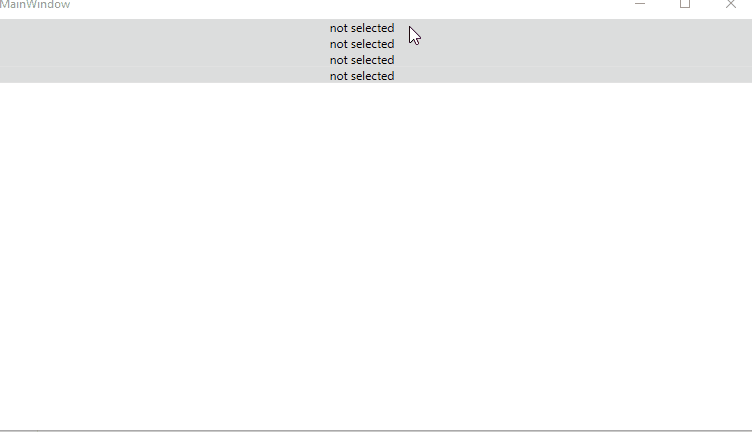
If the response is helpful, please click "Accept Answer" and upvote it.
Note: Please follow the steps in our documentation to enable e-mail notifications if you want to receive the related email notification for this thread.

