Well...I was able to initiate some sort of barren land nuclear reset on the VM instances by extreme alteration of the lab capacity. This managed to clear up anything stuck somehow and allowed me to publish templates again but I really do wish there was more than just a simple error message with no details. It's extremely frustrating to work with so little details and knowledge of what might be happening for resolution, especially when you consider that any changes even simple ones you make to the labs sometimes take hours to days.
Issues with publishing templates to VMs
Hello,
I've recently run into some issues where I can no longer publish templates to VMs. I'm simply getting an error "Unable to publish the template because an error has occured".
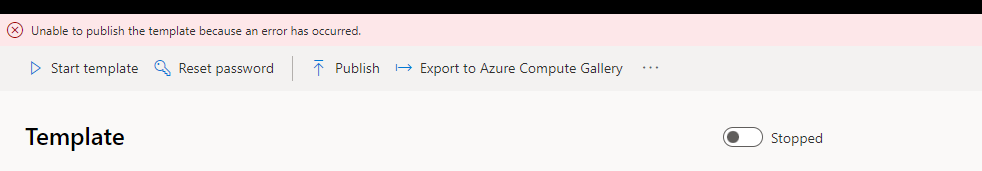
What I've attempted to do so far is:
- Make sure all the VMs are shut down.
- The template image is in a consistent state.
- No other operations were running at the time.
But despite this, publishing still fails. I checked activity logs and there doesn't seem to be any errors:
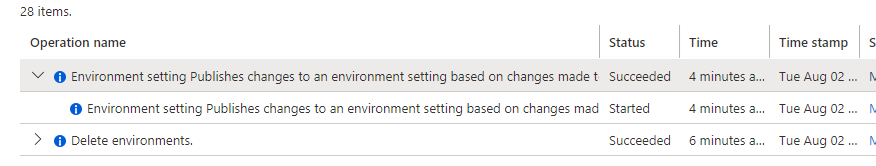
It simply just lists it as "Success" despite failing. Checking the VMs, the template was also not updated. The only way I've found was to completely reset the VM instances which allowed the template to be published, but on trying to update the VMs by publishing the template, the same issue occurs again. Furthermore, every time I do this, it results in extremely lengthy publishing times. I started an update process a day ago and some of the VMs still list as creating. Would there be any support engineers or someone that can point me in the right direction on how to get this resolved please?
4 answers
Sort by: Most helpful
-
-
Yixiao Li 6 Reputation points Microsoft Employee
2022-11-29T21:03:52.963+00:00 Thanks for asking the questions, currently Azure Lab Services does not support images that require plan information, for example this Kali 2022.3 image is a BYOL image. (BYOL are "free" but still require a plan information, so they fail when people try to create a new lab.) Trying to create a lab with a marketplace image that costs money will also cause the lab creation to fail. There're non-standard terms to be accepted when you enable these images for your lab.
As a workaround, please consider the following solutions:
- Enable and use an alternate image that has Standard terms (accepted) in the Azure portal -> Lab plan -> Lab configuration -> Marketplace images
- There are open-source tools to build Kali Linux VM image that can be imported into an Azure Compute Gallery ( https://video2.skills-academy.com/en-us/azure/lab-services/approaches-for-custom-image-creation) and used with Lab Services.
We also have an example class that creates a template for a cybersecurity class using KaliLinux. ( https://video2.skills-academy.com/en-us/azure/lab-services/class-type-ethical-hacking)
-
Rice, Caeli 1 Reputation point
2022-08-03T15:55:25.78+00:00 I'm running into this same issue. Any help is appreciated!
-
Peter Hauge [msft] 81 Reputation points
2022-08-08T03:29:54.227+00:00 I'm sorry to hear you're having difficulty with Azure Lab Services! Unfortunately Lab Services doesn't have many ways that you can 'self-help' when something goes wrong, typically we suggest that customers open a support ticket when they run into an issue.
In this particular case - we heard from some customers that scaling the lab up by 1 and then back down by 1 resolved the issue with publishing templates.
For opening a support ticket, we typically need the Resource Id of the lab & whether you're using Lab Accounts or Lab Plans to investigate the issue (we can check the service logs, get on a call with you for troubleshooting, etc).
Thanks!
Pete Hauge [ MSFT ]