Welcome to Q&A forum ~
To help you better, I need to confirm the "Office 2011 Identity", does it mean Office 2011 profiles (Identities) in Outlook for Mac?
If so, please check whether the section of "Import identities from Outlook for Mac 2011" in the article "Import email messages, contacts, and other items into Outlook for Mac" is helpful.
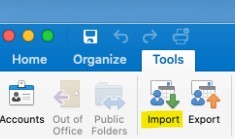
If you still have further issues on importing identities to Outlook 365 for Mac , it's best add the "office-outlook-itpro" tag of Outlook for this thread. As Outlook issues have the specified team support.
> I especially need it to work in Word to avoid duplicating all the shortcuts I have created over the last 10 years etc.
According to the link above, an identity is associated with and stores a set of e-mail messages, contacts, tasks, calendars, account settings, Scrapbook clips, and more.
If you need to migrate Word shortcuts, it's recommended to backup your Word template: Normal.dotm.
For details, please refer to "Transfer Word custom keyboard shortcuts". (Please Note: Since the web site is not hosted by Microsoft, the link may changed without notice. Microsoft does not guarantee the accuracy of this information.)
After you get the Normal.dotm of Word 2011 for Mac, then try following steps:
- Quit all Office applications.
- For Word 365 for Mac, we need to open Finder and go to
~/Library/Group Containers/UBF8T346G9.Office/User Content/Templates. (Shift+Command+g). - Find the Normal.dotm and rename it.
- Move the Normal.dotm of Word 2011 for Mac to replace the above one.
- Restart Word to have a check.
Any misunderstandings, please feel free to let me know.
If the answer is helpful, please click "Accept Answer" and kindly upvote it. If you have extra questions about this answer, please click "Comment".
Note: Please follow the steps in our documentation to enable e-mail notifications if you want to receive the related email notification for this thread.


