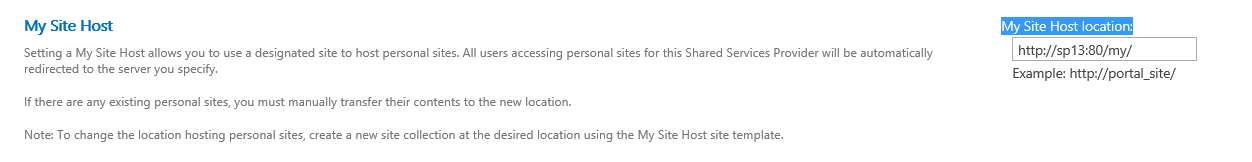That is correct, but as I mentioned in the previous message you need replace the host header with a dedicated IP address. If you remove the host header and select a dedicated IP address for the new webapp site in IIS you can use the same port and it does not give error.
So first I need to obtain a secondary IP address for the Front End server and configure it in the servers network settings.
Then I would bind that IP address to the new webapplication site in IIS after I remove the host header.
And that secondary IP address of course needs to be also binded in the loadbalancer to its own VIP address which would be added to the DNS server.
I also mentioned that we have done this before so I can tell you it works. :)