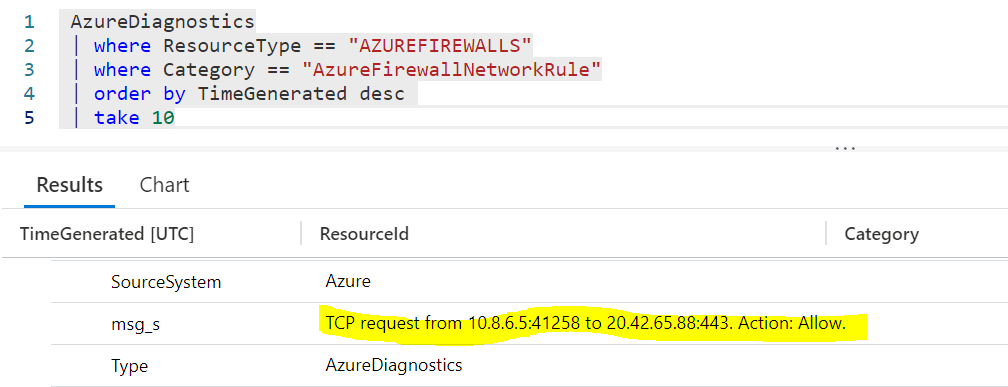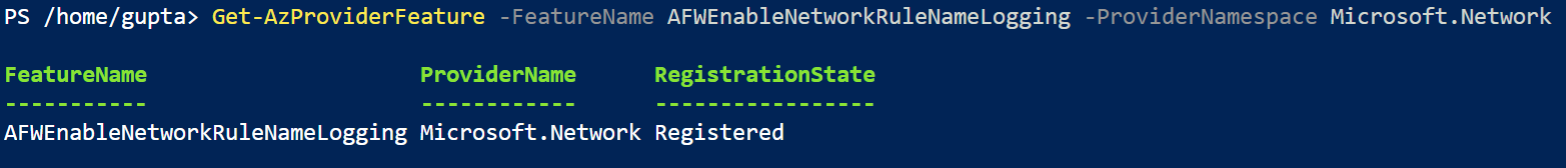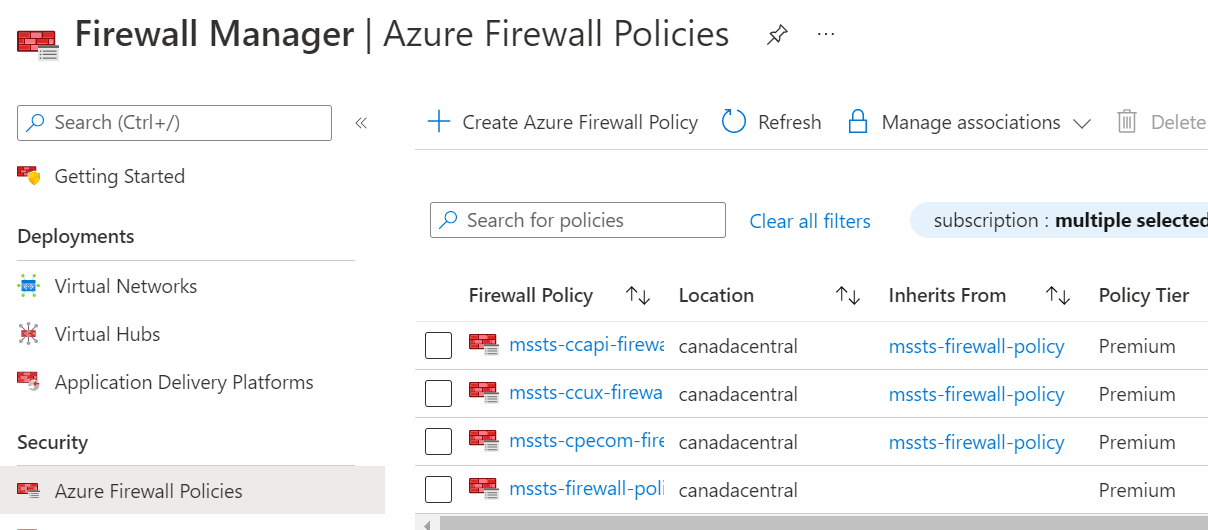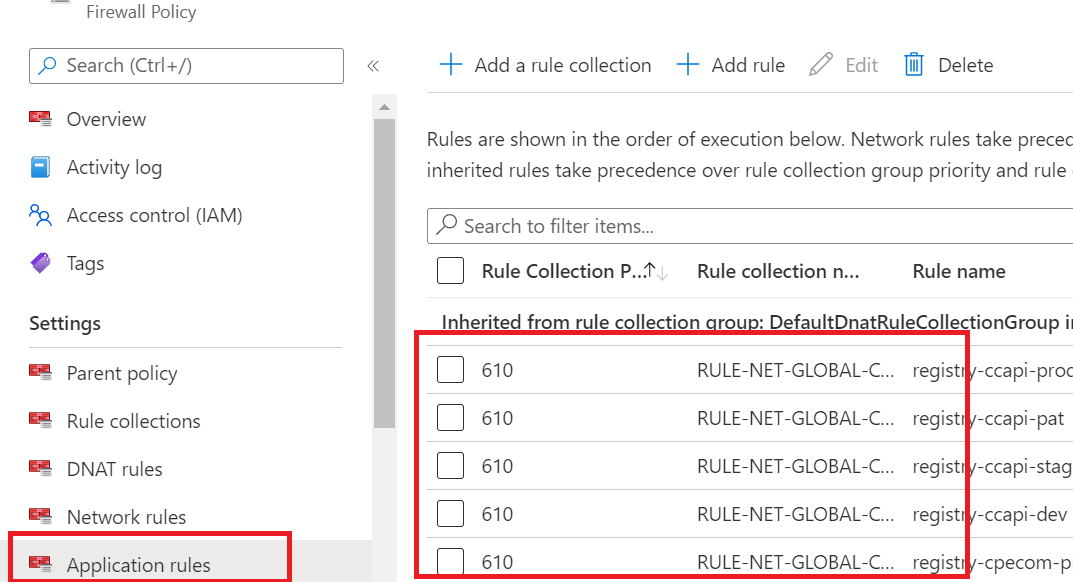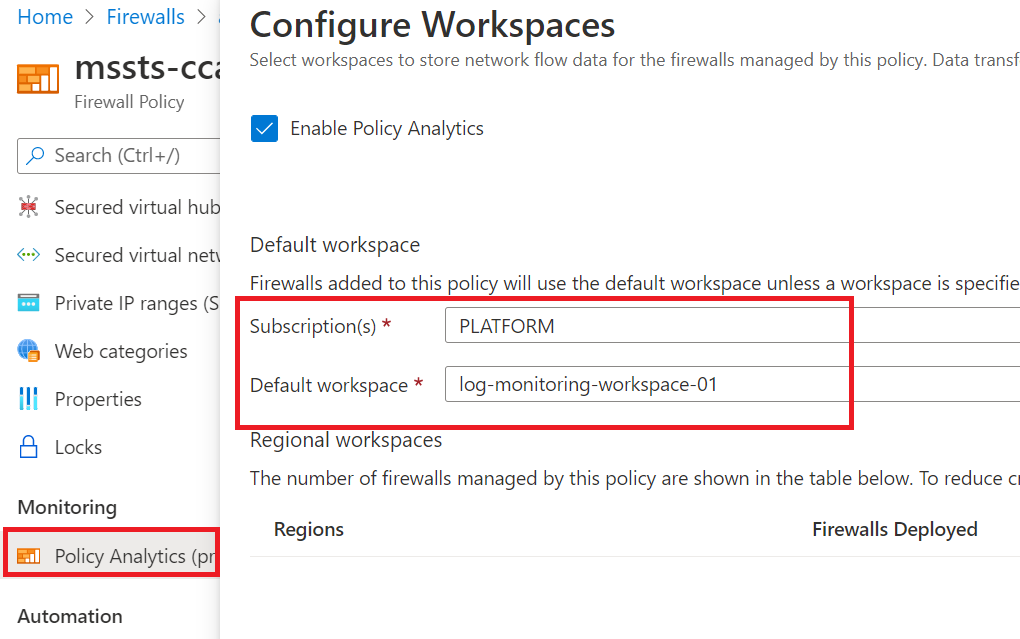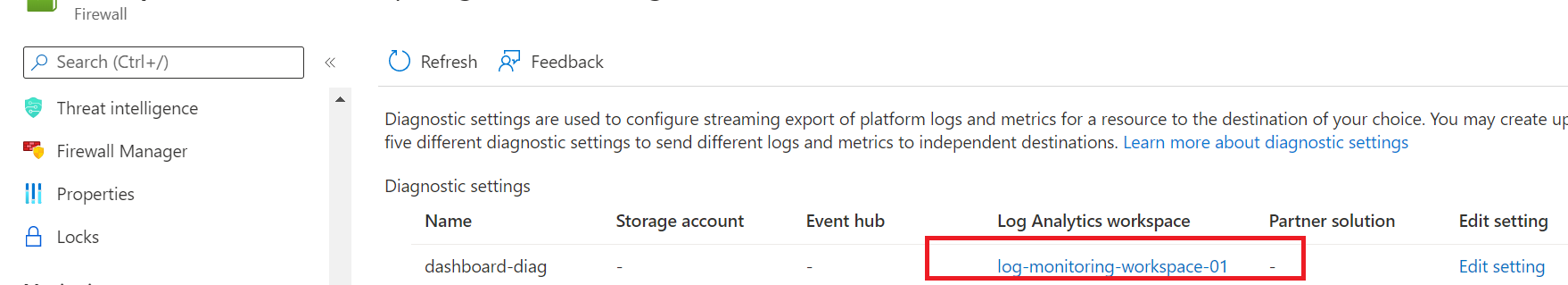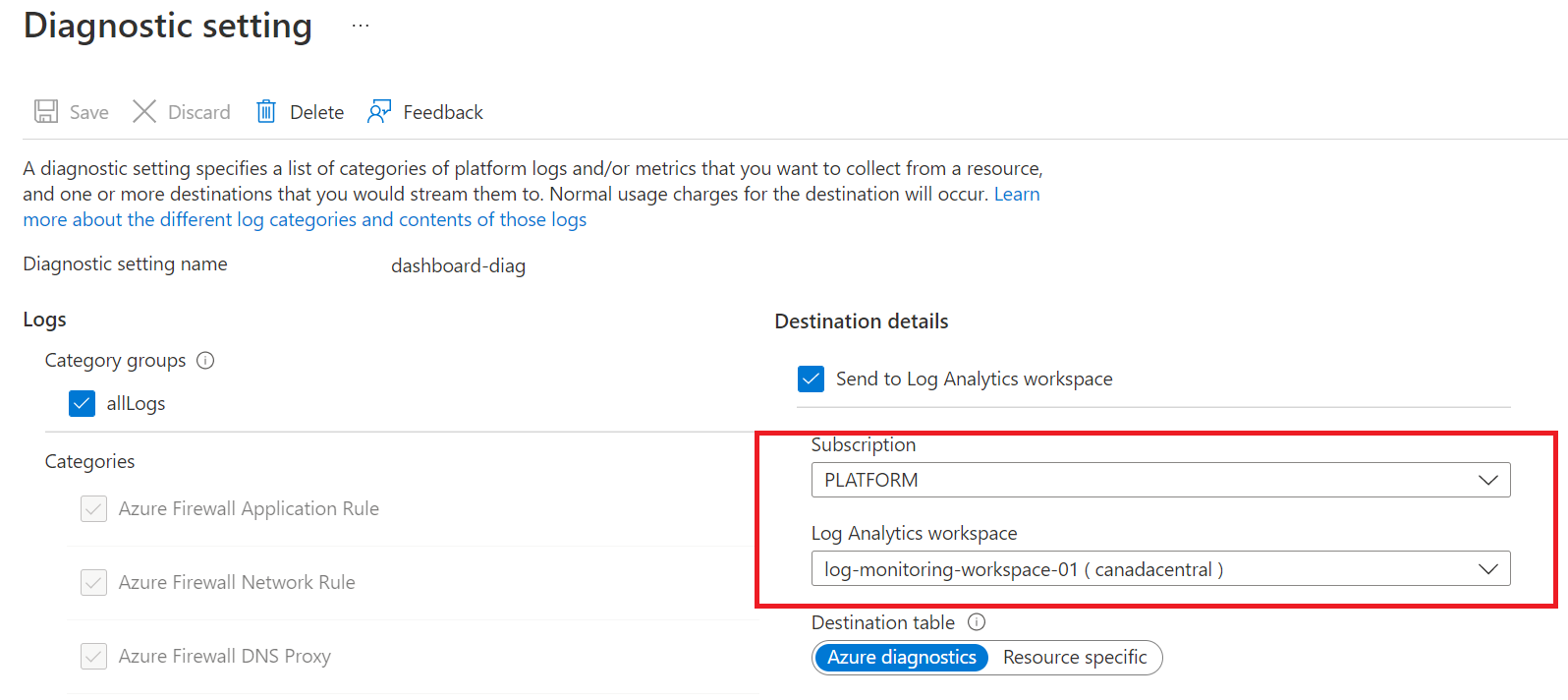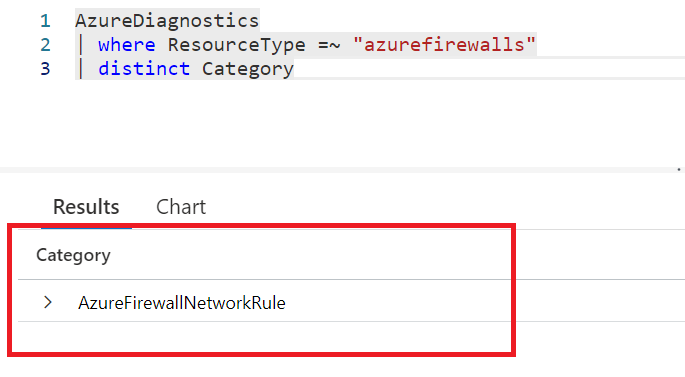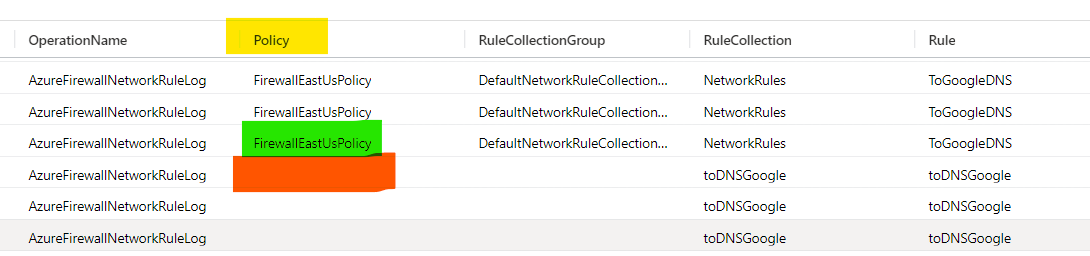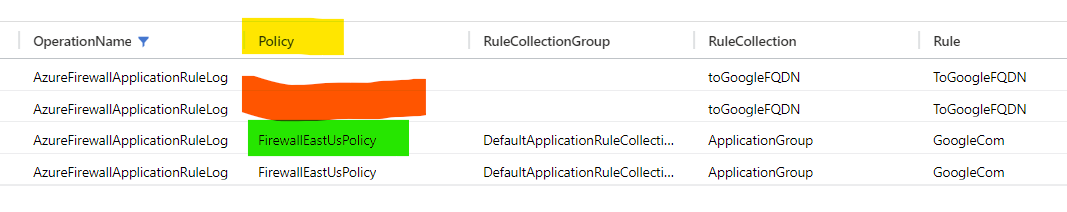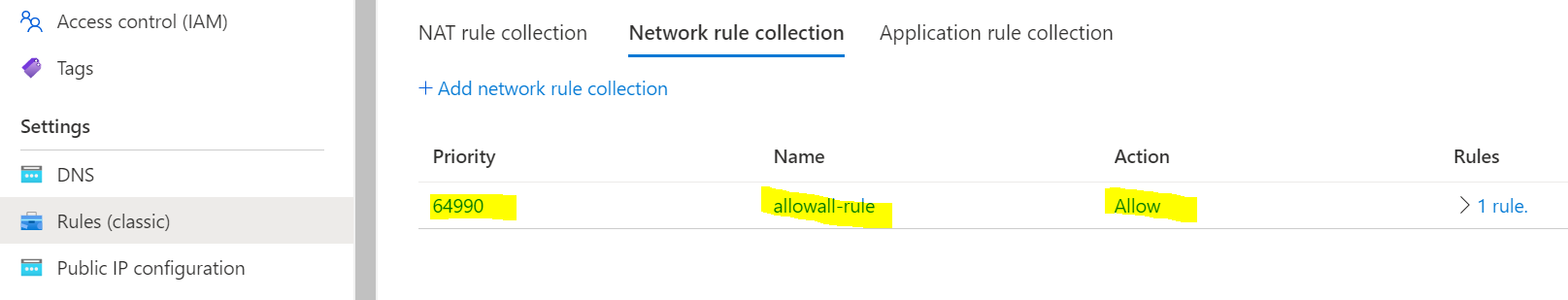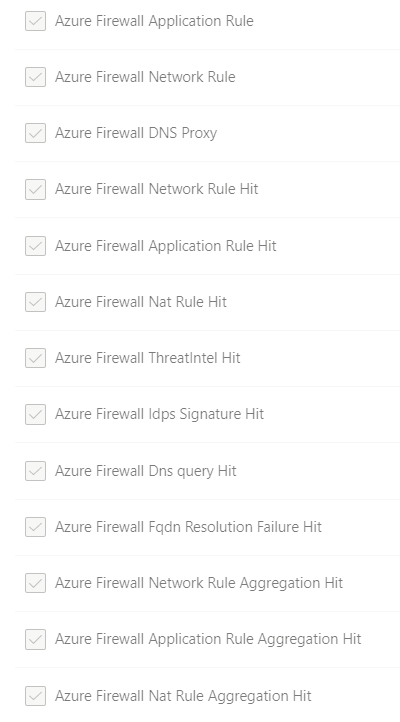Hello @Atanu Gupta ,
Welcome to Microsoft Q&A Platform. Thank you for reaching out & hope you are doing well.
I understand that Azure Firewall logs for you is not showing the network rule name even after enabling the Network Rule name Logging preview feature via Azure PowerShell.
By default, network rules do not show the name of the rule that is being hit. This needs to be enabled via PowerShell by registering the "AFWEnableNetworkRuleNameLogging" preview feature, which you have already done.
But for the feature to immediately take effect, an operation needs to be run on the firewall. This can be a rule change (least intrusive), a setting change, or a stop/start operation. Otherwise, the firewall/s is updated with the feature within several days.
Refer : https://video2.skills-academy.com/en-us/azure/firewall/firewall-preview#network-rule-name-logging-preview
Did you run any operation on the Firewall for this feature to take effect? If not, please try to perform a simple operation on the Firewall and check the logs again.
Kindly let us know if the above helps or you need further assistance on this issue.
----------------------------------------------------------------------------------------------------------------
Please "Accept the answer" if the information helped you. This will help us and others in the community as well.