The items get moved to the Online Archive mailbox for the user. If no archive has been provisioned, they remain in place. Check the documentation for more details: https://video2.skills-academy.com/en-us/exchange/policy-and-compliance/mrm/retention-tags-and-retention-policies?view=exchserver-2019#retention-actions
Location of auto archived organization e-mails after activating of Retention Policy (Only for Admins)
Hi,
as an admin of my organization, I make the retention policies for all users of the organization through the Exchange Admin Center. After the archive process, I want to know where to find the archived e-mails and to save them to a different security folder. Is there any specific folder in SharePoint or OneDrive where those archived e-mails from Outlook are stored?
Thanks in advance.
4 answers
Sort by: Most helpful
-
-
Nikola Nikolov 1 Reputation point
2020-09-15T14:05:08.89+00:00 Hi, Vasko!
Thanks for your response! My question is more about where are the In-Place archived emails stored. Is it possible to find them as files for all organization users on the Microsoft Servers somewhere?
Thanks in advance. -
 Echo Du_MSFT 17,156 Reputation points
Echo Du_MSFT 17,156 Reputation points2020-09-16T10:08:43.863+00:00 Archiving in Office 365 (also called In-Place Archiving) . It means that stored in the In-Place Archive folder in the user mailbox.
Per my test, my Archive mailbox location as following :
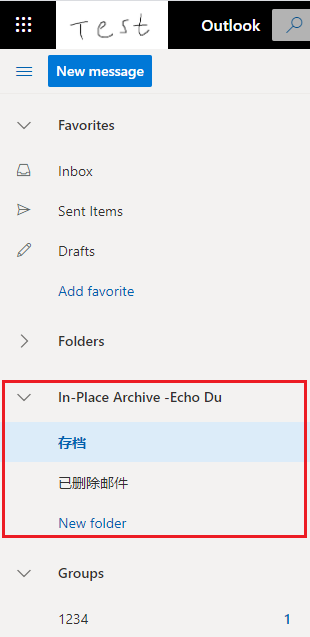
You could run the following command from the Exchange Management Shell to get a list of all users with archive mailboxes.
# Install ExchangeOnlineManagement Module Install-Module -Name ExchangeOnlineManagement -RequiredVersion 1.0.1 # Make a connection Connect-ExchangeOnline -UserPrincipalName wendy@testLZ.onmicrosoft.com -ShowProgress $true #List all Archive Mailboxes Get-Mailbox | where {$_.ArchiveDatabase -ne $null} | ft name, archivedatabase, archivename, archivequota, archivewarningquota –AutoSize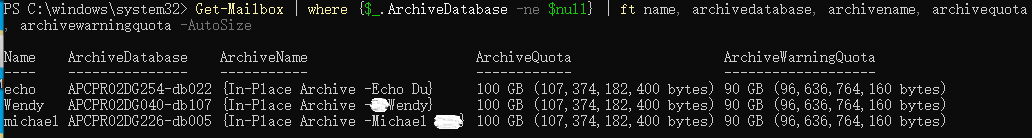
Thanks,
Echo Du=============
If an Answer is helpful, please click "Accept Answer" and upvote it.
Note: Please follow the steps in our documentation to enable e-mail notifications if you want to receive the related email notification for this thread. -
Nikola Nikolov 1 Reputation point
2020-09-21T13:39:13.427+00:00 Hi,
thanks a lot for your responces!
However, my question is still unresolved. I see the In-Place Folders of all members, but don't find where're they stored on a Server Level. Here I speak for Outlook Web App and don't have the menu "Servers" in Exchange Admin Center. Should I make an extra connection with an organization server via the Connector Option in Exchange Admin Center?
Thanks in advance.

