Hi @Bharat
In fact, when office crashes, you can recover files through office itself.
1.Using Document Recovery pane
To recover a document that wasn't saved correctly, use these steps:
Open the Office app that you created the document. For example, Word.
Create a new blank document.
Under the Document Recovery section, in the left pane, click the down-arrow button for the document to recover, and select the Save as option.
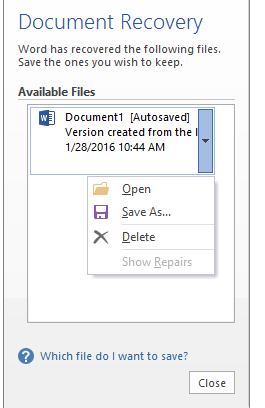
2.Using Recover Unsaved Documents option
If you don't see the "Document Recovery" pane, then use these steps:
Open the Office app that you created the document. For example, Word.
Create a new blank document.
Click the File menu.
Click on Info.
Click the Manage Document option.
Click the Recover Unsaved Documents option.
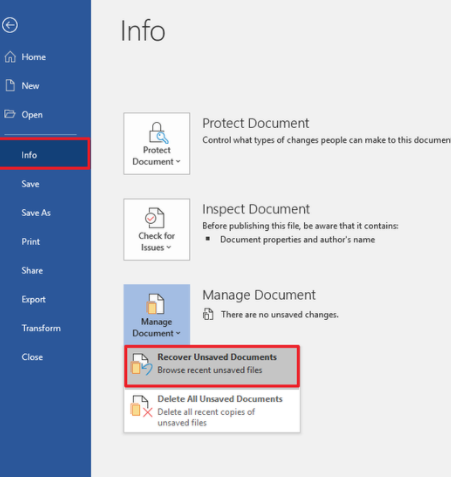
3.As an extra safeguard, you can set up AutoRecover in your app.
Go to File > Options > Save.
Make sure the Save AutoRecover information every x minutes box is selected.
Make sure the Keep the last autorecovered version if I close without saving box is selected.
If an Answer is helpful, please click "Accept Answer" and upvote it.
Note: Please follow the steps in our documentation to enable e-mail notifications if you want to receive the related email notification for this thread.
