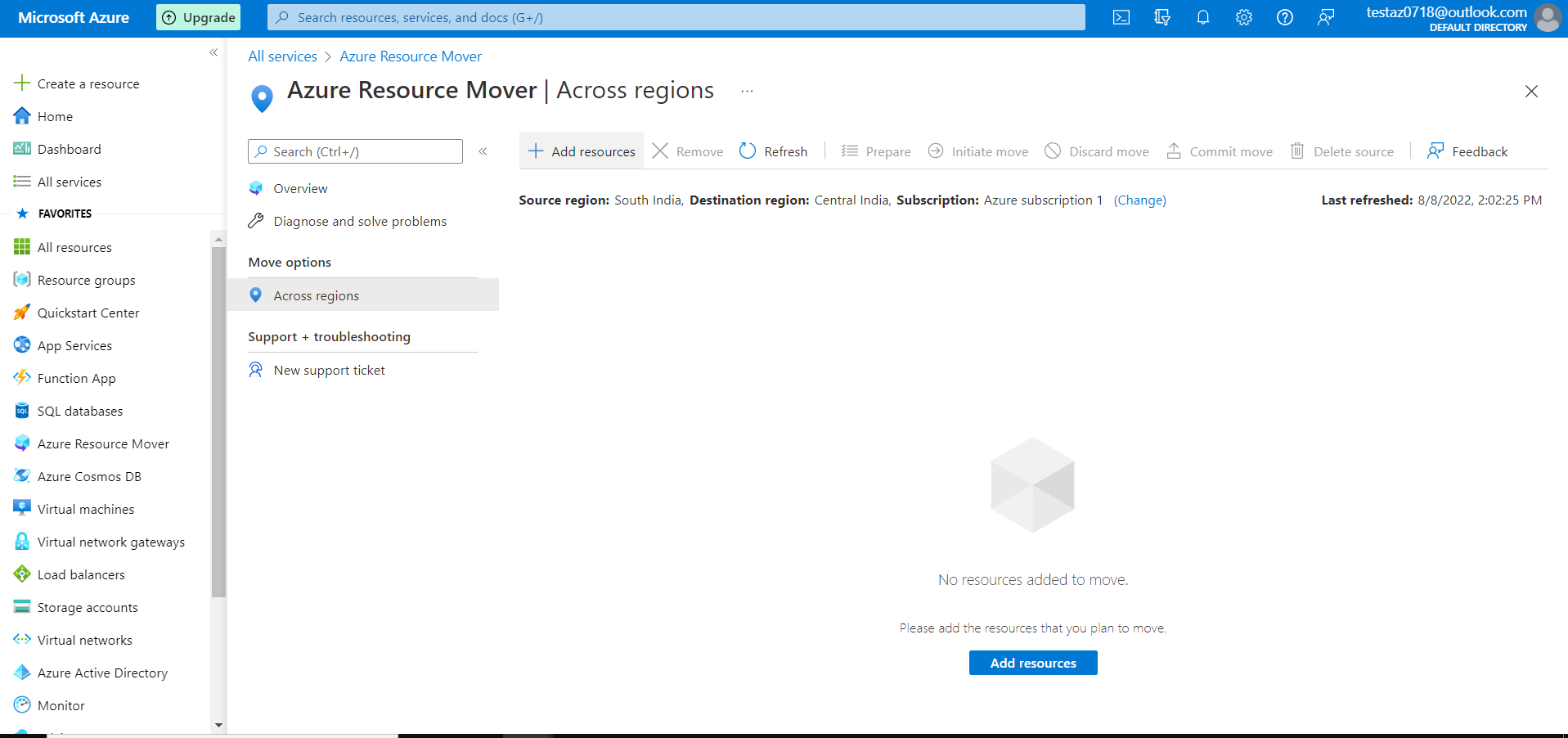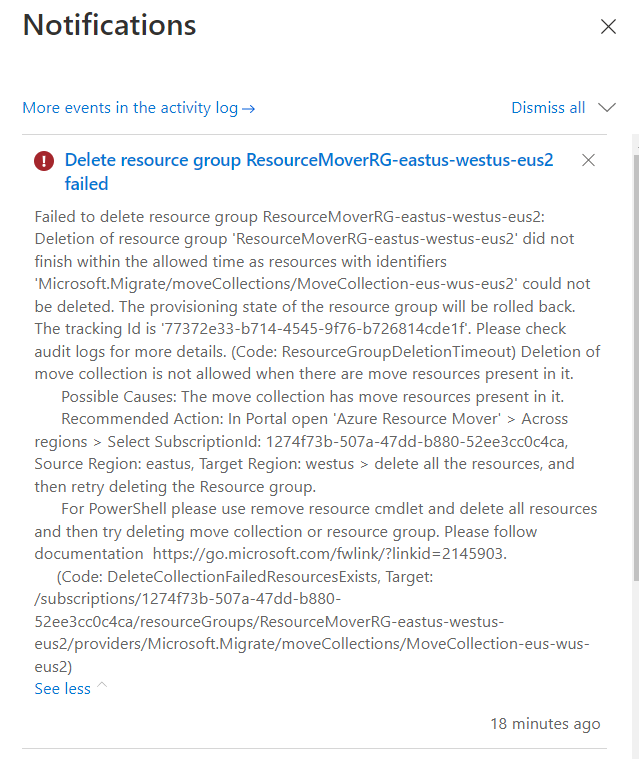Have you tried below recommended actions?
Recommended Action: In Portal open 'Azure Resource Mover' > Across regions > Select SubscriptionId: 1274f73b-507a-47dd-b880-52ee3cc0c4ca, Source Region: eastus, Target Region: westus > delete all the resources, and then retry deleting the Resource group.
If not, please try it once. Otherwise you relogin to Azure & try for deletion.
-Amol Shelar