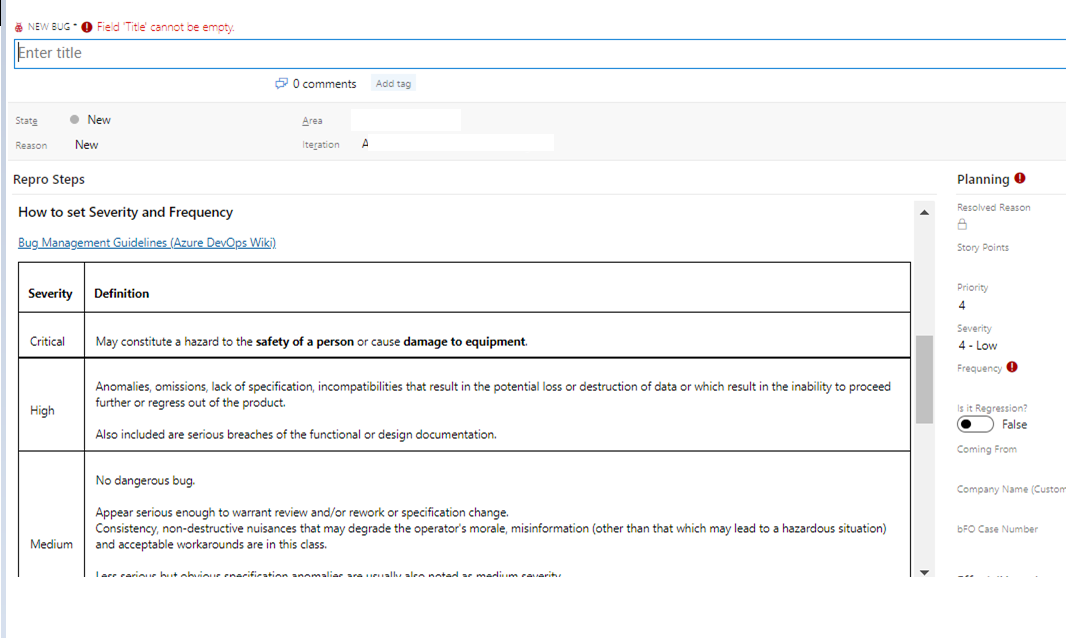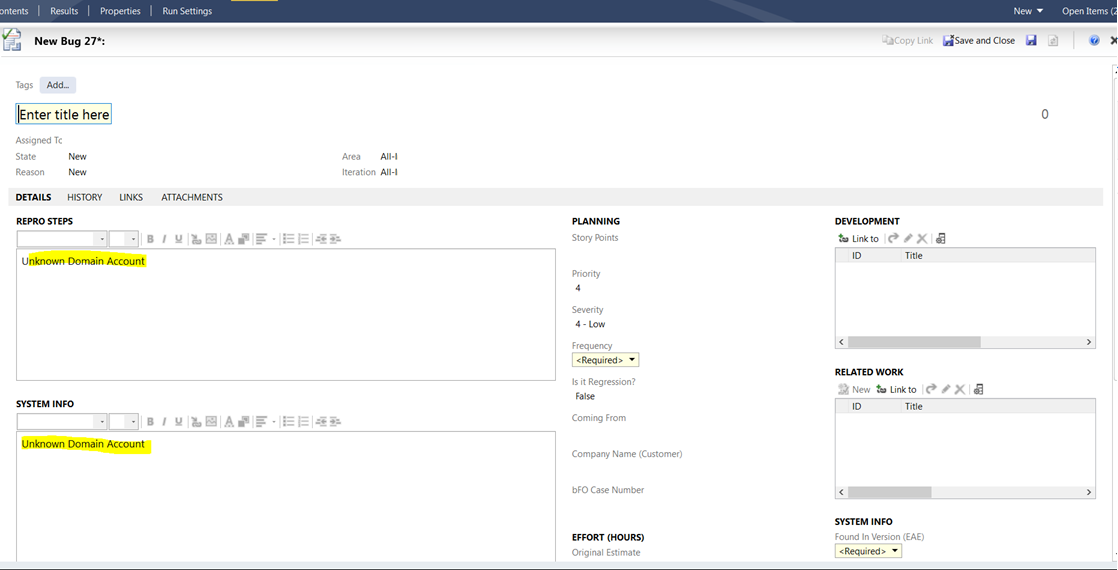VS 2017 ended mainstream support in April. It is an old version that doesn't understand the newer Azure DevOps APIs. My first recommendation is to try using VS 2022 to see if it works better. However default rules are odd, especially in Azure DevOps Service, so it may still not work. I know that trying to use AD groups as defaults don't work correctly outside the web apps because of some caching issues. The recommendation is to use Azure DevOps groups. There are likely other issues.
However I don't think you're going to get what you need given this ticket.