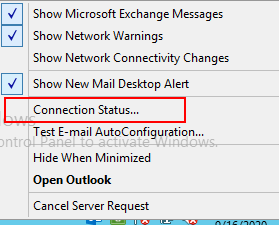That's by design. Outlook will show the internal settings but still use the best conection method. That's where you are seeing that yes? In the Outlook client?
From that article snipet:
This behavior is by design. Outlook always displays the internal host name as the proxy server, regardless of where the client connects from