
Hi @Rabindra Soeparto ,
Did you mean the Office is inactivated?
If yes, I suggest you check the status of Office license in PC, please follow these steps:
Search CMD, right-click the Command Prompt and run as administrator. Then copy and paste the command, click Enter at last:
cscript.exe "%ProgramFiles%\Microsoft Office\Office16\ospp.vbs" /dstatus
If you are running 32-bit Office on a 64-bit operating system:
cscript.exe "%ProgramFiles(x86)%\Microsoft Office\Office16\ospp.vbs" /dstatus
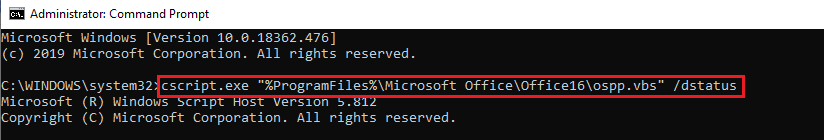
If you can find the Office product key in list, try to remove it by typing the following command with the Last 5 characters of installed product key (I replace it with XXXXX, but what you type in is what you see on your computer) in this interface:
cscript.exe "%ProgramFiles%\Microsoft Office\Office16\ospp.vbs" /unpkey:XXXXX
If the 32bit version of Office installed on a 64bit operation, run the following command:
cscript.exe "%ProgramFiles(x86)%\Microsoft Office\Office16\ospp.vbs" /unpkey:XXXXX
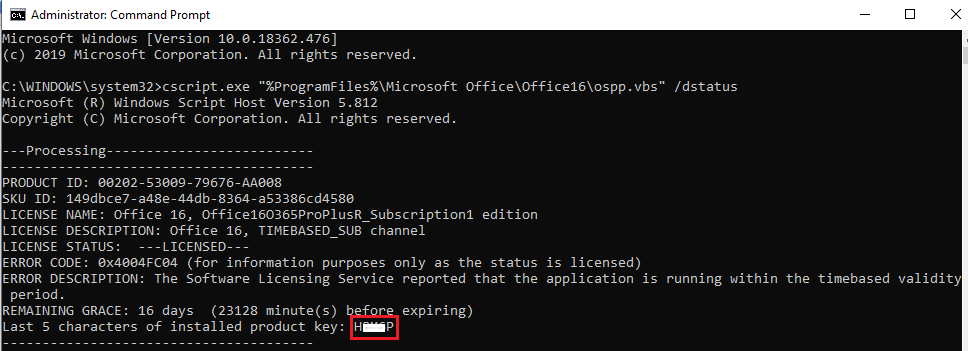
If the response is helpful, please click "Accept Answer" and upvote it.
Note: Please follow the steps in our documentation to enable e-mail notifications if you want to receive the related email notification for this thread.
