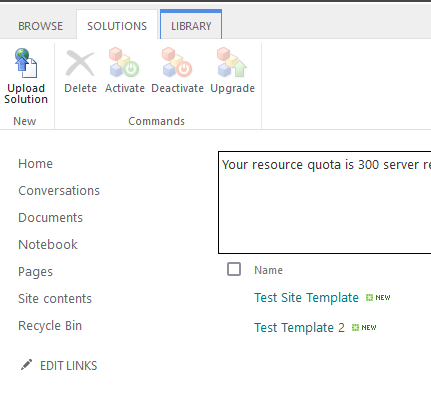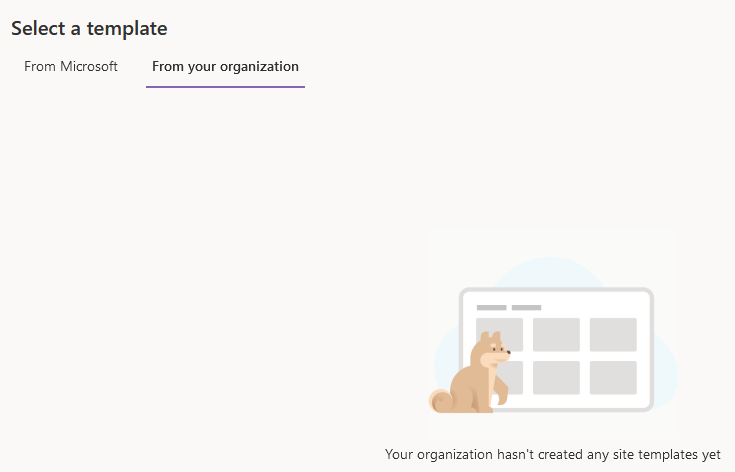Dear @Paul Gibson ,
Thank you for your post in our forum.
Custom templates (or third-party templates) made by your organization using site scripts will display in the site template gallery based on the type of site a user chose to start with - either a communication site or team site.
Therefore, it is likely that all the custom site templates will not appear in the site template gallery at once. Soon, users will have the ability to choose to view all custom site templates in the From your organization tab regardless of the type of site chosen.
More information about site template.
You could create a site script by using JSON template with desired actions such as creating lists, applying a theme etc. Then add the site script into your tenant.
After adding the site script into your tenant, you could choose the custom template from your organization in Apply a site template.
References:
https://www.sharepointdiary.com/2019/10/sharepoint-online-site-design-and-site-scripts.html
Note: Microsoft is providing this information as a convenience to you. The sites are not controlled by Microsoft. Microsoft cannot make any representations regarding the quality, safety, or suitability of any software or information found there. Please make sure that you completely understand the risk before retrieving any suggestions from the above link.
Should you have any questions or concerns, please do feel free to contact me.
Yours sincerely,
Renjie Sun
If the answer is helpful, please click "Accept Answer" and kindly upvote it. If you have extra questions about this answer, please click "Comment".
Note: Please follow the steps in our documentation to enable e-mail notifications if you want to receive the related email notification for this thread.