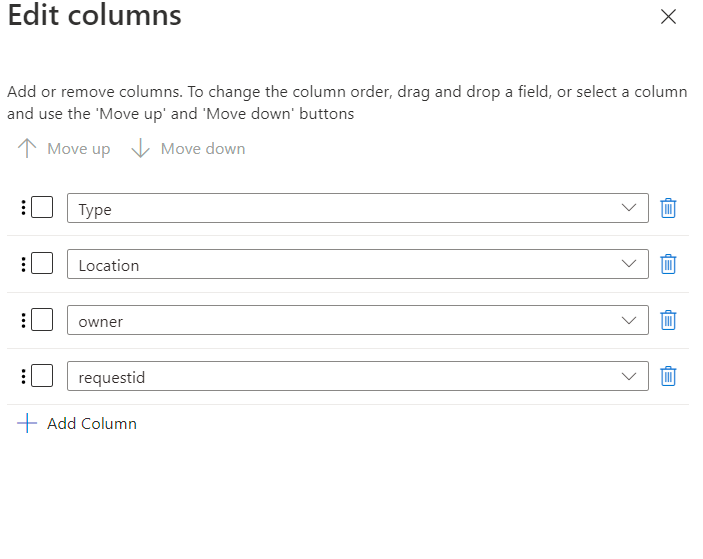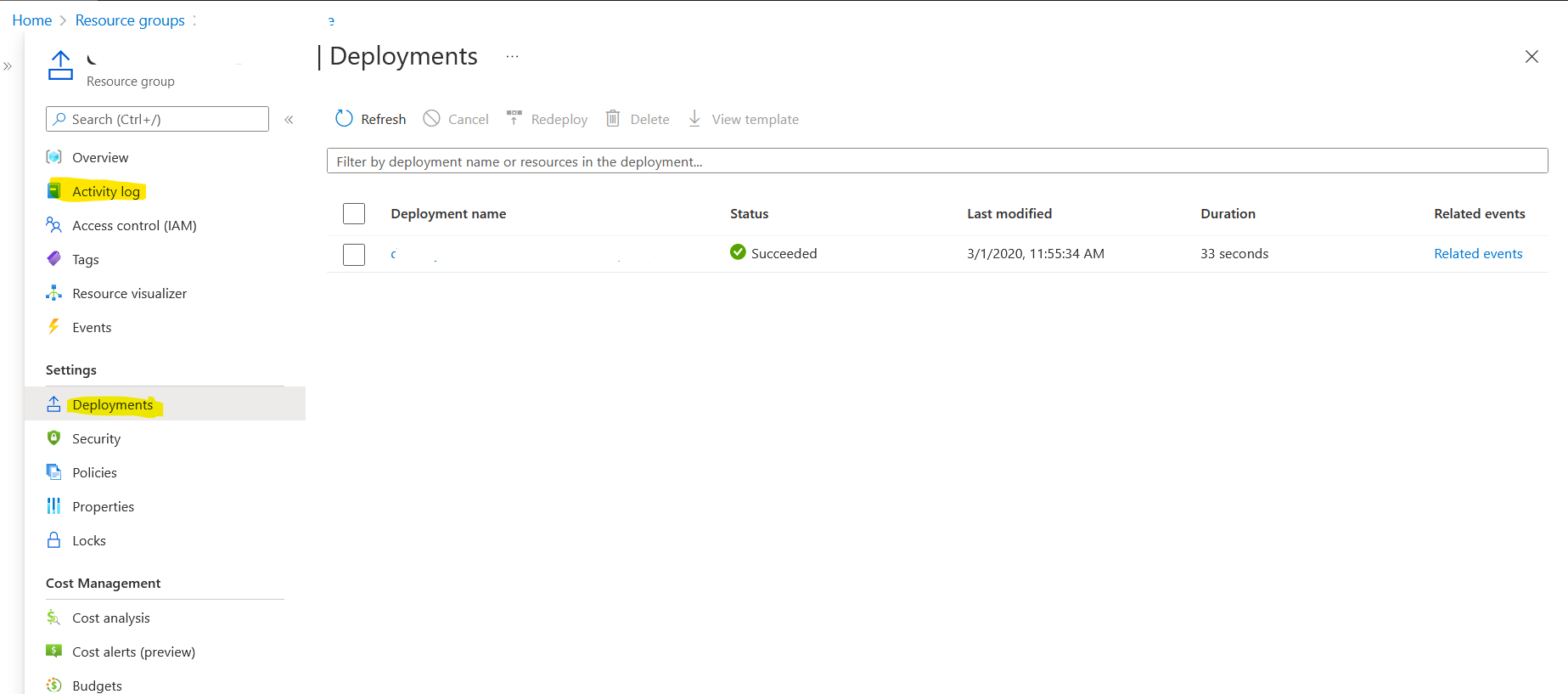
1) You can check in Activity log - Go to resource and click Activity log in left pane , it will show actions perform on resource group if this resource was created recently upto 90 Days .
2) You can check in Deployments section in left pane where it will give detail about the deployment implemented in that RG.
Just to prevent this in future you can take below steps
1) Enforced Tag by Policy - https://video2.skills-academy.com/en-us/azure/azure-resource-manager/management/tag-policies?WT.mc_id=IoT-MVP-5002324
2) Create Deny assignment rule over RG -https://video2.skills-academy.com/en-us/azure/role-based-access-control/deny-assignments-portal
--please don't forget to upvote and Accept as answer if the reply is helpful--