@Ben Wosjke Thanks for reaching out and sharing a detailed explanation of your scenario, it does shows that you have done most of the homework already.
The next step would be to troubleshoot just that user to find the problem using this troubleshoot task method inbuilt in AAD connect :
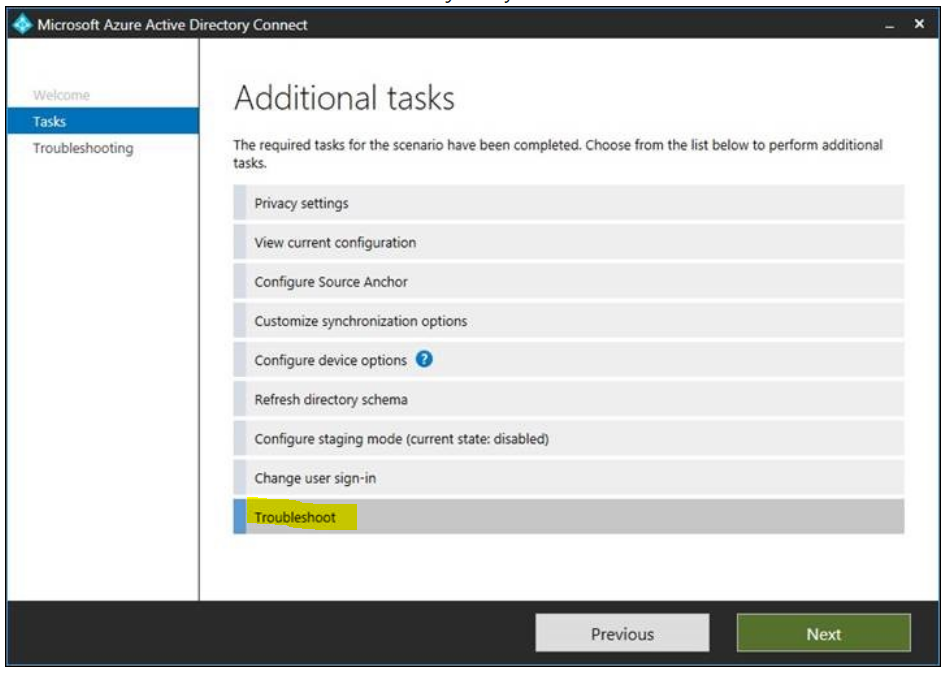
Please follow this article completely : https://video2.skills-academy.com/en-us/azure/active-directory/hybrid/tshoot-connect-objectsync#troubleshooting-task
and if you still have the issue, I would suggest you to open a support ticket with us to investigate further.
-----------------------------------------------------------------------------------------------------------------
If the suggested response helped you resolve your issue, please do not forget to accept the response as Answer and "Up-Vote" for the answer that helped you for benefit of the community.
