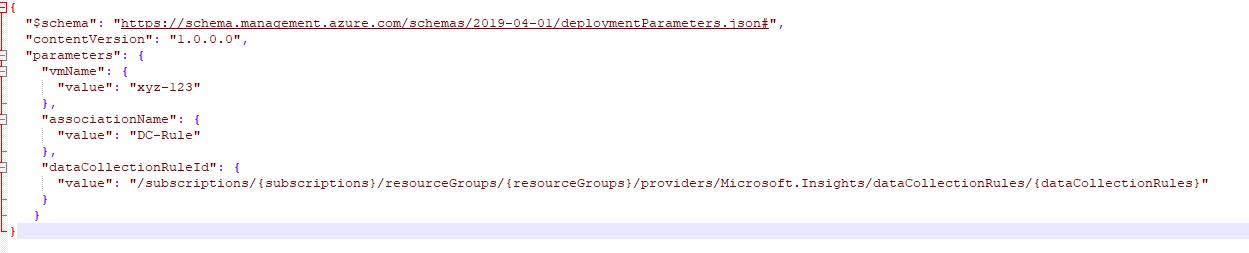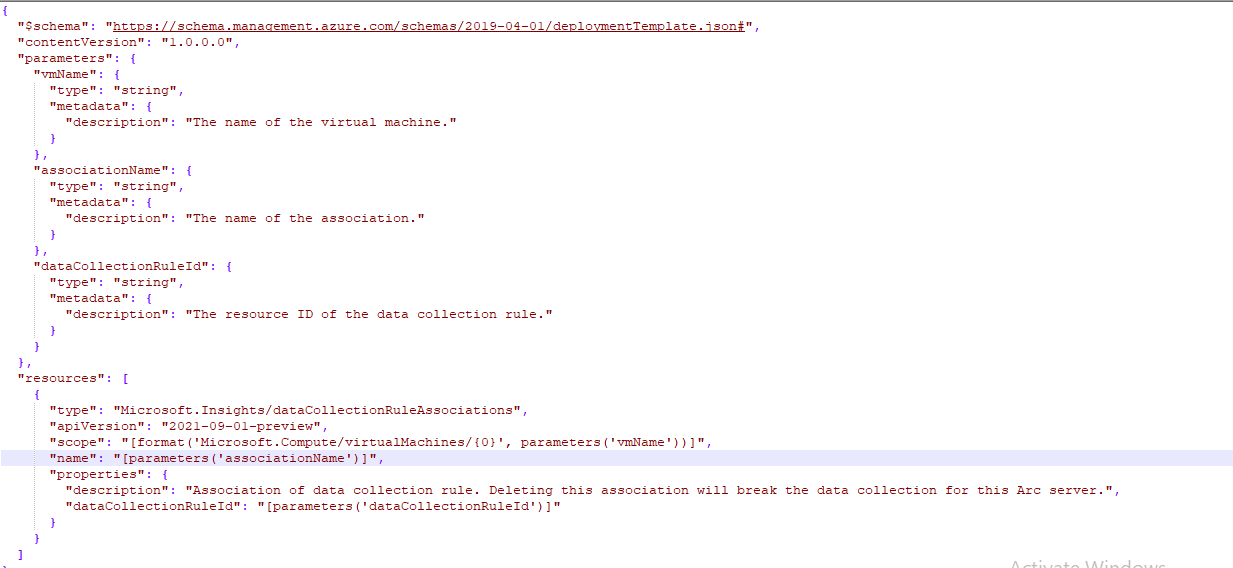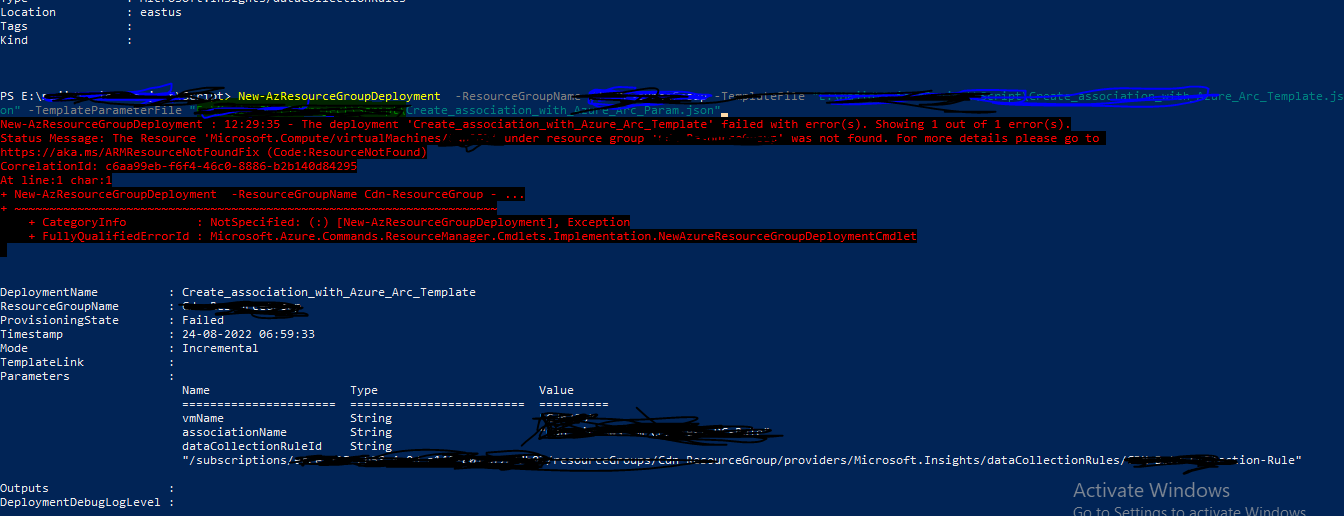Hi,
I see that you are doing this via ARM template rather via PowerShell. You only use PowerShell to start the ARM Template deployment. In any case to associate data collection rule to Arc server you can use cmdlet New-AzDataCollectionRuleAssociation. If you want to do this via ARM Template here is example.
Please "Accept the answer" if the information helped you. This will help us and others in the community as well.