Hello @Pierre Chatelier ,
Your code sample generate "Access violation exception in mfreadwrite.dll" on Windows 10 for me at this line:
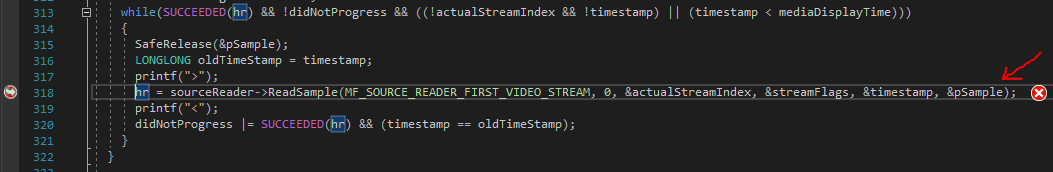
Change MF_SOURCE_READER_ENABLE_VIDEO_PROCESSING to MF_SOURCE_READER_ENABLE_ADVANCED_VIDEO_PROCESSING at the following line solve this issue for me. Please have a try.
attributes->SetUINT32(MF_SOURCE_READER_ENABLE_VIDEO_PROCESSING, TRUE);
Update:
MF_SOURCE_READER_ENABLE_VIDEO_PROCESSING seems not support converting from MFVideoFormat_MP4S to MFVideoFormat_RGB32.
Since MF_SOURCE_READER_ENABLE_VIDEO_PROCESSING supports limited video processing and these operations are performed in software. So it is suggested to use MF_SOURCE_READER_ENABLE_ADVANCED_VIDEO_PROCESSING for a greater range of format conversions and hardware support.
Thank you!
If the answer is helpful, please click "Accept Answer" and upvote it.
Note: Please follow the steps in our documentation to enable e-mail notifications if you want to receive the related email notification for this thread.
