First, why are you using a task sequence to run a simple command-line? A program with an empty package is the better choice here.
Next, have you run your command-line manually on a system to validate it?
This browser is no longer supported.
Upgrade to Microsoft Edge to take advantage of the latest features, security updates, and technical support.
Hi guys
I need to uninstall a windows update and I created a task sequence using t6he command
c:\Windows\System32\wusa.exe /uninstall /kb:KB4574727 /quiet /norestart
On the clients it just stays at "installing". I checked the smsts log and it has
Expand a string: WinPEandFullOS TSManager
9/16/2020 1:26:10 PM 13440 (0x3480)
Executing command line: smsswd.exe /run: wusa.exe /uninstall /kb:KB4574727 /quiet /norestart with options (0, 4)
TSManager 9/16/2020 1:26:10 PM
13440 (0x3480)
================================ [ smsswd.exe ] ================================
InstallSoftware 9/16/2020 1:26:10 PM
13608 (0x3528)
PackageID = '' InstallSoftware
9/16/2020 1:26:10 PM 13608 (0x3528)
BaseVar = '', ContinueOnError='' InstallSoftware
9/16/2020 1:26:10 PM 13608 (0x3528)
ProgramName is being logged ('OSDDoNotLogCommand' is not set to 'True')
InstallSoftware 9/16/2020 1:26:10 PM
13608 (0x3528)
ProgramName = 'wusa.exe /uninstall /kb:KB4574727 /quiet /norestart'
InstallSoftware 9/16/2020 1:26:10 PM
13608 (0x3528)
SwdAction = '0001' InstallSoftware
9/16/2020 1:26:10 PM 13608 (0x3528)
Command line for extension .exe is "%1" %*
InstallSoftware 9/16/2020 1:26:10 PM
13608 (0x3528)
Set command line: Run command line InstallSoftware
9/16/2020 1:26:10 PM 13608 (0x3528)
Working dir 'not set' InstallSoftware
9/16/2020 1:26:10 PM 13608 (0x3528)
Executing command line: Run command line with options (0, 4)
InstallSoftware 9/16/2020 1:26:10 PM
13608 (0x3528)
Im not sure what the issue is any help would be appreciated

First, why are you using a task sequence to run a simple command-line? A program with an empty package is the better choice here.
Next, have you run your command-line manually on a system to validate it?
Yes i deployed as a package as its stuck on installing .. Here is the log
Successfully selected content location C:\WINDOWS\ccmcache\13 execmgr 9/18/2020 8:16:15 AM 8508 (0x213C)
Executing program as a script execmgr 9/18/2020 8:16:15 AM 8508 (0x213C)
Found executable file cmd with complete path C:\WINDOWS\system32\cmd.exe execmgr 9/18/2020 8:16:15 AM 8508 (0x213C)
Successfully prepared command line "C:\WINDOWS\system32\cmd.exe" /c uninstall4574727.cmd execmgr 9/18/2020 8:16:15 AM 8508 (0x213C)
Command line = "C:\WINDOWS\system32\cmd.exe" /c uninstall4574727.cmd, Working Directory = C:\WINDOWS\ccmcache\13\ execmgr 9/18/2020 8:16:15 AM 8508 (0x213C)
Running "C:\WINDOWS\system32\cmd.exe" /c uninstall4574727.cmd with 32bitLauncher execmgr 9/18/2020 8:16:15 AM 8508 (0x213C)
Created Process for the passed command line execmgr 9/18/2020 8:16:15 AM 8508 (0x213C)
Raising event:
[SMS_CodePage(437), SMS_LocaleID(1033)]
instance of SoftDistProgramStartedEvent
{
AdvertisementId = "COG2014D";
ClientID = "GUID:E0931AE3-907E-41B6-B863-521CC8C7F849";
CommandLine = "\"C:\WINDOWS\system32\cmd.exe\" /c uninstall4574727.cmd";
DateTime = "20200918141615.564000+000";
MachineName = "DTUS81052";
PackageName = "COG00205";
ProcessID = 13292;
ProgramName = "Uninstall KB4574727";
SiteCode = "COG";
ThreadID = 8508;
UserContext = "NT AUTHORITY\SYSTEM";
WorkingDirectory = "C:\WINDOWS\ccmcache\13\";
};
execmgr 9/18/2020 8:16:15 AM 8508 (0x213C)
Successfully submitted event to the Status Agent. execmgr 9/18/2020 8:16:15 AM 8508 (0x213C)
Raised Program Started Event for Ad:COG2014D, Package:COG00205, Program: Uninstall KB4574727 execmgr 9/18/2020 8:16:15 AM 8508 (0x213C)
Raising client SDK event for class CCM_Program, instance CCM_Program.PackageID="COG00205",ProgramID="Uninstall KB4574727", actionType 1l, value NULL, user NULL, session 4294967295l, level 0l, verbosity 30l execmgr 9/18/2020 8:16:15 AM 8508 (0x213C)
Raising client SDK event for class CCM_Program, instance CCM_Program.PackageID="COG00205",ProgramID="Uninstall KB4574727", actionType 1l, value ClientUX, user NULL, session 4294967295l, level 0l, verbosity 30l execmgr 9/18/2020 8:16:15 AM 8508 (0x213C)
EvaluateRequestForExecution - Updated current running request execmgr 9/18/2020 8:16:15 AM 8508 (0x213C)
MTC task with id {AE74BC42-643D-472F-A7DD-8FC0AAC5B1B2}, changed state from 4 to 5 execmgr 9/18/2020 8:16:15 AM 11484 (0x2CDC)
I also tested manually and seems to work fine

@ anthonyraimondi-9190
As Jason mentioned, we could use the uninstall command-line through package deployment since the command is worked.
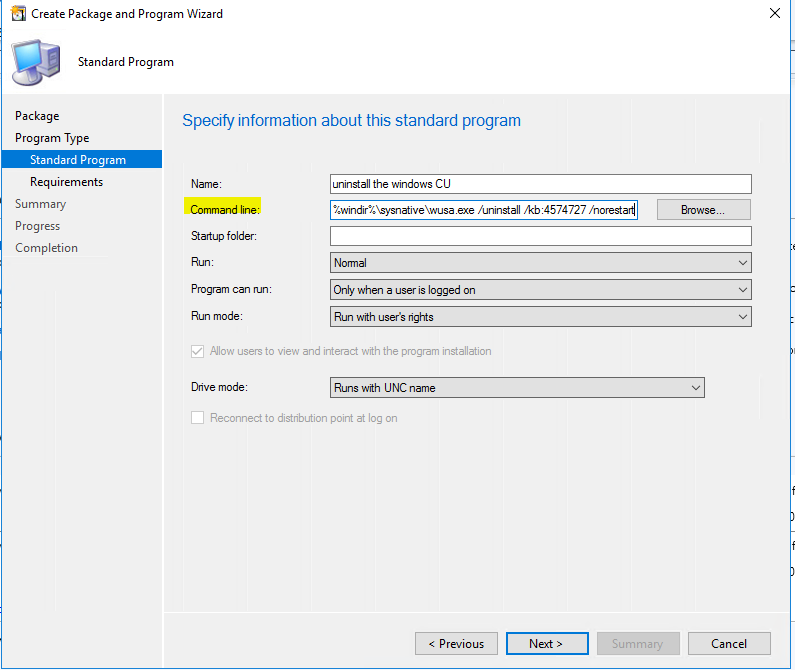
If the response is helpful, please click "Accept Answer" and upvote it.
Note: Please follow the steps in our documentation to enable e-mail notifications if you want to receive the related email notification for this thread.