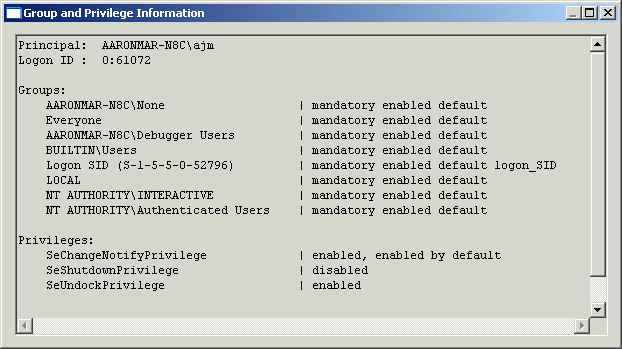PrivBar -- An IE/Explorer toolbar to show current privilege level
[Aug 15 2008: Click here for updated links and instructions.]
[Updated again: Click here.]
I’ve long wanted a way to know at a glance whether I am logged in as a member of the all-powerful Administrators group, the slightly less-powerful Power Users group, or as an ordinary User. The more I use RunAs (including with Explorer)and MakeMeAdmin, the more I need to be able to distinguish privilege levels of various apps on my desktop. Someday I might try to come up with a robust way to do this for all windows on my desktop. For now, I’ve got PrivBar.
PrivBar is a toolbar for Explorer and Internet Explorer that shows you broadly at what privilege level that particular instance is running. Here are some examples:

PrivBar with IE running as an administrator
PrivBar with IE running as a Power User
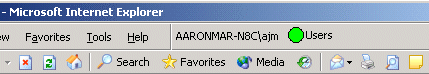
PrivBar with IE running as a normal User

PrivBar with IE running with a restricted token
PrivBar shows you roughly what your privilege level is by checking the current process’ token for membership in Administrators, Power Users, Users, or Guests. The circle on the bar will be red if you are in Administrators, yellow if you are Power User, green otherwise. If you are an admin, the bar’s background will be yellow. Finally, if that instance is running with a restricted token (e.g., by using the RunAs dialog’s “protect my computer” option, which I will describe in detail in a future post), the circle will be green with a red line through it. (For the geeks: PrivBar uses the CheckTokenMembership API, so yes, it properly takes into account disabled or deny-only SIDs.)
If you click on the circle or the group name, PrivBar will display a dialog like the one below showing you detailed information about the current token, including its principal (the user account), logon ID, whether you are running with a restricted token, groups, restricted SIDs (if a restricted token), and privileges. The information that appears in the dialog is collected in a background thread so as not to slow down IE/Explorer startup. If it has not collected all the data yet, it will say so. Just close the dialog and click the circle again.
For more information about what this stuff actually means, check out any or all of the following:
- MSDN
- Programming Windows Security by Keith Brown
- Inside Windows 2000 by David Solomon and Mark Russinovich (unfortunately now out of print)
- Windows Internals by David Solomon and Mark Russinovich (the next edition of Inside Windows 2000 - not yet in print)
System Requirements:
I have tested the current version of PrivBar on Windows XP SP1 and SP2 (RC2), and on Windows Server 2003. I tried installing it one time on Windows 2000 Server but there was some missing dependency that I haven’t bothered to track down yet.
Installation:
My sincerest apologies, but it’s a manual installation:
- Download the zip file
- Extract PrivBar.dll and put it somewhere where all users have Read access to it.
- At a command prompt (or the Run dialog), run
regsvr32 path\PrivBar.dll
where path is the folder location to which you extracted PrivBar.dll. You need to be running as an administrator or Power User to do this. - Extract PrivBarReg.reg from the zip file and import it into the registry. The easiest way is to double-click the file in Explorer. Again, you need to be an administrator or Power User to do this.
You can now enable the bar in Explorer or IE by choosing View / Toolbars / PrivBar. Its initial, default location is not very good, but as far as I know there isn’t a way for PrivBar to dictate a better position unless it insists on using up an entire row (which isn’t worth it). You may need to unlock the toolbars so that you can place it somewhere better. If you want PrivBar always to be shown, note that there are three different per-user views that are separately configured: Internet Explorer, Explorer “Open” view, and Explorer “Explore” view. You need to enable and position PrivBar for each of these views, for each user. If anyone knows of a reliable way to automate this, please let me know! (One somewhat helpful tip: try double-clicking multiple times on the “handle” thing on the left edge of a menu or toolbar to see some useful pre-set sizes.)
Comments
Anonymous
July 25, 2004
Nice thing.
Do you thing there is a change we could get the source of it?Anonymous
July 26, 2004
On Server 2003 Pl Std View / Toolbars / PrivBar is not present.Anonymous
July 27, 2004
Boyd - I think posting the source would be a good thing. I'll try to get it presentable and post it.
JackoPlacko - make sure that you have copied the DLL into a location in which all users have at least Read access. Make sure to regsvr32 the DLL in that location, and also import the .reg file in the zip file.Anonymous
July 28, 2004
Aaron.
All my steps (follow yours) are property executed - but View / Toolbars / PrivBar is not present.
Just I send for You message with more info about fragments registry.
Thx.Anonymous
July 28, 2004
Aaron,
I'm in the same boat as Jacko...I've installed and registered the DLL in a location where the Users group has Read access, I've added the registry entries, and confirmed that the value was added to the correct key, and I've rebooted to ensure that the settings would be picked up. PrivBar is still not showing up in View > Toolbars. Any suggestions?Anonymous
August 02, 2004
Jacko & Andrew -- I just built a fresh Server 2003, fully updated, added Office, SQL, RKs, tools, etc. Then regsvr32 privbar.dll and imported the additional reg key file. PrivBar was not in the View/Toolbars menu. I closed that Explorer window (the only Explorer window), opened a new Explorer window, and PrivBar was there. I enabled it and it works fine. I don't know what the problem might be. Make sure that you are an admin when you register/import.Anonymous
August 05, 2004
Jacko & Andrew - make sure that this setting is enabled: Tools / Internet Options / Advanced / Enable third-party browser extensions (requires restart). If its checkbox is not checked, check it and close all instances of iexplore.exe.Anonymous
August 08, 2004
OK I've been doing security 'way too long, but this never ceases to astound me. The Most Dangerous Thing most users can do is run as Administrator, especially while surfing the Net, but I hardly ever hear advice-givers address this issue, especially in vulnerable home users!
I can generally talk my employer into giving me admin access to my desktop machine, but I never get a threat briefing on why I shouldn't use it as part of my routine login account.
I sould probably start a blog and rant there instead...Anonymous
August 08, 2004
Aaron,
"enable third-party browser extensions" did the trick for me. PrivBar is now working as expected, with one minor exception...I don't get the yellow background when the window is running with Administrator privileges. Still, this is a very useful tool, and I will most certainly be using and recommending this often.Anonymous
August 11, 2004
Andrew, I've already traded email with you about this, but I wanted to add to this thread that if you have a background bitmap defined for an account (per earlier posts), that it will override the background color for the toolbar.Anonymous
August 20, 2004
The comment has been removedAnonymous
August 21, 2004
The comment has been removedAnonymous
August 23, 2004
Aaron,
"Tools / Internet Options / Advanced / Enable third-party browser extensions (requires restart)" is not enabled in "pure" Server 2003. After enable PrivBar work fine :).
Thanks for your help!Anonymous
October 25, 2004
Aaron Margosis is a Microsoft employee who is writing a weblog on running Windows with least privilege on the desktop. If you are having trouble running applications under an account with less privileges than administrator, there are many useful suggestions...Anonymous
January 20, 2005
A very interesting serie of postings over at Aaron Margosis' WebLog showing the advantages of running as a limited user. A special interesting entry is the "Protect my computer" option, and the priviliges toolbar....Anonymous
January 22, 2005
The comment has been removedAnonymous
April 14, 2005
Hi Aaron,
In a previous comment you mentioned you were going to try and post the code to PrivBar. Are you still planning on doing this? I'd sure like to use the code. Thanks.Anonymous
April 18, 2005
Complete list of Aaron Margosis' non-admin / least privilege posts, for easy lookup.Anonymous
May 23, 2005
I think i have found 1 issue. If i open up explorer.exe and close before the privbar gets a chance to retrieve the token information, explorer.exe crashes.
Any thoughtsAnonymous
May 23, 2005
Geno - that's interesting. So far I have not gotten it to repro. How reliable is your repro - rarely, sometimes, all the time? Does the crash data point to privbar.dll? How are you verifying that PrivBar has not retrieved token info at the time you close Explorer? Do you happen to know whether it is a new instance of Explorer.exe or another window owned by an existing instance of Explorer.exe?
Thanks again.Anonymous
June 04, 2005
Hi
Greate utility, is it possible to dev. more?
It would be really nice if i could be admin/poweruser on my pc and startup iexporer in "leaste privilege" (other utils makes it possible, yes) - and then change between user/administrator through this toolbar.
/JohanAnonymous
June 08, 2005
The comment has been removedAnonymous
June 10, 2005
Get your friends and family, all those folks that come to you for computer help once their machines have...Anonymous
June 15, 2005
Why is it that people that offer things for download put instructions on the download page but never in the download itself. This is fine for people that download it once and install it immediately but for those of us that tend to accumulate this stuff we end up with zip files containing programs and nothing in the zip file to remind us what it is and how to make it work.
ArghAnonymous
June 19, 2005
Keith - re the instructions not being in the zip - valid complaint. Issue from this end is that this is a spare time effort as it is. I'll try to do that in the future, though. (What I usually do is to download the zip into its own folder, then save the relevant web pages as .mht files in the same folder, and sometimes a shortcut file pointing back to the URL.)Anonymous
June 30, 2005
>If anyone knows of a reliable way to automate this, please let me know!
There is a relatively simple way to automate this , I can send you a script to do this if you want.
In short - you can propagate ITBarLayout entries from the current user to all the local accounts (including "Default User"), and it will do the trick.Anonymous
August 02, 2005
How do you uninstall? Also, there is on my XPSP2 IE installation a problem: the UUID or App ID is "crossed up" with that of my Google Toolbar. When I (un) select View, Privbar, my Google Toolbar goes away, and vice-versa. What's up with that?Anonymous
August 11, 2005
Regarding the Google Toolbar. I just installed PrivBar, and I also had the Google toolbar. What I needed to do was uunlock the toolbar, and drag privbar from the right hand portion of the screen where it was hidden. I then relocked the toolbar, and everything was OK.
BTW - Thanks for the tool Aaron.Anonymous
August 24, 2005
Sourcecode?Anonymous
August 30, 2005
Dare I ask, and I'm not trying to start a flamewar here, does anyone know of a firefox version?
I'll definately be using this for IE etc., but would also like something similar for firefox.
Any suggestions?
Cheers -Anonymous
October 13, 2005
Source code finally published! http://blogs.msdn.com/aaron_margosis/archive/2005/10/13/480901.aspxAnonymous
October 25, 2005
Just installed on win2000 SP4 with no problems. I do have VS6 and VS.net 2003 installed, which might have resolved the dependency issue mentioned in the original post.
Slick little tool. Thanks.Anonymous
October 27, 2005
Looks nice,
But can't get it to work.
Getting a LoadLibrary Failed error: The specified module could not be found.
Any ideas to solve this?Anonymous
October 27, 2005
I've updated this - the original version had dependencies on DLLs that ship with Windows XP. The version I posted on Oct. 13 had dependencies on updated DLLs that aren't installed by default. The version I've just uploaded statically links all that stuff, so it should work on your machine! (Sorry for any inconvenience.)Anonymous
January 27, 2006
Thanks for this great toolbarAnonymous
March 01, 2006
Summary: This allows you to be administrator but run any program (ex: IE) in non Admin mode, protecting...Anonymous
April 15, 2006
I believe there's some issue with XP Pro x64.
I could succesfully add the toolbar to IE, but it never appears in the list of toolbars for Explorer.
let me know if there is a fix @ kzu.net at gmail dot com.Anonymous
April 25, 2006
It says I'm an administrator with a red circle but I know I'm not. This is a domain user account in the backup operators group and the server operators group but I know I'm not an admin because I can't change settings it let's me know and I can't install/uninstall programs. Can you tell me why I'm listed this way?
Groups:
DOMAINDomain Users | mandatory enabled default
Everyone | mandatory enabled default
BUILTINUsers | mandatory enabled default
BUILTINAdministrators | mandatory enabled default can_be_owner
NT AUTHORITYINTERACTIVE | mandatory enabled default
NT AUTHORITYAuthenticated Users | mandatory enabled default
Logon SID (S-1-5-5-0-20167967) | mandatory enabled default logon_SID
LOCAL | mandatory enabled default
DOMAINInfo Techs | mandatory enabled default
DOMAINRas | mandatory enabled default
DOMAINInvestors | mandatory enabled default
Privileges:
SeChangeNotifyPrivilege | enabled, enabled by default
SeShutdownPrivilege | disabled
SeUndockPrivilege | enabled
SeSecurityPrivilege | disabled
SeBackupPrivilege | disabled
SeRestorePrivilege | disabled
SeSystemtimePrivilege | disabled
SeRemoteShutdownPrivilege | disabled
SeTakeOwnershipPrivilege | disabled
SeDebugPrivilege | disabled
SeSystemEnvironmentPrivilege | disabled
SeSystemProfilePrivilege | disabled
SeProfileSingleProcessPrivilege | disabled
SeIncreaseBasePriorityPrivilege | disabled
SeLoadDriverPrivilege | enabled
SeCreatePagefilePrivilege | disabled
SeIncreaseQuotaPrivilege | disabled
SeManageVolumePrivilege | disabled
SeImpersonatePrivilege | enabled, enabled by default
SeCreateGlobalPrivilege | enabled, enabled by defaultAnonymous
April 25, 2006
John - it sure looks like you're an admin. It says you're in the BUILTINAdministrators group, and you have a ton of privileges normally granted only to admins.Anonymous
June 02, 2006
Hey Aaron, been using it on Windows XP with no issue tried it now on WindowsXP x64 and it doesn't want to work.
Will you have an updated DLL that will be x64 compatable.
If I put the dll is SysWOW64 I get "LoadLibrary("privbar.dll") failed - The specified module could not be found." when I try to register the dll.
If I put it in System32 (the native x64 dir) I get the error when trying to register of the following: "privbar.dll" is not an executable file and no registration helper is registered for this file type.Anonymous
June 04, 2006
The comment has been removedAnonymous
June 06, 2006
Another excellent tool! Here is problem I came across. I set the "Launch folder windows in a separate process" checkbox in explorer. Launching Explorer using RunAs works fine. I start explorer in my LUA and it shows that I am a User. Then I run the MakeMeAdmin script from you previous post and launch "explorer" from there and it is still running as a User! What? So I close down all my explorer windows and launch it from the MakeMeAdmin windows first. OK - it is Admin. Now I launch from the desktop and that is Admin too! After some fiddling around a figured out that using "explorer /root,c:" option inside the MakeMeAdmin command window is VERY IMPORTANT. I know you mentioned it in your MakeMeAdmin post (which I went back to re-read) but I don't think it was emphasized enough how important it is. Also the complete syntax of the /root option wasn't provided and when I tried just "explorer /root" nothing happened so I stopped using it (not bothering to follow the link you gave until today). Anyway, thanks to the PrivBat I saw that I was probaly running explorer windows in security contexts other than what I thought.Anonymous
June 21, 2006
Any word on a 64bit version?Anonymous
July 06, 2006
Is anyone aware of anything similar for "all" genric windows -- i.e., displaying the logged in user in the title bar? I've seen a shareware app that adds a clock to the title bar near the close/minimize butttons systemwide -- so I guess it's not all that impossible to do.
Anyone with leads on this -- i'd love to hear from you at david (at) dcbarrycom (add the dot!) David, this could be done, but it would involve injecting a hook into all processes on the desktop. This can have performance and stability impact, which is why I shied away from ever doing it myself. See the SetWindowsHookEx API and related documentation. -- AaronAnonymous
July 29, 2006
Has anyone tried his on IE7? Is it compatible? I've used it with IE7 on versions of Windows Vista through Beta 2, and it seems to work fine. -- AaronAnonymous
August 02, 2006
PingBack from http://www.oaclub.com/?p=337Anonymous
August 02, 2006
WINDOWS  XP GOODIES  
Agent components provide animated characters (Genie, Merlin,...Anonymous
August 06, 2006
The comment has been removedAnonymous
August 06, 2006
slang: Creating a firefox plugin to do this seems misguided. Surely the whole point of PrivBar and MakeMeAdmin is to avoid having to browse the web, and other user activities, with elevated privs. Surely the use of elevated priviledges should be restricted to system-admin type tasks, for which Explorer, and in some cases IExplorer, are required. Firefox is not.
Am I missing something?Anonymous
August 06, 2006
I see you already posted the source. Thanks!Anonymous
August 23, 2006
PingBack from http://dailyrevolver.com/?p=Anonymous
August 23, 2006
PingBack from http://dailyrevolver.com/?p=100Anonymous
August 25, 2006
PingBack from http://abduljaleel.wordpress.com/2006/08/26/150-free-windows-programs/Anonymous
November 04, 2006
PingBack from http://red.caek.org/?p=16Anonymous
November 22, 2006
PingBack from http://darkness.codefu.org/wordpress/2006/11/22/250Anonymous
December 14, 2006
PingBack from http://yasin.cagan.org/?p=4Anonymous
January 02, 2007
PingBack from http://www.pinoyhack.com/2007/01/03/free-windows-xp-softwares/Anonymous
January 02, 2007
Buenas a todos. La verdad es que decir que es definitiva ... es un poco presuntuoso, pero no puedo pasarAnonymous
January 07, 2007
Buenas a todos. La verdad es que decir que es definitiva ... es un poco presuntuoso, pero no puedo pasarAnonymous
January 13, 2007
I just upgraded to new PC and cannot get PrivBar to work under DropMyRights instances of IE6.0. All install steps go fine except that result is diff from other 4 PCs that use this combo:
- when in Admin mode - nothing can get background behind the red dot to go to YELLOW (and yes I have checked the tool bar background in registry)
- in User mode - the View/Toolbars allows me to "see" the PrivBar option and try to check it - but action fails - no checkmark, no PrivBar. Anyone out there with a Tip or 2 to go looking for root cause - would be appreciated. Irving:
- The yellow background appears with Windows classic style only. (I can't recall the exact settings that are involved, but there's something about themes that overrides the older legacy background bitmap/color stuff.)
- I think I've seen that -- probably an incompatibility or corruption issue involving another toolbar. There's a way to reset the toolbar stuff by whacking some registry keys - are you comfortable doing that? Turning the others on/off might reset it as well. (I'll have to research -- I don't have an IE6 system handy at the moment. IE7 is really nice.:-) HTH -- Aaron
Anonymous
February 19, 2007
PingBack from http://sitecrack.net/?p=570Anonymous
February 23, 2007
The comment has been removedAnonymous
February 24, 2007
The comment has been removedAnonymous
June 28, 2007
The comment has been removedAnonymous
July 05, 2007
PingBack from http://soci.hu/blog/index.php/2007/07/06/privbar-ie-hez-es-explorerhez/Anonymous
August 23, 2007
PingBack from http://www.hanselman.com/blog/ScottHanselmans2007UltimateDeveloperAndPowerUsersToolListForWindows.aspxAnonymous
August 31, 2007
The toolbar is available in Maxthon (1.6), on XP SP2, IE6 SP1 + latest, but only the top 30% of,say, the circle and text are visible. In IE, these are fully visible. David LAnonymous
November 24, 2007
PingBack from http://shawz.wordpress.com/2007/11/25/privbar-for-internet-explorer/Anonymous
March 10, 2008
Source: http://www.hanselman.com/blog/ScottHanselmans2007UltimateDeveloperAndPowerUsersToolListForWindows.aspx...Anonymous
May 02, 2008
Hi Aaron! Try virustotal.com - two scanners reporting malware. Are these false positive???Anonymous
May 03, 2008
Hi Aaron! I've informed F-Secure, this my scanner. The answer from F-Secure: "The file you submitted is indeed clean. A database update will be released to resolve this issue."Anonymous
May 04, 2008
The comment has been removedAnonymous
May 05, 2008
I have sent privbar.dll to AVG for their analysis and I hope they will correct their database soon.Anonymous
May 10, 2008
Looks like AVG has corrected their database in the latest defintion files.Anonymous
May 14, 2008
any way to have privbar behave like the language bar in the taskbar ? privbar displays credentials only for internet explorer and explorer instances. the language bar is able to display the language setting for any window on the desktop, simply by changing focus. i know that the process ctfmon.exe is related to the language bar, is that what gives it its flexibility?Anonymous
July 29, 2008
The comment has been removedAnonymous
July 30, 2008
You going to put a new download link so we can download privbar again? :)Anonymous
July 31, 2008
As Gregg commented, the download link appears to be broken :( [Aaron Margosis] My apologies -- I switched internet service providers a little while ago, and forgot about the images and downloads that I had on their servers until it was too late. To make it up to you all, I'm going to revamp them and post both x86 and x64 versions of PrivBar. (Soon.)Anonymous
September 15, 2008
Yes It's works with Internet Expolorer 8 beta 2 1.Unzip PrivBar to C: 2.Run the command prompt as Administratorin for installation process 3.A If you have version 64 Bit like me type or add these path in the windows command prompt: regsvr32 C:PrivBarX64.dll and regsvr32 C:PrivBar.dll 3.B.If you version is 32Bit only this: regsvr32 C:PrivBar.dll
- Go to Internet options> Advanced> Browsing> uncheck the option: Enable third-party browser extensions Apply and OK 5.Unlocked Toolbars in Menu Bar> View> Toolbars 6.Close de Internet Explorer Browser if is Open 7.Go to Internet options> Advanced> Browsing> CHECK the option: Enable third-party browser extensions Apply and OK 8.Go to Menu Toolbars and check PrivBar toolbar 9.Lock your Toolbars again. Done.
Anonymous
November 26, 2008
This is interesting info, but it looks like almost four months have passed since the download was going to be posted again 'soon'. That's a shame. [Aaron Margosis] Umm, yeah, it was about 3.5 months ago that I posted new versions, which include support for x64 also. See the "update" link at the top of this post.Anonymous
November 29, 2008
I seem to be having a problem installing PrivBar. The instructions say: 1. Download the zip file : 4. Extract PrivBarReg.reg from the zip file and import it into the registry. I have no problem with instructions 1-3, but the zip file I downloaded doesn't contain a "PrivBarReg.reg" file, it only contains two files: "PrivBar.dll" and "PrivBarX64.dll". Googling for the missing filename has not helped. Without that file, PrivBar "sort of" works: if I kick off Windows Explorer with MakeMeAdmin, the PrivBar has a yellow background, whereas if I kick it off straight from my Limited account it has the default Windows Explorer background. And it shows the account name correctly in both cases. But in both cases, the account name is followed by a red circle followed by the word "Administrators". (I would expect to see the green circle followed by "Users" in the second case.) Can anybody help? -Two. [Aaron Margosis] There is no longer an extra .reg file. Just regsvr32 the PrivBar.dll; regsvr32 the PrivBarX64.dll also if you're running x64 version of Windows. The yellow background may or may not appear, depending (I think) on theme settings. If the red circle appears, that instance of Internet Explorer or Windows Explorer is running with full admin rights.Anonymous
December 11, 2008
I installed PrivBar and have no problems with it being viewable, however, I did have a problem with the information provided. I am opening an instance of explorer with a shortcut, 'C:WINDOWSsystem32runas.exe /netonly /user:domainuser "%SystemRoot%explorer.exe path"'. I use runas for admin access to certain folders so I don't have to log out and back in as switch users is disabled at my company. I show my current non-admin domainuser regardless of whether I use runas or not and the Priveleges are shown as Administrator as well. I have admin rights on my pc (only allowed because of my level of ability), but not on the server where the folder is stored. Even when PrivBar shows the lesser priveleged user info, I do have the correct priveleges via runas. I thought the purpose of PrivBar was to show what level of privileges were being used for the window. [Aaron Margosis] Why are you using /netonly? That has you continuing to use the same security context locally, but using the alternate credentials when you authenticate to a remote machine via SSPI (essentially, using Windows authentication; e.g., to a SQL or IIS server). PrivBar is looking only at the local token that is running the process, not at any alternate credentials. PrivBar (and Explorer) have no way of knowing whether the remote server considers you an admin.Anonymous
December 13, 2008
This is my response to the answer you (Aaron) posted to my question two posts up. It probably only makes sense if you read my November 29 post and Aaron's reply first. I'm confused, because I also see the red circle when I am logged into my Limited account. Let me explain.... When I log in to my admin account and open Windows Explorer, it shows the red circle alongside the word "Administrators" as I expect, and shows the account name as "admin". (I can confirm that my admin account has Administrator rights because "Control Panel" > "User Accounts" shows two accounts: "admin" as "Computer administrator" and "lweston" as "Limited account".) But if I switch to my Limited account, Windows Explorer still shows the red circle and the word "Administrators" even though now it correctly shows the account name as "lweston". And that account behaves like a Limited account as expected, because if I open Control Panel from this account and then open "User Accounts", the resulting window only shows my "lweston" account. That's the behaviour I would expect from a Limited account: it only shows the current account. So why do I still see the red circle in Windows Explorer when I'm logged in to my Limited User account. (Incidentally, I have ticked the option "Tools" > "Folder Options..." > "View" > "Files and Folders" > "Launch folder windows in a separate process" in Windows Explorer, so there shouldn't be any chance of my Limited user's explorer task seeing the memory of the one that admin is using.) [Aaron Margosis] Click on the circle icon in the toolbar and it will list the groups and privileges it sees. What does it report?Anonymous
February 02, 2009
The download link seems to be dead now (404). Any mirrors available? [Aaron Margosis] Replaced with this post: http://blogs.msdn.com/aaron_margosis/archive/2008/08/15/the-return-of-privbar-x86-and-x64.aspxAnonymous
May 20, 2009
Aaron, thanks for this, but you need to fix all your posts on RunAs, MakeMeAdmin, PrivBar, etc., which point to Speakeasy.net. All of them are returning 404 errors.Anonymous
May 20, 2009
Oooh. I gotta read before I write. Sorry, my previous question was already answered.