Bringing Hyper-V to “Windows 8”
In this post we talk about how we will support virtualization on the Windows "client" OS. Originally released for Windows Server where the technology has proven very popular and successful, we wanted to bring virtualization to a core set of scenarios for professionals using Windows. The two most common scenarios we focused on are for software developers working across multiple platforms and clients and servers, and IT professionals looking to manage virtualized clients and servers in a seamless manner. Mathew John is a program manager on our Hyper-V team and authored this post. One note is that, as with all features, we're discussing the engineering of the work and not the ultimate packaging, as those choices are made much later in the project. --Steven PS: We didn't plan on doing so many posts in a row so we'll return to more sustainable pace -- sorry if we inadvertently set expectations a bit too high. We're getting ready for BUILD full time right now!!
Whether you are a software developer, an IT administrator, or simply an enthusiast, many of you need to run multiple operating systems, usually on many different machines. Not all of us have access to a full suite of labs to house all these machines, and so virtualization can be a space and time saver.
In building Windows 8 we worked to enable Hyper-V, the machine virtualization technology that has been part of the last 2 releases of Windows Server, to function on the client OS as well. In brief, Hyper-V lets you run more than one 32-bit or 64-bit x86 operating system at the same time on the same computer. Instead of working directly with the computer’s hardware, the operating systems run inside of a virtual machine (VM).
Hyper-V enables developers to easily maintain multiple test environments and provides a simple mechanism to quickly switch between these environments without incurring additional hardware costs. For example, we release pre-configured virtual machines containing old versions of Internet Explorer to support web developers. The IT administrator gets the additional benefit of virtual machine parity and a common management experience across Hyper-V in Windows Server and Windows Client. We also know that many of you use virtualization to try out new things without risking changes to the PC you are actively using.
An introduction to Hyper-V
Hyper-V requires a 64-bit system that has Second Level Address Translation (SLAT). SLAT is a feature present in the current generation of 64-bit processors by Intel & AMD. You’ll also need a 64-bit version of Windows 8, and at least 4GB of RAM. Hyper-V does support creation of both 32-bit and 64-bit operating systems in the VMs.
Hyper-V’s dynamic memory allows memory needed by the VM to be allocated and de-allocated dynamically (you specify a minimum and maximum) and share unused memory between VMs. You can run 3 or 4 VMs on a machine that has 4GB of RAM but you will need more RAM for 5 or more VMs. On the other end of the spectrum, you can also create large VMs with 32 processors and 512GB RAM.
As for user experience with VMs, Windows provides two mechanisms to peek into the Virtual Machine: the VM Console and the Remote Desktop Connection.
The VM Console (also known as VMConnect) is a console view of the VM. It provides a single monitor view of the VM with resolution up to 1600x1200 in 32-bit color. This console provides you with the ability to view the VM’s booting process.
For a richer experience, you can connect to the VM using the Remote Desktop Connection (RDC). With RDC, the VM takes advantage of capabilities present on your physical PC. For example, if you have multiple monitors, then the VM can show its graphics on all these monitors. Similarly, if you have a multipoint touch-enabled interface on your PC, then the VM can use this interface to give you a touch experience. The VM also has full multimedia capability by leveraging the physical system’s speakers and microphone. The Root OS (i.e. the main Windows OS that’s managing the VMs) can also share its clipboard and folders with the VMs. And finally, with RDC, you can also attach any USB device directly to the VM.
For storage,you can add multiple hard disks to the IDE or SCSI controllers available in the VM. You can use Virtual Hard Disks (.VHD or .VHDX files) or actual disks that you pass directly through to the virtual machine. VHDs can also reside on a remote file server, making it easy to maintain and share a common set of predefined VHDs across a team.
Hyper-V’s “Live Storage Move” capability helps your VMs to be fairly independent of the underlying storage. With this, you could move the VM’s storage from one local drive to another, to a USB stick, or to a remote file share without needing to stop your VM. I’ve found this feature to be quite handy for fast deployments: when I need a VM quickly, I start one from a VM library maintained on a file share and then move the VM’s storage to my local drive.
Another great feature of Hyper-V is the ability to take snapshots of a virtual machine while it is running. A snapshot saves everything about the virtual machine allowing you to go back to a previous point in time in the life of a VM, and is a great tool when trying to debug tricky problems. At the same time, Hyper-V virtual machines have all of the manageability benefits of Windows. Windows Update can patch Hyper-V components, so you don’t need to set up additional maintenance processes. And Windows has all the same inherent capabilities with Hyper-V installed.
Having said this, using virtualization has its limitations. Features or applications that depend on specific hardware will not work well in a VM. For example, Windows BitLocker and Measured Boot, which rely on TPM (Trusted Platform Module), might not function properly in a VM, and games or applications that require processing with GPUs (without providing software fallback) might not work well either. Also, applications relying on sub 10ms timers, i.e. latency-sensitive high-precision apps such as live music mixing apps, etc. could have issues running in a VM. The root OS is also running on top of the Hyper-V virtualization layer, but it is special in that it has direct access to all the hardware. This is why applications with special hardware requirements continue to work unhindered in the root OS but latency-sensitive, high-precision apps could still have issues running in the root OS.
As a reminder, you will still need to license any operating systems you use in the VMs.
Here’s a quick run-through of how the Hyper-V works in Windows 8.
Download this video to view it in your favorite media player:
High quality MP4 | Lower quality MP4
Supporting VM communication through wireless NICs
As you saw in the demo, creating an external network switch is as simple as selecting a physical network adapter (NIC) from a drop-down list and clicking OK. This already worked well for Windows Server Hyper-V, but to have similar results in Windows 8, we needed to get it working with wireless NICs, a new challenge.
The problem
The virtual switch in Hyper-V is a “layer-2 switch,” which means that it switches (i.e. determines the route a certain Ethernet packet takes) using the MAC addresses that uniquely identify each (physical and virtual) network adapter card. The MAC address of the source and destination machines are sent in each Ethernet packet and a layer-2 switch uses this to determine where it should send the incoming packet. An external virtual switch is connected to the external world through the physical NIC. Ethernet packets from a VM destined for a machine in the external world are sent out through this physical NIC. This means that the physical NIC must be able to carry the traffic from all the VMs connected to this virtual switch, thus implying that the packets flowing through the physical NIC will contain multiple MAC addresses (one for each VM’s virtual NIC). This is supported on wired physical NICs (by putting the NIC in promiscuous mode), but not supported on wireless NICs since the wireless channel established by the WiFi NIC and its access point only allows Ethernet packets with the WiFi NIC’s MAC address and nothing else. In other words, Hyper-V couldn’t use WiFi NICs for an external switch if we continued to use the current virtual switch architecture.
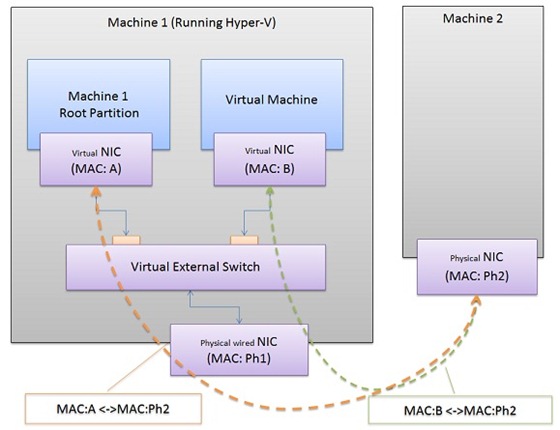 Figure 1: Networking between VM and external machine using wired connection
Figure 1: Networking between VM and external machine using wired connection
The solution
To work around this limitation, we used the Microsoft Bridging solution, which implements ARP proxying (for IPv4) and Neighbor Discovery proxying (for IPv6) to replace the virtual NICs’MAC address with the WiFi adapter’s MAC address for outgoing packets. The bridge maintains an internal mapping between the virtual NIC’s IP address and its MAC address to ensure that the packets coming from the external world are sent to the appropriate virtual NIC.
Hyper-V integrates the bridge as part of creating the virtual switch such that when you create an external virtual switch using a WiFi adapter, Hyper-V will:
- Create a single adapter bridge connected to the WiFi adapter
- Create the external virtual switch
- Bind the external virtual switch to use the bridge, instead of the WiFi adapter directly
In this model, Ethernet switching still happens in the virtual switch, and MAC translation occurs in the bridge. For the end user who is creating an external network, the workflow is the same whether you select a wired or a wireless NIC.
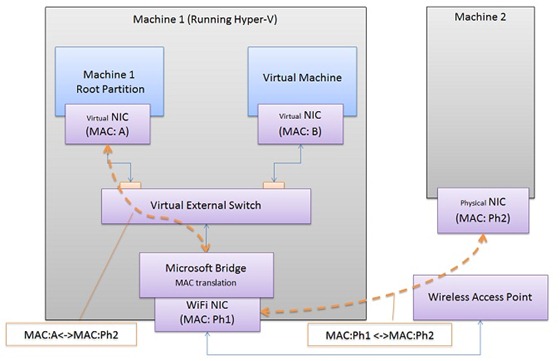
Figure 2: Networking between VM and external machine using WiFi connection
In conclusion, by bringing Hyper-V from Windows Server to Windows Client, we were able to provide a robust virtualization technology designed for the scalability, security, reliability, and performance needs of most data centers. With Hyper-V, developers and IT professionals can now build a more efficient and cost-effective environment for using and testing across multiple machines.
--Mathew John
Comments
Anonymous
September 07, 2011
In Windows Server 2008+ if you install Hyper-V you could no longer use the Sleep option in Windows, is this no longer an issue in Windows 8?Anonymous
September 07, 2011
At last new post!!! Thank you the teamsAnonymous
September 07, 2011
Great, but could you please confirm that you don't lose suspend/hibernate capabilities? TNXAnonymous
September 07, 2011
Great :)Anonymous
September 07, 2011
Great! I also hope about Sleep/Hibernate still avaliable while using Hyper-V.Anonymous
September 07, 2011
This is huge in my opinion. Currently there is no good way to test x64 bit operating systems on Windows 7 using virtualization technologies from Microsoft. In the past Virtual Server was ok but didn't support 2008 R2 for example. What I've seen is many IT Pros using Oracle's VirtualBox or VMWare workstation. (I'm in that camp on my Windows 7 laptop). I will no longer need those other programs on my future Windows 8 laptop. This will also let people that haven't used Hyper-V much learn from their desktops. Thanks MikeAnonymous
September 07, 2011
AWESOME!!! I hated the fact the VPC did not support x64 OS, now with Hyper-V that is not a problem anymoreAnonymous
September 07, 2011
The comment has been removedAnonymous
September 07, 2011
Finally the dream of running 64-bit VM on client machine comes true. :)Anonymous
September 07, 2011
Possibly too soon to answer but will Hyper-V in Windows 8 (Client) be able to be managed from SCVMM 2012? Ability to provision updated images to workstations could be a big plus point.Anonymous
September 07, 2011
Virtualizing Windows 7? So what happened with "virtual windows pc" and "windows xp mode"? You can also run other systems such as Windows Vista or XP, with better integration, or is this only for Windows Server? And the x64 architecture? What will happen to the compatibility of these windows 8? if it integrates and improves "virtual pc windows" in a windows version 8 (not necessarily server) then it is goodbye to alternatives such as VirtualBox or VMware, Until then I expect an answer to these questions....Anonymous
September 07, 2011
Virtualizing Windows 7? So what happened with "virtual windows pc" and "windows xp mode"? You can also run other systems such as Windows Vista or XP, with better integration, or is this only for Windows Server? And the x64 architecture? What will happen to the compatibility of these windows 8? if it integrates and improves "virtual pc windows" in a windows version 8 (not necessarily server) then it is goodbye to alternatives such as VirtualBox or VMware, Until then I expect an answer to these questionsAnonymous
September 07, 2011
VMConsole and RDP are not good enough solutions to access VM's when running on a desktop. We need seamless windows and multi-monitor support that we can currently get from VMWare or VirtualBox. Pass-through devices like USB, audio, printing, etc. We also need the ability to run ALL guest operating systems, not just Microsoft's.Anonymous
September 07, 2011
Great news :) Maybe I don't need VMWare Workstation any longer. But I need the integration into Visual Studio 2010 like VMWare Workstation provide it. Oh, and I need an import process for VMWare VMs.Anonymous
September 07, 2011
Wonderful that Windows 8 will bring the virtualisation as an app for everyone to use instead paying riduculous amount of money for VMWorkstation and similar products. Brilliant stuff guys @Redmond !! Eagerly waiting for Windows 8 Beta to test. Regards, Ankit UpadhyayAnonymous
September 07, 2011
+1 for sleep/suspend; Useless on a laptop without this... WHY DO COMMENTS NOT GET REGISTERED WHEN USING IE 9???????? :-(Anonymous
September 07, 2011
At last Hyper-V is really coming to Windows 8 (64bit). :D As I read about Hyper-V, there was an issue about Sleep and Hibernation of Windows 2008, it also stated in earlier comments. Hope that it will be fixed in Windows 8. Not sure why technically why is it happening when you enable Hyper-V, Windows VirtualPC doesn't have any problem with this as I am already using it with XP Mode. Any much difference between two? Since we have Hyper-V in Windows 8, we basically don't need VirtualPC anymore since they are both VM's? Great job! BUILD is just around the corner.Anonymous
September 07, 2011
Is RemoteFX supported in Hyper-V "Win8 Client version" ? Which means, will we have full Aero/DirectX support on VMs running under Win8's Hyper-V?Anonymous
September 07, 2011
@mktos & Dmitry - no, you will not lose the ability to put the physical machine to sleep when the Windows Hypervisor is running in Windows 8. This is a significant change we did to enable bringing Hyper-V to the client. Virtual machines which are running will be put into a saved state, and resumed when the machine wakes. Thanks, JohnAnonymous
September 07, 2011
The comment has been removedAnonymous
September 07, 2011
Supergreat! VirtualPC is pretty lacking and it was a surprise that nothing was happening in virtualization anymore over at Microsoft. Hyper-V however makes more than up for it, especially thanks to VMBus getting guest Windows installs running fast.Anonymous
September 07, 2011
Correction to previous post - was confusing myself with when the physical machine goes through a restart. During sleep, the VMs VPs are descheduled and effectively the VMs are suspended in memory when Windows goes through it's normal sleep processing. On machine resume, the VMs are in memory and we just start rescheduling the VPs to get the VMs running again. Thanks, John.Anonymous
September 07, 2011
Love this feature! Will be very popular at our IT-department for sure!Anonymous
September 07, 2011
This is good to see. Please can you clarify if the VM is considered a type1 or type 2 as its not clear from this post and is likely to influence adoption from a security standpoint.Anonymous
September 07, 2011
Nice, but the Second Level Address Translation (SLAT) requirement means older CPUs (all Socket 775 CPUs) can't be used. So you need an Intel i Core CPU. Which Editions will be able to use it? Only Ultimate/Enterprise or all Editions?Anonymous
September 07, 2011
You guys brought the Hyper-V functionality to the Client which is a welcome change. But you also brought the TERRIBLE hyper-v manager to the client. I think this single action shows the terrible shortsightness of the team. I think you have a fundamental misunderstanding of how these processes should work and my comment won't make any difference to you. The interface for setting the virtual switch details is needlessly difficult. This could easy be solved by re-imagining what the UI and common interaction paths could have been. I have always been frustrated with that UI when it came to configuring on the server. I have been frustrated by reading the documents. But this is a whole other level of dumb by keeping the same management tools in the client. I can't believe SteveSi approved this on his watch.Anonymous
September 07, 2011
The comment has been removedAnonymous
September 07, 2011
what is 'root OS'? if its the host, why this choice?Anonymous
September 07, 2011
For those of you having trouble posting comments.
- Type your comment in word or something.
- Hit refresh on your browser.
- Paste your comment.
- Click Post. This seems to have fixed all of my posting problems. Doesn't really make sense to me but it works. This works in IE 9.
Anonymous
September 07, 2011
I love it! Hyper-V ROCKS!Anonymous
September 07, 2011
For the person who indicated that RDP wasn't "Good enough" … RDP does support Multi-Monitor, it even supports aero and even 3d acceleration (RemoteFX) with the right hardware.Anonymous
September 07, 2011
I notice the window titles have been centred. Will we have the option to move it? If not, why not?Anonymous
September 07, 2011
This looks like it is a good feature. The root OS part is odd, since it seems like Windows won't be useful for low latency applications.Anonymous
September 07, 2011
Will it support running apps in a VM transparently on the desktop (similar to Paralllels 7 on OS X, or Virtual PC's XP Mode), in side-by-side windows with apps running natively on Win8?Anonymous
September 07, 2011
Thats great! Is hyper-V also avaiable on the ARM architecture? or only on x86 and x64?Anonymous
September 07, 2011
Hey Steven, care to explain why Windows 8 is double-quoted in the title? Is it a codename as some like Mary Jo Foley as speculating?Anonymous
September 07, 2011
Will the RDC interaction support multi touch and gestures? Or is it single point touch as it is under Windows 7?Anonymous
September 07, 2011
Much like how you use WiFi in 2008R2 Hyper-V, now just automatically bridged. Looking forward to W8 Hyper-V, miss x64 guests in VPC.Anonymous
September 07, 2011
This is very nice!Anonymous
September 07, 2011
The comment has been removedAnonymous
September 07, 2011
The comment has been removedAnonymous
September 07, 2011
will firewire connections be supported? and what about the "XP Mode features" like the App-remoting (you can run an XP virtualized app integrated in the Win7 desktop)Anonymous
September 07, 2011
@Bitcrazed thxAnonymous
September 07, 2011
The comment has been removedAnonymous
September 07, 2011
The hardware-assisted virtualization will be a requirement for running Hyper-V on Windows 8, as it is for running it on Windows Server? Please tell me it's not... :(Anonymous
September 07, 2011
Please redesign the Windows features windows. Make it a little bit bigger for example. still looks like in Win2000 or older.Anonymous
September 07, 2011
@Bitcrazed That's interesting, but what about this: "The root OS is also running on top of the Hyper-V virtualization layer, but it is special in that it has direct access to all the hardware.". Is Win7 also running on top of Hyper-V, or is this a confirmation Windows 8 will use virtualization heavily?Anonymous
September 07, 2011
This is definitely a neat development. However, it'd be great if we could in essence virtualize apps, rather that machines. For instance, I was running a Windows XP VM using Virtualbox at one stage because a backup application that I used everyday simply didn't work on Vista x64. So I created a VM solely to run that one app. I'd like that to become more seamless in the future. Simply put, I'd like to be able to start and access an application running in a VM simply by clicking on an application shortcut. The app would start and present itself, but the underlying VM would be invisible to the end user. Once I had finished using the app, I'd close it down as I would normally and Hyper-V would terminate/sleep the VM seamlessly and transparently in the background. Now how that would work from an installation perspective, I'm not sure (Possibly connect to an existing VM with the target OS?). But that's how I envision using VM's in the future. Generally speaking, I have little need and/or desire to interact with a separate desktop, except in rare occasions. Thanks for listening!Anonymous
September 07, 2011
The comment has been removedAnonymous
September 07, 2011
Please could you add both "Extended Tile View" and "Sort By Priority" as options to the view and sort/group by menus respectively, or simply enable them in the "Saved Networks" window. This will really come in handy for situations where the "Saved Networks" view unexpectedly changes. Check out the following images for better understanding: [IMG]i814.photobucket.com/.../NoExtendedTileOption.png[/IMG] [IMG]i814.photobucket.com/.../NoPriorityOption.png[/IMG] This occurs after I apply a view to all folders of the same type, not sure which type the "Saved Networks" folder was given, but it best fits with the "All Files Types" folder and I did once apply a view like that. BTW, anyone know of a way to fix this issue? Also, just another suggestion, knowing that one window size never fits everyone's need could you please add the ability (perhaps in the folder options window) to set the default explorer window dimensions?Anonymous
September 07, 2011
Essam: I think he's just talking about the frequency of posts, i.e. expect something like a post a week from now on, not a post every day.Anonymous
September 07, 2011
re: 64 bit VM within Windows: VMWare Player 3.0 (free) has been doing that for years.Anonymous
September 07, 2011
Excellent job with the sleep/hibernation issue resolved and wireless NICs mounting!!!!!
- Supported guests? Especially the slow performance issue with 32-bit XP VMs that makes them completely unusable due to lack of lazy IRQL. Are there desktop Intel CPUs with vTPR?
- AFAIK, SLAT is not a requirement for current Hyper V products but highly recommended obviously because of the performance gains. Is SLAT a requirement for Windows 8 Hyper-V?
- Is there DirectX 10 support in the VMs or just DirectX 9.0c?
- Windows 7/Vista I/O will be fully enlightened or partially?
- The RemoteApp feature of WVPC (being able to run the app on the host OS desktop) is a killer one. In fact I expect to see it in Hyper-V too.
- I hope WVPC with XP Mode with continue to be supported. What's the future of that? I don't mind if MS doesn't include the XP license but having WVPC available is still important. Please reply.
Anonymous
September 07, 2011
Hi guys, I use everyday my homemade server running Hyper-V Server 2008 R2 for software development purpose and I appreciate this integration into the OS with Windows 8. When I have configured my server I have created an external switch allowing VM to connect on Internet: that physical NIC has been reserved to Hyper-V, but the root OS wasn't longer reachable through a remote desktop connection. The most easy solution I found was to buy another network adapter and use it to connect to the root OS. I hope this isn't the behaviour in Windows 8 Hyper-V: could you please tell us about that? ThanksAnonymous
September 07, 2011
why not supporting 1920x1200 resolution?Anonymous
September 07, 2011
I'm very pleased to see that the laptop you used is a convertible Tablet PC with Wacom digitizer. Actually I'm using the same tablet (with Windows 7) and I'm using Virtual PC for XP Mode and other VPCs. Unfortunately, however, the virtual machine is not able to recognize the presence of the Tablet PC digitizer and the digital ink capabilities in VPCs are very limited. With Windows 8 there will be the possibility of providing support to the digitizer also in virtual machines? This feature would be really extraordinary, so we can use all those excellent applications for Tablet PCs that were present in Windows XP Tablet PC Edition and Windows Vista, which, unfortunately, Microsoft has abandoned.Anonymous
September 07, 2011
Why does the software not use a ribbon, that would be more consistent. This looks like a Windows XP application.Anonymous
September 07, 2011
With the RDP connectivity, please take into account people running 30" screens in portrait mode. Currenty the max resolution for RDP is 4096 x 2048. This is not enough, since standard 30" in portrait is 2560 pixels tall.Anonymous
September 07, 2011
I have used XP virtualization on a Windows 7 machine to install an 8051 microcontroller programmer which wouldn't install on Windows 7 due to compatibility issues with the drivers. It never worked for me but it was partly because the manufacturer didn't have signed drivers with Microsoft. I wonder if the future versions of hyper-V will have full support for drivers etc. for older OS's.Anonymous
September 07, 2011
Steven and Matthew, I work with hyper-v daily. This is good news for many of us and the feature will be welcomed. My suggestion is along the same lines as what loic and sean have talked about, that is RemoteFX. What I would like to be able to do is load up a headless pc (with a quad proc and 16+ gb of ram) and stick in my closet (where my whs currently sits) with a few copies of B8 and whs2011 loaded up on it. In the other rooms of my house (office, family computer, kitchen, kids room, family room and a few windows slates), I would like to have thin clients using the remoteFX client. I'm hoping that this is the direction you are going. I hope that it's not just a replacement for vpc. That is the kind of innovation i look forward to. That is the kind of innovation that is getting Apple recognized. It's similar to how if I want another phone in my house I don't go out and buy another expensive base station I buy the cheaper expandable handset. I would gladly buy "base station" or a "home server" if you will, and a few RemoteFX multitouch thin clients. This keeps the upgrade costs down. It would need to be simple. When I buy a new RemoteFX client and start it up for the first time all I should need to do is enter my HomeGroup password and my new OS would be setup automatically on the main pc. Either way, whether this is the direction you are going or not I think that this is the type of thing that people are looking for. Zero maintainance, low cost, flexible solutions. Thanks for your solutions. Please keep me from going to the Apple monster. Their solution are becoming tempting. A reply would be appreciated. -JoeAnonymous
September 07, 2011
This is really good news! I have just two questions: WIll there be something like XPmode under Windows 8 or will be the Win7 XPmode running under Windows 8? What everything brings the new vhdx format? thanks for answers LHAnonymous
September 07, 2011
Does hyper-v provide usb3.0 support if a guest os support that and the host as well?Anonymous
September 07, 2011
More questions: With Hyper V coming to the Windows client, what further improvements are made? 7. Are optical burners supported or still read only optical drives? 8. Does it now support NIC teaming independent of vendor supplied drivers? 9. Does it take advantage of Intel VT-d/IOMMU? 10. Is there audio and USB passthrough without using RDP?Anonymous
September 07, 2011
Will we be able to seamlessly publish applications from the VM to the host desktop a la Windows XP mode?Anonymous
September 07, 2011
How many Vm's can we run on a quad core 8gb ram machine? Also will it work on laptops with higher end graghics card, which wasnt completely supported Earlier Thx NitinAnonymous
September 07, 2011
Does Hyper-V have ANY effect on game performance in root OS?Anonymous
September 07, 2011
Yeah.. You will HAVE to include IPv6 becasue IPv4 is only gonna last until the end of the year. so start that now.Anonymous
September 07, 2011
The comment has been removedAnonymous
September 07, 2011
Looks good! Is it possible to kernel debug VM using virtual COM port or some faster methods?Anonymous
September 07, 2011
hey do windows 8 has Aero Glassy interface?? i love the glassy interface.Anonymous
September 07, 2011
@Steven Sinofsky: This is the first time I'm reading one of your blogs and have no suggestions in the context. Finally I'm reading something perfect. Thanks. Great job. On a side note: Any improvement(s) on the copy dialog (I mean did you enable queue)? PS: Your posted virtual machines are in .rar format which is another indication that windows needs to natively support this wide-used format.Anonymous
September 07, 2011
Microsoft, I want application sandboxing built into the operating system similar but more complete than the SandboxIE program.Anonymous
September 07, 2011
To clarify the whole root OS thing... You install Windows 8 on your machine, great! When you boot your machine it boots directly into Windows 8. Then you enable the Hyper-V role. Your machine now boots into the Hyper-V hypervisor, instead of booting into Windows 8. The installation of Windows 8 that resides on your computer is converted into a special type of Virtual Machine that has direct access to the hardware. Windows 8 becomes the Root OS as that point, but it is still sitting on top of the Hyper-V hypervisor, which is why latency sensitive apps may still have trouble.Anonymous
September 07, 2011
This is great. But please don't include it with windows, like dozen features that not needed by regular users. Make it as add-in, if people wan't features they can go to microsoft market or something like that and download it. Keep it simple, focus on your windows basic core/kernel. Let the add-on/features to third-party developers. We need windows to be optimize for all platform, fast and small, not bloated.Anonymous
September 07, 2011
please keep the glassy aero interface.Anonymous
September 07, 2011
Great move to bring Hyper-V in Windows 8. For me this is a must for test enviroments. Want to see "Live Storage Move" in action.Anonymous
September 07, 2011
Now Microsoft needs to build a good archiving tool (rar support pls) and we are talking!Anonymous
September 07, 2011
Great stuff.
- I'm interested in knowing in which versions of the Windows 8 this is likely to be available.
- Some of the environments I use have strict requirements on the use of WiFi. I'd like to be able to hand the entire control of my WiFi NIC to one of my virtual machines to test its WiFi capabilities and compatability with my VPN software. For any of this to work the VM needs to think it has direct control of the WiFi NIC, rather this being exposed as a virtual network.
Anonymous
September 07, 2011
The comment has been removedAnonymous
September 07, 2011
The comment has been removedAnonymous
September 07, 2011
to tired to rewrite the full post at 01:50am as IE just crashed. Shortly: Management console UI good for enthusiasts as they will use it, also good for server admins, but they'll use Windows Server. Probably not good for the average mom who wants to try an app in a safe environment. Why did you chose to use the management console ui instead of a Ribbon interface? A Ribbon interface would be a lot easier to use and a lot more consistent with other experiences known from Windows Explorer, Windows Live * and Office. Does Hyper-V in Windows client allow for new use cases, e.g. virtualize an application with a click in a properties dialog? ;)Anonymous
September 07, 2011
The comment has been removedAnonymous
September 07, 2011
@Chris Warwick 7 Sep 2011 9:34 AM "WHY DO COMMENTS NOT GET REGISTERED WHEN USING IE 9???????? :-(" - You need Windows XP or older OS to do that ! LOL !Anonymous
September 07, 2011
The comment has been removedAnonymous
September 07, 2011
Why in earth would you want a server to go to sleep?!!Anonymous
September 07, 2011
Thanks a lot, have been waiting for this. What about "XP Mode" things, if an app is installed in an VM on my machine it should give me semmless interaction, XP Mode does or APP-V does.Anonymous
September 07, 2011
Thank you! Finally won't need any third party applications to do a VM.Anonymous
September 07, 2011
The comment has been removedAnonymous
September 07, 2011
Windows 8 will support the virtualization of other operating systems?Anonymous
September 07, 2011
@Alexandrik ,It would appear so, I'm interested in this feature.Anonymous
September 07, 2011
This is great news but will this feature be available on all the flavours of W8? Are there specific license requirements other than licensing each VM OS?Anonymous
September 07, 2011
Yes! A highly welcomed development. Thank you guys, keep up the awesome work.Anonymous
September 07, 2011
Awesome! But will it support all drivers (audio)? And what will be the max RAM distribution for each VM?Anonymous
September 07, 2011
I use Hyper-V daily on the server side. I just may go back to using a desktop OS if you get this right!! You also do need to fix Hyper-v Manager and intergrate the UI with the VM's.Anonymous
September 07, 2011
I use Hyper-V daily on the server side. This may get me back to using a desktop. Now you just need to fix Hyper-V manager and streamline the UI into the VM'sAnonymous
September 07, 2011
What is VHDX? What's difference with traditional VHD? Can I do native boot from VHDX in Windows 8?Anonymous
September 07, 2011
Quick question. Like others have mentioned, I'm on the VBox camp, because of the nice support for almost every OS under the sun. So, tell me. Will I be able to run GNU/Linux/UNIX based operating systems in HyperV as well? If not, sorry, not sure what this does for me that I can't do already.Anonymous
September 07, 2011
The comment has been removedAnonymous
September 07, 2011
@Alireza Noori -- when we make changes to the product that seem noteworthy, we will usually summarize them in a longer post that includes a roll up of changes. That's historically how we do this. And it won't be until we actually make changes. Keep in mind this is one forum for feedback and dialog. There are many types of customers and many requests and we have to reconcile all those with the amount of dev time we have. --StevenAnonymous
September 07, 2011
Great to have a client hypervisor. But what about Power Management in the hypervisor? That is the main issue on clients, I don't see anything about that in this post.Anonymous
September 07, 2011
Finally regular Windows will be shipped with this Feature. i am a Software Developer and I have several VMs running on my Desktop already to test my work on different OSs. I think this is a great new Feature and this one is worth buying Win8.Anonymous
September 07, 2011
important to continue to invest and use Tablet PC with keyboard, digital ink and Windows 8. Only with these PC you can take notes by hand as if it were paper.Anonymous
September 07, 2011
PLEASE PLEASE PLEASE add a tabbed interface like VMWARE or every other program these days, come on just add TABS, in greatly improves usability when you have multiple windows openAnonymous
September 07, 2011
This is interesting, but I still do not understand the key point: how is this better compared to VirtualBox? It must be considerably better since the presence of Hyper-V is a problem for the main OS. On Windows, I usually install VB without its network or USB drivers just to minimize the damage to the host. A VM used in home must have 3D acceleration support, since the primary goal of having a VM at home is playing games. Games poison PCs with their "intellectual property" protection, so for me it is either multiboot, or sometimes VB, or no games. Windows 7 has issues with acceleration - some, including the most efficient, video playback modes turn the Aero off. Why not keep Aero on, but allow for acceleration only in the full screen mode? That may be easier to implement than the acceleration conflicts free Aero. If it is possible to provide 3D for VMs on the same terms, that is the way to go.Anonymous
September 07, 2011
Well, I agree. This is absoluteley great. And for developers like me a killer feature. Keep on working - and keep on informing the folks out there, u r doing a great job at the moment! Greeting from Germany...Anonymous
September 07, 2011
There will be a NAT option on the External network?Anonymous
September 07, 2011
Windows 8 = iPad KILLER!!!Anonymous
September 07, 2011
A very nice feature! Good work!!!Anonymous
September 07, 2011
@Steven Sinofsky and @Matthew John, I work with hyper-v daily. This is good news for many of us and the feature will be welcomed. My suggestion is along the same lines as what loic and sean have talked about, that is RemoteFX. What I would like to be able to do is load up a headless pc (with a quad proc and 16+ gb of ram) and stick in my closet (where my whs currently sits) with a few copies of B8 and whs2011 loaded up on it. In the other rooms of my house (office, family computer, kitchen, kids room, family room and a few windows slates), I would like to have thin clients using the remoteFX client. I'm hoping that this is the direction you are going. I hope that it's not just a replacement for vpc. That is the kind of innovation i look forward to. That is the kind of innovation that is getting Apple recognized. It's similar to how if I want another phone in my house I don't go out and buy another expensive base station I buy the cheaper expandable handset. I would gladly buy "base station" or a "home server" if you will, and a few RemoteFX multitouch thin clients. This keeps the upgrade costs down. It would need to be simple. When I buy a new RemoteFX client and start it up for the first time all I should need to do is enter my HomeGroup password and my new OS would be setup automatically on the main pc. Either way, whether this is the direction you are going or not I think that this is the type of thing that people are looking for. Zero maintainance, low cost, flexible solutions. Thanks for your solutions. Please keep me from going to the Apple monster. Their solution are becoming tempting. A reply would be appreciated. -JoeAnonymous
September 07, 2011
I am actually excited to get Windows 8 onto my PC for a play about. Can't wait for the Public Beta! In relation to the Hyper-V integration in Windows Client, excellent news. I do have an ESXi host at home with 5 VM's running, but this essentially will allow me to migrate the VM's to my main PC. All I need to do now it add more RAM!Anonymous
September 07, 2011
The comment has been removedAnonymous
September 07, 2011
@Steven Sinofsky: Thanks for the reply. I believe in you whichever path you choose. All of the posts here show that you are on the right path (In my opinion). Personally I think some of the new features could actually be a little better (for instance the queue in the copy dialog) and I posted my opinions. But at the end of the day your new product is awesome and I believe that Windows 8 "will change everything". I really do. Love your work. Keep up the good work and good luck.Anonymous
September 07, 2011
Not related to the subject but related to the blog: Whenever I refresh the page (I use IE9) the browser downloads the pages again. It seems the cache feature doesn't work for this blog. I suggest tweaking this blog's code a little to enable cache for images, etc.Anonymous
September 07, 2011
Bring back Stocks, Notes and Contact -- all widgets removed from Vista to Windows 8, please!Anonymous
September 07, 2011
"Care to explain why Windows 8 is double-quoted in the title?" It's a Windows bug, in previous posts it wasn't double-quoted… HyperWhat? Be serious, get a Mac. Or just install Linux for free and set it as default operating system at boot. Windows 8 = iPad killer, someone said, don't make me laugh, uhahahaahahahahahahahah! By the way, in the video he's using a NETBOOK???? NETBOOK? How can a netbook have 4 GB of Ram, a 64-bit processor etc... It's clearly a fake. Think.... different, wake up people.Anonymous
September 07, 2011
The comment has been removedAnonymous
September 07, 2011
@Steve: I already foresee all of the blue (or what new fancy color they have chosen for Windows 8) screens of death on tablets.... And I laugh even more.... :pAnonymous
September 07, 2011
Great to see and will be using this instead of VM Workstation. 1 Question / Request though. Can you not allow the virtual network to be dynamic to the network device that is currently being used. It will be frustrating if I go from home where I use hard wire for network traffic, ISO etc on my home server and then have to swap it when I am at clients as I use wireless. Thanks AlexAnonymous
September 07, 2011
@Steven Sinofsky What is going to happen to WPF/Silverlight?Anonymous
September 07, 2011
Was hoping that Hyper V will be available with Windows 7 SP1 but no, finally its coming with 8. Good bye VMWare Workstation....Anonymous
September 08, 2011
Woohoo for Windows 8 once again! Hyper-V on the client, that's very good news. Even better to read it'll not prevent Sleep mode of the physical host any more (@John Howard [MSFT]). Hyper-V team consists of geniuses!Anonymous
September 08, 2011
Esta es una excelente característica que beneficiara a usuarios finales, ITs y Developers!!! Excelente trabajo señores!!Anonymous
September 08, 2011
Por otro lado fortalecer todo el tema de redes Wi-Fi es todo un Golazo!! ya que el Wi-Fi ha tenido una amplia adopción en las empresas y en los hogares.Anonymous
September 08, 2011
The comment has been removedAnonymous
September 08, 2011
Great, a built-in hypervisor will be a 'killer feature' for developers...Anonymous
September 08, 2011
Hey steven , all i want is a perfect OS that can handle everything, my daily tasks,enjoyment , connectivity , etc.. don't experiment new things over and over, unfortunately you guys are just trashing old things and creating new with out continuing the old . I would like to have advanced windows XP system , + adv. Windows 7 = windows 8. Make the UI more comfortable, I dont want touch UI for my desktop,Give us options while we install the OS.Make it less memory hog , i believe one of the most important things people still don't want to use new Microsoft OS is because of the memory problems and system slow downs. Every time you people release a new OS we don't want to upgrade our hardware :p . I want windows 8 to be simple, secure and reliable , not funny OS. Good luck for the entire windows team, hope you gonna reply me steven. regards, Windows lover.Anonymous
September 08, 2011
So, apparently there will be a 32-bit version of Windows 8 as well. I'm sad that I likely will not be able to utilize Hyper-V virtualisation, but this news is quite a relief in itself regardless.Anonymous
September 08, 2011
The comment has been removedAnonymous
September 08, 2011
I really appreciate Microsoft for taking such a strategic decision to include Hyper-V with Windows 8, this will help Microsoft to grow in Virtualization domain and helps to compete with Virtualization industry leaders. At the same time, I would request Microsoft to work on changing the Hyper-V/Virtual PC interface similar to Microsoft Office OneNote 2010.Anonymous
September 08, 2011
The comment has been removedAnonymous
September 08, 2011
ok... hyper-v it's a very interesting technology, that allow me to freeze the first status of my future windows 8... but it "only" allow to me to virtualize another OS on my pc without any other software, or i have to expect some other surprise from it? i will repeat, it's a very interesting technology, but i hope in the new windows 8, will be improved the architecture of the system to allow to me only one restart to install updates, or to remove the block of library when i try to update somethingAnonymous
September 08, 2011
The comment has been removedAnonymous
September 08, 2011
kind of off topic, kind of not. but i think if you guys are working on a new FS, you should incorporate some of the features of ZFS. the "allows more files than the earth has matter" would be a great selling point, if you could make it less wordsy.Anonymous
September 08, 2011
@Mike Poz Sorry I expressed myself badly (English is not my first language) i mean if Hyper-v allow to me to don't use any other software to virtualize other OS, or if it's a part of great innovation to improve performance, scalability, and more sorry for my errorAnonymous
September 08, 2011
Can someone from MS confirm that the HyperV that comes with W8 is Type 1, just like the Citrix XenClient? Will it support XP VMs as well as non-Microsoft VM? Thanks.Anonymous
September 08, 2011
Until we learn if this a Type 1 or Type 2 Hypervisor we cannot have a real discussion about the benefits.Anonymous
September 08, 2011
The comment has been removedAnonymous
September 08, 2011
The comment has been removedAnonymous
September 08, 2011
On my Windows 7 x64 PC, I use VMware Player. I chose it over Windows XP Mode because of one thing: 3D acceleration and Linux support. Some games don't run well within Win 7 and I no longer have a computer with which to install Windows XP. My other computer, a Dell laptop, has no Windows XP drivers. For this to work, Microsoft should give hardware access in the Guest OS to the physical hardware or a "bridge" to them of some sorts including support for higher resolution above 1600x1200, 3D acceleration support (even up to DX10 if possible), and also better Linux support. I have two guest VMs-- Windows XP Pro SP3 and Linux Mint 10. One for older games (XP) and the other for web page development since it has Apache/PHP/MySQL installed (Linux). I honestly have found Hyper V and Virtual PC to have less features than VMware's solutions. The lack of 3D graphics acceleration is the biggest sticking point in Hyper V and Virtual PC (and XP Mode itself). If Microsoft wants this feature included in Windows 8, then add more features to it that is on par with VMware's products.Anonymous
September 08, 2011
Why? I understand the desire and maybe need to run other operating systems in virtualization, but why integrate it into the operating system? Will Windows 8 be able to burn a data DVD (not and ISO) without third-party software? VMWare all the way for me.Anonymous
September 08, 2011
If there is still TLB and sleep issue in Windows 8 with Hyper-V, it is devil....Anonymous
September 08, 2011
What about letting to install one copy of the same OS (Win8) for free? Maybe with a Professional or Ultimate version. It's logical to install a VM to test something, so not to harm the main OS.Anonymous
September 08, 2011
The comment has been removedAnonymous
September 08, 2011
The comment has been removedAnonymous
September 08, 2011
Hyper-V is great! I hope hibernate is still available while using hyper-v.Anonymous
September 08, 2011
Drag and drop between host and guests is necessarry. Hope this will be added.Anonymous
September 08, 2011
The comment has been removedAnonymous
September 08, 2011
thanks....waiting to see more and more from windwos8Anonymous
September 08, 2011
The comment has been removedAnonymous
September 08, 2011
@Leonard Hofstadter: Please, shut up. The PC in the video is not a netbook. It is a HP Elitebook 2700 series Tablet PC, a 12" convertible Tablet PC with second-generation Core i5, up to 16 GB RAM; SSD; Wacom digitizer and 2-touch capacitive screen. It is build in magnesium and it is a MIL-STD device with one of the best screen on the market and up to 10 real hours of battery life. All this in just 1,7 kg. Before to start tinking different, please, start thinking. With a MacBook, or a Linux PC, you can not do a fraction of the things that this 1200 USD "netbook" with Windows 8 can do. Keep MacOS or Linux for you, here there is people who make real things.Anonymous
September 08, 2011
It will be interesting if you can use this tech to run windows apps in say tablets,mobile.Anonymous
September 09, 2011
Great! No need to convert Windows Server R2 to a workstation (www.win2008r2workstation.com) any more.Anonymous
September 09, 2011
The comment has been removedAnonymous
September 09, 2011
fantastic. How about the people running Windows 7? Can we use the faster virtualization too?Anonymous
September 09, 2011
This is excellent news! From what I understand of virtualization technologies, Hyper-V is much more streamlined and efficient than Microsoft VPC. It will be a very welcome addition to my desktop!Anonymous
September 09, 2011
when will reached in india for windows8Anonymous
September 09, 2011
Nathan on Sept. 7 said: "To clarify the whole root OS thing: you install Windows 8 on your machine, great! When you boot your machine it boots directly into Windows 8. -- Then you enable the Hyper-V role. Your machine now boots into the Hyper-V hypervisor, instead of booting into Windows 8. The installation of Windows 8 that resides on your computer is converted into a special type of Virtual Machine that has direct access to the hardware. Windows 8 becomes the Root OS as that point, but it is still sitting on top of the Hyper-V hypervisor, which is why latency sensitive apps may still have trouble." Thank you Nathan for clarying this very well. Unfortunately, what has been clarified is that if I want to use my PC for, for example, music production, composition and mixing, I can't enable Hyper-V for other things I might want to use my PC for. It's like I have to pick which use I want for the PC, or buy 2 PC's - kinda funny since Hyper-V is supposed to preclude the need to buy two PC's. Windows 8 still sounds awesome and I will still absolutely get it.Anonymous
September 10, 2011
The only time i would leave vmware would be if this new system had the features of vmserver such as running a vm while not showing it, remote access to the vm, permissions in the vm controlled by a remote source ect ect.Anonymous
September 10, 2011
Currently, HyperV (Type1; bare metal) is for windows server and Windows Virtual PC (Type2) is for other editions (Home/Ultimate/Enterprise etc). Would it be same for Windows8 or you guys planning to discard Windows Virtual PC and shipping HyperV with all editions of Windows? OAN, can you guys make the remote desktop sharing readily available and easy to access so I dont need to install TeamViewer.. or perhaps you can look into the acquisition of TeamViewer and integrate it with Skype! 8-)Anonymous
September 10, 2011
Fantastic news, while I've got access to VM's at work for testing, I've been thinking about getting my own technet subscription for home to have a play with things, and this answers the question of what I'd run it on!Anonymous
September 10, 2011
Great, I'm waiting for Windows 8. Hurry up Microsoft. :-)Anonymous
September 10, 2011
A way to make this software more important for the developers is add the support for the sistems of the other devices, for example the ios, android, windows mobile but also linux, mac os x and the previous versions of Windows like Windows 2000 and Windows 95, for test the compatibility of the softwares......Anonymous
September 10, 2011
The comment has been removedAnonymous
September 10, 2011
Simply put, this is awesome! Thank you!Anonymous
September 10, 2011
I happened to think of that question while generally researching some virtualization issues: Will Hyper-V start to emulate newer devices than the 440BX and so on? VirtualBox for instance emulates the ICH9 and AHCI SATA.Anonymous
September 11, 2011
@Dave @Goodjob Complete agree with you.....think to have a tablet with ALL the os (so softwares and games) that we need.....Windows 8 can do something for this, and it can change a lotAnonymous
September 12, 2011
Are we going to be seeing desktop composition enabled on multiple monitors with Windows 8?Anonymous
September 13, 2011
I know there is a push for GPUs to understand protected mode and support preemptive multi-tasking. Will be see local VMs where we don't have to RDC into them, but instead let them directly talk to the GPU?Anonymous
September 13, 2011
Sory but in Virtual Machines VMware is the best :PAnonymous
September 13, 2011
Excited about this feature, let us see how this runs on the full code.Anonymous
September 13, 2011
Very excited to read this news. I'll use this feature to build a temporary test environments for MCITP studying on my desktop. No more dual boot for me.Anonymous
September 15, 2011
i will appreciate if the team put hyper v on windows 8 nice jobAnonymous
September 16, 2011
The comment has been removedAnonymous
September 16, 2011
Not sure if you are aware but Hyper V is available in the Preview you just have to install the feature...well done microsoft.Anonymous
September 16, 2011
This is excellent news! From what I understand of virtualization technologies, Hyper-V is much more streamlined and efficient than Microsoft VPC. It will be a very welcome addition to my desktop!Anonymous
September 18, 2011
Great ! That means i can use Windows 8 instead of a windows 2008 R2 on my notebook when i want to "play" with Servers while Traveling :-) Thanks !Anonymous
September 19, 2011
The comment has been removedAnonymous
September 25, 2011
how about the graphical slow downs of the host computer, like currently on winserver2008 when hyper-v is activated? support.microsoft.com/.../961661Anonymous
September 25, 2011
The comment has been removedAnonymous
September 25, 2011
if that means i can use hyper-v on a desktop without any decrease in performance (when not running any VMs of course), that's some great news! thanks Andre.Anonymous
September 25, 2011
after a lot of searching i finally found this page regarding slat support in amd cpus, might be handy for some of you: support.amd.com/.../GPU120AMDRVICPUsHyperVWin8.aspxAnonymous
October 06, 2011
This is a HUGE BOON for us in development and already my most anticipated feature in Windows 8. I was grateful that they had included VirtualPC as standard in the Professional and above editions of Windows 7, but we needed the ability to run x64 hosts meaning that VirtualPC did not meet our needs. We had to resort to using VMWare Server for our developer boxes, but it was a pain if a developer wanted to move their VM from their local machines to one of our Virtual Hosts run by Information Systems as they were running Hyper-V. The ease of Management via the Hyper-V console is also another reason that we prefer Hyper-V over VMWare's offerings. Thanks Microsoft!Anonymous
October 07, 2011
The comment has been removedAnonymous
October 07, 2011
The comment has been removedAnonymous
October 07, 2011
The comment has been removedAnonymous
October 07, 2011
The comment has been removedAnonymous
October 14, 2011
I am really glad this feature is being included on the client OS side - AWESOME.Anonymous
October 14, 2011
I am really glad this feature is being included on the client OS side - AWESOME.Anonymous
October 18, 2011
The wireless approach you describe is described in US Patent 7,478,173.Anonymous
October 19, 2011
I have been using VMWare workstation for years, and I am very excited to see what Hyper-V has to offer--especially when it comes to being able to seamlessly move them from one computer to another as shown in the Server 8 videos. I am also looking forward to being able to consolidate diskspace by not having to replicate all the default windows files that are in each vm. Great work on this, Microsoft.