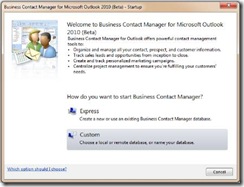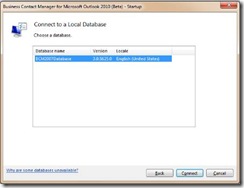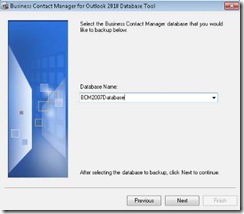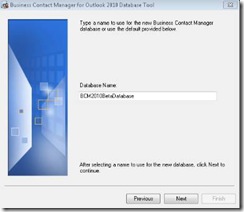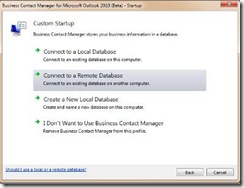Upgrading to Business Contact Manager 2010 Beta
Hi! I’m Vinit Jain, a tester in the Business Contact Manager group. Since we released the Beta, many customers have downloaded the product and asked about upgrading the older versions of BCM ( for instance BCM 2007) to the 2010 version. This post explains step-by-step upgrade process.
There are few important things you should know before starting the upgrade process. First, you don’t need to uninstall previous versions of BCM as the new version will automatically upgrade it for you. Second, if you have more than one BCM clients connected to a shared database, you will have to upgrade BCM on all the machines. Finally, if you are upgrading BCM clients that access database located on the remote machine, upgrade database on the server machine first as you will need to have upgraded database ready before BCM 2010 could connect.
The first scenario explains how to upgrade BCM on a machine that has previous version of BCM installed. The second scenario explains process to upgrade BCM database on a server (using BCM Database Tool) which does not have BCM installed.
Upgrading BCM on Standalone (Client) Machines
1. Launch BCM setup, and then push the Install Now button on the setup wizard. BCM will show:
2. Launch Outlook and the BCM First Use wizard will pop up
3. Select Custom, then Connect to a Local Database:
4. The wizard will show the list of databases. Databases that cannot be upgraded (perhaps because their locales don’t match) are shown greyed out but cannot be selected. Select the database you’d like to upgrade, and hit Connect:
5. Follow the instructions to finish the database upgrade. Should be clear sailing from here!
Upgrading BCM Database on Remote Machine (Using BCM Database Tool)
When you have a dedicated computer (server) without Office and BCM installed hosting a previous version of BCM database, you’ll need to upgrade the database to BCM 2010 format. You’ll be required to back up your database, create a new one, and then restore the backup to the new database. All of this can be accomplished with the Database Tool:
1. Download and install Database Admin tool on the server machine
2. Launch the Database Admin tool, select Backup a Database, select the database you want to backup, and let the Tool do its work:
3. After you‘re done backing up your database, you’ll be brought back to the first screen of the wizard Tool. This time, select Create a new database and follow the instructions:
4. Finally, again from the first screen, select Restore a database, select the backup file created in step 2 and follow the instructions:
5. Now the clients can launch outlook, select Connect to a Remote Database and follow the instructions to connect to the now created new BCM 2010 remote database.
That’s it!
Remember that in a shared database environment all versions of BCM – whether Office 2010 clients or the remote database on the server – must have the same version. But once you’ve upgraded, each client can connect to the now-upgraded remote database.
Thanks, and do let me know if this clarifies things!
-Vinit Jain
Comments
Anonymous
November 30, 2009
It will be more great if you would like to post a step-by-step process for poeple who first time know and install BCM! Regards Ping_Office14Anonymous
November 30, 2009
Hi, Thanks for your feeback. We'll definately try getting one out there soon. Thanks -Vinit [MSFT]Anonymous
December 01, 2009
Great article! Our database is merged with Microsoft Office Accounting 2009 (latest sp). Can you tell me if an upgrade for this is still supported? Will we still be able to use Msoa after the upgrade?Anonymous
December 03, 2009
Tried to install the BCM but it wouldn't install MS SQLserver 2008. I had a problem also when MS SQL Server 2005 service pack 3 came out which also never did install. Any ideas?Anonymous
December 03, 2009
Hmm I just posted and dissappeared. Ok here it goes again. I had the same issue. It was HP's printer installer leaving stuff behind. Try to see if this key is empty, if not clear it and check the files pointed by it, just in case. Not sure if they are meant to be renamed or deleted after reboot. The key is: HKLMSYSTEMCurrentControlSet ControlSession Manager Pending File Rename OperationsAnonymous
December 04, 2009
Hi Brain, As you might be aware, Microsoft has made a business decision to discontinue Office Accounting 2009 distribution. You can find more information at http://ideawins.com. With this decision, Office Accounting 2009 will no longer support integration with the 2010 version of BCM. We understand that BCM-OA integration was a great feature for our small business customers and added great value to BCM. However, given the current situation, this feature will not be available. Thanks Vinit[MSFT]Anonymous
December 04, 2009
Hi gschmalenberg, Can you try uninstalling SQL Express 2008 completely from the machine including SQL Express Native Client 2008? Once you are done with that, can you try installing SQL Express 2008 with "MSSMLBIZ" instance name? Thanks -Vinit [MSFT]Anonymous
December 06, 2009
BCM 2010 gives error that outlook 2010 is not installed , and it is fully installed. Any suggestions?Anonymous
December 07, 2009
I am waiting to a response from the BCM Team after providing the information Saturday.Anonymous
December 07, 2009
I guess unless you are singing praises to the talent pool at microsoft you wont get a response on this blog. Product is very poor, worse than the last one. As a beta I would not wish this on my worst enemy. As a shareholder its very discouraging to see this is the best micrsoft can do against salesforce.com, which actually as good customer support.Anonymous
December 07, 2009
this kind of product performance is what makes apple commercials so realisticAnonymous
December 08, 2009
@rap2405, as suggested in the previous blog post, please submit your feedback through Office send-a-smile tool. Please make sure to include as much details as you can. We try our best to help out our customers. However, please understand that responding to your feedback might take some time as we get thousands of feedback reports everyday.Anonymous
December 08, 2009
hello, bcm team : I have new business contacts.csv files, I want to import this file to BUSINESS CONTACT and replace duplicats with items imported? Thanks for your help.Anonymous
December 13, 2009
Can BCM database be created on SQL Server 2008?Anonymous
December 13, 2009
Is there a way to connect to different BCM databases and still be able to use the Outlook Object model to create Account, Contacts and Opportunities without having Outlook assigned to one database?Anonymous
December 13, 2009
Hi, Is the SQL Server on a remote machine? If yes, you can use database admin tool to achieve it otherwise you'll need to create MSSMLBIZ SQL Server instance for BCM to work. Through OM,you can only connect to a database which is associated with the current outlook profile. So the answer is no. Let me know if you have any other questions. Thanks Vinit [MSFT]Anonymous
January 07, 2010
The comment has been removedAnonymous
January 12, 2010
I am unable to complete a new install on new Win 7 x64 with new Office 2010 beta x64. Even running as administrator, the install runs for a few minutes (appears to be installing SQL items), then says to reboot. After reboot, the cycle resumes. Nothing finishes, no errors, and even in Windows Application list, nothing appears installed. What are correct steps to install? Or, to workaroudn whatever problem occuring?Anonymous
January 12, 2010
I tried installing the 2007 version of BCM on my new upgraded Windows 7 machine - install failed. Any ideas?Anonymous
January 13, 2010
We just recently installed BCM 2007 w/ Office 2007. We love the product, but our primary issue is the apparent inefficiency in the creation of appointments w/ business contacts. It seems that our Exchange DB and BCM SQL DB just don't talk to each other, i.e. when an appointment is made, if someone changes the time of the appointment in Outlook, BCM history data does not reflect the change. We have a process to manually update or re-link these events but it's a hassle. Has this been addressed in BCM 2010? Thanks, AllanAnonymous
January 14, 2010
We have about 15 BCM databases installed on a remote sql server 2005 server. We have 6 XP pro computers with BCM 2010 installed. So far so good. We have two VISTA PRO laptops that we are planning to add to have access to the remote databases. Will there be a problem?Anonymous
January 23, 2010
I have installed BCM 2010 64 bit and while I get a message stating the install has been completed successfully and also see BCM listed in the ad ins section (checked as enabled) I do not see the add in tab in the ribbon nor can I get BCM to launch? Any help would be much appreciated as after ready the many excited posts in regards to how great the new features are I am quite excited myself to try them out.Anonymous
January 25, 2010
The comment has been removedAnonymous
January 25, 2010
The comment has been removedAnonymous
January 25, 2010
Hi, This is a bug probably in VMs. The workaround here is to locate “Setup.ini” under your installation media (probably under “%temp%bcmsetup.en-us”), open it with Notepad, and change the values of “ReqMem” and “ReqCPU” to 1. Save and re-try Setup from the same folder you changed the value. Let me know if this helps!! Thanks -Vinit [MSFT]Anonymous
January 26, 2010
I have Office 2010 and BCM 2010 32bit installed because the 64 bit version gave me too many problems. This 32bit installation is working well, but after having imported my BCM 2010 data I have an issue that needs to be resolved. When I open an Account and look at the history it is all listed as expected, but when I open an older history item I am unable to scroll the information in the history item. Ex. I open Account ABC, I select History, I scroll down to an e-mail item from Sept, 2009 and open it. I can see the info in the item, but even though the item is 2 pages long and some of the text is below the end of the Window, I am unable to scroll down. I really need to fix this issue, please help. There is information that I need to retreive quickly in order to respond to a client request.Anonymous
January 26, 2010
One error in my previous post... I meant to say that I imported my BCM 2007 data.Anonymous
January 30, 2010
I am trying to share a BCM database on a network of 3 oomputers. I was doing this successfull with office 2003 but cannot do so now. When going through the SHARE DATABASE WIZARD it doesn't show the other users. If I try adding them, it asks to create passwords for these users which I then assign. But when I try connecting to this database I cannot. It says it cannot connect and perhaps the password is wrong so try changing it etc. Please help.Anonymous
January 31, 2010
Hi my names Kate. I'm trying to get some answers about Business Contact Manager. I currently work for a small business called WasteWell Pty Ltd. We are trying to start an email campaign and i've been asked to research how. Everytime i search email campaigns BCM is mentioned. Does BCM allow me to send email campaigns? Is BCM compatible with Outlook 2003 or do i need to up grade to 2007 or the newest version? Is there an easier way i can contact you with my questions? My email is admin@wastewell.com please email me to this email as im unsure how to check if you've repied via your blog. Many thanks. Kate Meldrum, WasteWell Pty Ltd, Administration Officer. Phone: (07) 3207 2525 Fax: (07) 3207 2424 Email: admin@wastewell.com Website: www.wastewell.comAnonymous
February 03, 2010
I am using BCM 2010 at our office. I have about 5 - 6 computers connected and working great. We upgraded from 2007. I have one computer, running Windows 7, that will NOT see the shared database on our server. I don't know if this is an issue because to many people are already connected, or what the issue could be. I can browse to the machine over the network. Both client and server for BCM are on our domain. Authentication should not be an issue. I am at a loss on how to fix this. Any help would be greatly appreciated. Thanks -ShaneAnonymous
February 07, 2010
I have Windows 7 64-bit and Microsoft Office Professional 2007, and can't install BCM because of a known compatibility problem with SQL Server 2005. The "check for solutions online" option offers no solution. The error message says Service Pack 3 for SQL Server 2005 needs to be installed before it can be run on this computer. But before that it won't install in the first place. How do you apply a service pack to something that won't install in the first place? Can it be done separately beforehand? If so, where? I can't see it anywhere online. And without attending to this step, BCM won't install.Anonymous
February 10, 2010
The comment has been removedAnonymous
February 10, 2010
Hi I am running BCM 2007 (German), with Outlook (German). In the "Aktuelle Ansicht", I have options for both "[Address Cards]" and "[Adresskarten]". The same goes for every item in the list. Each pair do exactly the same thing. Can I get rid of these somehow? How come BCM is showing both languages? Any help much appreciated.Anonymous
February 11, 2010
The comment has been removedAnonymous
February 15, 2010
@bcmteam Could you please look at my question and let me know how to fix my issue? I would appreciate it. Thank you.
I have Office 2010 and BCM 2010 32bit installed because the 64 bit version gave me too many problems. This 32bit installation is working well, but after having imported my BCM 2007 data I have an issue that needs to be resolved. When I open an Account and look at the history it is all listed as expected, but when I open an older history item I am unable to scroll the information in the history item. Ex. I open Account ABC, I select History, I scroll down to an e-mail item from Sept, 2009 and open it. I can see the info in the item, but even though the item is 2 pages long and some of the text is below the end of the Window, I am unable to scroll down. I really need to fix this issue, please help. There is information that I need to retreive quickly in order to respond to a client request.
Anonymous
February 16, 2010
The comment has been removedAnonymous
February 17, 2010
I upgraded from Outlook 2007 + BCM to the 2010 version starting a new shared BCM database on our SQL2005 server. I've had a couple of issues with address books etc due to doing an upgrade, but have managed to clear those, but cannot see a way to get the autolinking working properly. Any suggestions?Anonymous
February 18, 2010
Search of BCM 2010 contacts crashes Outlook, BCM log file below. Reinstalled, rebuilt index, etc., etc. many times, but always crashes Outlook whenever I search BCM contacts. If I remove BCM from locations to search then Outlook works fine. Please see below and reply with advice on how to fix as I need search to work. Thank you, Dave <<<Log File>>> [V] [00:06:45.4203637]Microsoft.BusinessSolutions.eCRM.OutlookAddIn.CSUtils: About to UnPublish old OFT forms. [V] [00:06:45.4863637]Microsoft.BusinessSolutions.eCRM.OutlookAddIn.CSUtils: Will UnPublish message-class='IPM.Contact.BCM.Account' [V] [00:06:45.4863637]Microsoft.BusinessSolutions.eCRM.OutlookAddIn.CSUtils: Will UnPublish message-class='IPM.Activity.BCM' [V] [00:06:45.4873637]Microsoft.BusinessSolutions.eCRM.OutlookAddIn.CSUtils: Will UnPublish message-class='IPM.Activity.BCM.Campaign' [V] [00:06:45.4873637]Microsoft.BusinessSolutions.eCRM.OutlookAddIn.CSUtils: Will UnPublish message-class='IPM.Activity.BCM.Opportunity' [V] [00:06:45.4873637]Microsoft.BusinessSolutions.eCRM.OutlookAddIn.CSUtils: Will UnPublish message-class='IPM.Activity.BCM.Project' [V] [00:06:45.4873637]Microsoft.BusinessSolutions.eCRM.OutlookAddIn.CSUtils: Will UnPublish message-class='IPM.Activity.BCM.ProjectTask' [V] [00:06:45.4873637]Microsoft.BusinessSolutions.eCRM.OutlookAddIn.CSUtils: Will UnPublish message-class='IPM.Activity.BCM.BusinessNote' [V] [00:06:45.4873637]Microsoft.BusinessSolutions.eCRM.OutlookAddIn.CSUtils: Will UnPublish message-class='IPM.Task.BCM.Campaign' [V] [00:06:45.4873637]Microsoft.BusinessSolutions.eCRM.OutlookAddIn.CSUtils: Will UnPublish message-class='IPM.Contact.BCM.Contact' [V] [00:06:45.4873637]Microsoft.BusinessSolutions.eCRM.OutlookAddIn.CSUtils: Will UnPublish message-class='IPM.Task.BCM.Opportunity' [V] [00:06:45.4873637]Microsoft.BusinessSolutions.eCRM.OutlookAddIn.CSUtils: Will UnPublish message-class='IPM.Activity.BCM.PhoneLog' [V] [00:06:45.4873637]Microsoft.BusinessSolutions.eCRM.OutlookAddIn.CSUtils: Will UnPublish message-class='IPM.Task.BCM.Project' [V] [00:06:45.4873637]Microsoft.BusinessSolutions.eCRM.OutlookAddIn.CSUtils: Will UnPublish message-class='IPM.Task.BCM.ProjectTask' [V] [00:06:45.4873637]Microsoft.BusinessSolutions.eCRM.OutlookAddIn.CSUtils: Will UnPublish message-class='IPM.Activity.BCM.PhoneCall' [V] [00:06:45.4893637]Microsoft.BusinessSolutions.eCRM.OutlookAddIn.CSUtils: About to delete 0 forms - this is the number of forms found for the message classes above. [V] [00:06:45.4913637]Microsoft.BusinessSolutions.eCRM.OutlookAddIn.CSUtils: UnPublishing complete [V] [00:06:47.2623637]Microsoft.BusinessSolutions.eCRM.OutlookAddIn: ExplorerWrapper:HandleFolderSwitch: Enter [V] [00:06:47.2623637]Microsoft.BusinessSolutions.eCRM.OutlookAddIn: ExplorerWrapper:HandleFolderSwitch: Exit [V] [00:06:47.6893637]Microsoft.BusinessSolutions.eCRM.OutlookAddIn: ExplorerWrapper:HandleFolderSwitch: Enter [V] [00:06:47.6893637]Microsoft.BusinessSolutions.eCRM.OutlookAddIn: ExplorerWrapper:HandleFolderSwitch: Exit [V] [00:06:48.9853637]Iris.Mapi.MessageStore: MAPIException: hresult=0xffffffff8004010f, message: [V] [00:06:48.9863637]Iris.Mapi.MessageStore: No rows found which match the restriction. [V] [00:06:49.0333637]Iris.Mapi.MessageStore: at Microsoft.BusinessSolutions.eCRM.Mapi.MessageStore.MapiTable.FindRow(IRestriction Restriction, Bookmark Origin, IMAPITable_FindRow_Flags Flags) at Microsoft.Interop.Mapi.MAPITableImpl<IMAPITable,Microsoft::Interop::Mapi::IMAPITable>.FindRowManaged(MAPITableImpl<IMAPITable,Microsoft::Interop::Mapi::IMAPITable>* , _SRestriction* pRestriction, UInt32 bkOrigin, UInt32 ulFlags) [V] [00:06:49.6733637]Iris.Mapi.MessageStore: MAPIException: hresult=0xffffffff8004010f, message: [V] [00:06:49.6733637]Iris.Mapi.MessageStore: No rows found which match the restriction. [V] [00:06:49.6733637]Iris.Mapi.MessageStore: at Microsoft.BusinessSolutions.eCRM.Mapi.MessageStore.MapiTable.FindRow(IRestriction Restriction, Bookmark Origin, IMAPITable_FindRow_Flags Flags) at Microsoft.Interop.Mapi.MAPITableImpl<IMAPITable,Microsoft::Interop::Mapi::IMAPITable>.FindRowManaged(MAPITableImpl<IMAPITable,Microsoft::Interop::Mapi::IMAPITable>* , _SRestriction* pRestriction, UInt32 bkOrigin, UInt32 ulFlags)Anonymous
February 18, 2010
@ jvoelcker What issue you are running into? Is auto-linking not working? Try File -> Business Contact Manager -> Manage Linking & Tracking and make sure that the e-mail addresses and the folders that you want to enable for auto-linking are selected. -Mukesh [MSFT]Anonymous
February 18, 2010
@BamaDave Could you let us know which version of BCM you are installing? Also could you share with us what Operating System you have? Meanwhile, can you try set your computer's system environment variable "COMPLUS_disableStackOverflowProbing" to the value of “1” and reboot, see if that fixed your problem? Thanks.Anonymous
February 18, 2010
The comment has been removedAnonymous
February 23, 2010
Hi Xerxes, I have the same problem as you. I cannot scroll down history items where the linked email has been deleted in my Inbox. Funny thing is that you can scroll down the email when you doubleclick on the mail message, click on Developer and Dsign this Form. The email message is fully displayed. Must be a bug. Hope this helps. LarissaAnonymous
February 24, 2010
@bcmteam The pre-2010 items are opened as BCM history items instead of e-mails. @AvaSim Thanks for the tip.Anonymous
March 16, 2010
Probably too late for your 2010 BCM rollout but I think you should have added some custom fields to Project Tasks. Without these custom fields it makes the project tasks too restricting.Anonymous
April 06, 2010
Hi bcm team, will it be possible to upgrade BCM 2010 Beta to the final 2010 release or is there at least the possibility to keep the BCM data(base)?Anonymous
April 07, 2010
I need an answer to the above question too. We're using BCM 2010 Beta as if it were the finished product. When the full release does hit the shelves will the switchover be clean?Anonymous
April 18, 2010
@ jvoelcker I have exactly the same problem as you - whenever I try and use Link & Track (be it in BCM Options, on an email or in an account) it comes up with that error.Anonymous
April 23, 2010
Sorry to be so behind the times, but I just joined an Office that is using BCM for Outlook 2003 with a shared database (original release version). I would like to apply the Business Contact Manager Update for Outlook 2003 to the database and update the clients. Should I use the Outlook 2007 database admin tool for updating the shared database? If not, can you point me to information regarding a procedure for this. Much thanks!Anonymous
May 04, 2010
Hi BCM Team, Can I use this article and upgrade 2003 outlook with BCM to Outloock 2010 with BCM. If not can you say the reason and is there any know issues for upgared from 2003 to 2010. Thanks a lot.Anonymous
May 12, 2010
The comment has been removedAnonymous
May 12, 2010
Hi, Actually I want to know whether BCM support fax campaign.Actually we are planning to do fax campaign and I am not getting any idea how to do this. Hopefully someone can help me. Thanks, MeharAnonymous
May 12, 2010
Hi, when are you plannng to release the final version of BCM 2010?Anonymous
May 24, 2010
It seems that there is no new update in this blog in a long time, is there a new BCM blog that I didn't know? I just installed Office 2010 RTM this morning (it was officially lauched in VN yesterday), but BCM beta doesn't work with this Office release, I just want to know when is the next release of BCM? Thanks,Anonymous
May 25, 2010
Bueller? Bueller? Where is the BCM love man? I see ikondrasovas says that BCM has been launched, but I haven't seen it anywhere in TechNet or mentioned on the web. Anyone else know where ikondrasovas maybe talking about?Anonymous
May 25, 2010
I'm very pleased to let you know that Outlook 2010 with Business Contact Manager is shipping with Office 2010, and that it has "released to manufacturing"! Business Contact Manager 2010 brings amazing new functionality in role-specific workspaces, customization, dashboards and analytics, and Outlook integration. For more information on these features and others, please see Top 10 benefits of Outlook 2010 with Business Contact Manager. Business Contact Manager 2010 is available through our volume licensing channel as part of both Office Standard and Professional Plus, and will be available soon via MSDN and TechNet. Thanks for your interest! Chris Heydemann Senior Program ManagerAnonymous
May 26, 2010
Its great that BCM is now released - BUT where is the BCM database tool (final version) The beta database tool does not work with the rtm version of BCM...Anonymous
May 26, 2010
Hi Tightscot I've submitted a temporary and clumsy workaround. - Please visit the URL below. If only the RTM DB Tool exsisted already... And should've been released to coincide with the release date of Office2010RTM and BCM2010RTM. ((Sigh))
- Enjoy! social.technet.microsoft.com/.../78f3e9cd-4f01-404b-98fc-42289adb871e Regards, Cyberflake
Anonymous
May 31, 2010
We're trying to get the RTM Database Tool deployed. Please check later this week. ChrisAnonymous
May 31, 2010
Extending thanks to the BCM Team! Here it is: www.microsoft.com/.../details.aspx Regards, CyberflakeAnonymous
May 31, 2010
Good Day I used Vista with Office 2007 and BCM. I upgraded and installed everything without making a new backup of BCM, i do have an old backup, can i get the exisiting one i used onto BCM 2010?Anonymous
June 01, 2010
Hi, I'm using the newly released Database Tool, but it complains that it cannot upgrade the installed version of SQL Server Express to SQL Server Express 2008. I have two instances of MSDE installed - does it mean these? They are for sharepoint and SBS Monitoring. If the upgrade tool is complaining about these, why should I have to upgrade these when they should not be related to BCM and also, how should I go about resolving this problem? Many thanks in advance for your help.Anonymous
June 01, 2010
The comment has been removedAnonymous
June 01, 2010
Hi, I mean the Business Contact Manager 2010 Database Tool, but it gets so far and then complains that it cannot upgrade the installed version of SLQ Server Express to SQL Server Express 2008. I am currently using BCM 2007 in a shared environment, where the database is SQL Server 2005 on a server. I'm trying to install the Database Tool on the server and it won't install, but gives me the above message, so I haven't even got as far as trying to upgrade the BCM database itself yet (sorry - that probably wasn't very clear). The message appears during installation. Thanks for your help.Anonymous
June 28, 2010
The comment has been removedAnonymous
June 30, 2010
Since there is no support for BCM for Early Office 2007 users or any upgrade path, Does anybody know if I just buy the new version of outlook 2010, will I be able to download and use BCM witout buying OFFICE 2010?Anonymous
July 07, 2010
I AM LOOKING FOR A THROUGH TECHNICAL DISCUSSION OF THE NEW CAPABILITIES OF THIS PROGRAM. I USED BCM 2007 WHICH HAD SEVERAL DEFICIENCIES FOR MY PURPOSE OF PROVIDING PROFESSIONAL SERVICES. IS THERE A WEBSITE THAT PROVIDES MORE INFORMATION THAN THE GENERAL SALES PITCH INFORMATION?Anonymous
August 19, 2010
The comment has been removedAnonymous
August 24, 2010
- Are there any foren for BCM 2007/2010? In german, too?
- Where can we post the bugs of BCM 2010 to Microsoft?
- Anonymous
September 19, 2010
When is coming Business Contact Manager 2010 Add-in for Pocket PC? For Windows Mobile 5/6.x and/or Windows Phone 7?