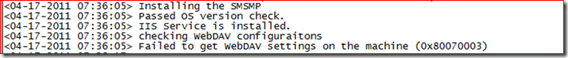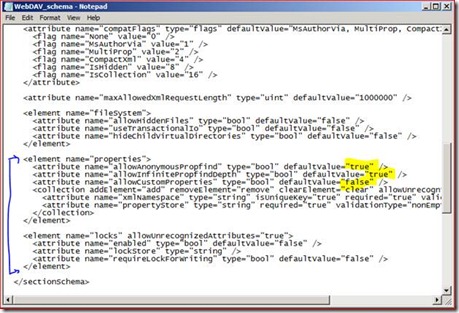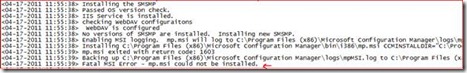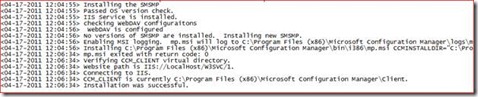Failed to get WebDAV setting on the Machine (0x80070003)
After Installing SCCM 2007 Server on Windows 2008 R2 SP1 was getting the error on MPSetup.log
I could See the WebDAV was installed and Configured
- Allow anonymous property queries to True.
- Allow Custom Properties to False.
- Allow property queries with infinite depth to True.
- Allow hidden files to be listed to True.
On Checking the WebDAV_Schema on c:\Windows\System32\inetsrv\schema I could find that it was not on sync.
Changed the value as highlighted from False to True and True to False
WebDAV_Schema file after Modification
Now on Restarting the SMS_SITE_COMPONENT_MANAGER I could see below error
Resolution of the Issue I could find that BITS was Installed but Service was stopped and Startup was manual
On changing the startup to Automatic and Starting the BITS service. Restarting the SMS_SITE_COMPONENT_MANAGER . Installation was Successful…
Cheers
Birojit ![]()
Comments
Anonymous
June 07, 2011
after following these steps, I am still receiving the same error message. got any other suggestions?Anonymous
February 07, 2012
That worked a treat, thanks.Anonymous
May 14, 2012
The comment has been removed