Courier New hates me! - Font 'Courier New' does not support style 'Regular'
In the past month there have been 3 reports from users that Windows Live Writer will not start up. After looking in the Windows Live Writer log file, the following exception was seen:
An unexpected error has occurred within the application.
System.ArgumentException: Font 'Courier New' does not support style 'Regular'.
at System.Drawing.Font.CreateNativeFont()
at System.Drawing.Font.Initialize(...)
at System.Drawing.Font.Initialize(...)
at System.Drawing.Font..ctor(...)
These reports have come on both Windows Vista and Windows 7. Even after checking that the Courier New font file was still there, still signed by Microsoft, and the file size was the same as another computer… there was something wrong with the font. Even double clicking it produced a window which shows the font correctly: 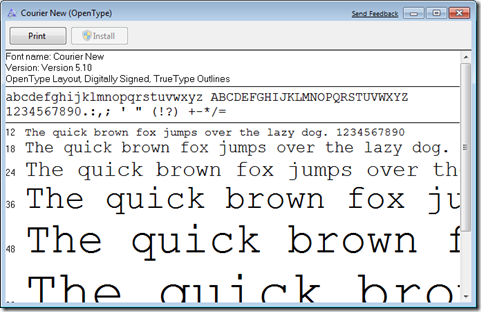
Replacing the font files from another computer has fixed the problem all 3 times. Simply copy the C:\Windows\Fonts\cour.ttf from another computer to the broken machine.
Email me at bturner [at] microsoft [dot] com if you are still having problems even after replacing the file.
Comments
- Anonymous
April 01, 2009
Proveď vymazaní z Windows fontu - pokud ten font nepotřebuješ. (czech) - Anonymous
May 29, 2009
Thanks much for this information. I just had the same problem on an XP machine. I resolved the problem as you suggested. I just wonder what would cause the font file to be emptied.Thanks!Joe - Anonymous
June 02, 2009
I'm noticing this a lot lately in our custom applications as well.Has Microsoft released a patch that corrupted their Courier New font?We've got systems that have been working fine for months, then all of a sudden, this error is showing up. - Anonymous
January 23, 2012
The problem is that I don't have any other computers to take it from... - Anonymous
October 24, 2012
Thank you so much! This helped me a lot. - Anonymous
March 20, 2013
Good morning, I had this same problem and decided as follows:Open the Fonts folder in Control Panel then tried the file corrier new regular, to find it, clicked with the right mouse button on it and then hide the option.I hope I helped. Excuse me for my English. Att Josué Carvalho