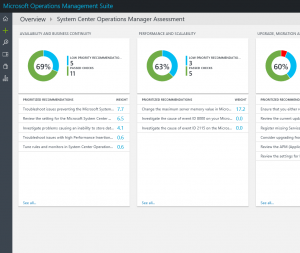Hide Recommendations from your OMS SCOM Assessment dashboard
OMS Log Analytics can now provide insight on the health and risk of your SCOM management groups.
The System Center Operations Manager Assessment solution is now in public preview. The solution is based on Microsoft's Proactive Premier Services which provides customers with report and analysis of health and risk issues on Microsoft's technologies stack at a certain point in time. With OMS you can now get a subset of this report every 7 days.
Because you're using SCOM to run the assessment, you can also change the behaviour of the assessment by using overrides: https://blogs.technet.microsoft.com/momteam/2016/11/10/public-preview-of-system-center-operations-manager-assessment-solution-on-operations-management-suite-available/
You can also ignore issue items from your dashboard if you want to:
- Creating an IgnoreRecommendations.txt text file on each management server you want to ignore on - SystemDrive:\Program Files\Microsoft System Center 2012 R2\Operations Manager\Server.
- Find the RecommendationId you want to ignore in your OMS workspace
: Type=SCOMAssessmentRecommendation RecommendationResult=Failed | select Computer, RecommendationId, Recommendation | sort Computer - Paste or type each RecommendationId for each recommendation that you want OMS to ignore on a separate line and then save and close the file.