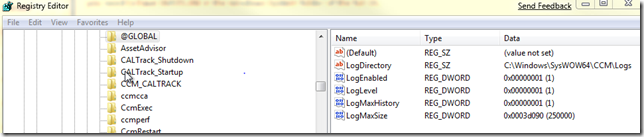How Can I Increase The Size Of The Smsts.log File?
To troubleshoot SCCM Task Sequences we use the smsts.log located on the SCCM client. Unlike other SCCM components, the size of the smsts.lg is not configurable in the registry.
Keep in mind that Task Sequences can run even before we get the SCCM client on a computer, so the above registry key might not exist. The SMS Task Sequencer log file is by default 1 MB in size. Sometimes that is not enough to troubleshoot task sequences. To increase the size of the smsts.log we need to create a smsts.ini file and put it in the Windows directory. The smsts.ini file should loook something like:
[Logging]
LogMaxSize=5000000
LogMaxHistory=1
The above example makes the smsts.log 5 MB in size and we will keep one 5 MB history file. If you are booting up from media or PXE, you need to edit you boot image such that the smsts.ini file is in the Windows directory.
Comments
Anonymous
January 01, 2003
This does not seem to be working for me. I have created a smsts.ini file and injected it into my WinPE image in the Windows folder. Is there anything else special about this file? I have verified that the file is there, but the Task Sequence variables for _SMSTSLogMaxSize and _SMSTSLogMaxHistory remain at the default values.Anonymous
January 01, 2003
Now here’s a VERY handy tip from Carlos’ blog : “ To troubleshoot SCCM Task Sequences we use the smstsAnonymous
January 01, 2003
Has anyone got this to work? I tested it and my log file continues to only grow to a max of 256KB. I made sure I was using the modified boot image and still cannot get my log file to go any bigger. Any advice will be most helpful as right now I am only able to capture less than 5 minutes of my task sequence. Thanks.Anonymous
April 09, 2012
This link provides a bit more detail about smsts.ini blogs.technet.com/.../how-to-change-logging-options-for-smsts-log-in-system-center-configuration-manager-2007.aspx