Android + Intune = Android management
When I speak with organizations who are considering Android devices there's usually the question of, "which management option should we choose?". The answer to the question requires a clear understanding of the scenarios the organization would like to bring under management such as personal devices or corporate devices or even purpose-built devices (e.g. inventory scanners, digital signage, etc.).
There are many different versions of Android from many different OEMs and choosing and supporting each version can be challenging. However, as I'll discuss later in this post, Android enterprise aims to address OEM fragmentation while providing a variety of management options. Fortunately, Microsoft Intune will address various Android management methods available today including those offered with Android enterprise, so let's look at how Android management is accomplished with Intune.
The table below walks through each available Android device management scenario, how Microsoft Intune supports it, as well as items to evaluate when considering each option.
| Device Management Type | Enrollment Type | Intune Management |
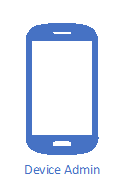 |
Android Device AdminConsidered legacy administration, the Android device administration API has provided APIs to manage the Android device since Android 2.2. The issue with device admin is there are only so many management APIs available, the user experience is challenging, and according to Google, device admin will be depreciated in 2019. With Android Q, device admin will not be available at all.Device Admin requires an Android device to be enrolled via an MDM and requires various administrator permissions during certain enrollment scenarios. As such, device admin offers insufficient privacy for BYOD, insufficient management capabilities for corporate owned devices, and a poor user experience all around. In addition, device admin is less secure than Android enterprise and device admin is not ideal for an environment requiring minimal or no touch enrollment.To learn more about device admin deprecation please visit: https://developers.google.com/android/work/device-admin-deprecation | Intune supports devices enrolled with device admin on Android 4.4+To enroll a device to Intune using device admin please visit: https://docs.microsoft.com/en-us/intune-user-help/enroll-your-device-in-intune-androidIn addition, Intune App Protection policies are supported with device admin (or without enrollment): https://docs.microsoft.com/en-us/intune/app-protection-policyFor BYOD, Intune App Protection policies are a great choice as the policies protect the corporate data at the app layer without requiring the user to enroll their device. |
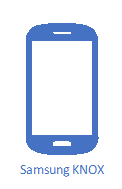 |
Samsung KNOX StandardWith Samsung devices, Samsung added their own management APIs which expands the management capabilities for devices enrolled with device admin. An example is managing the email profile for the native email app on a Samsung device.KNOX is only available with certain Samsung devices so utilizing other OEM devices would require device admin or Android enterprise.Note: Samsung has announced the unification of KNOX and Android enterprise. More details may be found here: https://www.samsungknox.com/en/blog/android-enterprise-and-samsung-knox-your-questions-answered-hereSamsung also offers KNOX Mobile Enrollment (KME) which allows for automatic enrollment of devices even after a reset. KME is supported starting with Android 2.4 and KME is beneficial for mass enrollment of devices without having to touch each one. Devices may be manually and/or added through a carrier to an MDM. After which, users will experience a streamlined enrollment process which removes the touch points required by device admin.KNOX Mobile Enrollment is only available with Samsung devices so if no touch enrollment is needed for other device OEMs, Android enterprise may be an option.To learn more about KNOX Mobile Enrollment please visit: https://www.samsung.com/us/business/solutions/samsung-knox/mobile-security-solutions/knox-mobile-enrollment/ | Intune supports KNOX standard without additional licensing for KNOX. However, KNOX also requires Device Admin enrollment as well. Once a device is enrolled with an MDM the end user will also see prompts about KNOX after which both device admin and KNOX policies may be deployed to the device. KNOX Mobile Enrollment streamlines the enrollment process by enrolling the device automatically.To learn more about enrolling a device that supports Samsung KNOX with Intune please visit: https://docs.microsoft.com/en-us/intune/android-enroll#end-user-experience-when-enrolling-a-samsung-knox-deviceIn addition, Intune App Protection policies are supported with Samsung KNOX: https://docs.microsoft.com/en-us/intune/app-protection-policyIntune supports KME and to learn more about setting up KME with Intune please visit: https://docs.microsoft.com/en-us/intune/android-samsung-knox-mobile-enrollIn addition, Intune App Protection policies are supported with devices enrolled with KME: https://docs.microsoft.com/en-us/intune/app-protection-policy |
|
Up to this this point we've reviewed traditional management methods available on Android as well as enrolling and managing Android devices with Intune. However, if you've noticed, there seems to be a theme throughout and it's around Android enterprise. It appears all paths are leading to Android enterprise so let's learn about what Android enterprise is and how Intune will assist with managing devices enrolled using Android enterprise. |
||
|
Android enterprise There are two primary modes of management under Android enterprise (AE). Work profiles for BYOD and Device Owner for corporate owned devices. More details on Android Enterprise device ownership please visit: https://developers.google.com/android/work/requirements |
||
 |
Android enterpriseAndroid enterprise (AE) offers a variety of management scenarios for certified devices providing more robust management APIs over device admin. Although Android enterprise is supported on Android 5.0+, Google recommends 6.0 or later.Once a device is enrolled in an MDM such as Intune, Android enterprise has the concept of a work profile (formerly Android for Work) that separates or containerizes corporate applications and data on a personal device. The managed profile contains corporate data and allows only applications within the work profile to access the data within while leaving personal data separate. To learn more about work profiles please visit: https://support.google.com/work/android/answer/6191949?hl=enIn addition to work profiles, Android enterprise offers Device Owner mode where corporate owned devices are enrolled with an MDM and managed based on the purpose their intended for. To learn more about Android enterprise management for company-owned devices please visit: https://www.android.com/enterprise/management/To provision the device owner mode the device must be factory reset, unfortunately there are no migration paths to device owner mode from device admin. The provisioning process may be driven by NFC, QR code, or zero-touch. Previous versions of Android such as 5.0 and 5.1 can use an activation code to begin the enrollment process.For more details about device provisioning please visit: https://developers.google.com/android/work/prov-devicesTo learn more about AE management scenarios please visit: https://www.android.com/enterprise/management/Note: as stated previously, moving from device admin to Android enterprise requires a factory reset. Consider the ramifications of already deployed devices to end users and in the workplace before beginning a migration. A strategy of enrolling new devices with device owner while continuing to manage existing devices enrolled with device admin may be an option. Through attrition, devices will onboard using Android enterprise. As mentioned earlier, with Android Q, device admin will not be an option. | Intune supports Android enterprise purpose-built device management including single-use and work profiles which aligns with many organizational use cases.Details on how to configure Intune to and manage devices supporting Android enterprise are below.Management of Android enterprise managed profiles and other details may be found here: https://docs.microsoft.com/en-us/intune/android-enterprise-overviewConnect Intune to Android enterprise:https://docs.microsoft.com/en-us/intune/connect-intune-android-enterpriseAndroid enterprise single-use (Kiosk) devices Intune enrollment: https://docs.microsoft.com/en-us/intune/android-kiosk-enrollIn addition, Intune App Protection policies are supported with Android enterprise: https://docs.microsoft.com/en-us/intune/app-protection-policyApplications, including LOB apps are published through managed Google play. |
Selecting an enrollment option
Choosing an enrollment option really depends on the scenario and what your business requires. For example, if your devices require minimal or no touch enrollment you may consider KNOX Mobile Enrollment and/or Android enterprise. Since Android enterprise appears to be OEM agnostic, if the plan is to have various device OEMs deployed, devices supporting Android enterprise may be an option. However, if devices are used for kiosk, digital signage, ticket printing, inventory scanning, Android enterprise would be something to investigate as well. If devices are personal devices (BYOD), I recommend looking at Intune App Protection for unenrolled devices and/or Work Profiles. Lastly, before selection consider the short- and long-term ramifications of one option over another.
That's it! We've reviewed the options available for Android enrollment and Intune, documentation on how to enroll Android devices, and the future of Android management through Android enterprise.