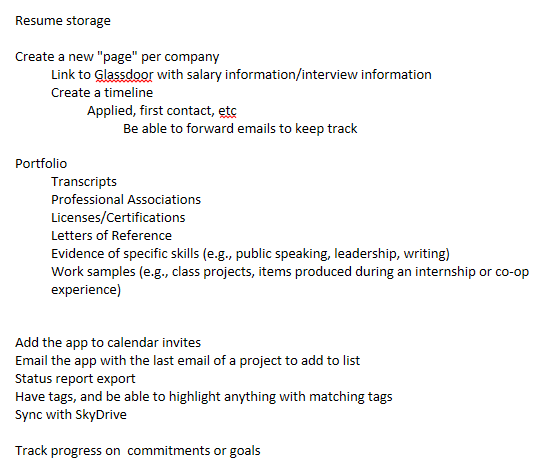Designing a Windows 8.1 app – Step 2: Grow your idea
Just to recap, we have our app idea and we have our toolbox.
Day 1 of App Builder is “Planning your Windows Store app” and to me – this is a multiple day (or even week) process. But follow along, and we’ll get it done. The related MSDN page suggests that we:
- Create a “best at” statement
- Decide what user activities to support
- Decide what features to include
- Decide if and how to monetize the app
- Design the UI of the app
- Design tiles, the splash screen, the first launch, and the home page
- Prototype and validate the app
In this post, I’m going to go over steps 1 & 2: the creation of the “best at” statement and deciding what user activities to support, which I think are doable in a day.
“Best at” statement
I think the best resource for this was this video -- Less is more: Commanding, Information Architecture & Navigation. If you only want the best at stuff you can skip to 06:45, but I totally recommend the whole video.
We need to complete the following statement. This app is the best app in its category at ___________. The statement needs to be one sentence, specific, and truly differentiated – “it’s actually the thing that will make you better.”
For our idea, of an accomplishment tracker app, we’re going to go thru a few iterations. First, let’s list everything we might want our app to do. After a bit of brainstorming – this is what I came up with – I’m sure you could come up with other ideas as well.
From here, we need to narrow it down, what app can we make from this list of ideas which is focused enough to be do-able but still a good app? After some internal debating and discussing with others, I came up with the following “best at” statement.
This app is the best app in its category at helping users maintain a record of their achievements and share with an employer (performance review) or interviewer.
Yay! We have our “best at” statement. Let's dance.
User Activities
Now…what scenarios line up with it? From here we can go back to our brainstormed list. What are three actions within the app which line up with our “best at” statement? We want these also to be precise and specific to the app with also having functionality. These are what I came up with:
Scenarios that line up with my "best at" statement:
Maintain a portfolio of completed projects, events, awards, resumes, etc.
Upload documents and photos related to each item
Share portfolio with others
From these, we want to elaborate these scenarios into step-by-step user experiences. These are just two examples – but we’ll need more.
User wants to add an item
- User opens the app and wants to add an accomplishment
- User taps on the add icon
- The user selects accomplishment
- User adds details
-
- Date
- Name
- Type
- Category/Tags
- Attach documents (link to skydrive?)
- Notes
User accesses some ui to finalize accomplishment
User wants to share their goals and accomplishments
- User is able to filter their accomplishments
- By date
- By Tag
- By goal
- User taps to select which ones they want to share OR Selects all
- User selects share ui
- Select export method
- Document with info
- Zip file with all attachments
P.S. If that bored you, I have a solution. I think corgis are some of the cutest animals out there. Here’s a video which will make you smile.
[View:https://www.youtube.com/watch?v=hmDDdeUGd-s]