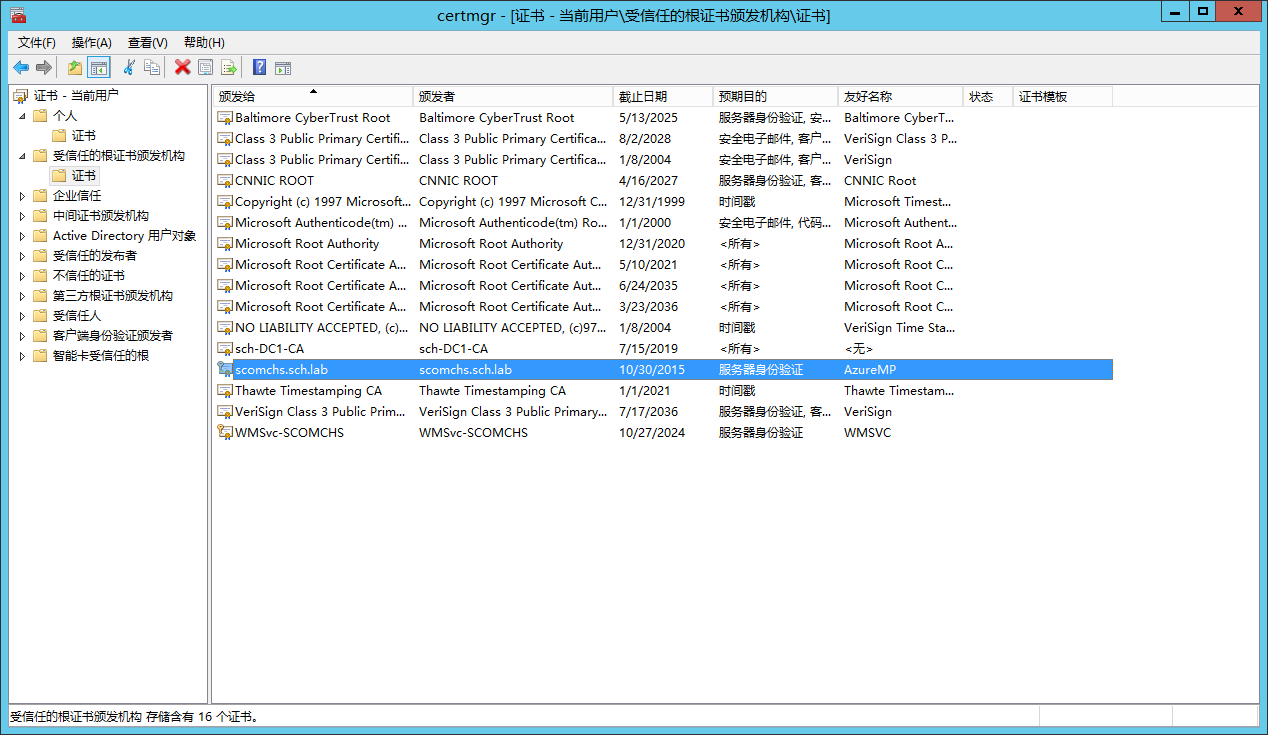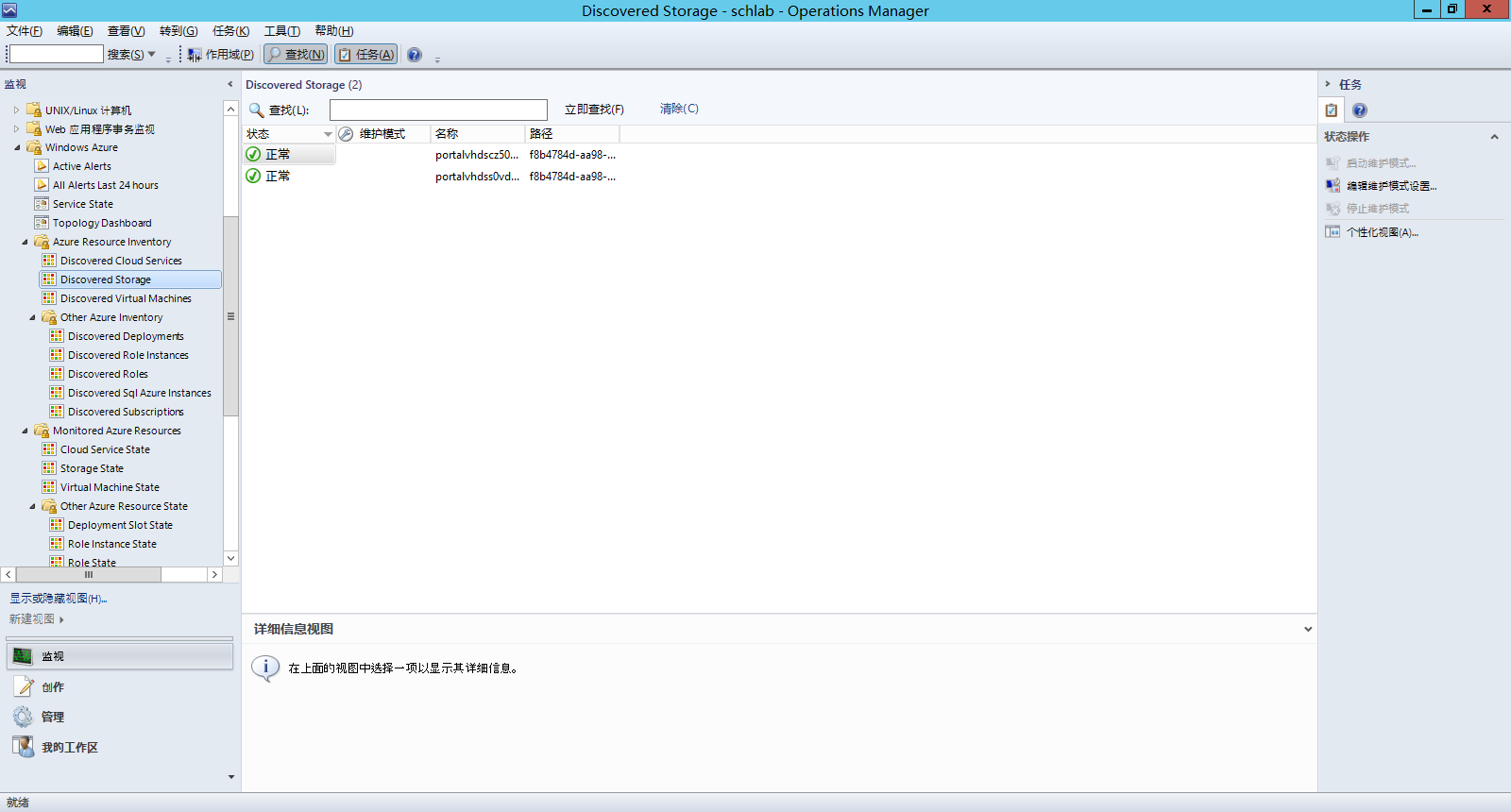使用SCOM 2012 R2监控Windows Azure 系列(一)配置Azure管理包
随着Windows Azure的推广,有越来越多的企业把应用发布到Azure上,但带来的问题是如何对Azure进行监控。SCOM 2012 SP1/R2发布了System Center Management Pack for Windows Azure管理包,可以监控Azure资源的性能和可用性。这个管理包通过不同的Windows Azure API远程发现和收集特定的Windows Azure资源,例如云服务、存储和虚拟机。你可以从https://www.microsoft.com/en-us/download/details.aspx?id=38414 下载最新版本的管理包。管理包主要提供了以下的功能:
• Discovers Windows Azure Cloud services.
• Provides status of each role instance.
• Collects and monitors performance information per role instance.
• Collects and monitors Windows events per role instance
• Collects and monitors the .NET Framework trace messages from each role instance.
• Grooms performance, event, and the .NET Framework trace data from Windows Azure storage.
• Changes the number of role instances.
• Discovers Windows Azure Virtual Machines
• Provides status of each role instance of the Virtual Machine
• Discovers Windows Azure Storage
• Monitors availability and size of each Storage and optionally alerts
• Discover relationships between discovered Azure resources, to see which other resources a particular Azure resource uses. This information is then displayed in a topology dashboard
• Monitors management and cloud service certificates and alerts if the certificates are about to expire
• Includes a new Distributed Application template that lets you create distributed applications that span Azure as well as on-premise resources, for Hybrid monitoring scenarios.
• Includes a set of dashboards for the Hybrid monitoring scenarios
本文主要介绍如何配置管理包让它能够在SCOM 2012 SP1/R2 下运行。
在下载System Center Management Pack for Windows Azure管理包后,你需要安装它才能解出两个管理包文件。注意他们的扩展名是.mpb而不是.MP. .MPB (Management Pack Bundle)只有在SCOM 2012下才能使用。它可以包含多个XML, DLL, image文件等。.MP文件只能有一个XML文件。如下图所示注意管理包的路径,在SCOM导入管理包的时候需要用到。
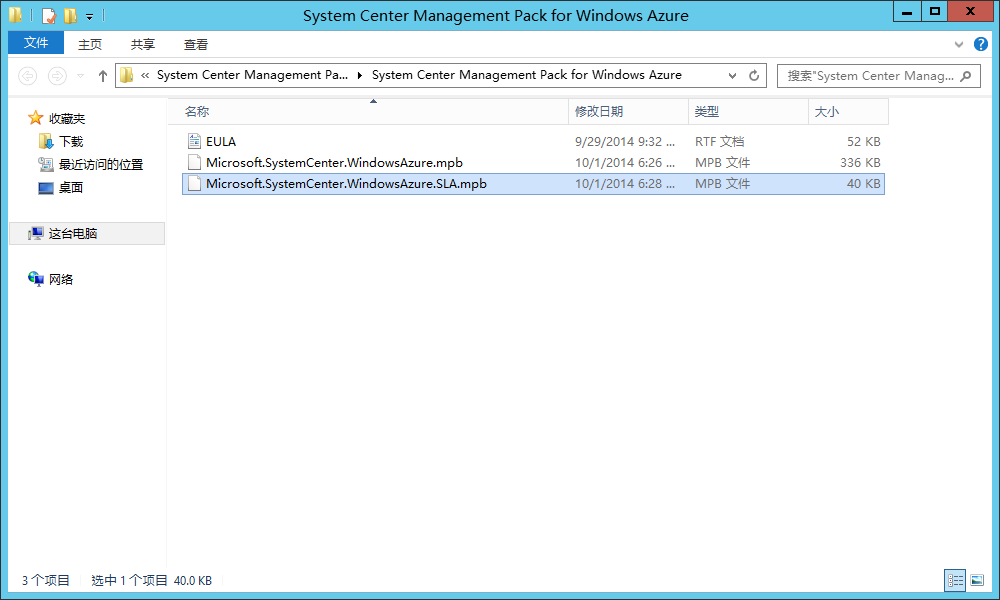
启动SCOM的Operation Console并选择管理视图,右击管理包节点,在弹出菜单中选择导入管理包。如下图所示:

在导入管理包对话框中,点击添加并选择从磁盘中添加。如下图所示:

从System Management Pack for Windows Azure安装路径中找到管理包并同时选择两个管理包,如下图所示:

导入完成后,在管理包列表里,输入azure并点击立即查找,就可以找到两个Azure的管理包:
- Microsoft.SystemCenter.WindowsAzure.SLA
- Windows Azure
如下图所示:
这时候我们可以配置Azure管理包了。在配置管理包之前,我们需要创建一个证书用来和Azure管理服务通信。如果你有CA的话,可以通过CA申请一张企业证书,如果没有的话,也可以自己生成一张证书。最简单的方法是用IIS的管理器来生成。首先打开IIS管理器,点击服务器名,双击服务器证书::
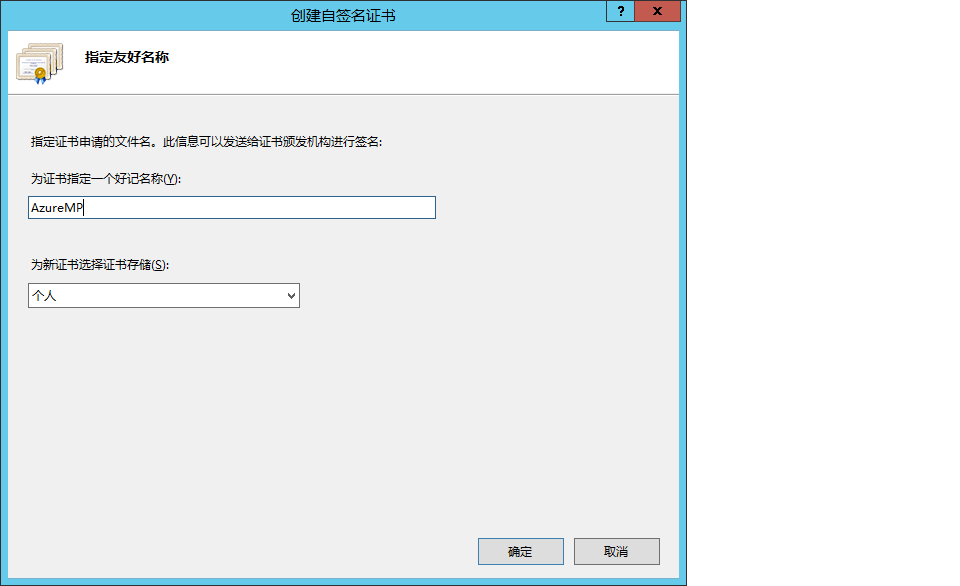
证书创建完后,运行certmgr,展开受信任的根证书颁发机构->证书,找到刚刚生成的证书(可以根据刚刚输入的友好名称来找证书),右击并在所有任务里选择导出
我们要运行两次证书导出向导导出两张证书,一张包含私钥,在配置Azure管理包时使用。另外一张不包含私钥,用来上传到Azure管理门户。
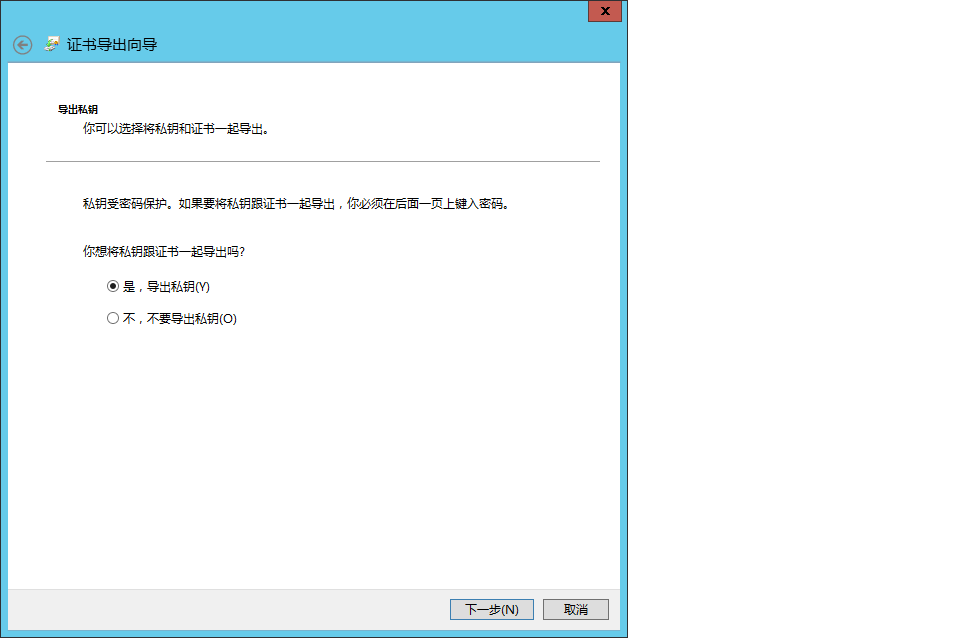
在把证书上传到Azure管理门户,我们就可以配置Aure管理包了。在管理视图,点击Windows Azure。如下图所示:

点击Add subscription添加Azure的订阅。如下图所示:

缺省情况下,Azure管理包的配置是使用全球Azure的管理服务API。点击Advanced按钮,可以看到配置:

全球Azure管理服务的API都是以Windows.net结尾的。对于中国Azure管理服务API,需要把Windows.net替换为chinacloudapi.cn,详细可以参考以下的链接:
https://www.windowsazure.cn/zh-cn/develop/other/developerdifferences/
改完后的配置如下图所示:

改好管理服务API的配置后,你就可以输入你的Azure订阅ID(订阅ID可以通过Azure的管理门户的设置里查到:

在下一步里,你可以配置要使用的资源池,并且可以配置连接Internet的代理服务器地址。点击Add Subscription完成配置:

这样我们就配置好了Azure的订阅。配置后订阅以后,在SCOM的监控界面就可以看到Azure的资源了,如下图所示:
但要监控这些资源的使用状况,还需要配置Azure监控。我会在下篇文章里介绍如何配置Azure监控以及应用的实例。配好监控后,资源的状态就会变掉: