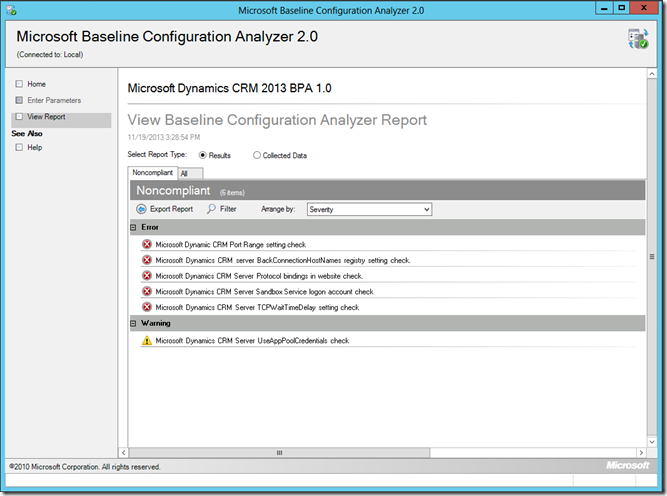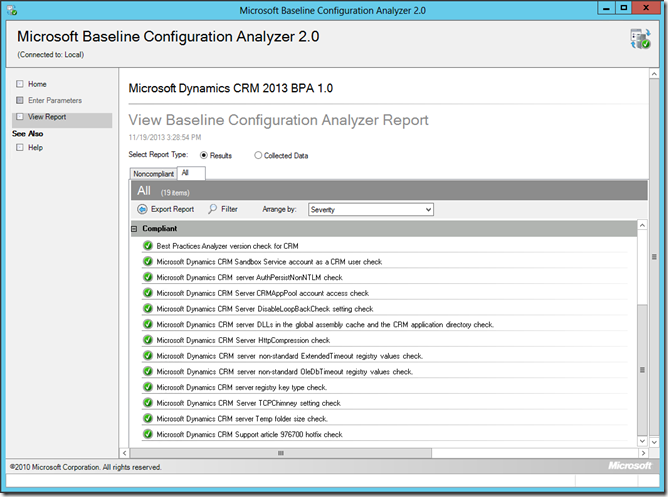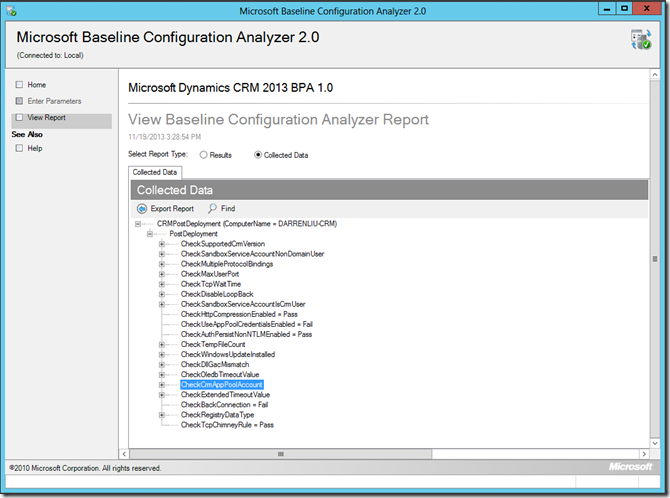Microsoft Dynamics CRM 2013 Best Practice Analyzer
Microsoft releases Microsoft Dynamics CRM 2013 Best Practices Analyzer today. This is a diagnostic tool that gathers information about Microsoft Dynamics CRM 2013 server roles and offers recommendations.
The Microsoft Dynamics CRM 2013 Best Practices Analyzer is a diagnostic tool that performs the following functions:
- Gathers information about the CRM 2013 server roles that are installed on that server.
- Determines if the configurations are set according to the recommended best practices.
- Reports on all configurations, indicating settings that differ from recommendations.
- Indicates potential problems in the CRM 2013 features installed.
- Recommends solutions to potential problems.
You may download the CRM 2013 Best Practice Analyzer from the Microsoft download center.
This diagnostic tool requires Microsoft Baseline Configuration Analyzer 2.0. Microsoft Baseline Configuration Analyzer 2.0 (MBCA 2.0) can help you maintain optimal system configuration by analyzing configurations of your computers against a predefined set of best practices, and reporting results of the analyses. You may download the Baseline Configure Analyzer 2.0 from the Microsoft download center as well.
The tool is pretty easy to install and use. I installed ran the tool in less than 5 minutes on my Azure lab. Sample output below.
Comments
- Anonymous
December 05, 2013
您好,我迫切的需要得到您的帮助,我在您的帖子 social.microsoft.com/.../mscrm 发表了提问,因为我遇到了跟您的帖子中情况相同的麻烦,但在按照您的解决办法进行时却卡住了。希望能和您取得联系