New in SSMS 17.4 - Vulnerability Assessment
[Guest post by Oren Buoni EMEA SQL Server PFE)
SQL Server Management Studio (SSMS) version 17.4 brings a cool new feature.
Vulnerability Assessment [VA], is a great new feature which analyzes your database and generates a report with vulnerability issues that may harm or impact your database.
In a one-step wizard, you can start the scan and get a report on your database that will help you to identify, track and fix vulnerability issues.
The VA will allow to create a vulnerability baseline for your database and check the database, compared to that baseline.
All the VA reports are stored in the default path of [C:\Users\[MYUSER]\Documents\SQL Server Management Studio\Vulnerability Assessment Reports] and are saved as a JSON file.
Launch the VA through the Task menu as shown below (SQL 2012 DB): 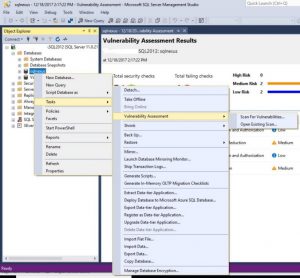
Once you have started, a report is generated, and you will get a list of all the vulnerabilities that compromise your DB, the list is a Microsoft "Best practices" list.
The report screen will show a list of vulnerabilities. In green the ones that do not affect the DB safety, in Red, Orange and Blue the Risks that might compromise the DB ordered by High/Red, Medium/Orange and Low/Blue 
Once we have the report we can drill-down and approve this test as my baseline. Then get the Risk, Status and description of the vulnerability: 
Drilling down will also show us some more information:
The impact of the vulnerability on the DB, the script on how to fix the issue, the actual result will show the affected object and the remediation will explain the steps to remediate the vulnerability.
And the auto script that has been generated to remediate. 

Tell us your favourite new feature of SSMS in the comments below.
Regards
Oren.
Comments
- Anonymous
December 30, 2017
http://www.dabcc.com/microsoft-whats-new-in-ssms-17-4-sql-vulnerability-assessment/