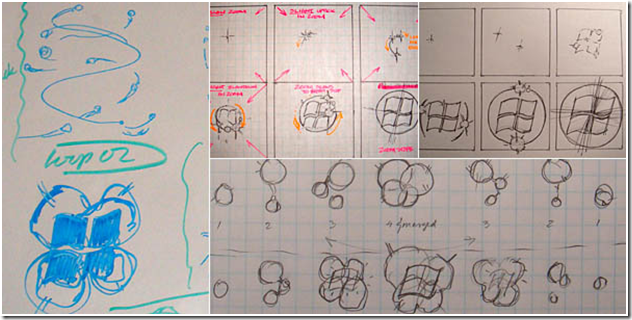Engineering the Windows 7 Boot Animation
As we connect through this blog and through all of those talking about Windows 7 it is clear that folks have a lot of passion around many topics. We learned early on about the passion around the boot/startup sequence and how important it was for that to go by quickly! At the same time, we know that it is really dull to watch a HDD light blink when resuming a machine from hibernate or powering up a machine. To improve this first connection with people, we set out to improve the boot sequence—jazz it up if you will. It sounds pretty easy, but as we looked into solving this we found it is a pretty significant engineering challenge. Our goal was to have fun while having no impact on the boot performance of the system. To explain this engineering and describe the boot sequence, Karen Wong, a program manager on our Core User Experience feature team, authored this post. --Steven
Design
We use the word “personality” to refer to some of the characteristics of software that connect emotionally with people. ‘Light’ and ‘energy’ are some of the terms we use to describe the personality of Windows 7. As we designed Windows 7 it became clear that in order to showcase these elements of Win7’s personality, we needed go above and beyond what we did with Vista’s boot visuals.
From a design perspective, we know that the visual presentation of a feature plays a key role in the user’s perception of performance and quality. Our objective was to make Windows boot beautiful and was inspired by our Windows 7 personality of light and energy; and the way these forms reveal themselves in nature became our design palette. Words such as “bioluminescence”, “organic”, “humble beauty”, and “atmosphere” came up frequently in our brainstorming sessions. We know that in isolation these might sound a bit corny, but this is all part of the overall goals of Windows 7.
Over two dozen boot sequence designs were created, reviewed, and user tested to evaluate them against our goals. Designs varied in the saturation and/or brightness of color, the complexity of motion, and lighting effects. Here are some sketches from our design journey:
The final design in Windows 7 shows energy approaching from four directions, that join to form a light that projects through a window (of course it is no coincidence that the Windows logo resembles a window!). A subtle pulse indicates progress thereafter; another design detail that reinforces the liveliness of Windows 7’s personality.
From a design perspective, this new boot sequence met all of our design goals, and we were excited to send it out into the world. However, boot had to be more than just a pretty face. From an engineering perspective, we had some clear challenges to overcome, as we knew that “time to desktop” was still the most important thing to users. Visual delight could not trump getting to the desktop faster and many of you have been critical of features that are dubbed “eye candy” – the boot sequence is not going to be one of those features for sure.
No compromise on performance
If we had kept everything the same from Vista and simply updated the boot animation to the new Win7 look, we would not have achieved new levels performance and quality that we aspire to. In fact, significant code changes were required in order to make the new boot animation even possiblein Win7.
In Vista, the boot loader is using a low resolution 640x480 screen, and file size required for the green animated progress bar is very small. Furthermore, the Vista boot screen had low color depth – 16 bits per pixel (bpp). We increased this in Win7 to 32 bpp, which enabled the color richness you see in the new boot animation. Updates to the Vista boot progress indicator were achieved via the CPU, which was susceptible to I/O time, therefore causing occasional glitches in the animation. With the low resolution screen, limited color depth, and susceptibility to glitches – we knew we had our work cut out for us if we wanted to build something fancier for Win7.
We started with the Win7 boot loader using a different mechanism to display the boot animation. It gets a pointer to the frame buffer from the firmware (either BIOS or UEFI firmware), and displays a higher resolution image (1024 x 768). It animates the image while the kernel and boot critical device drivers are loaded into memory. Since the native graphics driver for the display is not loaded into memory and initialized yet, the animation is run by using the CPU, and by updating the frame buffer for the graphics display. We made an additional optimization - to have the CPU use write-combined caching to accelerate performance.
Michael Fortin’s blog entry on boot performance describes how the early stage of boot is I/O bound, as it is loading the kernel, device driver files, and other system component files. We therefore limited the dimensions of the boot animation to a small region of the screen, to avoid introducing any delay during the early stage of boot. A larger animation area would require loading a larger set of animation images, which adds to the file I/O. The animation images are compressed by incorporating the bitmaps as resources, which are then compressed using WIM image compression. WIM image compression reduces the overall file size, thereby reducing the I/O required to read them in. It also reduces the on-disk footprint. Animating a smaller region of the screen, and using a slightly lower frame rate also keeps the CPU overhead of updating the frame buffer to a low enough level, that there is no added overhead to the boot time.
Another change we made that improved not only the performance of boot, but the quality, was the reduction of transitions in graphics mode. These transitions occur during initialization of the graphics subsystem and Windows shell. In Vista, these cause the boot experience to be less smooth, as the display changes (flashes black) a few times before presenting the user with a logon screen (or the user’s desktop if there is only one system user).
After looking deep into our boot architecture for performance and quality improvements to enable the new animation, we were pleasantly surprised that the act of beautifying the boot animation createda new opportunity to further decrease time to desktop. In Vista, when a customer powered on the machine, the boot sequence included an animation of the Windows flag, or ‘pearl’, before reaching the login screen (or the desktop if the user is set to auto-login). Due to the Vista boot architecture constraints, this pearl animation can only play after boot code has already completed.

Vista Boot Sequence, with Pearl Animation
Now that new boot visuals display a rich animation that reflects the Windows 7 personality, the pearl animation seemed out-of-date and redundant, and was removed. As a result, we saved the time it takes to play this animation after boot is complete.

Windows 7 Boot Sequence, Pearl Animation Removed
You may also be wondering what happened to the startup sound. In Vista, the sound had to be synchronized with the pearl animation to produce the highest quality experience. This has potential performance impact on some hardware, as we require the system’s sound stack to be loaded to complete the pearl sequence. In the cases when we are waiting for the system’s sound playback to be ready, a delay can occur in getting to the desktop. As such, we changed the sound to now play asynchronously, anytime after the logon screen loads. On most hardware that we tested, this is right when the logon screen displays. We heard customer feedback in Vista that the sound played and caught your attention, but boot was not yet complete. So in addition to performance benefits, this change also improves the user experience by letting users know when their machine is ready for use.
The sum of the boot code optimizations and removal of the pearl animation from Vista enabled us to add a rich, high-quality animation during boot, with no increase in the time it takes a user to reach the desktop.
Designing for a wide range of hardware
The boot experience varies depending on the user’s hardware. We made some design decisions to ensure the best visual experience across a wide range of hardware, however the time it takes a system to get to the desktop is mainly hardware-dependent.
For example, you may notice that there is a delay before the animation starts during boot, and this delay time varies depending on system hardware. To optimize for showing immediate feedback, we actually display text on the boot screen before Windows has had a chance to start all the processors on the system. It is only when that is complete that the animation can run asynchronously to the rest of the I/O during boot (which as discussed earlier is necessary for optimal performance and quality).
You may also notice that the Windows flag’s dimensions during boot may change slightly on different screen sizes. Due to technical constraints in Win7, boot is always displayed in our recommended minimum resolution – 1024x768, regardless of the system’s native resolution. Today, most hardware is set to stretch the boot sequence to fill the screen, as opposed to centering it. Consequently, the boot animation is usually stretched on screens that are of different aspect ratio than 1024x768; however, we did test the sequence on common aspect ratios to ensure that visual quality was preserved.
Boot, Reboot and Resume from Hibernate
With all this hard work to improve the boot experience, we couldn’t let it go to waste. As such, users will also have this experience when they resume from hibernate.
Personalization
We know many of you might be asking if you could include your own animation or customize this sequence. This is not something we will support in Windows 7. We’ve talked about and shown a great many “personalization” elements of Windows 7 already, such as the new themepacks which you can try out in the beta. The reasons for this should be pretty clear, which is that we cannot guarantee the security of the system to allow for arbitrary elements to be loaded into memory at boot time. In the early stages of starting Windows, the system needs to be locked down and execute along a very carefully monitored and known state as tools such as firewalls and anti-virus checking are not yet available to secure the system. And of course, even though we’re sure everyone would follow the requirements around image size, content, etc. due to performance we would not want to build in all the code necessary to guarantee that all third parties would be doing so. One of our design goals of Windows 7 was around making sure there are ample opportunities to express yourself and to make sure your PC is really your PC and so we hope that you’ll understand why this element is one we need to maintain consistently.
This was a quick behind the scenes look at something that we hope you enjoy. With Windows 7 we set out to make the experience of starting a Windows PC a little more enjoyable, and from the feedback we’ve seen here and in other forums, we think we’re heading in the right direction. In addition to our efforts to make boot fast, we also have a goal to make the system robust enough, such that most of you will not see this new boot animation that often and when you do it will be both enjoyable and fast!
--Karen
Comments
Anonymous
February 18, 2009
So is this why my Dell Mini 9 with a 1024x600 screen only shows the old vista style progress bar?Anonymous
February 18, 2009
now you need to get rid of the "pearl" in the start menu, since it's outdated. it looks awful.Anonymous
February 18, 2009
Very thoughtful. :) Though, unlike gkeramidas, I still like the pearl.Anonymous
February 18, 2009
"express yourself and to make sure your PC is really your PC" i find this laughable.
- remove "invert selection" menu item
- remove/hide quick launch
- remove classic
- restrict putting ie icon on the desktop
- restrict changing full row select in explorer
- don't allow network shares o be added to library. there are more, too. i could care less about having a slideshow on the desktop. i don't sit here and look at the desktop, i have tasks to complete and the items i mentioned above make my tasks harder to complete. i could care less about a boot screen, too. how does that help me complete tasks? i'm tired of the fluff, and the removing of useful items.
Anonymous
February 18, 2009
New Boot animation is Awesome ! :D Go to RC Team GO!!Anonymous
February 18, 2009
@Alan_Burchill -- the new sequence requires a native resolution higher than the 1024x600, "It gets a pointer to the frame buffer from the firmware (either BIOS or UEFI firmware), and displays a higher resolution image (1024 x 768)."Anonymous
February 18, 2009
Still never had any computer I have ever worked on ever sucessfully resume from hibernation. If the machine goes to sleep, it's getting cold booted, but only after it fails to come back up. (often after you beat on the keyboard and get zero response, nothing on the mouse and cliking the power button just leads to a cold boot) Frankly, the OS would be better off without the entire concept. You could focus exclusively on the boot process instead of wasting time trying optimize a restart process that does not seem to work anywhere on the planet EXCEPT the MS campus (I assume it works there since you code for it)Anonymous
February 18, 2009
I wish you'd put more time putting e.g. XP-level features back into Windows 7, and less time on boot up. The most useful thing the boot up procedure can do for me is print out what it is doing, so that when e.g. a driver crashes on startup, the reason and culprit is visible and the correct diagnostic approach is apparent. BIOS-level screen output would do.Anonymous
February 18, 2009
I honestly can't think of a less interesting topic for an "engineering" blog than "how the startup screen was designed". Going back to my last post, any chance you'll explain to us why Microsoft decided not to bother changing the behaviour of their own apps like Calc and Paint so they don't get free silent elevation rights, contrary to the stated "Don't elevate code for no reason" mantra Win 7 is supposedly the forefront of?Anonymous
February 18, 2009
What was more annoying for me in the startup of the previous Windows (starting Windows 2000), is that it was completely black for too long. You can't understand then if computer is alive and is booting, or not. You have to show any kind of a sign of life after the POST, ALL the time. Very strange, that it wasn't addressed in this blog post. Am I the only one having this problem?Anonymous
February 18, 2009
But what about animations for the actual hibernation process and hybrid sleep!?Anonymous
February 18, 2009
On the subject of boot, I'd like to see improvements to hibernate and resume speed (assuming they haven't been done already; I haven't put Windows 7 on real hardware due to the beta expiry and inability to upgrade to RTM). My new Vista laptop has 4gig of RAM and it takes ages to hibernate and resume, even when nothing much was running on the desktop. If there's nothing running that I want to save then it's quicker to shut-down Windows and boot Windows from scratch when I come back. I've actually been considering removing/disabling some of the laptop's memory so that it hibernates and resumes faster. I never do anything on it which needs 4 gig of RAM so all that extra memory is doing is slowing things down. Anyway, it'd be nice if the OS realise that most of that RAM did not need to be written to disk for hibernation. I imagine most of the RAM is either empty of being used for things like a disk cache, neither of which make sense to write to the hibernation file. (I don't know what actually is/isn't written to the file but it seems like the full 4gig of RAM is dumped and then re-read every time.)Anonymous
February 18, 2009
@Mantvydas: On my Vista desktop, at first I didn't get the long period of blackness between Windows boot screens. Now I get it every boot. I suspect that the screen goes black while Vista is loading device drivers and if some of the drivers take a long time to initialise then the screen can remain black for a long time. I say that because it seemed to get worse as I installed more hardware, and I vaguely remember that it's not as bad if I plug my scanner in. (I suspect the scanner driver looks for the hardware until a timeout and holds things up if the hardware isn't there.) This is all just anecdotal guessing, though. It's never bothered me enough to want to delve into it in depth and find out for sure. (So long as the PC does boot I'm not too bothred!) I agree that a completely black screen, which can last for tens of seconds sometimes (but also can be just a fraction of a second on other configurations) is not good. I used to wonder if the OS had crashed and was tempted to reset the PC many times. Now I know it's normal (for my PC at least) and I just have to wait a bit longer.Anonymous
February 18, 2009
Most of the changes gkeramidas is complaining about don't bother me and I understand the need to keep things looking fresh. But I second him all the way on "Invert Selection"; that's a useful - sometimes absolutely invaluable - little piece of functionality, and I definitely don't want to see it go. In fact, I'd like to see it get its own keyboard shortcut. Please reinstate "Invert Selection" in Explorer's Edit menu.Anonymous
February 18, 2009
@Mr. Steven Sinofsky @Windows Team @Microsoft I have last request in my feedback , I saw HP to create a Shell for the touch or Multitouch I saw Asus create a Shell (cool) for Eee Touch I am absolutely certain that competition is creating a shell full of Eye candy (like Mobile) But.. we have Microsoft Surface shell (is windows Vista) Is possible add Surface Shell in Windows 7 for multitouch function ? Please give serious consideration to this possibility Thank you -DomenicoAnonymous
February 18, 2009
The comment has been removedAnonymous
February 18, 2009
Good work Karen! You made some good decisions IMHO. You should ask your boss to add more people to your team. There are many areas where Windows would benefit from your work. Flickering and usability come to mind. Change some texts, add some graphics here and there.Anonymous
February 18, 2009
Good work Karen! You made some good decisions IMHO. You should ask your boss to add more people to your team. There are many areas where Windows would benefit from your work. Flickering and usability come to mind. Change some texts, add some graphics here and there.Anonymous
February 18, 2009
Re : http://blogs.msdn.com/e7/archive/2009/02/18/engineering-the-windows-7-boot-animation.aspx#9433374 My current office PC Dell Optiplex P4 3.0GHz is running bout 3 years without WinXP reinstall and resumes perfectly fine 98% of the time - and i'm talkin single digit seconds both ways and i reboot like once per week or every other week. At home i have a Intel C2D on a nVidia Chipset running XP and a AMD Athlon X2 ona nVidia Chipset running the Win7 Beta - same here, hib/resume works perfectly ... even the lil AMD Sempron Linux server can finally do that too - and all of those are ready to use within single digit seconds after resuming. You really need to check you BIOS and driver config because failing hib/resume is not what should be cosidered the norm.
@ invert selection : The Windows-Explorer is a sad excuse for a filemanager but removing functionality from a programm that barely has any is a bad idea, except if you want to fore users to get a 3rd party program. What bout adding something useful the the explorer ? Like storing the user-set width of the filesystem tree, it's really annoying to resize it all the time.
Anonymous
February 18, 2009
So you basically had to do two releases (Vista and then 7) to get it right and reduce transitions when XP has an awesome nicely fading in (though low quality) logo? If Vista absolutely had to had a posh branding experience, was it more important that boot time/startup performance? Very cool animation in 7 nonetheless. It's the pain caused due to long boot times (due to various reasons, one of them being this) during the Vista timeframe that hurt. As far as size of the logo is concerned, it's still small IMHO, XP's logo size is perfect. Also, why does the startup sound play in Windows 7 when explorer.exe is terminated and restarted?Anonymous
February 18, 2009
That is so ridiculous! Invert selection gone I just realized that. Then again, the shell/Explorer has been countless mindless no-reason removals since Vista and 7 does nothing do bring them back. I still can't understand why the team loves pulling features that are being used by less number of users.Anonymous
February 18, 2009
The comment has been removedAnonymous
February 19, 2009
I think the boot sequence went downhill from XP to Vista. As said above, XP has a very nice fading in logo. Vista on the other hand first shows an almost empty screen with moving 'non-progress' bar, then the screen goes black for a few seconds. Suddenly it switches video mode, gets back and takes three seconds of my time running a useless animation with sound. Then another few seconds of black screen, followed by the login screen. When updates have been installed, the screen regularly stays black for dozens of seconds during booting, which is absolutely inexcusable -- more often than not it makes me think the computer has crashed during booting so I am tempted to hard-reset it. If Windows 7 just makes sure it always shows a 'sign of life' during booting, that would be much, much better. A working progress bar would be the icing on the cake. Don't get me wrong, I love Vista, I just think the feedback during the boot process leaves a lot to be desired.Anonymous
February 19, 2009
I'm having weird problems with hibernation in Win7.
- There is no message or progress bar when hibernating - just a black screen.
- A second after the computer shuts down, it wakes up again and boot - I need to use the power button to shut it down (The duel booted XP doesn't have this problem) - this also happens when I try to put the computer to sleep.
- When resuming from hibernation there is no logo or progress bar, just a black screen - until the desktop appears (auto login). I don't know if it's related but my hardware is i7 920 CPU and a Gigabyte X58 motherboard with 3GB DDR3.
Anonymous
February 19, 2009
Windows 7 boot screen is extremely awesome. It's a pity it's not okay with wide screens (which are, unfortunately, the home majority) and netbooks :(Anonymous
February 19, 2009
Fun post. It is neat to read about all of the work that goes into something that seems so trivial. Maybe it only seems trivial (to me) because of all the work that goes into it. Nice job.Anonymous
February 19, 2009
This animation is much better than the previous one but I think there are still glitches in Win7 beta that would be nice to take care of : At the very end of the animation when the graphical subsystem and the desktop is loaded, I can see two glitches (that take probably no more than 50ms/100ms). These are very subtle but it makes the animation look like it is unstable. I guess this is related to changing screen resolution / color depth, but a full smooth end to end experience would really be nice to have on the next version of windows !Anonymous
February 19, 2009
Personally i miss the old Windows 95/98 static boot image. I could change it to be a picture of anything i wanted. Fuzzy windows logo pearls just don't get my motor running.Anonymous
February 19, 2009
Just my 2c, I'd like an option where you can have a text-only boot, by pressing ctrl-alt during boot or something. One that shows in more detail what's happening.Anonymous
February 19, 2009
Just my 2c, I'd like an option where you can have a text-only boot, by pressing ctrl-alt during boot or something. One that shows in more detail what's happening.Anonymous
February 19, 2009
The comment has been removedAnonymous
February 19, 2009
The comment has been removedAnonymous
February 19, 2009
Nicely done ... congrats on the rich graphical experience you give us at every boot/resume. The inner workings of the whole process is amazingAnonymous
February 19, 2009
The comment has been removedAnonymous
February 19, 2009
Make sure all the non-user-specific data is loaded before the username/password is entered to speed up the process of entering into the system. There's often a situation when you turn on the system and go somewhere for a while, Windows is loading, you come back and enter the pass and then you have to wait another while for the OS to finish loading and entering to the desktop(I know there is some user data that has to be loaded this way-after the pass is entered and you probably can't preload it... Maybe there could be a "default user" setting so Windows could know what to preload by default...?).Anonymous
February 19, 2009
I like the new boot animation. But as I mostly use hibernate I would like some progress indicator for hibernate and resume. Having a blank screen immediately when hibernation starts to write content to the disk is a false sign for machine being already powered off. When this was new to me, I even removed my laptops harddisk to swap in another boot disk while hibernation was still running - not that successful as you might expect. Now I always have to look carefully at my power and hd led. If you are an MSDN or Technet subscriber, please vote on better hibernation progress: https://connect.microsoft.com/feedback/ViewFeedback.aspx?FeedbackID=404326&SiteID=647 You will have to register for Win7 connect access from your subscription home page: https://msdn.microsoft.com/en-us/subscriptions/default.aspx -- SvenCAnonymous
February 19, 2009
I also added a feedback item for the missing "Invert selection". Please vote here: https://connect.microsoft.com/feedback/ViewFeedback.aspx?FeedbackID=416563&SiteID=647Anonymous
February 19, 2009
I also added a feedback item for the missing "Invert selection". Please vote here: https://connect.microsoft.com/feedback/ViewFeedback.aspx?FeedbackID=416563&SiteID=647 -- SvenCAnonymous
February 19, 2009
Thanks. I figured this is the best place and time to ask this. My HTPC does not display Windows 7 animated boot logo and loads Vista style. What circumstances cause Windows 7 to not show the animated boot logo? My HTPC is connected to HDTV via HDMI. My specs: VIERA TH-50PX70A 50" (127cm) HD Digital Plasma TV Intel E8400 Core 2 Duo Processor - LGA775, 3.0GHz 6MB L2 Cache 1333Mhz FSB 45nm Intel BLKDG45ID - INTEL G45/1333FSB/uATX/PCIEx16/VGA/GbLAN/DDR2/HDMI/DVI Kingston KHX8500D2K2/4G - 4GB-kit 1066MHz DDR2 PC2-8500 CL5 (5-5-5-15) 240-Pin DIMM (Kit of 2)Anonymous
February 19, 2009
I'm not too fussed about boot logos, however I'll admit Windows 7's is impressive and an improvement over Vista's where I always felt it should at least have some image on bootup. Hibernate wise though, the combination of a 975X motherboard and two 7600GTs (i.e. pretty modern) still bluescreens on every restore for hibernate and has done since Vista GA through Windows 7 beta. This appears to be entirely due to Nvidia, though - the only BSODs I've seen are due to crashes in the Nvidia driver or crashes running games in Windows 7 (Neverwinter Nights 1 1.69 : PROCESS_HAS_LOCKED_PAGES BSOD. Again, probably Nvidia - seeing a pattern?). Would it be unreasonable to expect a world where a WHQL driver release that consistently produces BSODs under reproducible error conditions should not permit future WHQL releases until each and every outstanding serious bug is fixed?Anonymous
February 20, 2009
Change the "Starting Windows" text to "Microsoft Windows 7" with the logo above it and you've got a super-neat boot screen! Btw the logo is not that sharp even on my laptop LCD.Anonymous
February 20, 2009
The comment has been removedAnonymous
February 20, 2009
The comment has been removedAnonymous
February 20, 2009
I'm from the old school. I think a text based boot proccess would be much better, as it gives you more feedback about what is really happenning. I'd like to see something like this: Microsoft Boot Manager Loading WindowsSystem32configSYSTEM Loading WindowsSystem32configSECURITY Loading WindowsSystem32ntoskrnl.exe ... Starting Microsoft Windows 7 [Version 6.1.7000] Starting Session Manager SubsystemAnonymous
February 20, 2009
I have to say, I really like the new animation. My only complaint is that it won't display on my MSI Wind (assumedly because it runs at 1024x600). I don't suppose the base size for the animation could be changed to 800x600 instead of 1024x768? Great work, guys!Anonymous
February 20, 2009
PLASE MAKE SOME IMPROVEMENT TO LOGON SCREEN, LIKE LONGHORN CONCEPT VIDEO, ACTUALLY IS SO UGLY AND SO SIMILAR TO VISTA, ONLY BACKGROUND CHANGED......Anonymous
February 20, 2009
....ALL BOOT ANIMATION ARE AWESOME, BUT LOGON SCREEN I LIKE TO BE MORE DIFFERENT TO VISTAAnonymous
February 20, 2009
I like the new screen. Little things like smooth transitions (fade outs, fade ins etc) help give an overall impression of a solid well polished product, so it's worth the effort in my opinion. I agree with others here that hibernate should be the default option instead of shutdown. I asked myself "why do we shutdown anyway?" - in my case to apply updates (which is a restart, not a shutdown) or to add / remove hardware, which I do rarely. Logging off also saves a user's settings, and if on a domain, sends the user's registry hive to the domain controller's storage. I think MS should be looking at ways to make a shutdown an extream rare occurrence. Offer normal shutdown (that actually hibernate) and a "maintenance shutdown) for when a user needs to add hardware.Anonymous
February 20, 2009
One problem with the boot: I have a dual monitor setup, and one monitor is shared with a second computer (using the low tech method of one plugged in via DVI, the other VGA). At the end of the boot process, just before the Login screen appears, the screen flashes black just long enough for the monitor to say "ahh, the DVI connection has been suspended" and it switches to the VGA output - I have to go into the monitor's OSD menu to switch it back. I didn't get that issue with Vista or XP.Anonymous
February 20, 2009
Speaking of boot, I just ran into a "feature" that'll probably make me revert to XP. Windows 7, like Vista, prevents me from deleting the files installed in Program Files. Why would I want that? Two answers: 1: I'm the user, it's not Microsoft's place to ask why. If I want to delete the boot loader, random Windows files or IE, that's my choice. Sure, warn me that this will render the system unusable, but don't magically make files undeletable. Sometimes, just sometimes, it is possible that the user knows best what to do in the current situation. Get used to it. 2: The files are not going to be used. I copied them to a folder on a separate partition, renamed the original program files to program files.bak, and created a junction point from program files pointing to the new folder. That leaves me with a "program files.bak" folder which is never going to be used, but which can NEVER be deleted, because Microsoft decided for me that THESE files are important. No they're not. The copy I made is important. That's why I made the copy. Going back to the above point, I, the user, am in a situation that MS had obviously not predicted (gasp, a user wants to spread his programs across more than one partition. This is unprecedented). I don't have enough free disk space on my Win7 partition to keep more than Windows itself there. I don't want Program files to hog all the disk space on that partition. But apparently, Microsoft in its infinite wisdom has decided for me that this is the only solution imaginable. And they feel so strongly about it that no amount of admin priviliges will sort out the problem. Nor will changing ownership of the files, changing permissions on them or anything else, because these files are SPECIAL, and simply using the ordinary access rights mechanism is not good enough.Anonymous
February 20, 2009
@Jalf -- the only thing that changed in Windows Vista and Windows 7 (if I understand your issue correctly) is that we secured the program files directory via Administrative rights. You can certainly move/delete files. However, it has always been risky to do so as most programs have dependencies on the absolute path to which they were installed. This information can be stored in the registry in keys private to the application or keys used across applications, or the information can be stored in settings files private to the application. You can sometimes manually repair and tweak these sorts of things and there are many "how to" guides on the web, but by far the best thing to do is uninstall the program and then install it on another partition. It is correct that for the shared items Windows installs, these are located in Program Files and cannot be moved. That some of this worked in older windows is more coincidence than design. It would not have been a scenario we tested for or supported by design. That doesn't mean it isn't a good idea, but just not one we have done. If you are that tight on %systemdrive% space it is not likely that you will be able to service the partition over time, have support for hibernation, or have many more user accounts. I recognize your frustration and wish I had a better answer for this. --StevenAnonymous
February 20, 2009
I have to second returning "Invert Selection" to Explorer, even if it is off-topic. And the addition of a text boot mode, like Linux. I've spent far too many hours upgrading, downgrading, disabling and/or removing hardware and software to determine the causes of slow or stuck boots. (Logged boots do not always work--when the system locks up, the log files often don't get saved.)Anonymous
February 20, 2009
@Steven, I have feeling, that current way of extending win32 architecture is going nowhere. I have even read in some places, that people started to name Seven as Vista+ (Vista + new problems). Sorry for irony, but:
- you're receiving various comments about interface, fonts, DRM, speed and many times answer is: this is by design or this is cool in our opinion
- you're receiving various comments about compatibility and more and more often we can see something like: our system is OK, change your apps
- some comments about methods of distributing Seven were also ignored: no cheap upgrade for annoyed Vista users, no help for OEM customers, which are forced to delete all partitions during installing system, etc. etc. I have read in one of blogs created by Microsoft employees (I can find it, if you want), that creating shutdown window in Windows 5.x required few teams and something near six months (I write it from memory, but numbers were big). And what ? You had to press additional Shift to be able to make Hibernation... Annoyed. Now we can read, that you're giving a lot of resources for creating boot/shutdown animations. And what is result ? There is removed progress bar or ability of customizing it. I'm sorry, but I have feeling, that nothing (I repeat: nothing) has been changed in your development methods since years. And you don't (want to) get, what is liked by your customers. To be clear: problem of moving Program Files, many security/uninstall problems can be avoided, when you will use sandboxing. How many functions will have to be modified ? 20 ? And what programs will be affected ? Debuggers, antivirus ? Almost all of them will be changed from other reasons too. And compatibility problems (info, that you can't do it because of it) are only excuses. Once again: Seven is a little faster in some places, but it's again worse than Windows 5.x. If you want to make customers happy, remove at least controversial parts (some DRM). Without it you will loose another parts of market...
Anonymous
February 21, 2009
The boot screen is nice, but I second the request for a more informational text screen when you hold down some key. Also, does anyone else dislike the logon screen? I guess the light streaming from heaven is supposed to be calming, but it reminds me of being underwater and drowning. In either case, I rather not have my logon screen be a memento mori. And I think both religious and non-believers alike may object to it, for opposite reasons.Anonymous
February 21, 2009
The comment has been removedAnonymous
February 21, 2009
in my idea graphic engine of windows should take revision in next version of windows (after 7). because new graphic engine that started by Vista is some dark! XP is more natural and pleasurable.Anonymous
February 21, 2009
I'm sorry, but I thought this must have been a spoof entry. Do you really think the most important problem is the animation that goes on when the machine starts? How about fixing some real problems instead? How about the fact that windows explorer drag-and-drop copy is useless on a network - the slightest hiccough and it stops without telling you how far it has got. And why after all these years does it still not offer to skip existing files at the destination? Neither rsync nor robocopy are new ideas. What about, if you are messing about with bootup, a simple way to monitor what is actually happening during bootup. If we could see what is making it hang up when there are booting problems that would make it so much easier to fix when things go wrong. How about moving most of the startup stuff out of the user's login into the machine startup? What about providing a 'location' option that includes selecting between DHCP and fixed IP addresses when booting, as well as just tiddling about with the dialling prefix for modems we don't use any more? If you have all this spare programmer time, how about counting how many times the desktop is painted and the icons re-drawn between logging in and being able to do something, and eliminating all that unecessary duplication of system calls. Or arranging that, at startup, start menu navigation is not cancelled just because some 3rd party application has added something to the system tray, forcing me to start again. How about a logout option that snapshots the applications and windows in use, and re-opens them in exactly the same state next time you login in? For heaven's sake, there a thousand important things you could be doing to speed up the system and make it smaller instead of tiddling about with screen candy. That screen with the light shining from the top left hand screen looks like some 19th century sunday school print of the annunciation. Are you really so self-obsessed that you see an operating system in divine terms? This posting is really, really annoying. Because it is so ignorant about what the real user finds frustrating.Anonymous
February 21, 2009
bobharveym if you find this blog annoying then I suggest you stop reading it. I find it very interesting. By writing about the boot screen, it doesn't mean it got priority over other issues. Although if you've read this blog much you'll know that boot performance was a major priory for the W7 team. If you've read this post then you'll also know the new screen improves actual boot time, and I've no doubt it improves perceived boot time too. I don't think this blog is aimed that those who have no idea about software engineering process. Some of the suggestions posted here are so short sighted and cazy. Read http://blogs.msdn.com/kamvedbrat/archive/2005/10/01/476160.aspx and maybe learn something about why you can't have it all your way.Anonymous
February 22, 2009
@Karen "shown a great many “personalization” elements " Now that's funny. Microsoft actually thinks that changing colors is "personalization". With old windows xp you could truly personalize your system. Move and or combine, "tool bars, menu bars, icon bars, address bars." Yes there was no command bar, it was called an icon bar and had icons instead of words. Just give back that ability, of course Microsoft won't. Why as someone stated in a past blog, "it's too hard for Microsoft tec-support how to direct customers to fix windows problems when they change the UI to much. Be that as it may, yea I like the new bot up screen, WOW. Is it really that note worthy to devote an entire blog on it? In my opinion, "NO". Steve, how about a blog on "how can we improve?" specific parts of Windows. Like how can we improve the "task bar" or "UI" or "security", Installation? Instead of telling "how we did this any why" Just follow, industry standard training or learning by asking, "open ended questions". That's when this blog will truly become feed back, instead of Microsoft just tooting it's own horn and saying, look "We're wonderful and you should love us". "harsh words", I know but I've been following this blog since it beginning and, Microsoft still ignores the, "Tough" questions".Anonymous
February 22, 2009
@manicmarc Like it or not, "bobharvey" has valid points. Yea you can't have everything your way but, Microsoft need to understand that. The problem since the early incarnations of "Vista" is Microsoft wants too much control. The want to dictate every thing. That's a major problem, and that's one of the main reasons why Vista failed.Anonymous
February 22, 2009
@manicmarc, I think, that generally everybody is liking nice looking things. And from one hand it's good, that team is thinking about it. But from the other hand, "bobharvey" has valid points - Microsoft has got many more important problems for resolving than "wrong" startup animation and customers would be more happy from system giving them really innovating features (even when it will have "old" animation).Anonymous
February 22, 2009
In my opinion, bobharvey is either a troll or someone with limited imagination. Just because there is a blog article about MS adding a bit of eye candy to the bootup doesn't mean that the "more important" tasks (according to bobharvey) are being ignored. Apparently multiple people working on multiple things is new to bobharvey. Also, apparently, bobharvey is incapable of understanding specialization. People working on the bootscreen/bootup are most likely never going to work on the kernel , shell, etc. So if there is nothing to do, then they do nothing.Anonymous
February 23, 2009
Rather surprised at the animosity some show towards a post about the retooled boot screen. Regardless of whether or not I like what it looks like, the technical details of how it is displayed and why it's done the way it's done are interesting. People seem to think that each discussion point mentioned on this blog is the only thing MS is working on at any given time; that everything is currently, in this case, taking a back seat to the boot logo. Yup, got the whole crew out there in Redmond hammering out a boot animation, everything else is on hold... Anyhow, I particularly like that MS is subtly pushing hardware manufacturers towards supporting certain things (like higher resolutions) without requiring the device driver. For too many years we floundered at 640x480, and have only recently worked up to 800x600 as a realistic "default resolution." I'm not a big fan of requiring new tech unnecessarily, but to push for wider acceptance, even if it's in the form of such a small thing as the boot animation, is often a good thing. Thanks.Anonymous
February 23, 2009
> As a result, we saved the time it takes to > play this animation after boot is complete. I may have misunderstood this, but the implication is that Vista has a non-functional delay baked right into its boot sequence. Is this so? I'm incredulous.Anonymous
February 23, 2009
I think it's too bad that there isn't a way for the user to add a flag to set the boot screen to the native resolution of the display - obviously there needs to be a sane default value, but it would be fantastic if there was the ability to set a flag in the boot loader if the user happens to know that a certain resolution is valid...Anonymous
February 23, 2009
The comment has been removedAnonymous
February 23, 2009
Regarding personalisation, WMP12 could use a bit of it. The bright white of it actually gives me a headache and puts me off using it. The people in my area all like win7 but WMP12 is not liked as much, the improvements are nice, but wmp11 in xp had a much nicer colour scheme, and it could be changed if wanted. Thank YouAnonymous
February 23, 2009
I like boot animation, and welcome the technical bits and pieces provided -- Please do more of those. Specifically regarding animation -- With modern cpu's being so fast, why even save anything to disk or create any "frames"!? Why not go old-school and just animate based on some Math algorithms with a bit extra trajectory data (like the WMP music visualizations)? You can easily animate bigger part of screen, make it dynamic (not resolution specific, so works on Netbooks), etc. Plus even faster bootup! Just saying... PS: To all the people who say "We want Linux type of startup - Loading module X...", it's a startup option that always existed, USE IT, anyhow it's only designed for Geeks like us, not any regular Windows usersAnonymous
February 23, 2009
Does anyone else get that taste of stale soda when they take a sip of the new loading animation?Anonymous
February 23, 2009
adir, how would you go about activiting the Linux-style startup? --AAnonymous
February 23, 2009
@Aengeln One of the easier ways of doing it would be to download EasyBCD (from http://neosmart.net/dl.php?id=1) to set the SOS flag, or use the documented method found at http://msdn.microsoft.com/en-us/library/aa906211.aspx. At least, I think that's what adir1 is talking about...Anonymous
February 23, 2009
The comment has been removedAnonymous
February 23, 2009
Hey mr. Steven Pls new post :DAnonymous
February 23, 2009
Hello, Windows looks great, thats a fact, but if you look deeper into the OS GUI you will find a lot a small dialogs and other things who not fit with the designe of the rest. I dont now, do you look sometimes @ http://www.windows7taskforce.com/ ? Its a great webpage, and i dont think that to realice the ideas there is very hard to do...for an example: If you copy a folder with files into a place where the same folder and file are existing, windows will ask you to replace the files, do not copy and create o copy with an other name...but you see 2 dialogs while you do that, the first one for folders with the question to replace the folde...options "OK","Cancel"...the other dialog is about replacing the files, the file dialog is in the new Windows Vista Style and you can click on the option you choose(i hope you now what i mean)...so we have a dialog with Windows XP and one with Vista style, and thats not consistent...plase look for a while at http://www.windows7taskforce.com/ and repeair this visual problems...Anonymous
February 25, 2009
Please add the new logo to the taskbar, the Vista pearl is really not working with it.Anonymous
February 25, 2009
To those who ask for Windows "start preloading stuff that normally waits until after login"... Um, did you ever stop to think that some of it might depend on WHICH user is logging in? Some of it can't be preloaded until Windows knows just who is logging in. At least, I hope and expect that everything that can be preloaded before the user logs in, is loaded.Anonymous
February 26, 2009
@DWalker: It can use a heuristic -- for example, there is just one user on my machine. It can't auto-login for security reasons. But just one user -- which is very very typical. I have a fast quad core machine and the CPU usage is very low while I wait (and wait and wait) for things to load. Even with a striped raid disk. :(Anonymous
March 16, 2009
I haven't kept up with the thread re: animation, but it seems that no-one picked up my comment on BGInfo and the logged-out screen. Fortunately, however, it looks like the logged-out screen will be editable by OEM's (and admins) according to the following post: http://www.withinwindows.com/2009/03/15/windows-7-to-officially-support-logon-ui-background-customization/Anonymous
April 04, 2009
I see a lot of negative comments about this particular subject. Just wanted to add in, how the animation still makes me smile everytime I boot. Considering the world we live in, I believe it counts :)Anonymous
May 04, 2009
A picture speaks a thousand words, yep that was written here in reference to the wallpaper pictures. But what everyone should be asking themselves is what thousand words are people going to be speaking when they see Windows 7 looking much like Vista? Windows 7 should of had it's own look, very disappointing to see this! :(Anonymous
May 04, 2009
Vista pearl, can I say YUCK on the start menu, really bad choice all the way! In fact all the Windows 7 icons look bad. Windows 7 needs new icons and a new GUI look too. Eyecandy is cool, BUT I want performance and productivity and if I'm going to get Eyecandy I want something different then what I had before and Windows 7 RC just looks like a Vista update. I don't want an update I want a new fresh look, 100% differnt. No 100% fresh look, this is going to be WIndows 7's downfall!Anonymous
July 16, 2009
Microsoft has definitely opened up a few doors for personalizing Windows 7 compared to Windows Vista, but the software giant recently gave some news that many customizers and tweakers will not enjoy. Only two months ago the boot screen for Windows 7 leaked, and everyone was trying to confirm whether it was real or fake.Anonymous
July 19, 2009
The only feature that I am missing in Windows 7 is an Optimized Desktop Sidebar for Windows 7. Even though Aero Peek feature is given it's bit cumbersome to go frequently and check the gadgets status. The Sidebar feature works best when we have a wide-screen as we have a lot of space for all that stuff. I generally avoid using third-party apps as the things that come with OS work as a part of it and are quite efficient. Anyways instead of changing system files with the Vista sidebar. I would prefer going for third-party app to keep the system stable.Anonymous
August 08, 2009
Sorry Microsoft but I have say I think you've made another embarrassing faux pas with a decision which isn't 'modern' enough. By choosing 768 you have locked out several modern types of display. One of them is an HDTV that combined with certain video cards results in a boot resolution of 720p. At worst I would have expected you to support 720p for the new animation. I was very disappointed to see the short-sightedness of the decision to go with 768. It's like being stuck in a time warp. It's not 1999 anymore. It's 2009! You can hardly buy a screen which is not widescreen these days. It's just stupid. Reminds me of the choice to not allow independent muting in Media Center. Just ignorant and completely against the 'without walls' philosophy that Microsoft marketing is punting. There should be a registry key or other way of allowing people to adjust this. Alternatively there should have been a piece of code which detects the pre-video driver resolution during setup and then adjusts the final resulting boot animation resolution limits. I am so annoyed. I really hope you guys get your act together and either publish a support KB which tells us how to fix or release an update which opens the new boot animation up to more modern/current display technologies.Anonymous
March 08, 2010
Further to McoreD's post (http://blogs.msdn.com/e7/archive/2009/02/18/engineering-the-windows-7-boot-animation.aspx#9435925) and mcnaugha's post above (http://blogs.msdn.com/e7/archive/2009/02/18/engineering-the-windows-7-boot-animation.aspx#9861534)is there still no way to force the new boot screen on a set up that includes a HDTV connected via HDMI? Surely this configuration is becoming more and more common these days...Anonymous
March 09, 2010
windows 7 login screen is terrible. i have a pc connected to a 1900x1080 hd television, and because we sit a few meters away from the screen, the login screen is shown ludicrously small, with no way to change resolution, zoom in, increase font size, change dpi etc...Anonymous
April 22, 2010
I agree to the one who said "why stick to 786?" most of today's displays are in wide screen format.So what does it mean?, new pc buyers will "NOT" experience that so-called "Boot animation" feature unless they will buy an old refurbished display on a Second-hand shack. Reverse Technology. Engineering.Anonymous
April 22, 2010
Windows 7 is a major release isn't it? so why does it looked/run like vista in most terms? Should Microsoft need to "Re-dress" it's 6.1.7600 into 7.0.1000? Sense.Anonymous
April 25, 2010
The comment has been removedAnonymous
April 30, 2010
Why not make the boot animation changeable? So we can put our own animation for the boot animtion? Will this be implemented in WIndows 8? What would it take to make my own customized bootscreen? Is there a 3rd party app that does this? JohnAnonymous
May 31, 2010
How did you figure out that if a user created his own animation we cannot guarantee the security of the system to allow for arbitrary elements to be loaded into memory at boot time? also when is the animation loaded? Can I change the boot background?Anonymous
September 24, 2010
I have acer aspire one D260 with 2 Gig ddr3 mem and 320 gig HD. Originally it has Windows 7 Starter OS but recently I upgraded it to Windows 7 Ultimate and noticed it displays the old Vista green bars during startup. Is there anybody who can teach me to change it to the new Windows 7 animated logo at start-up? Thanks.Anonymous
November 21, 2010
This is not true, I changed my Acer One D240 resolution from 1024 x 600 to 1024 x 768 but still it displays the vista boot screen and not the windows 7 animated boot screen. My acer one has 2gig ddr 3 mem, 320 gig hd running Intel atom processor N475 (1.83khz). I think there are other reasons other than the resolution.Anonymous
March 19, 2011
I keep on wondering why does my MSI WIND U100 PLUS shows the old vista style progress bar instead of the new animation in Windows 7. What can I do to make it show 7's animation?Anonymous
August 31, 2011
The comment has been removedAnonymous
November 29, 2011
bla bla bla bla - the same is in this paper.Anonymous
March 01, 2012
Why did you take the driver out of winload.exe? What are the security measures in the boot screen? Was the PFL taken out? If not where is it? Where is the sfclist.dll?Anonymous
May 25, 2012
Why the windows 7 bootscreen animation is not avalible at netbooks with resolution 1024x600?... 3 years, and no have solution for this.. HOW THAT!?Anonymous
September 07, 2012
it works properly but how can i remove itAnonymous
December 22, 2012
where cab i download boot animations ?Anonymous
January 22, 2013
The comment has been removedAnonymous
April 04, 2013
Should have been a real progress bar, like Windows 2000. Since these gimmicks run asynchronously, they don't indicate anything actually going on.Anonymous
March 23, 2014
The comment has been removedAnonymous
August 27, 2015
"One of our design goals of Windows 7 was around making sure there are ample opportunities to express yourself..." That there is the quintessence of contradiction. One method of expressing self was modifying the boot screen on ALL versions of Windows before Win 7. Now to "maintain consistently" such expression of self was removed under the policy quoted as the intro to this comment. It is even stated the real reason, the laziness of it all. "we would not want to build in all the code necessary to guarantee that all third parties would be..." Would be in reference to would be valid image type, size, dpi. Simply lazy under the guise of performance. Want to quickly smash any nonsense of performance? How does not checking for a non-existing custom image hinder performance? Most people would not have a custom image. Those that do would not care about the 1 to 100 millisecond extra delay which they would have compensated for anyhow with many tweaks to the system already.Anonymous
December 28, 2015
@InTheNameOf [QUOTE=InTheNameOf]That there is the quintessence of contradiction. One method of expressing self was modifying the boot screen on ALL versions of Windows before Win 7. Now to "maintain consistently" such expression of self was removed under the policy quoted as the intro to this comment.[/QUOTE] That's because M$ defines "expressing yourself" as ONLY DOING CHANGES THAT DOESN'T ADD NON-PROFFESSIONAL COLORS (BLACK, DARK GREY, GREY AND WHITE) ON THE LARGEST, MOST PROMINENT AREAS, like the bootscreen background color, FOR WHICH M$ DECIDED THE ONLY ALLOWED COLOR TO BE SOLID BLACK.