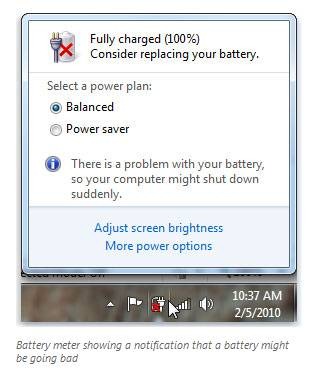Windows 7 Battery Notification Messages
Over the past week we have seen a little bit of blogosphere activity regarding Windows 7 and batteries, specifically the new Windows 7 message “Considering replacing your battery”. Since this is related to the engineering of Windows 7 we’re going to use this blog to provide an update to people. As we have talked about many times, we have a relentless focus on the quality of Windows 7 and we take seriously any reports we receive that indicate a potential problem that could result in a significant failure of the OS. In a previous post we talked about the steps we take when we receive a bug report, in particular when we start to see several reports that appear to be the same. For the past week or so we have been diligently working through these steps and more to see if there is anything in Windows 7 we need to address regarding this issue. At this time we have no reason to believe there is any issue related to Windows 7 in this context.
Several press articles this past week have drawn attention to blog and forum postings by users claiming Windows 7 is warning them to “consider replacing your battery” in systems which appeared to be operating satisfactorily before upgrading to Windows 7. These articles described posts in the support forums indicating that Windows 7 is not just warning users of failing batteries – as we designed Windows 7 to do this – but also implying Windows 7 is falsely reporting this situation or even worse, causing these batteries to fail. To the very best of the collective ecosystem knowledge, Windows 7 is correctly warning batteries that are in fact failing and Windows 7 is neither incorrectly reporting on battery status nor in any way whatsoever causing batteries to reach this state. In every case we have been able to identify the battery being reported on was in fact in need of recommended replacement.
Using all the tools at our disposal including contacting customers reporting this issue on forums, customer service communications, partnerships with our PC makers, and of course the telemetry in Windows 7, we have been monitoring reports and discussions regarding this new feature, trying to separate reports of the designed behavior from those that might indicate an issue with Windows 7. In the latter cases we are trying to understand the scope of applicability and obtain hardware on which to reproduce a faulty behavior. To date all such steps indicate that we do have customers seeing reports of battery health issues and in all cases we have investigated Windows 7 has simply accurately detected a failing battery. Before I go into our status on this particular issue, we should review the details behind this new feature.
One of the most obvious components of PC battery life (the runtime you get on battery power) is the battery itself. PC batteries inherently degrade in their ability to hold a charge and provide power (as is the case for all rechargeable batteries). The cause of this is complex and includes irreversible changes in battery chemistry, and increased internal resistance among other things and those in turn are dependent on the design and manufacturing of the battery. This degradation translates into less battery life for the user over the life of the battery in the PC. Ultimately, batteries must be replaced to restore an acceptable battery life. A quick check of mainstream laptops will show that batteries usually have a warranty of 12 months, which is about the length of time when statistically we expect to see noticeable degradation (meaning that you start to notice the need to charge more frequently). Those of us that have owned the same laptop (or mobile phone, or music player, or anything else with rechargeable batteries) for a couple of years and taken it through regular charge cycles have no doubt “felt” the decline in battery life though we might have attributed to any number of factors since we did not have any information available to us otherwise.
Windows 7 makes use of a feature of modern laptop batteries which have circuitry and firmware that can report to Windows the overall health of the battery. This is reported in absolute terms as Watt-hours (W-hr) power capacity. Windows 7 then does a simple calculation to determine a percentage of degradation from the original design capacity. In Windows 7 we set a threshold of 60% degradation (that is the battery is performing at 40% of its designed capacity) and in reading this Windows 7 reports the status to you. At this point, for example, a battery that originally delivered 5 hours of charge now delivers, on average, approximately 2 hours of charge. The Windows 7 the notification is a battery meter icon and notification with a message “Consider replacing your battery”. This notification is new to Windows 7 and not available in Windows Vista or Windows XP.
PC batteries expose information about battery capacity and health through the system firmware (or BIOS). There is a detailed specification for the firmware interface (ACPI), but at the most basic level, the hardware platform and firmware provide a number of read-only fields that describe the battery and its status. The firmware provides information on the battery including manufacturer, serial number, design capacity and last full charge capacity. The last two pieces of information—design capacity and last full charge capacity—are the information Windows 7 uses to determine how much the battery has naturally degraded. This information is read-only and there is no way for Windows 7 or any other OS to write, set or configure battery status information. In fact all of the battery actions of charging and discharging are completely controlled by the battery hardware. Windows only reports the battery information it reads from the system firmware. Some reports erroneously claimed Windows was modifying this information, which is definitely not possible.
As mentioned, every single indication we have regarding the reports we’ve seen are simply Windows 7 reporting the state of the battery using this new feature and we’re simply seeing batteries that are not performing above the designated threshold. Below we’ll talk about the data we have to support this point of view. It should stand to reason that some customers would be surprised to see this warning after upgrading a PC that was previously operating fine. Essentially the battery was degrading but it was not evident to the customer until Windows 7 made this information available. We recognize that this has the appearance of Windows 7 “causing” the change in performance, but in reality all Windows 7 did was report what was already the case.
The following data points contributed to our understanding of the reports we are seeing. Please keep in mind that all the telemetry we see is opt-in, anonymous, and respects our privacy policy.
- We have seen no reproducible reports of this notification on new hardware or newly purchased PCs. While we’ve seen the reports of new PCs receiving this notification, in all cases we have established that the battery was in a degraded state.
- Our OEM partners have utilized their telemetry (call center, support forums, etc.) and have let us know that they are seeing no activity beyond what they expect. It is worth noting that PC manufacturers work through battery issues with customers and have a clear view of what is to be expected both in general and with respect to specific models, timelines, and batteries.
- We’ve gone through all the major online support and self-help forums and when appropriate have worked to follow up with any reports of this notification being presented in error. Through this we have identified no reproducible cases where the battery or PC was new and have only learned of batteries that were degraded in capacity.
- In our telemetry from RTM code customers, only a very small percentage of users are receiving the “Consider replacing your battery” notification, and as expected, we are seeing systems older than ~1.5 years. We’re seeing relatively fewer notifications compared to pre-release software as the average age of the system decreases.
- Microsoft has received 12 customer service incidents in addition to pulling 8 additional incidents from various forums. To date (for a total of 20 incidents), none of these have shown anything other than degraded batteries.
- Microsoft has been using the technet community moderators to assist in further contacting customers reporting on this notification and we’ve assigned additional customer service personnel to be ready. However, of the 30 or so contacts we have received we have not learned of any new facts or conditions with respect to this notice.
- During pre-release testing of Windows 7 we saw almost precisely this same experience with customers in terms of the display of the notification. In fact, in looking at the hardware distribution of pre-release testing we saw an ever so slightly higher number of systems receiving this notice. This follows from the fact that a large set of customers are buying Windows 7 with new PCs or using the upgrade provided with a recent Windows Vista PC.
- When looking at the telemetry reports for the machines that have reported displaying this notification we have seen nothing in additional reliability data that indicates any other system anomalies.
- While the information regarding battery status is provided read-only to the operating system through ACPI, we performed a thorough code-review and verified that there exists no code that is capable of modifying battery status information.
This data would confirm our point of view that we are seeing nothing more than the normal course of battery degradation over time. The transparency provided in this new Windows 7 feature produced a notice that previously was not available to customers and did so shortly after upgrade. This is the root cause of the urgency with which we’ve seen postings, but does not change the reality of the condition of the battery. We have no confirmed cases of new machines with the as-purchased batteries.
As we always say with regards to any reports on the quality of Windows 7, we are going to continue to be diligent and use all the tools at our disposal to get to the bottom of a report that has the potential to require a code change we would distribute to customers. We are as certain as we can be that we have addressed the root cause and concerns of this report, but we will continue to monitor the situation. In particular, we will continue to have focused communication with our OEM partners as they monitor their customers and PCs over time.
Finally, if you believe you are receiving this error and your battery is new or believed to be in great shape we would encourage you to report this to us or your original PC maker. You are welcome to send me mail through the contact form on this page, use the TechNet forum, the Microsoft Answers forum, or visit support.microsoft.com where you can get additional information about how to contact Microsoft assisted support in your region.
Thanks,
Steven
Comments
Anonymous
February 08, 2010
this actually occurred 1 hour after this. I am currently attempting to contact asus live support. keeping the consumers updated on the progress of this issue would be very helpful, thanks!Anonymous
February 08, 2010
The comment has been removedAnonymous
February 08, 2010
The answer is RIGHT THERE! It says, "The last two pieces of information—design capacity and last full charge capacity—are the information Windows 7 uses to determine how much the battery has naturally degraded." Design Capacity is the problem with many batteries out there! Design capacity with all the problematic batteries is an unpopulated field. The design capacity will either read, 0, some random number, or unknown. Instead of the design capacity variable, Microsoft should be using the Total Capacity variable. This variable is populated on EVERY battery, and should not have an issue since the "Design Capacity" variable is not populated on every battery. That is why the false alarm is appearing. Using a null value (or 0 value, or some really large number) from the Design Capacity will DEFINITELY trigger the "Consider replacing your battery message". What should be done is, check to see if the Design Capacity value is within reason, NOT 0, and NOT unknown, and not 736673 (for example)for a 55046mW battery. If it IS 0 or unknown, then use the "Total Capacity" variable instead. Or better yet, Use the Total Capacity variable instead of the Design Capacity variable, since all battery manufacturers populate the Total Capacity variable. Whatever Microsoft is doing with this 0, null, unknown value for the Design Capacity variable, it is definitely affecting the battery in some way (causing false alarms). Even new PCs that are being shipped with Windows 7 preinstalled, for example: Samsung Q320 and Toshiba Satellite T110, have this issue. My observation is the batteries that are in those machines also do not have data populated for the "Design Capacity" variable, but has a value for the "Total Capacity" variable.Anonymous
February 08, 2010
Thanks for taking the time to provide a complete update from MS. It's nice to see the prompt response to these issues post Vista.Anonymous
February 08, 2010
Am curious about DanLee81's comments, as I have an ASUS laptop where the battery "collapsed" after installing Win7 RTM. The battery was fine with Vista, Win7 beta and RC but yes, it's not a new machine, over three years' old in fact. Is there a tool that'll allow me to check the values in the Design and Total Capacity fields?Anonymous
February 08, 2010
My laptop has this message. It is completely accurate. All this warning message shows is that Windows 7 is more intelligent than its predecessors.Anonymous
February 08, 2010
I'm curious about DanLee81's comments as well. It seems plausible but a little too obvious to have been missed. Was this checked out and rejected as part of your investigation?Anonymous
February 08, 2010
Why can't I just turn the notification off. I got it once and I know - you dont have to keep shoving this in front of me every time i turn on the PC.Anonymous
February 08, 2010
Why can't I just turn the notification off. I got it once and I know - you dont have to keep shoving this in front of me every time i turn on the PC.Anonymous
February 08, 2010
Download BattCursor from here: http://en.battcursor.net/download.aspx NOTE: It is compatible with Windows 7. They state it on their site: "•Windows Vista (32 or 64 Bit), Windows 7 (32 or 64 Bit), or newer Windows 7 compatiblity verified since Windows 7 RC1"Anonymous
February 08, 2010
Microsoft: Just to add one further scenario: It is sometimes a faulty battery charging circuit, rather than a degraded battery, that can give rise to the 'Consider replacing your battery' message. I have received this message from early beta cycles of Win7, through RTM, on a laptop with a known faulty battery charging circuit, but a known good battery, infact two known good batteries, that charge fine in another such laptop. In such a scenario, Last Full Charge Capacity would presumably be near zero, and so LFCC / Design Capacity would be under 0.4, triggering the message just as a degraded battery would. Anyway, this is an aside. Sounds like the key to spuriously generated messages is as outlined by DanLee81's post. On a separate subject, I wonder whether the rapid degradation outlined by kev99sl might be some mechanism whereby timer-coalescing increases rather then decreases timer interrupt frequency, that worsens over time, increasing battery drain.Anonymous
February 08, 2010
@DanLee81 Running Powercfg /energy from an elevated command prompt gives a detailed report which includes design capacity and last full charge. I have noticed that WMI doesn't seem to populate these fields on my laptop, so some other tools may also misreport it.Anonymous
February 08, 2010
I just want to be really clear that from my first post, I'm assuming that "Last Full Charge Capacity" is "Battery Capacity"(under the BattCursor application), since it is the actual value of how much charge the battery has. (eg: when the battery percentage drops, the "Battery Capacity" also drops.Anonymous
February 08, 2010
@James O'Neill and Microsoft: Yes, I know about that. I ran that utility since before June 2009. Just for fun, I'll run it again... Battery:Battery Information Battery ID 1234 LG BAT1 Manufacturer LG Serial Number 1234 Chemistry LION Long Term 1 Design Capacity 705004 Last Full Charge 55451 NOTICE how Design Capacity is some huge number??! Sometimes it will be 0, and other utilities will say its "Unknown". Microsoft SHOULD NOT use Design Capacity, but instead use "TOTAL CAPACITY".Anonymous
February 08, 2010
Regarding the bad battery charging circuit scenario: One hopes the battery would be just as "bad" under Windows XP in that case as it is under Windows 7. It has been suggested that perhaps running Aero or other Windows 7 processes could be causing more wear on an already marginal battery, thus causing this behavior. The problem here is that the same behavior occurs using new batteries from multiple vendors - likely not a battery issue then, which leaves the OS or something else in the hardware or driver realm. The problem with that is that the same behavior does not occur with other versions of Windows, which would seem to discount any problem in the charging circuit, and again leaves either the OS or something else in the hardware/driver realm. Perhaps Aero and other Windows 7 system processes are putting extra strain on the battery ... but again, wouldn't a new battery solve that problem? Either that or Windows 7 is just generally terrible where battery life is concerned, and I don't think that anyone believes it would have gotten out of beta with battery times obviously and drastically worse than those in Vista or XP. So again, there is clearly something going on in the way Windows and certain laptop/battery combinations interact. I too think DanLee81's thoughts are interesting and deserve further exploration.Anonymous
February 08, 2010
Upon re-reading my last post was less than clear. What I am saying is that the only variable in any of the given scenarios is Windows 7, which would seem to me to point to a Windows 7 issue of some kind. I'm not an engineer, but it really is just troubleshooting 101.Anonymous
February 08, 2010
Third post in almost as many minutes here ... I have a proposition, if anyone from Microsoft thinks it would be of value. I'm willing to downgrade my laptop back to XP, and install a brand new factory battery. I would use the laptop for a set amount of time - say one week of normal usage, and then reinstall Windows 7 using the same battery and track usage for the same amount of time. If the battery shows markedly different behavior, and in particular the kind of degradation that is being discussed on the blogs, would you agree that this points to an issue outside of the battery or the laptop charging hardware? Then at least we would have (1) legitimized the reported behavior, and (2) narrowed the cause of that behavior to the OS, correct?Anonymous
February 08, 2010
Okay, so you set a threshold that isn't useful to me. How do I set a different threshold? (I use a notebook for portability but am always near power, usually docked. Thus my battery is already down to 60% despite only going through about 30 cycles. I really don't care.)Anonymous
February 08, 2010
DanLee81: Last Full Charge capacity is different than Total Capacity. The Consider replacing your battery message validates that the Design Capacity is not equal to 0 or not equal to UNKNOWN_CAPACITY (-1). In neither case will the Consider replacing your battery message be shown. Total Capacity can not be used for this warning as its value changes quickly at runtime as the battery is charged and discharged. We call Total Capacity "Remaining Capacity" and it is the value used to determine the % remaining and in conjunction with the rate of drain, the estimated time remaining. The Last Full Charge capacity is a more static value that we expect to change slowly over time with each charge and discharge cycle. --PatAnonymous
February 08, 2010
The comment has been removedAnonymous
February 08, 2010
Based on Pat's message, if Total Capacity cannot be used, then there is a problem. When Windows reads Design Capacity at 0 or unknown, or some large value, 705004 (This is on a BRAND NEW battery by the way), and the last full charge capacity is 55451 (which is the REAL maximum the battery holds), then obviously the battery message will show. Microsoft needs to address this, since its a possible behaviour to have either 0, null, or some large value for Design Capacity. I can send screen shots if you really need proof. This battery is BRAND new. It is Less than one week old.Anonymous
February 08, 2010
Based on Pat's message, if Total Capacity cannot be used, then there is a problem. When Windows reads Design Capacity at 0 or unknown, or some large value, 705004 (This is on a BRAND NEW battery by the way), and the last full charge capacity is 55451 (which is the REAL maximum the battery holds), then obviously the battery message will show. Microsoft needs to address this, since its a possible behaviour to have either 0, null, or some large value for Design Capacity. I can send screen shots if you really need proof. This battery is BRAND new. It is Less than one week old.Anonymous
February 08, 2010
I can verify that when Designed Capacity is at unknown, the "Consider replacing your battery message still shows up".Anonymous
February 08, 2010
I have this problem with a pretty new Compaq Presario. In my case, it appears to be caused by an intermittent power connection, or the fact that the error message and the intermittent power connection appeared at the same instant is a fantastic coincidence. I have fixed that problem, and I would expect this message to disappear. If the condition is magically fixed WITHOUT replacing the battery, will the error message go away? I presume so.Anonymous
February 08, 2010
Well I have a Dell Latitude D820 that up until now never had a problem with it's battery. After using Win7 for a month it's displaying "Consider replacing your battery messages". Seems to me like Win7 is detecting that the capacity of the battery has been exhausted when in actual fact it has not. Consequently the OS shuts down prematurely. I updated the BIOS to the latest hoping it would fix the problem but there's been no change in behavior.Anonymous
February 08, 2010
The comment has been removedAnonymous
February 08, 2010
I think either DanLee81 / kev99sl is True. I dont think M$ can say it's not a Win 7 issue, as many people here itself say it happens in New battery/laptop and M$ coming out and saying they got just 30 cases. It means either M$ and their OEMs dont' want to take up this issue, which might become Toyota issue and Win 7 might face the same issue, which might doom M$. So, M$ come out clean of this issue. Ok, now coming to the issue, my laptop is new as as kev99sl mentioned mine is also HP pav. 9500t, bought 2 yrs back, but battery got replaced, not just battery, HP replaced every part of this laptop within last 1 yr. So, here are my questions.
- Why it didn't came in any of the Beta versions of Win 7 as I was using it before the release ver is installed
- Why it's coming in a battery which's less than 1 yr old Either Win 7 is draining battery or calculating it wrongly. In either case, it's still an issue with Win 7 and on M$ plate.
Anonymous
February 08, 2010
My wife and I both have the Lenovo X61. I got the battery error message last week and my battery refused to charge. I tried everything to get it to work but it seemed like it was completely dead. Then I took my wife's battery and swapped. Once I powered up her Lenovo, my "dead" battery started charging. It's been a few days now and my formerly dead battery is working fine on her Tablet PC. The battery is old, 3 years but it's definitely not dead. This is a software problem with the OS, not the hardware.Anonymous
February 08, 2010
There is a UI problem here too. The user only sees the conclusion: Your battery is bad. The user is given no idea what that conclusion is based on, so the impression is simply "trust me".Anonymous
February 08, 2010
I honestly think this new "feature" is really a nag. No one wants to see this. The best thing that could happen to Windows 7 is if Microsoft strips all of this new "feature" of the battery away, and just re-implemented the ACPI/Battery driver from Windows Vista verbatim. No changes. That would be the best case scenario. That way there is no room for error, espically when Microsoft doesn't want to actually find the root cause of the whole problem.Anonymous
February 08, 2010
@complaining people Can you at least check Designed/Current capacity on your battery? That would really help all of us a lot. I haven't tried the link above but if you like cpu-z, you would most likely like CPUID Hardware monitor. If you have another OS, then it is absolutely better to use CPUID HWM on that OS too with the exact same battery and see the results.Anonymous
February 08, 2010
Righto, checked, and in my case, value in the Design Capacity field matches what it should be in actual fact. New battery time then... :Anonymous
February 08, 2010
Just to be clear, you're comparing <b>Designed Capacity</b> against <b>Full Charge Capacity</b> (not Current Capacity, my bad...) If your Full Charge Capacity is indeed considerably lower than its designed, then really do consider replacing your battery. If you have a (null), zero, or absurd Designed Capacity (as someone pointed out could be a cause) and you're getting erros from W7, then truely W7 is at fault.Anonymous
February 08, 2010
Wy when Windows 7 turn off my computer because the battery is low to the critical stat 1%, I am able to start with Windows XP and work 15min more at 0% stat? Can we set Windows 7 to do nothing when the critical stat is arriving?Anonymous
February 08, 2010
I checked my battery states using the Lenovo power manger which also reports health state of the battery. The Lenovo tool states good on two of them and poor on the other two. Those reported as poor are recommended to be replaced by as well Lenovo tool and Windows 7. Comparing full charge and design capacity is the best way to determine the health state of a battery. I just bought a new battery which has a slightly higher full charge than design capacity. I frequently checked my battery health using the power manager in former times and also noticed a degradation of the full charge capacity over the time which is normal due to the chemical processes in a battery. The notification to replace the battery itself is good thing since a highly degraded battery might also cause data loss in case of an immediate power outage. However since there seem to be issues with batteries in the field where the measures are not set properly in the batteries or somebody knows that a battery is old and poor and is properly not willing to replace it, an option to disable the warning might be a feasible solution to get rid of the nag.Anonymous
February 08, 2010
The ability monitor battery health (not just current charge) is something the OS should be providing, and I'm glad it's now included in 7. For a while now I've used BatteryBar (http://osirisdevelopment.com/BatteryBar/index.html) which has exposed this information to me. My laptop at the moment is fully charged with 45,577 mWh of its designed 86,580. That's almost 50% wear over the 2 years I've owned this computer. Removing the FEATURE as DanLee81 suggests isn't the answer. If the error message is too vague it should be reworded, and once it's warned the user it should stop nagging. Perhaps a configurable threshold or ability to disable the check entirely (by means of a registry setting, I assume) would be good, since Windows 7 is all about user choice. I obviously don't know specifics about the people who are experiencing this problem (I personally have not experienced it on any of my PCs), but what Steven from MS posted it about makes sense to me, especially given what I know of batteries. I work for a video production company and we have several batteries we use to power our fleet of cameras. They ALWAYS discharge whether they're in the cameras, in the chargers or sitting on a shelf or in a bag. Some of the batteries don't hold a charge for longer than about 5 minutes now, while another we purchased at the same time works for almost an hour. There are a lot of variables with batteries, and even so-called "new" batteries may not operate at full capacity if they've been sitting in some warehouse for months or years. Just my $0.02Anonymous
February 08, 2010
The comment has been removedAnonymous
February 08, 2010
It is my perception that in the past month or two some change to Windows 7 has significantly reduced battery life on my ASUS Eee PC 1000HE. Before this "update" it ran for 6-8 hours. Now 4 hours is the best. I do not believe the battery's capacity declined this quickly. I believe it something that Microsoft did in a Windows 7 patch.Anonymous
February 08, 2010
Wow you are alive. We had no indication of that. Never thought you guys really checked in the forums. Hope Windows 7 SP1 includes dozens of fixes for annoyances still remaining since Vista RTM.Anonymous
February 08, 2010
You only defends for Microsoft. Speechless.Anonymous
February 08, 2010
The comment has been removedAnonymous
February 08, 2010
My problem with this is very strange. Only sometimes I got this error message, when my HP Tablet tc4200 was running ONLY on battery. It suddenly tells me my battery is dead/corrupted or I've removed it. While stating this Windows 7 Prof. is still running BUT the system crashed somehow: I can move the coursor and click on the Windows-button or other icons, but they won't open atall. I even can't porperly shutdown my PC. After a hard reset of the PC I can boot back into Win 7 and can continue to work until the battery is at 5%. SO this battery is 3 years old, but it can run 4hours, often without windows crashing like I descriebed. But it is still an annoying issue! Any solutions? Going back to Vista? GreetsAnonymous
February 08, 2010
The comment has been removedAnonymous
February 08, 2010
Thank you for this very insightful article Steven.Anonymous
February 08, 2010
I am using a 13.000 mAh battery on my Asus EeePC 1000H with Windows 7 Home Premium. The battery is fine, just 97.000 mWh left (perhaps 1-2% wear level). But Windows 7 tells me that I have to replace the battery. I helped myself by disabling the annoying battery popup message.Anonymous
February 08, 2010
I have the same problem on my ACER aspire 6935G with windows 7 64bit business. Before I have 2 hours of baattery, now only 40 minutes. As Microsoft said that maybe a Bios problem I updated my to the 1.13 (september 2099) and the problem is still there. However now speedstep works correctly. Before CPU stay at 1.1v and 2GHz or 1.6 GHz. Now vcore is @ 1.1 , 1.0 , or 0.9 and the frequency is 2, 1.6 or 0.8 GHz.Anonymous
February 08, 2010
Thank you for this insightful information. It explains my challenges with battery life, not with Windows 7. Could you expose the battery firmware information to the user interface, please? It would be great diagnostic tool, for any OS, not just Windows 7: "The firmware provides information on the battery including manufacturer, serial number, design capacity and last full charge capacity."Anonymous
February 08, 2010
That explanation is simply absurd. My netbook is a mere six months old, and it is already complaining about "consider replacing the battery". That happened after installing Windows 7. Whay say you Microsoft?Anonymous
February 08, 2010
I fail to see the issue. Annoying as the little notification may be -- how about just ignoring it? All things considered, as Micro$oft product users for years, we've clicked through far worse on a regular basis (i.e. EULAs, etc.)Anonymous
February 08, 2010
My battery life went from about 2.5 hours before installing Windows 7 to 40 minutes after.I don't think my battery could have deteriorated that much in the few hours it took me to install.....Anonymous
February 08, 2010
The comment has been removedAnonymous
February 08, 2010
The comment has been removedAnonymous
February 08, 2010
A sampling of 20 computers is not indicative of the whole population of PCs out there -- but I don't think Steve is saying it is or that there couldn't be real issues lurking. If your battery is indeed new, and you're having this issue, it's possibly either a bad battery or some other BIOS type issue. Use the methods Steve talks about to report the issue so MS can work with your OEM to find out the cause. Or at the least, include your make and model when you're posting your information so everyone can start to see a trend and pick up on the misbehaving models. For every 1 person that complains, there are many more of us that are very happy with the behavior. On both of my Lenovos, two family Dells, and a new Acer tablet, the behavior is exactly what I expect. Regarding reduced battery life, again, you still should try to work with OEM (or MS) support. All of these same laptops perform better on Win7 with minimal battery life change. You can always get slightly better battery life by disabling Aero, etc. Some systems even can do that dynamically. But it varies a lot by GPU and BIOS... for me, it's such a small hit and Win7 is so much faster that I can get more done in less time. If your laptop is older, you might also want to open it up and make sure the heat sink is firmly attached and the holes not clogged with dust. Nothing is worse for a laptop, and some models are definitely notorious for this after just a couple of years.Anonymous
February 09, 2010
How I "fixed" my battery. Soon after I installed windows 7 on my laptop I got the "Consider replacing your battery" message. I dual boot with Vista and there the battery was fine. So I removed the battery and restarted the computer, shut it off again and put the battery back in and since then Windows 7 never complained about the battery again.Anonymous
February 09, 2010
I have a HP6710b and all I can say is that with Vista and Win7 Beta 2 it worked for 2-3 hours...after a week or so of Win7 RTM (32bit) it dropped to 15min (at most 1 hour on power saver)...reported the same issue to HP using the same username and have had batteries replaced on another HP6735s with the same problem. I have a premium MSDN subscription (not cheap) and it hurts me that microsoft is calling me a liar (and as I can see others too). Being a developer I will continue to use Microsoft technologies, however this keeping up I will reconsider my attitude towards Java. Android seems a better platform every day, and Chrome OS is just beyond the corner...Anonymous
February 09, 2010
My laptop used to get about 2hrs of battery life. I do not get this warning, but i now only get about 20minutes of battery life since upgrading to Windows 7.Anonymous
February 09, 2010
The comment has been removedAnonymous
February 09, 2010
When I tested my first windows 7 beta in my acer aspire one netbook, it said that the battery was present but not charging. The issue was resolved when I upgraded the BIOS. Another issue that might be resolved with BIOS or an app is that if you bought a laptop with Vista it might have some OEM software to regulate the fan, that is, turn it off for the most part. When you upgraded or fresh installed Windows 7 that software is gone and now the fan might be spinning all the time, consuming battery faster. You just need to reinstall that utility or see if the manufacturer has a BIOS update that now regulates fan through BIOS. Also, when you read battery life you have to consider that the calculation is based on the last few minutes of user activity, so if you were watching a video, Windows 7 will report all of a sudden less minutes left, but if you stop the video, after a few minutes Win7 will report more minutes available. Does this mean that the battery magically recharged itself? Of course not. So, measure battery life not by what the OS tells you but by real usage. Personally I have tried in my small acer aspire one four OSs: XP, Win7, Ubuntu and OSX snow leopard (yes it works) and battery life has been virtually the same with them all. If there was a problem with Windows 7 consuming more battery this issue would happen with ALL windows 7 installs. Is this the case? No. Since it only happens to a few systems, then is hardware specific, and since no OS can do more than just read battery status, and battery operation is fully controlled by hardware and BIOS, then the logical conclusion is that Windows is not to blame. As simple as that. So upgrade your BIOS, check if there was an utility to regulate fan speed that you might need to reinstall, or if the problem disappears when you buy a new battery, then, folks, is the battery/bios/hardware.Anonymous
February 09, 2010
I totally agree with kev99sl, because just now, I booted my laptop, and my brand new battery, when going to retreive the battery information, totally returned really weird numbers, then windows crashed (hard froze). I really do believe that something is going on now, since the design capacity was 90,395,233 and the battery condition was at infinity % and the total capacity was 9, and Total Capacity was 40,923. Regular values of my battery should have been: Design Capacity: 0, Total Capacity: 55,564, Battery condition: Unknown, Charge Cycles: Unknown. So in some rare occasion, something is being mishandled.Anonymous
February 09, 2010
Typo: I meant to type Total Capacity was 9 and Battery Capacity was 40,923.Anonymous
February 09, 2010
I have the same type of problem with my HP nc4400, on which I have both Windows XP and Windows 7 installed: under Windows 7 the usable time during battery operation, i.e. the time I can actually operate my PC before Windows 7 shuts it down, is significantly less than under Windows XP. This isn't related to the battery or other hardware, it is definitely a Windows 7 issue.Anonymous
February 09, 2010
In response to Charles Keledjian: "If there was a problem with Windows 7 consuming more battery this issue would happen with ALL windows 7 installs. Is this the case? No. Since it only happens to a few systems, then is hardware specific, and since no OS can do more than just read battery status, and battery operation is fully controlled by hardware and BIOS, then the logical conclusion is that Windows is not to blame. As simple as that." Well, no .... What is clear is that it is an OS issue with certain hardware configurations, as the issue does not appear with other versions of Windows on the same hardware. So it is very far from "clear" that it is not an OS issue, and in fact quite the contrary: Everything points to the OS. The fact that the problem does not appear in XP or Vista also negates the notion that battery operation is "fully controlled by hardware and BIOS." I would also remind you that the OS can do plenty of things that may impact battery life beyond its "control" of the battery or charging functions, to wit: Run extraneous processes, fail to throttle the CPU, spin CPU cycles, read battery life incorrectly and shut down the system based on incorrect values, and myriad others. (This was an issue when Vista was first introduced, no? Again, on some systems in some configurations.) I'll only add that, in my case, the problem did not occur under the beta version of Windows 7, and only appeared with the Release Candidate, pointing yet again to something in the OS. Further, it most certainly does not point to a BIOS issue, as the same old BIOS gets along just fine with the battery, again, in other versions of Windows. Further still, and more to the point, I do not recall the Windows 7 upgrade advisor pointing out the need to upgrade my old and tired BIOS in order for Windows 7 to run on my more-than-adequate hardware. Again, troubleshooting 101.Anonymous
February 09, 2010
Further to Charles Keledjian: Just to add that the only way I measure battery life is through usage, i.e., the amount of time I can spend on battery. In all tasks, under all scenarios, that usage has plummeted in Windows 7. Also, I've never run, nor had to run, any OEM software of any kind to control fan speed. (Never mind the fact that I am fully conscious of when, how often, and for how long my cooling fan is spinning as it is quite loud.) The first thing I do after purchasing a new computer is to completely wipe and reformat the drive and install a pristine copy of the OS, thus my XP install was fresh with extraneous "utilities" from the OEM. Same with my Windows 7 install.Anonymous
February 09, 2010
Meant "without extraneous 'utilities'" in that previous post, not "with extraneous 'utilities'".Anonymous
February 09, 2010
Running Asus 1000HE for 10 months now (Windows 7 beta, 7 RC and 7 RTM) and see no battery capacity change at all. Completely satisfied.Anonymous
February 09, 2010
The comment has been removedAnonymous
February 09, 2010
The comment has been removedAnonymous
February 09, 2010
All Those Values that reads from the batteries are responsabilty of the manufactors if they are not right call them and ask them for a battery with the right values! also check on device manager if the driver fro the acpi is not missing... i notice mainly on x64 versions that somethims is hard to get the right drivers for the acpi! even when sometimes you try to install the driver from vista x64 it install but doesnt work, check for unknown devices on device manager!Anonymous
February 09, 2010
The comment has been removedAnonymous
February 09, 2010
Funny how some people tend to think their hardware is never at fault and that it is always Windows having issues. You'd be surprised how many bad drivers and faulty hardware parts are out there with users not noticing anything except random crashes in the OS. In this case it being either just old batteries or bad ACPI fields. I applaud the action and stance Microsoft has taken with this issue. While the pre-Windows 7 Microsoft probably would have taken the same measures internally, it wouldn't have responded publicly like this. More of the same! (Like IE9, VS2010, Office 2010!)Anonymous
February 09, 2010
The comment has been removedAnonymous
February 09, 2010
Funny. When someone asks me why i like Windows 7 (over Visa) the first thing i say is that my laptop's battery life is 2 times or 3 times longer now! It's an HP Pavilion tx1417cl notebook btw. One of those notebooks with a swivel screen that becomes a tablet. No, for the pedantic, i do not know the "battery life" per say, but you knew what i meant. A full battery charge last 2 or 3 times longer for me and my laptop with Win 7 than it did with vista. It's over a year old, no warning yet to change it. Fingers crossed. J.Anonymous
February 09, 2010
@DanLee: I'm curious after reading your posts at your laptop's behavior. Perhaps you should consider eliminating Windows from the equation by downloading a live CD of your favorite linux distro and doing some troubleshooting. I suggest dumping your ACPI tables before and after you plug the laptop into the wall, and comparing them to what utilities in Windows are reporting. If there are wide discrepancies between Linux and Windows, I'd continue to blame Windows. But if both are having problems, it sounds like your laptop or battery manufacturer dropped the ball. Here's a quick description of how to extract and parse the ACPI tables on Linux. http://www.lesswatts.org/projects/acpi/utilities.phpAnonymous
February 09, 2010
If your battery life is poorer under Windows 7, make sure you have the latest BIOS and driver updates from your manufacturer. My Sony Vaio exhibits relatively poor (1-3 hours instead of 4-5) under both Vista and Windows 7 if the Sony drivers and utilities are not installed. This isn't necessarily a problem, it's just reality... If you don't like it, complain to the hardware vendors who tie power management functions to custom drivers and utilities. In my case, going from the stock manufacturer-provided Vista install to a clean Windows 7 install resulted in significantly reduced battery life UNTIL I installed those drivers. After installing them, Win7 battery life is significantly better than what I experienced with Vista.Anonymous
February 09, 2010
The comment has been removedAnonymous
February 09, 2010
Thanks for this info. My battery life (on ~1 yr old Lenovo ThinkPad) went from about 3 hours with Vista to no more than 15 minutes after loading Windows 7. I assumed it was coincidence (i.e. battery just happened to go bad) until seeing this entry. If significant numbers of others are also reporting this problem, how can it NOT be related to installing Windows 7? Not that it makes a difference, but plz add one to the number of reported problems...Anonymous
February 09, 2010
Windows Seven's problem is not that it's doing the wrong thing, it's because it's trying to be too smart about it. It's not smart. It's stupid. A laptop computer (running ANY OS) isn't as smart as a lizard. But its user's smart. If your software is stupid (and all software is stupid), and the user is smart (and all users are smarter than their computer, even when they're stupid) then you're better off admitting it than trying to fake it. Instead of popping up a "your battery might be about to fail", give us a gas gauge. "Your battery has only [==> 40% ----] of original capacity". Show that for all batteries. Let people pop that up even if there's no problem. Let people be smart about it. Or even... let people be dumb about it. You might find that people are more willing to replace batteries when they get down to 20%. You might think that's stupid. And it may be stupid. But it's still smarter than stupid software trying to be smart.Anonymous
February 09, 2010
The comment has been removedAnonymous
February 09, 2010
Potentially the problem could be that manfucaturer's laptop drivers were not initally all installed (since Win7 didn't point them out as unrecognized devices in device manager hardly anyone thought of having to seek out new drivers)...now after weeks of usage under Win7's drivers not manufacturer ones the battery was damaged...and the question here is who is to blame then? Win7 for not pointing out the problems, the user, or something else? P.S. My laptop's designed capacity gets read at around 9000mW (differes all the time) by BattCursor...however that is a lot less than 40000-50000mW I've read here somewhere...is that the prolems then? If the laptop's battery was constantly being charged just to that point could that be the problem? P.P.S. Would microsoft like to take my laptop to test it. I'll give it to ya if I get it back afterwards and you pay for shipping from Serbia. I own Win7 Ultimate 32-bit.Anonymous
February 09, 2010
Windows 7 is correctly detecting a failing battery, yes. But Windows 7 is not completely fault-free in culpability for the problem, under certain circumstances. There was a change between XP and 7 in the ability to completely disable the automatic suspension at 0% battery, which for certain combinations of ailing batteries and incorrectly functioning battery capacity reporting caused acceleration of the death of the battery. To be more specific, in one particular instance a laptop battery would operate in excess of 30 minutes beyond 0%, although with the danger of sudden and unannounced loss of power. This was a stable condition under XP for more than a year, but the introduction of Windows 7 prevented the battery being completely run down before recharge, and total battery lifetime from full charge quickly (period of month) moved from about 2.5 hours to 15 minutes. Replacing the battery and keeping Win7 has so far continued to produce the expected 2.5+ hour runtime. This is an extreme example with seriously old and ill functioning hardware, but clearly indicates a significant experience differential between XP and 7. It is reasonable to conclude that 7 contributed to early failure of an ailing battery, just as it is reasonable to conclude that 7 works correctly with fresh hardware. The loss of control over extreme power management conditions is disconcerting, although understandable, and more importantly prevents the user from choosing to get maximum lifetime out of the battery (where the battery management hardware is incorrectly reporting life expectancy).Anonymous
February 09, 2010
Another thing...I can not install HP 3D Driveguard...how come??? Everytime I do windows can't boot up, I have to restore to previous state, and then the iinstallation is void.Anonymous
February 09, 2010
@Another Battery victim Your computer's battery charging and power management is controlled by the Lenovo Thinkpad Power Manager, not Windows. Lenovos are somewhat of an exception here, because the battery charging actually CAN be controlled by software. Lenovo's software allows you to change the battery charging thresholds to reduce the number of charge cycles that your battery will endure. However, because Lenovo's software is in charge of your computer's power management (not Windows), you should be contacting Lenovo and not Microsoft for a fix.Anonymous
February 09, 2010
What people are missing is that this is not anything to do with bad batteries, or increased power draw of windows 7 or processes. The issue is that windows 7 corrupts the information stored on the batteries. My laptop ran fine with windows vista, the battery died within a week of a clean windows 7 install. This was a healthy battery, low cycles. Got a replacement battery, installed vista and had no issues. We Ran windows 7 on it but only without being plugged in, then recharged by booting a ubuntu live cd. This arrangement worked and the battery was fine after 3 weeks. We then started letting windows 7 charge the battery and the battery was dead within a few days. Read the technet and you can see this duplicated over and over again. Now, at work we did a transplant of the cells from the second battery to a third and guess what.. It works fine! You wonder why microsoft is trying to downplay this? Imagine the recalls..Anonymous
February 09, 2010
Tried on two laptops - a Dell Studio 1735 and an Asus F3sc - with powercfg /energy and got the correct Design Capacity values on both.Anonymous
February 09, 2010
Frank M, since MSFT is volunteering to dig into these issues I hope that you have reached out to the mechanisms mentioned in the post above! I know I had to install drivers from Lenovo website to get my T61 battery life back up (actually better) than Vista. Anyone who has above normal battery draw should check that they have latest drivers for everything especially ACPI/battery/etc.Anonymous
February 09, 2010
BUY A MAC.. YOU DON"T HAVE THESE KINDS OF ISSUES..Anonymous
February 09, 2010
Having spent many hours reading everything on the Net about this issue, I'm convinced that Windows 7 is the culprit here in most instances. Microsoft is saying that Windows 7 is only providing more accurate information on a battery that is going bad but that's just a smokescreen. There are just too many reports of reduced capacity after using Windows 7 compared to other operating systems. Since I can't afford to buy new batteries all the time, I'm using Linux until I hear that this issue has been resolved.Anonymous
February 09, 2010
>BUY A MAC.. YOU DON"T HAVE THESE KINDS OF ISSUES.. Or you can buy one PC with 3 spare batteries for the money :) My laptop does not have any problem, but are you tried to use Process Monitor to see where is written the status of a faulty battery? (In case that the status of the battery is not updated constantly) I think for what you say that if the Windows bundled battery manager finds any error, it will assume the battery faulty forever. A friend of mine has a faulty battery, and the battery is wrong, his PC sometimes turn off at 20%.Anonymous
February 09, 2010
I haven't experienced this problem in neither of my 2 laptops, HP and Lenovo. Windows 7 is great, and it must be a problem with bad circuits or batteries :D I'd like to know if this could happen in Windows Server 2008 R2, as it shares the same code base of Windows 7. Best regards! @Mac User, sorry, too expensive for me, HP has everything what I want ;) :DAnonymous
February 09, 2010
@Frank M: I'm pretty sure that Microsoft isn't trying to downplay the issue here -- they honestly cannot find a reproducible example of this actually happening. Every single laptop that they've gotten their hands on turned out to have a legitimately bad battery. If you say that you can reproduce this consistently, PLEASE contact MS support through the channels listed above. They would LOVE to see what you're doing and how it's working, in order to solve any potential problems that exist. That said, as an engineer (but not an expert in this particular field), I find it REALLY unlikely that Windows (or any software for that matter) could physically (irreparably) mess up a battery. But PLEASE, if you're seeing issues - report them through the MS support channels! That way you can help everyone (yourself included)!Anonymous
February 09, 2010
Dan, I just searched through the ACPI spec and you keep going on about "Total Capacity" in your posts and you're getting others caught up in this. For your perusal, here's a link to where the latest spec exists: http://www.acpi.info/ In the ACPI spec there is no such thing as "total capacity" as a retrievable piece of information. Can you show me in the ACPI spec where there is a retrievable value of "Total Capacity"? I couldn't find that label anywhere in any of the defined data packages so I'm wondering if you're using a label that BattCursor provides rather than actual ACPI data. If you are, then you should ask them where they are getting that value because, again, it's not in the ACPI spec.Anonymous
February 09, 2010
I must say that I have not had any issues with any of the laptops that I have installed Win 7 Ultimate onto. (Beta or RTM) Having read all this I got worried and ran the powercfg /energy on my HP8730W with (to me) satisfactory results. Also installed BattStatus as suggested up top and information from that is also fine. The Design capacity, actual capacity, etc. all have valid values. So this must be a combination of the OS reading some values from some batteries from some manufacturers either incorrectly or they are not valid to start with. I must also say, that battery life since installing Win7 has been vastly better than Vista.Anonymous
February 09, 2010
The comment has been removedAnonymous
February 09, 2010
Is this message of "consider replacing your battery" logged into the event log?Anonymous
February 09, 2010
The comment has been removedAnonymous
February 09, 2010
The battery indicator is just broken in Windows 7. In 5 minutes windows indicates that my battery is 1% remaining and shuts down. I restarted the computer and i'm working on batteries for more then 40 minutes. Indicator still shows 1% battery remaining so it's obviously a bug. Microsoft should better try to fix it.Anonymous
February 09, 2010
The windows 7 battery indicator should just tell me how long i can stay on battery. It is not significant for me the technical details about how bad or good is a battery. After installing Windows 7, in 5 minutes after going on battery laptop shuts down. I restart the computer and then worked more then 40 minutes with battery indicating 1% remaining. This is definitely a bug. How can my battery go down from 100% to 1% in first 5 minutes then work fine 40 minutes at 1% charge. This is a nonsense. People at Microsoft should better think about fixing the problem as soon as possible. And if people at Microsoft expect all laptops running Windows 7 are brand new they should put that requirements clearly: Don't use Windows 7 if u don't have a brand new computer and change your battery every 3 months because our battery indicator don't accept older batteries.Anonymous
February 09, 2010
Kev99sl; I have been reviewing your posts to the blog and in the TechNet forum regarding the battery issue on your HP Pavilion dv9000t. We here at Microsoft would very much like to get a much closer look at your specific system and your accompanying batteries to see if we can root cause what is going on with your laptop, as we are unable to repro the behavior on the exact hardware. Please let me know if you have already opened a formal support case for this issue so i can assist by looking into it. I would like to request that you please contact me at our Windows Partner Ecosystem alias (WPE@microsoft.com) and we can discuss how best to arrange getting us access your system. For others posting on this blog that feel you have odd, battery health issues beyond normal use, please contact our Customer Support (http://support.microsoft.com) so that we can gather more insight into the specific details of what you are seeing. Regards, Chris (Microsoft)Anonymous
February 09, 2010
@DD10: DD10; I see your report above of battery issues related to your two HP machines (HP6710b and HP6735s). The folks looking into this issue at microsoft would like to get a closer look at your specific system and your accompanying batteries to see if we can root cause what is going on with your specific laptops. Although we have not attmepted repros on your exact hardware, we have been working with a number of HP laptops, which do not exhibit this behavior in our power management testing. As I mentioned to Kev99sl above, please let me know if you have already opened a formal support case for this issue so I can assist by looking into it. I would like to request that you please contact me at our Windows Partner Ecosystem alias (WPE@microsoft.com) and we can discuss how best to arrange getting us access your system. @Brian and Magnus Ostergren; The cases you describe in your blog posts above look noteworthy for a more detailed investigation to help determine the behaviour in this instance. I would ask that you please email me at WPE@microsoft.com so I can gather more details from you regarding the described scenario. For others posting on this blog that feel you have odd, battery health issues beyond normal use, please contact our Customer Support (http://support.microsoft.com) so that we can gather more insight into the specific details of what you are seeing. Regards, Chris (Microsoft)Anonymous
February 09, 2010
I was getting this message on a new Asus EEE PC 900 (came pre-loaded with XP Home),running Windows 7 Home Pr. but has not got correct Windows 7 drivers including ACPI. I was some how managing drivers and running Windows 7 Home Premium. It runs fine on the EEE PC 900 but I used to get this battery replacement warning. So i think it was the drivers causing this battery replacement warning. Also the Netbook used to hang if it went to sleep. At present I have reinstalled XP SP3 on the Netbook.Anonymous
February 10, 2010
Hello, I have the same problem, I am also using HP 6735s Business laptop and this problem occured after I installed few updates yesterday, here is a screenshot of the whole list http://bit.ly/bcmOdZ I would appreciate any help with the solving of this problem! Thanks in advance! :)Anonymous
February 10, 2010
Please explain this. Up until last week my battery about 8 months old played dvds for 3 hours on battery power only. It then started going from 40 minutes to 30 to 20 to 10 then shutdown when unplugged. I set the settings to shutdown at 1% battery power on critical and 0% on others. After the system reached 1% computer shutdown. I couldn't restart using power button. I then plug in powercord press powerbutton computer starts i immediately remove powercord so it starts up to desktop only on battery power. The computer has now been running at 0% power for over 35 minutes. 3x as long as it runs when charged to 100-97% give me a call or stop by my house anytime microsoftAnonymous
February 10, 2010
The comment has been removedAnonymous
February 10, 2010
I get this message on my 2 year old HP Laptop, and I'm certain it's correct since the OEM tool "HP Battery Check" said exactly the same thing when I was running vista. Very happy with the 8 hours I get on my new Acer though.Anonymous
February 10, 2010
The comment has been removedAnonymous
February 10, 2010
Ppl shouldn't get carried away...Win7 although almost certainly faulty in terms of battery handling...is still not (probably) capable of causing direct hardware changes. My guess is that my battery since experiencing reduced lasting time after installing Windows 7 is though somewhat damaged probably not destroyed completely (and it's mostly due to me letting it work for so long like it did - not realizing that win7 was either not charging or not exausting the whole battery, thinking it was really the batteries fault). W7 is faulty with some configuration, but now the problem is being addressed I'm quite certain the fix will be found and released much more before W7 causes irrepairable damage to your completely new laptop/battery (if it suffers from the bug, that is). Full recharge cycles in another OS seem to be healing the battery and extending the capacity with each charge. Until when, I dunno, I won't care (much).Anonymous
February 10, 2010
I also have the Windows 7 "battery problem". I understand that this may not be CAUSED by Win 7 but it is definitely exposed and exacerbated by it. Here are my stats from powercfg -energy. Battery ID 399734SEAIBM-COMPATIBLE Design Capacity 71280 Last Full Charge 21610 Last Full Charge (%) 30 I am assuming the above is correct (with a one year old battery). However, I still have a problem with the way Win 7 handles the matter. On my system (admittedly a very old IBM Thinkpad T40), Windows 7 runs great-- All except for the battery issue. When the battery reaches some critical level the system just immediately hibernates without any warning. In Win XP I remember getting a warning message that my battery had reached a critical level and that I should save my work or plug in. I don't get this warning with Win 7 -- the system just immediately hibernates. I verified that I DO have low battery notification enabled in advanced power settings so I don't know why I don't get it. By the way, I don't consider the "replace your battery" message a warning since it is always there. I also don't consider the message that "my system may shutdown unexpectedly" good enough either. That's like saying that my Toyota MAY accelerate without warning-- I would really like to know about that in advance :)Anonymous
February 10, 2010
After initially panicing and read posts about Windows 7 destroying peoples batteries, I've calmed down and come to the conclusion that my battery actually is degraded and I see this warning as a good thing. In previous versions of Windows, peoples battery capacity has slowly degraded without them really noticing. Now that this is being reported by Windows 7 there is a massive amount of flustering. I think this is excellent because it has opened peoples eyes to just how bad battery technology is. Hopefully this knowledge will put greater pressure on manufacturers to produce better quality batteries. After all, who could care less about battery life before there were was any problem reporting in place. Oh and Microsoft, please add a setting do acknowledge and disable this warning. I don't need to see it all the time. I know now that my Laptop isn't what it used to be, but I don't want to be reminded of that every time I use it. It's depressing.Anonymous
February 10, 2010
Tech junkies and enthusiasts in the Chicago area: help us invent the next generation of consumer applications. We are looking for early adopters, modders and tinkerers to leading the way to the trends of the future. If your use of mobile technology and digital entertainment is out in front of the curve, we would like to talk to you. The details: you will participate in a market research study involving an in-home interview, a video diary of your technology habits, and follow up commentary on your diary. You will be paid $300 upon completion of your participation. If interested please contact Adrienne at (computerstudy@watchlab.com). Have questions about the validity of this project? Feel free to check us out at (www.watchlab.com). No sales, just market research.Anonymous
February 10, 2010
after using windows 7 for about 2 months, my battery died completely. I hold only 30% of the original capacity and I have to have it replaced. my laptop is a less than one year old Lenovo x61s. the battery was perfectly normal 2 months ago before installing win 7 pro. i also have a mac that installed dual boot win 7 pro. the battery also hold 5% less than its designed capacity after using win 7 for about 1 month.Anonymous
February 10, 2010
after using windows 7 for about 2 months, my battery died completely. It hold only 30% of the original capacity and I have to have it replaced. my laptop is a less than one year old Lenovo x61s. the battery was perfectly normal 2 months ago before installing win 7 pro. i also have a mac that installed dual boot win 7 pro. the battery also hold 5% less than its designed capacity after using win 7 for about 1 month.Anonymous
February 10, 2010
The comment has been removedAnonymous
February 10, 2010
The comment has been removedAnonymous
February 11, 2010
I think that one thing some are missing here is that a LOT of people are installing Win7 on older laptops that were not sold with Win7 and not supported with this OS. The cool thing is that Win7 runs great on many of these machines. However, all the goofy drivers the manufacturers design these laptops to need to work properly aren't there and performance of the battery suffers. I'm guilty of putting Win7 on my Pre-Win7 Dell laptop, but fortunately the same model was eventually supported by Dell and bios updates and drivers made available. It works GREAT. I haven't seen a single person who said they bought a new computer with Win7 and had this issue. That tells me that this is a hardware/software (OS) incompatibility. Look to the manufacturer for a fix, but I expect MS to ignore the issue because it is really just people wanting an unsupported upgrade for their computers.Anonymous
February 11, 2010
I have a laptop that albeit not having a famous baterry life, it still was good for an hour from the original 3. I installed W7 and the battery life droped to 10 minutes! Ok.. maybe aero or anything is too much to it. Even disabling it, it was still down to 10 minutes. Because of other problems (could not wake it up from slepp for instance) I reverted to XP and guess what? Still 10 minutes of battery life. From a few weeks, my battery life got drained! Not happy :(Anonymous
February 11, 2010
All I can say is Microsoft cannot wash thier hands of this, whether it is thier issue or the OEM's issue. In 3 months I have watched my battery go from a full charge capacity of 71040 mWh, which is the designed capacity, to 54360 mWh, a 23.5% wear level. Like I said I don't care who's issue it is but I feel Microsoft has the responsibiliy to push for the answer to the problem. As long as you have more then one party involved the buck is going to get passed and this is not acceptable. We, the affected ones, need a solution. I am now affraid to purchase a new battery and have the same thing happen.Anonymous
February 12, 2010
The comment has been removedAnonymous
February 12, 2010
The simple fact of the matter is that in order for an OS to correctly control hardware, a driver must be written. Microsoft writes class-drivers which provides a device-independent wrapper around the general capabilities of most drivers of a given class. However, hardware manufacturers and OEM's must supply hardware-specific drivers for their particular devices/hardware. However, there comes a time when hardware manufacturers retire support for devices which have long since ceased to be manufactured and which have long since exceeded their support lifetime. For how long do you demand IHV's continue to write and support drivers for which OS' for which products? Especially when most of these drivers are available for free and which devices were sold pretty close to cost (esp. printers).Anonymous
February 12, 2010
Dear Mr Sinofsky, with all due respect (and there is respect), not all your customers are idiots like you imply from your article. I've read the technet forum and there are reports of people measuring weird wattage consumption measured on those machines with the "replace" message. Also, people are reporting about their "battery time" being shorter compared to previous OS installed on the same HW, and also the fact that some forum members replaced their "degraded" batteries with a new one only to to find out weeks later that their new battery is dead. So - it may be that the "replace" messege is right in the sense that it successfuly reports a degraded battery, however, you did not rule out the possibility of some other issue that causes the batteries to degrade in the first place. You may eat your hat on this one!Anonymous
February 13, 2010
The comment has been removedAnonymous
February 14, 2010
The comment has been removedAnonymous
February 15, 2010
Yeah mi laptop is new i bought them in january of this year 2010 and when i start mi lap windows seven show that message from my batery wath can i do?Anonymous
February 15, 2010
The comment has been removedAnonymous
February 15, 2010
The comment has been removedAnonymous
February 15, 2010
MIcrosoft u cause my laptop batt degrade. i want you claim back my laptop batt. my laptop not even 1 year. now my battery cannot charge or sometimes stuck at 50%. THAT is so weird. I want you explain to tis matter. if not i will sue you.Anonymous
February 15, 2010
Hi all! I just upgraded from RC (build 7100) to release, and thought the battery life was reported strangely. So in an attempt to drain the battery I let the computer run until it died. For the last hour it was running it said "2 min (1%) remaining". The for the last 20 minutes or so it said "1 min (0%) remaining". The same system was perfectly fine with the RC. Something is not quite right You ask me... (BTW - I would love to have a system that could run 40 minutes on 1% of the battery ;-)Anonymous
February 16, 2010
Windows 7 features page on Power Management still claims that Windows 7 enhances battery life: http://www.microsoft.com/windows/windows-7/features/power-management.aspx This claim should be removed from Windows 7 features page till this issue is resolved!Anonymous
February 16, 2010
I bought this lenov u330 at Jan 2009..... and i installed W7 3 months ago... and now my battery has only 37%....... i dont think battery life is only in 1 year....Anonymous
February 17, 2010
One piece of functionality that is sorely missing from Windows 7 is the option to switch between 3 power plans by only using the taskbar. How come the functionality was changed to two? I often find myself having to go into the "More Power Plans" simply to switch between my three power plans (and I use them all, trust me).Anonymous
February 17, 2010
The comment has been removedAnonymous
February 19, 2010
Let me add to this post my experience as well. I have been using my new Acer Aspire 4530 laptop for the past 8 months and the battery was giving the usual backup time of ~3hrs till now. Was using Vista Home Premium before i switched to Windows 7 Home Premium. I was shocked to see a cross on my battery and the messages that i had to replace the battery. Luckily i had a backup battery. Replaced it. Saw the same message! I thought the battery circuitry must have blown off from the motherboard. As usual i looked up if this problem was persistent with other Acer laptop only to find this is an ailment in Windows 7. As soon as i knew about the bug, i switched to Vista. The battery is working perfectly and giving me the usual. Even the backup battery is okay. Some other bug i noticed when i had W7 on was the clock time kept changing to 30 to 60 minutes earlier than my actual timezone. Using Vista now and the time is working just fine. No need to change the time manually. Its good Microsoft is working on this bug. And i hope they release a fix soon. Cos compared to Vista, Windows 7 is awesome and much speedier in terms of accessibility and ease.Anonymous
February 19, 2010
The comment has been removedAnonymous
February 20, 2010
Hi, it' is obvious in their response that they are not believing in the reports yet unless get many complains. so we shouldn't expect any fix in the near future unless this is reported big-time. Mine happened just yesterday, I can't really say what triggered it, but my usual 2 hours was down to only 30 minutes even after the full charge,Anonymous
February 21, 2010
I am to getting that alert. I just upgraded from Vista to Windows 7 and never had the alert until windows 7 was installed. I normally get about 1 hour and 30 mins of charge. When I disconnect the wire my battery tells me its time to change it, but I still get my full 1 hour and 30 mins. I think it is a windows 7 issue. I hope MS puts out a patch soon. I have a couple of buddies in class and they are also getting that annoying alert. Some of the guys have notebooks that are 2 weeks old and getting the alert.Anonymous
February 21, 2010
i wounder what the sum of cracht batteries will be. my new laptop (uppg 10 d ago)has just totaly crash. lap 5 month old. good one microsoft claiming all kinds of other then admitting to a total lack of fault.Anonymous
February 21, 2010
The comment has been removedAnonymous
February 21, 2010
thanks, nice post ,keep postingAnonymous
February 21, 2010
thanks, nice post, keep postingAnonymous
February 21, 2010
RKH; I saw your recent post to this blog regarding the battery issue on your Lenovo X200s. We here at Microsoft would very much like to understand more about your specific system and the scenario where you are seeing reduced battery life after upgrade. We would like to root cause what is going on with your system in particular, because we have several x200s test systems running Win7 and the battery usage is excellent. Please let me know if you have already opened a formal support case for this issue so I can assist by looking into it. I would like to request that you please contact me at our Windows Partner Ecosystem alias (WPE@microsoft.com) and we can discuss how best to arrange gathering the necessary information from your system. For others posting on this blog that feel you have odd, battery health issues beyond normal use, please contact our Customer Support (http://support.microsoft.com) so that we can gather more insight into the specific details of what you are seeing. Regards, Chris (Microsoft)Anonymous
February 21, 2010
Same here... Dell Latitude D830 Nothing wrong when Vista is installed on it, but with Windows 7 ... battery life is bizarre short < 5 mins. Red cross through battery, with the well known message.Anonymous
February 22, 2010
I've checked the values printed using "powercfg -energy" and my capacity did finally dip below 40%. Run CMD as an administrator and you'll probably see the same thing. This was no surprise; I could already tell my battery life was significantly reduced. From what I can see, MSFT appears technically correct. The problem is a design issue, with the user interface. Many people still want to use their batteries when they dip below 40%. My battery originally lasted over four hours. Now it still goes for about two, which is fine. Other people have batteries that start off with six or more hours. There is no apparent reason to nag incessantly with an obnoxious red X. A subtle notification would do; perhaps it could reappear occasionally as a reminder. But, simply put, a battery capacity dropping below 40% does not warrant such a dramatic production.Anonymous
February 22, 2010
Do you think we are making this up?? I just purchased my HP laptop last week and the it was geared with Vista Home Premium. The battery lasted ~3hr. Then i had to go and switch to Win7 and now my battery give me jus ~30min. I contacted HP and they verified the battery is OK. so i had them switch my OS back to Vista and my battery is luckily safe and giving me the said duration. How can you be so ignorant of your customers and self-righteous about your own products. HP said this issue had been raised by them. Its not the OEM who are at problem. Its your darn way of thinking nothing is wrong with what Microsoft makes. Then answer me this. "Microsoft to PATCH 17 (Seventeen) YEAR OLD BUG!!!!!!!" Took Microsoft long enough to recognize this bug! So i wouldnt worry. It would take years of research and finally admit its a bug on your side!!!!!!Anonymous
February 23, 2010
I AM HERE TO CONFIRM THAT WINDOWS 7 HAS A BUG AND IT HAS NOTHING TO DO WITH "WINDOWS INDICATING THE ACTUAL BATTERY LIFE IS NOT PERFORMING UP TO WHAT IT SHOULD"....and here is why....... I had absolutely NO PROBLEMS with my laptop battery (6 month old Gateway Intel Core 2 Duo 2.0 GHz processor with 4 GB RAM) with Windows Vista, but I decided to upgrade to Windows 7 OS since I was not pleased with the setup and overall performance of Vista. Immediately following the 7 installation I was receiving "battery overcharged" messages when keeping my laptop plugged in. Once I unplug the power cord the battery indicator reads less than 5% and it instantly shuts off....If I disconnect the battery and turn the comp back on it reads a 100% charge and holds that charge (but charge time has increasingly shortened since updating to 7).... This is obviously not "Windows better detecting batter life"....On Vista my battery never said it was "overcharged" and I never had to disconnect the battery to gain battery life..... This is obviously NOT the problem...I am wondering how many laptop batteries will be trashed before Windows steps up to the plate. I love 7 and think it is the best OS I have used to date but this is definitely a BIG PROBLEM that needs to be fixed.Anonymous
February 23, 2010
Unfortunately I am experiencing the same issue with my Toshiba Satellite P100. Originally Dual booted with XP, no issues with battery, now fully upgraded to Win7 and the issues start. Installed 1 week ago, battery issue not there, did all of the windows updates available and suddenly I have a battery issue. Tried fully discharging my battery and then fully charging but no difference. There is alot of heat on the forums regarding this issue. I love Win7, but considering downgrading to XP or Mandriva........ Please MS fix this very soon.Anonymous
February 23, 2010
The comment has been removedAnonymous
February 23, 2010
The comment has been removedAnonymous
February 23, 2010
Duel booted with Ubuntu last night after posting on this forum, didnt have any issues with my battery or charging. said that i had 2 hrs battery life (estimated). so why is it that you can get the correct information and battery life with a free OS but not one that costs a packet, please get it sorted MS quickly..............Anonymous
February 24, 2010
okay so lots of talk goin abt this already eh. and here i thought maybe i was stuck with bad battery. moved from vista ult. to windows 7 home prem. vista gave me 2hrs.30mins on my 6months old compaq cq40 317tu. i noticed battery life was shortened on windows 7 by atleast 1hr to 45mins. usually i watch a movie duration is 1-2hrs and vista let me enjoy some document editin after watchin a movie. but windows...the battery is nearly exhausted. i see its falled to 15%. but strange is today it gave me warning battery needs replacement at 30% where in vista i noticed it gave no warning and gave me abt 30-40mins time on documenting. moved to vista again and quite happy with battery life again. cos i got my previous duration again. but somethin really in win 7 i say.Anonymous
February 24, 2010
I have an Asus F3Sv and had the battery message. I figured, ah, it is 2 years old, so I bought a brand new, A33 9-cell battery from Asus. The battery was immediately discarded as dead by Win7. The laptop was upgraded from Vista (both were 32-bit versions.) So now, I have two batteries that will not power the laptop. Yet, with Vista, the battery was fine (2 hours of runtime.) I am running the BIOS calibration tool, and will report back on the new battery.Anonymous
February 24, 2010
oops. no way to edit as m not member. anyways...something wrong with windows 7. Compaq wise...i had installed drivers for windows 7 too available from compaq support site. but didnt have a BIOS update. maybe update bios and windows 7 all better? but my friend had lenovo and he had latest bios designed for windows 7 installation. and he had same shortage of battery. he moved to xp and battery is astoundingly good.Anonymous
February 25, 2010
The comment has been removedAnonymous
February 25, 2010
The comment has been removedAnonymous
February 26, 2010
hi! i'm currently using Acer Aspire 4736G. my laptop is less than 1 year old (approx. 7 mnths). i has been receiving 'consider replacing your 'consider replacing your battery' 2 months after upgrading to win 7...Anonymous
February 26, 2010
I just contact Dell to get a battery replacement for my 3-month old Latitude. For the first 11 weeks, I got between 4 1/2 and 5 1/2 hours using the Dell battery saver profile. Then I received a message warning me that the battery life was degraded and I should consider replacing it. The following week, the laptop would not start and the battery was fully depleted even though it had 50% life when i shut down the laptop for the evening. Now windows warns on every boot that the batter is degraded and I get about 2 1/2 hours of use between charges. Dell agreed to replace it under warranty. Will monitor the replacement for similar behavior.Anonymous
February 26, 2010
Forgot to mention: My Latitude came with Windows 7 Professional.Anonymous
February 26, 2010
6 mth old laptop got direct from HP factory vista used to give 3-4.5 hrs, then upgrade to Windows 7 you guessed it down capacity immediately went down to 1.5hrs usage, I also put in a brand new spare battery and same thing, if this doesnt get fixed im downgrading to vistaAnonymous
February 26, 2010
This situation with the degraded battery life which is obviously caused due to the WIN7 O/S, is being handled with a play it down type response from Microsoft and their supporters.($$$) Anyone with a half ounce of intellegence would see this. I know what I'm doing in reguards to the poor business practices shown. I will not spend another penny on Microsoft products or supporters of their products. My loyalty has changed...I will purchase a Mac!Anonymous
February 26, 2010
The comment has been removedAnonymous
March 02, 2010
The form you submitted contained the following errorsAnonymous
March 02, 2010
Hi! Thanks for a great site Payas..Anonymous
March 03, 2010
Very, very nice site thank youAnonymous
March 03, 2010
We have just started to deploy Windows 7 to our computers in my company and until now we have two computers with bad battery condition (out of 25). All computers are Lenovo ThinkPads (x61, x200, t61p, t400 and t500). The two computers we experienced battery problems on are both x61 computers (type 7673). We two other x61 7673 computers without any battery problems. Installed ThinkVantage battery tool and ran clean up. Didn't help. Tried several other batteries which we know worked with XP. We also bought a new battery, but unfortunately it didn't help either. Windows 7 Ultimate x64 is installed on one of the two computers and Windows Prof x64 on the other. Both are upgraded with last Windows updates. What to do?Anonymous
March 04, 2010
<a href="http://tokyozion.com/board/685">바로알자신천지 약 2년전 문화방송 MBC가 방송한 PD수첩이 <수상한 비밀 신천지> 라는 제목으로 방영한 내용을 보면 [예수교 신천지 증거장막성전(신천지)]이 마치 ,가정파탄의주역, 청소년 가출및 비행조장, 공금횡령,감금,폭행을 자행하는 비사회적, 광신적 종교집단 으로 매도한 방송을 한적이 있었다.</a>Anonymous
March 07, 2010
thank you trailer-fragman izle :http://sinemaniam.blogspot.com/Anonymous
March 07, 2010
forma satışı yapan firmamız, Kaliteyi baz alarak , önceden yaptığımız stoklarımızla uygun fiyata forma satışını yapmaktayız. Müşterilerimizin memnuniyetine dayalı olarak forma yapımında istediğiniz kaliteyi baz alabiliriz.Anonymous
March 07, 2010
I have noticed that WMI doesn't seem to populate these fields on my laptop, so some other tools may also misreport it.Anonymous
March 08, 2010
My Samsung NC10 was working fine until I installed W7 now it has the notification and my battery shows 0% charge. I can unplug the laptop and have used it for over an hour, I didn't exhaust the battery purposefuly because i was worried i would not be able to get it to charge. when i plug in again, the led flashes orange (charging) briefly and then turns green (full charge)I have not had W7 long enough to see if the battery is actually charging and the status and led are simply reporting issues of if the reporting issue is preventing my battery from charging.Anonymous
March 09, 2010
Hello, I have the same problem... please Microsoft do something!! We can't stay in this situation!Anonymous
March 10, 2010
^^just figured out something from doing an experiment... Some laptops have batteries that have Li-Ion chemisty that needs to be calibrated over time. These Li-Ion batteries have the tendency to degrade faster than NiMH (nickel metal hydride) type due to heat, improper charging habits and thus, the SMBus gives out inaccurate reports of battery health (Smart Battery Data) to Windows 7 subsystem which is giving out the "Consider replacing your battery" message.
Earlier versions of Windows (such as Windows 98, Me, 2000, XP, Vista) just ignores the actual battery health (never gives out a warning) and just relies on the estimated battery life reported by the SMBus (probably inaccurate if the battery is not properly calibrated).
Anonymous
March 10, 2010
Possible solution: First, check the chemistry of the battery you're using if it is Li-Ion or NiMH type. When charging and discharging Li-Ion batteries repeatedly over a short time, the battery usage time may be reduced. To restore the actual battery charge and the remaining charge display you will need to discharge the battery completely using the Smart Battery Calibration function on some laptops that is accesible thru the BIOS setup while some manufacturers have programs to calibrate the battery.Anonymous
March 10, 2010
The comment has been removedAnonymous
March 11, 2010
I've got a LG p310. Just installed Win7 Home premium (going from factory installed Vista Home Premium) and got the 'infamous replace battery notification'. I does not appear to affect my battry duration yet (installed yesterday) and I sure hope it won't at all! I am also confident this is in fact a software problem and I am hoping Microsoft is looking into this!Anonymous
March 12, 2010
The comment has been removedAnonymous
March 15, 2010
This one is a good post, visit my page <a href="http://www.windows7forbeginners.com">windows 7 themes,</a>Anonymous
March 16, 2010
I'm on a HP DV9574ea, which I upgraded from Vista to 7 in December. 7 immediately started coming up with the "Consider replacing your battery" notification, and over the next month the battery deteriorated to the point where it would only charge to 4% of its design capacity. I tried various suggested ways of recalibrating the battery, including fully discharging and charging, and resetting critical battery levels; nothing had any effect, so I replaced the battery and now the same thing is happening again two months later. I get a similar battery notification on booting into a Ubuntu partition.Anonymous
March 16, 2010
I have the same issue. HP dv9310ca laptop, worked perfect until a month ago, when I upgraded to Windows7. Then all of a sudden battery life went from about 2.5 hours to 15 minutes. I have checked all power settings, everything is set fine. This isn't a "sudden problem" with my battery, but a problem with Windows7. I'm a fan of the OS, but this just isn't acceptable. I don't buy that "Windows 7 is just accurately reporting a failing battery". I ran a Power Efficiency Diagnostics Report and the last full charge was at 35%. The fact is my battery life has dropped off the face of the earth since installing Windows7. That has nothing to do with "accurately reporting a failing battery". Hopefully something will be done, I'm kind of disappointed right now. I work for a very large IT firm responsible for a lot of Notebooks, and I can't see us upgrading our OS until this is fixed, as we can't afford the downtime.Anonymous
March 18, 2010
^^ if only MS could release immediate Hotfix to address this problem by reverting the battery handling method to that of Windows Vista and XP that had no issues before.Anonymous
March 19, 2010
What issue? There is no "issue" that 7 is havingAnonymous
March 19, 2010
no issues? its a lie. microsoft is in the state of denial.Anonymous
March 20, 2010
There is a very clear issue here that Microsoft is ignoring. There is no option available to disable this power feature. Im not an electrical engineer but I'm assuming laptops use a smart charging system. In that case windows 7 could destroy batteries by thinking they won't hold a charge.Anonymous
March 22, 2010
The comment has been removedAnonymous
March 22, 2010
Pls am having prob printing with window 7.Just got a all in one desktop with win 7 pre-installed, when i launch my quickbook it will print and after few prints, it will stop requesting i confirm the printer is connected, check network setting or possible memory leakage. the printer is powered and directly connected and the drivers is successfully installed from the cd, pls help what do i do to resolve this cos this doesnt happen with my win xp system.Anonymous
March 24, 2010
Microsoft Suckzzzz.... They won´t help us...Anonymous
March 25, 2010
Dear MS, In the belief that it is my OEM's fault that my battery is losing capacity, I contacted them and I managed to get a replacement. However, even with this new battery, I still get the same problem. My laptop is a Gateway P-7908u. The name should say it all, including specifications. Here's the scenario: *Battery stops charging at 97% or 84338mWH. *Battery notifications states "97% Capacity; Not Charging" *Discharge battery until it sleeps *Plug in laptop and resume from sleep *New capacity is now at what the highest was- 84338mWH *Repeat With that process, my battery continuosly looses capacity, with the OS having a bug at my max Full Charge Capacity.Anonymous
March 26, 2010
I think there may be a strong case for a lawsuit against this rampant problem.Anonymous
March 27, 2010
Hi Steve, Here's someone who has managed to fix this problem by himself. Hopefully the technical information here will allow a SIMPLE DRIVER UPDATE to add complete support for old SMART batteries. http://www.sas.ewi.utwente.nl/home/laanstra/Laptop_Acer_Travelmate4000_Story.htmAnonymous
March 28, 2010
I have an ASUS laptop where the battery "collapsed" after installing Win7 RTM. The battery was fine with Vista, Win7 beta and RC but yes, it's not a new machine, over three years' old in fact. <a href="http://www.allbatterypros.com">Yuasa NP7-12</a>Anonymous
March 28, 2010
I have an ASUS laptop where the battery "collapsed" after installing Win7 RTM. The battery was fine with Vista, Win7 beta and RC but yes, it's not a new machine, over three years' old in fact. <a href="http://www.allbatterypros.com">Yuasa NP7-12</a>Anonymous
March 29, 2010
I get this notification, I have only had my laptop for 9 months, My usage is above average but I definately lookafter my battery. I always unplug the charger when the battery indicator has read 100% for a minute or two. I keep the battery out of the laptop when not in use for a long time and ensure good air flow under the laptop to prevent over heating.Anonymous
March 30, 2010
Simply shut down computer, take out battery for 10 mins from laptop, put it back in and the message goes away!!!!!!!!!!!!Anonymous
March 31, 2010
I we talked about the issue that Windows 7 got error anoucement with battery, it look like the battery failed, but even the battery still backup and charge well. If we use that machine, that battery under Vista or XP OS, it works fine, no any error anoucement appear. When we change new battery, it縲ゅャs ok (in Wins 7). If we compare the batteries back up time (that got error in Wins 7) with the batteries that work ok (no error in Wins 7), the backup time is about 80-90% (example: error battery backup 2:30 mins, the good battery backup about 2:45-2:55mins). This problem happen in almost models. Can you check and advice solution to solve this issue? I find this issue in some forum, here are some ideas:Anonymous
April 02, 2010
Is MS missing out on one big issue here...? Today hardware is both complicated and from different suppliers. Most consumers has not the technical competance to own anything more complicated than a calculator. The OS is the connection between the consumer and the hardware, and therefore where the consumer will see the problem. By beeing a OS supplier the task is to bring all the hardware together for the user.... It makes no difference who is to blame when consumers will experience this as a Win7 problem. MS may be able to technically explane the battery issue in forums like this were we understand the terms, but most consumers will not see anything else than the issue of battery came with Win7. The issue at hand is potentially probably more a comercial problem for MS than a technical issue. So as long as they want the world to run on Windows: FIX IT!!!!Anonymous
April 02, 2010
Having seen loads of posts, blogs etc about all sorts of problems with Windows 7 and laptop battery life, I decided to do an experiment. My main laptop is nearly two years old, and is a Toshiba Satellite L40 with T2330 Dual core 1.6 GHZ processors and 2GB RAM and it originally came with Vista. I installed RC1 when it came out and then upgraded to RTM when I was given a good offer on pre-ordering. Although this laptop doesn’t run on battery very often, (I take my Netbook out and about) I decided to test the battery life and so disconnected the machine from the mains to see how long it would last I was pleased to find it about 2 hours. So it seems that this model of Toshiba at least doesn’t suffer from the Windows 7 battery problems.Anonymous
April 02, 2010
I have HP dv6-1243cl laptop. It is Six month old laptop. First I had Win 7 RC as my operating system and battery life was 2 1/2 till 28th Feb. then I installed Win 7 ultimate official copy and within 15 days my battery started giving problem. Don't know is it a software problem or a hardware problem. but can not believe battery could go bad in 15 days or for that matter in 6 months. MS should find the solutionAnonymous
April 03, 2010
I agree with LG user; if they want the world to run on Windows, they should FIX IT ASAP!!!!Anonymous
April 06, 2010
Interesting, it seems you can have dynamic battery indicators that retain a memory of their original battery life. Good feature to know when you need to replace your battery.Anonymous
April 08, 2010
I had that message coming up the other day, too, with my laptop. First I thought, can’t be, must be a bug. Still, before complaining, I decided to double check and bought a new battery. Turns out that my old battery was in fact more worn down than I had realized … The new one (same manufacturer) indeed gives me more than an hour of extra work time. Wouldn’t have noticed that in the first place, if that message had not been there all of a sudden.Anonymous
April 10, 2010
The comment has been removedAnonymous
April 11, 2010
Oh I had such problems with vista and now windows 7 saved my life! no more errors or random shut down thank you windowsAnonymous
April 13, 2010
Technically I've been thinking about any possible reason that might harm my laptop battery - however, there's nothing that can be influenced in any way - it's a closed circuit vs a software.Anonymous
April 14, 2010
I don't know what's the fuzz about Windows Vista and all this hate :) I'm using it over 2 years now and must say that i don't have any problems and for me it's just working fine. And i'm a user that spends over 12h per day on computer. I agree that sometimes loading times is too long, but other than that everything's perfect. After reading this post, just another reason to stay on Vista.Anonymous
April 15, 2010
The comment has been removedAnonymous
April 15, 2010
The comment has been removedAnonymous
April 15, 2010
Oh I had such problems with vista and now windows 7 saved my life! no more errors or random shut down thank you windowsAnonymous
April 15, 2010
My Dell laptop is alwasy plugged in, but one day about a month ago I unplugged it and ran on the battery, then I got the "consider replacing your battery" nightmare. It keeps going down and won't charge, so I took it out and am back on power only..and waiting along with the rest of you for a fix. GLAD I don't need to run on the battery like many do. Not right Microsoft, fix it please!!!Anonymous
April 18, 2010
Mr./Ms. emlak ilanları might be saying, Win 7 "rewrite" battery information to "fix" Vista's problem, although Steven was saying that EEPROM is always "read-only" in Win 7 !? I suppose MS has already successfully reproduced this problem in-house. MS might have its solution, too. The only problem might be how-to-fix affected EEPROM, including "BIOS-non-recognizable battery." It will be hard time to find "battery-specification" without recall...Anonymous
April 19, 2010
I have installed Win7 Pro on my 4 years-old Fujitsu-Siemens LifeBook 7020 less than a month ago; before I ran WinXP Pro. Few days ago the "Consider replacing your battery" notification came up (I replaced my battery on February 2009). In my notebook there are two OSes in dual boot: Win7 and Linux Mint. The strange fact is that a similar notification now appears also in Linux (it reports a capacity of 24%, while in Win7 the sw BatteryBar reports a 71%). I have ordered a new Sony Vaio: I hope that this is not a problem related to Win7.Anonymous
April 20, 2010
My HP G61 with Win 7 Home Premium 6.1.7600 is THREE WEEKS OLD and has been showing the battery warning for a week now. Microsoft is clearly dodging this issue, shame on them!Anonymous
April 22, 2010
The comment has been removedAnonymous
April 22, 2010
I bought my laptop 8 months ago. I installed Windows 7 a month ago. I had no problem with the battery the 2-3 first weeks after upgrading but since last week I am recieveing this "error message". I didn't notice any decrease in battery backup time the first 2 weeks after upgrade but now it has radically decreased to 10-25 minutes depending on processor load! From 2,5 hourse to 15-20 minutes within 2-3 weeks is very very strange!Anonymous
April 24, 2010
The comment has been removedAnonymous
April 24, 2010
The comment has been removedAnonymous
April 24, 2010
It lasted nearly two hours (10 mins short) when the ACPI-Compliant Method was disabled in device manager. When it shut down, I removed the battery for a few minutes, put the battery back in and plugged the power plug in and started the system up. I enabled the ACPI-Compliant Method and now BatteryCare is showing a FULL total capacity, rather than 1/3 or less that it was previously. There is also no Wear Level now, it is saying 0.00%. Before there was 63% or so. Currently charging at 42% and it seems to be matching the new capacity amount. Since the power on, there is no X over the power icon, its acting normally for the moment. Will continue testing once it reaches 100% and test how long it will now last for.Anonymous
April 24, 2010
It lasted nearly two hours (10 mins short) when the ACPI-Compliant Method was disabled in device manager. When it shut down, I removed the battery for a few minutes, put the battery back in and plugged the power plug in and started the system up. I enabled the ACPI-Compliant Method and now BatteryCare is showing a FULL total capacity, rather than 1/3 or less that it was previously. There is also no Wear Level now, it is saying 0.00%. Before there was 63% or so. Currently charging at 42% and it seems to be matching the new capacity amount. Since the power on, there is no X over the power icon, its acting normally for the moment. Will continue testing once it reaches 100% and test how long it will now last for.Anonymous
April 24, 2010
Its fixed - BatteryCare is stating 1 hour and 45 minutes for the battery time!!! Yay! Time to try it on my wife's Compaq/HP now.Anonymous
April 24, 2010
Its fixed - BatteryCare is stating 1 hour and 45 minutes for the battery time!!! Yay! Time to try it on my wife's Compaq/HP now.Anonymous
April 25, 2010
The comment has been removedAnonymous
April 26, 2010
The comment has been removedAnonymous
April 26, 2010
I have an ASUS laptop where the battery "collapsed" after installing Win7 RTM. The battery was fine with Vista, Win7 beta and RC but yes, it's not a new machine, over three years' old in fact.Anonymous
April 27, 2010
The comment has been removedAnonymous
April 27, 2010
The people who wrote after me - did you try doing what I mentioned? Fixed that computer plus the wife's (although the wife's is about 7 years old, so half the battery is left, however removed the stupid consider replacing battery signal) Functions like it did with Vista.Anonymous
April 29, 2010
I also faced the same issue .. When i was using Xp ..my laptop battery backup was more than 2 hrs, after i installed Windows 7, battery backup was 15 mins or less , its a brand new Acer 5738 laptop. If you listen to me guys, use xp and say no to Win 7 or use Mac.Anonymous
April 29, 2010
Windows 7 is hidden tray icons by default. You have to put in "Show" to keep it in sight. But even when hidden, you can see all tray icons by clicking the arrow to the left side of the tray.Anonymous
May 01, 2010
I have an ASUS laptop where the battery "collapsed" after installing Win7 RTM. The battery was fine with Vista, Win7 beta and RC but yes, it's not a new machine, over three years' old in fact.Anonymous
May 02, 2010
I have officially solved this problem,
- Flip your laptop sideways in a smooth fashion (fast but not too fast) while the charger is plugged in (lift your laptop slightly in the air and hold the left side and push it upwards to the right direction and smoothly push it back and down) The errors and inconvenient messages will instantly dissapear! Try it yourself, maybe try more than once if it doesn't work, I'm running a HP Pavillion and it fixed it. Enjoy :)
Anonymous
May 02, 2010
Same problem here. On a 1,5 year old Dell vostro 1510, with Vista 2,5 hours of battery live. Now after using 1,5 months Windows 7, I only have 15 minutes! This is defintily a Windows 7 problem and they should fix this immediatly!Anonymous
May 02, 2010
To fix the problem you will need: 1 X Axe 1 X Bottle grape flavored Gatorade 5 X Minutes of spare time ...Continued, Take firm your axe, and begin to pound your laptop with all your might, from the top then the bottom, then the side, once heavy breathing begins, have a rest and enjoy some tea or beer, then repeat step one until windows 7 decides to cooperate like it should.Anonymous
May 04, 2010
Like I said, this problem has been fixed. read my previous post. It's an easy fix, nothing to do with half the things people are saying here.Anonymous
May 06, 2010
@ KingMrBob easy fix from you, dont work here. 2 Acers stil dead after 2 min on battery.Anonymous
May 07, 2010
With the increase of RAM size, one can get a system that supports big number RAM with 25 GB, 80 GB and more... Do we need to have a page file with a system having 25 GB of RAM or more ? How can we eliminate page file IO reads and writes ? The question is, why not put the whole virtual memory (page file) in RAM when the system starts, and eliminate all IO, the virtual memory will be updated in memory. And dump or synchronize with the page file at times the system is idle, or when the system is shutting down... Such option should be available to configure in windows... If the system RAM is full, the system should then shift to use virtual memory from hard disk..Anonymous
May 08, 2010
The people who wrote after me - did you try doing what I mentioned? Fixed that computer plus the wife's (although the wife's is about 7 years old, so half the battery is left, however removed the stupid consider replacing battery signal) Functions like it did with Vista.Anonymous
May 10, 2010
KingMrBob, didn't work for me either.. bummer.Anonymous
May 10, 2010
KingMrBob, didn't work for me either.. bummer.Anonymous
May 11, 2010
Tested kingmrbod advice and it actually worked!! It sounds insane but it worked on my Dell Inspion 6400. Two times up and down. Cheers and thanks! / Hank, SwedenAnonymous
May 11, 2010
Well this is strange... maybe it IS working.. my battery is at 77%, I've been running the system without the battery for weeks... I put it back in, saw 77% and decided to try Bob's suggestion... I still have a red x, and it still says "consider replacing your battery" BUT, it is sticking at 77% ...will come by tomorrow and let you know if it stays at 77% and doesn't continue on its downward journey. Thanks.Anonymous
May 11, 2010
very nice topic thank you http://its.itstate.net/Anonymous
May 11, 2010
Aren't many of the complaints on here from folks that have laptops that are slightly older. The price of laptops these days are so low you could buy a new laptop almost as cheaply as a new battery!Anonymous
May 11, 2010
The comment has been removedAnonymous
May 16, 2010
Hi everybody! I am the unfortunate user of a Toshiba Tecra (M10-11U) with Win7 installed. Now the laptop has trasformed to desktop as the battery is almost dead! What should I do? a. Get a new battery, unistall the win7 and have a clean install of XP or ubuntu. b. Wait until MS decides to fix the problem. (although they say that is not their problem, but probably a users' fault...) c. Go directly to Toshiba Service complaining for the official support of my laptop! Do you have any ideas? Thanks in advace, MaNOSAnonymous
May 27, 2010
I think, you should rephrase that a bit in upcoming versions of Windows. "There is a problem with your battery" sounds very 1. general (is it broken/unusable?) and 2. more serious than just "the capacity of your battery is low because it's old".Anonymous
June 06, 2010
thanks for info , but what do we do about the problem???Anonymous
June 08, 2010
The issue being complained about is not that Win7 incorrectly identifies the battery as bad - but that IT CAUSED IT TO GO BAD! As many have said, buying a new battery only gave a short respite before it too went bad. No doubt checking that battery would only prove that it was bad and need replacing. The issue is why can previous OS's, in some hardware, get years of good life out of a battery, but Win7 in the same hardware just eats batteries to the point they cannot be recovered??Anonymous
June 08, 2010
I am so ticked. I've followed this forum and its been helpful, MrKingBob, or MrBobKing lol I forget.. his idea worked temporarily, then all the sudden my battery is at 3% then 0, I have a laptop that is a desktop. I am returning to school this fall and I need a laptop! I am so frustrated. Is there no fix or real help yet? I don't want to toss $100 into another battery like so many have only to have the same thing happen again GRRRRRRRRRRRRRRRR excuse my anger!Anonymous
July 10, 2010
Since upgrading to W7 from XP (about two weeks ago) my battery charge/discharge does is not performing correctly. I was reliably getting approximately 1:45 of life per charge on the batter before the W7 upgrade. Now it only lasts about 15min. On discharge, it will show 100%, then 99%, then rather qui...ckly drop to around 7%-10%, and then shutdown the computer. On the last recharge, the meter initially showed 3% and charging, after about 15 min. it showed 4%, and then in about 2-3 minutes, showed 100% charged. It does appear that the design capacity is being reported incorrectly (see below). Note, this report is generated AFTER the recharge cycle mentioned just above. Battery Info Reported by powercfg - engergy: Battery:Battery Information Battery IDD6FEPA3399U-2BAS/BRS Manufacturer Serial NumberD6FE ChemistryLi-i Long Term1 Design Capacity960690Anonymous
July 10, 2010
Since upgrading to W7 from XP (about two weeks ago) my battery charge/discharge does is not performing correctly. I was reliably getting approximately 1:45 of life per charge on the batter before the W7 upgrade. Now it only lasts about 15min. On discharge, it will show 100%, then 99%, then rather qui...ckly drop to around 7%-10%, and then shutdown the computer. On the last recharge, the meter initially showed 3% and charging, after about 15 min. it showed 4%, and then in about 2-3 minutes, showed 100% charged. It does appear that the design capacity is being reported incorrectly (see below). Note, this report is generated AFTER the recharge cycle mentioned just above. Battery Info Reported by powercfg - engergy: Battery:Battery Information Battery IDD6FEPA3399U-2BAS/BRS Manufacturer Serial NumberD6FE ChemistryLi-i Long Term1 Design Capacity960690Anonymous
July 16, 2010
The comment has been removedAnonymous
July 23, 2010
I like your post, very interesting and Informative
Monica Sharma Click <A HREF="www.onlinedocumentconversion.com/">Online Document Conversion</A> and capture Text from your bills, invoices, letters, forms, statements, notices, books, journals, magazines, image or PDF Documents on internet and edit into your system directly.
Anonymous
July 25, 2010
Saludos a todos los lectores de esta web bueno de hecho solo me escribí porque ya resolví en mi caso lo del mensaje de (considera remplazar tu batería) de w7 en fin un resumen rápido mi equipo dell studio 1535 core 2 4gb 256mb grafico y pila de 6 celdas este equipo originalmente lo compre con w vista pero después compre otro de mejor rendimiento y actual 1555 con w7 pero dell me presento una oferta irrechazable que me vendían w7 por $270 pesos así que lo compro y lo instalo en la studio 1535 en versión actualizable y no tuve problemas sin embargo por x o y me decido reinstalarlo pero formateando el disco duro pero descargando todos los drivers de dell el uso que le doy a este equipo es constante y de echo dejo que el equipo funcione con su pila hasta el término de esta pero después de n numero de meses me sorprende el mensaje de (considere remplazar su batería) a lo que mi reacción fue de sorpresa ya que w7 tiene esta alarma que da sobre las condiciones de tu batería de lab sin embargo googleandoo me topo con 3 webs bastante interesantes y que comentan que podría ser un problema ocasionado por w7 aunque no existen hechos que fundamenten esta creencia pero me di a la tarea de seguir procesos que indicaban otros lectores para dar una posible solución a los que a mí no me funcionaron pero leei un comentario interesante que me recordó que la pila de un psp pude ser de alguna forma programable y restaurable así que lo que me funciono fue conectar el equipo a la corriente directa con cable desconectarlo del contacto sin retirar su cargador dejar funcionar hasta que la lab se apague de hecho se apagara alo que seguido intenta prenderla nuevamente y te durara la batería como 5 minutos más repetir esto asta que ya no prenda dejar apretado el botón de encendido mas de 60 segundos y después conectar a corriente prender equipo y listo ya no mas mensaje (considere remplazar tu batería) espero que les sirva y de echo recuerden no deja de ser mas que “un problema quizá del equipo” j aja no un echo comprobable de error de “w7” ja ( web del tema blogs.msdn.com/.../windows-7-battery-notification-messages.aspx)Anonymous
July 30, 2010
I have a Travelmate 6292 and CPUID & BatteryCare both show my Designed Capacity to be 79990mWh but my Full Charge Capacity (or Total Capacity in BatteryCare) show 614474mWh...?? Leaving me with a wear level of -668%. Can someone please help? Unfortunately I don't know what the values were before upgrading to Windows 7 - I never had a problem so I never checked.Anonymous
August 06, 2010
So I have been checking out pages upon pages of replies and I know that an 'absurd' designed capacity number is an issue with the battery itself and not with Windows 7's communication with the battery. However, how about for Windows 7 reporting the battery at 100% but it not being full or reporting the battery at 0% but it not being dead? I am using an ASUS Eee PC 1000H Netbook with a new extended 13,000 mAh battery - at 7.4 V this is an expected value of 96,200 mWh. Using CPUID's HWMonitor I'm finding Tthe designed capacity is an 'absurd' 549,780 so I'm thinking that is an issue with the battery itself. However, the charged capacity is 84,680 mWh - not even close to full so I'm also thinking there is an issue with Windows 7's communication with the battery. Also, upon disabling the critical level shutdown option the netbook will last for another hour or two after the 0% mark. Thoughts? Reply back or contact me at ztwheele@gmail.com - thanks!Anonymous
August 12, 2010
Pleaaaaaaase heeeelp same problem, Acer aspire 5738ZG 1 Jear old battery 100%/ 25 min greetings OlafAnonymous
September 13, 2010
I wonder whether the rapid degradation outlined by kev99sl might be some mechanism whereby timer-coalescing increases rather then decreases timer interrupt frequency, that worsens over time, increasing battery drain. http://chuckydoll.orgAnonymous
September 20, 2010
I have instal W7 5 month ago and magically 2 month ago my battery is either not charging anymore but the computer doesn't recognize it. in my opinion Microsoft Windows has to bring some explenations or we're not gonna be friends for a long time.Anonymous
September 20, 2010
The comment has been removedAnonymous
September 22, 2010
The comment has been removedAnonymous
September 26, 2010
I have seen posts on Technet with new machines that have Windows 7 factory installed. Threads galore pop up daily. I have suggested as a work around, remove the battery and be a desktop until a fix surfaces. Depending on temperature li-ion batteries should last least a few years. My old 2004 camera needed a new battery because the capacity degraded to under 50% of max capacity. The new battery brings the device back to life. I have read where some have bought a new battery and the problem was still evident.Anonymous
September 27, 2010
I swapped my 6 cell battery (that died completely, won't recharge) for my son's 9 cell battery (exact same computers - Dell Inspiron 1520) he bought a new machine. It is working so far, recharging to 100%. Fingers crossed.Anonymous
October 02, 2010
I have gigabyte U60 my battery is 6 months, when full charged(100%) it last 25 min. and reach 1% win 7 shut down and I plug my charger just for 5 sec. to power on when OS starts battery is 0% and then u60 work 1 h and shut down permanently, Then if I charged him powered off my battery indicator when it is charged start blinking (what whose normally on xp) but if I charged it when power on in win 7 it charges 100% and indicator lamp just shut down. So Win 7 definitely control my charging and stop charge before it is full charged battery. P.S. It is not win 7 design machine but everything works fine except battery and M$ pleas give as an options to chose what acp battery control we wont xp, vista or new win 7.Anonymous
October 06, 2010
My System is approx 2 yrs old. The system when installed with Windows 7 did not report the battery needing replacement and in fact ran fine for some time. It was after making a change to the power settings that the message appeared. When the battery is removed and self tested it shows 100% power, no degredation. Microsoft Windows 7 support members have suggested a BIOS upgrade since one of the updates that was applied after the initial install was believed to be the cause. Is this a valid statement?Anonymous
October 06, 2010
Stop complaining about windows 7 which does a great job in detecting your stupid old PC Buy a new machine!!Anonymous
October 09, 2010
Just did the so call upgrade to Win 7 Ultimate on 2 laptops. First dv9000 reports "plugged in not charging" and was pefectly charging before. HP DV4 reports "consider changing your batter" and was the battery was great before hand. Should have known better considering Microsofts' history with its previous OS versions. I'll contact Steve so he can add this to the list with his companies ad campaign.Anonymous
October 09, 2010
Guys, get over it. Microsoft cannot (and will not) admit to causing this problem. Why? If they did, they will be the ones responsible for replacing every single battery destroyed. From a business's perspective, this means $$$ loss and Microsoft cannot accept this. Microsoft says that it is not possible to modify the batteries and destroy them because they were read-only. You do not need to modify battery data to destroy it. All you have to do is either overcharge it, or drain it too much to degrade it. This is something that can be easily done with faulty programming or incompatibility with some motherboards. Also, there were wayyyy wayy more than just 20 people having this problem, as reported on this blog. From one blatant lie, you can expect to know more exists within the same article. Expect this post to be deleted...Anonymous
October 11, 2010
I think George is right because my acer 5738 is just one year and 12 days old and its warranty just lasts 29th sept 2010 and today 11th of oct. my windows 7 ultimate show me that "considering replacing battery" msg. How can this be possible? just after 12 days of warranty ends...Anonymous
October 24, 2010
same issue here... and this problem seems to have surfaced on the net for over a year by now. Microsoft should do something... seriously... at least come up with an update to fix this issue, so that even if i do buy a brand new battery, that IT WON'T HAPPEN AGAIN... jeez...Anonymous
October 28, 2010
The comment has been removedAnonymous
November 16, 2010
Come on Microsoft! 18 pages of responses so far and I too have the same problem. New Acer laptop was fine on Vista and within a few weeks on Windows 7 the system shuts down with critical battery level after 5 minutes. If I disable the ACPI driver it lasts nearly 2 hours before a hard shut-down. There MUST be a problem with Windows 7 and surely you can do something about it before someone fires up a class action case.Anonymous
November 17, 2010
After reading the whole thread and search on net, seems there is no solution and all and Microsoft is just not interested to look into this. Mine is window 7 home edition on HP d640 (10 months old lappy). the prob started all of sudden a week back. Even after full charge it displays a msg "100% charged, consider replacing your battery" and battery run time has been reduced to 10-15 mins from 2 hours. Tried the given solution, but all in vain support.microsoft.com/.../2293330 Wondering if there is any fix!Anonymous
November 24, 2010
support.microsoft.com/.../2293330 "You may incorrectly receive a "Consider replacing your battery" warning message on some older HP notebook computers that are running Windows 7" When this can happened on HP notebooks then on other notebooks, Why not? I think this is a programming bug that cause degrade battery faster and Microsoft doesn't want to accept it. MICROSOFT just accept this mistake and release a update or patch so that our new battery live longer.Anonymous
November 29, 2010
Steven, We have an 11 month old Dell Inspiron that has just developed this problem. There has been no upgrade it came with 7. The laptop has so far had to have a new HD and last week a new motherboard and screen. The techs who came and fixed it went away without re connecting the speakers. Is it just co incidence that this has occurred within a week of him taking the lap top apart??? Not a technical person. Does it need a new battery or is this just a message we can turn off.... Thanks.Anonymous
December 10, 2010
I just got this notification on my Toshiba Satellite M505-S4940 laptop and have had it for about a year. It was originally Windows Vista then I upgraded it to Windows 7. I haven't had any physical problems with it since I bought it and the battery has been holding it's charge pretty good. About 2 hours depending on which settings I have it on. I'll go to where I originally got it and see what they can do about it.Anonymous
December 16, 2010
thanks for the report i am very help for the theisAnonymous
December 19, 2010
The comment has been removedAnonymous
January 19, 2011
no clue where to post this, but why not. while playing a video game (an old one at that)i receive a ton of spam from website "item stores". since blizzard entertainment won't do nothing about this, i will post this here because it is more related to microsoft who cares if their software is being pirated/reverse engineered. here goes. windows 7 home premium cd keys for 32 bit or 64 bit $10.00 dollars each. www.d2shopping.com/index.php or www.d2shopping.com p.s. they also have MS office 2010 for 10 bucks aswell thank you, Chuck Aka, minty_cboAnonymous
January 22, 2011
Why in Win 7 the power meter is showing only the percentage instead of time remaining ??????Anonymous
January 30, 2011
how do i get the battery sign in the left hand coner to tell me how many hours of usage it has left ?Anonymous
February 27, 2011
Swapped dead battery A from a 'broken' Win7 install to 'working' Win7 install. Battery reported as still dead. Move fresh battery B from 'working' Win7 install to 'broken' Win7 install, suddenly battery B is destroyed. Battery B, which worked fine, suddenly reports dead on both. Conclusion: 'Broken' Win7 install is causing persistent damage to batteries that are otherwise fine. Note: Before the 'broken' Win 7 install was broken, battery had tons of life. Now dies almost randomly. Curiously, when screen is turned off battery behaves normally. Difference of many hours, not commensurate with cost of backlighting. This is just plain broken and MS cannot pretend otherwise.Anonymous
March 06, 2011
The comment has been removedAnonymous
March 28, 2011
its new battery but its not giving backup......its disply replace first its display goodAnonymous
May 10, 2011
after updated to windows 7 sp 1 automatic resolve this.Anonymous
May 10, 2011
I hope this solution can solve my problemAnonymous
May 27, 2011
Ping. Why no more posts after this one??Anonymous
June 01, 2011
Thanks the share! This has <a href="www.ofweddingdresses.com/strapless-exquisite-white-chiffon-wedding-dresses-nowdl893422-p-33.html">strapless exquisite white chiffon wedding dresses</a>.Anonymous
June 27, 2011
amigo me ayudarias a mi porfavor mi laptop acer aspire 5534 simplemente esta muerta su bateria la conecto y me dice que considere cambuiar bateria pero lo extraño es que mi laptop tiene 1 año recien y me extraña q me de este error y es mas lo desenchufo con bateria puesta y se apaga me podrias enviar la solucion a deru_13@hotmail.com mi bateria es modelo AS09D36 gracias!Anonymous
June 30, 2011
Win7 SP1 does NOT resolve the problem at hand in any way, upgraded from vista 32bit premium to win7 32bit premium on my acer 8930G, wish I never did, made my notebook into a desktop, if I wanted a desktop I wouldnt have spent al this money on a notebook darnit, my battery is shot because of win7, I blame MS!Anonymous
July 20, 2011
I have a brand new 13000 mAh battery on my EeePC 901 running Windows 7. Upon installation of the new battery I let it fully charge before booting up. This caused Windows 7 to think this new battery was the old original 6600 mAh battery which had indeed become faulty. I'm not able to get rid of the misidentification, I had the computer running for 14 hours on the new battery throughout last night and Windows still thinks the new battery is in need of replacement! Meanwhile when I plug in the original battery Windows thinks there is now nothing wrong in it.Anonymous
July 20, 2011
I think that Everything has been described in systematic manner so that reader could get maximum information and learn many things. I found one site that provides good information. Check it Out : http://www.lytrondesign.comAnonymous
July 26, 2011
Using Windows 7, no matter how many hours I charge my netbook, I get a message that says "84% available, plugged in, charging". I can never get past an 84% charge. Is that Windows 7 telling me that although my battery has been charging forever, it now has just 84% of its original maximum charge?Anonymous
August 29, 2011
If there are lots of people with subscribed to the Engineering 7 blog, it might be worth putting up a post to mention the new Engineering 8 blog at http://blogs.msdn.com/b/b8/ because lots of people that followed here would be interested to pick it up.Anonymous
September 24, 2011
I've spent a fair amount of time trying to understand why my laptop suddenly went from almost 90 minutes of run time to fewer than 5. What I found is that apparently Windows turns off the charge when "capacity" is greater than "last full charge". Mind you -- I don't have access to the Windows source code, so I'm just guessing. What I do know is this -- turning off ACPI during the charging cycle has increased my capacity from about 7,000 mWh to almost 15,000 mWh and increased my battery run time from less than 5 minutes to almost 30. As I continue to cycle the battery with ACPI turned off during the charging cycle, I continue to recover capacity.Anonymous
September 24, 2011
The comment has been removedAnonymous
October 14, 2011
I'm beginning to like your posts! dell vostro 3350 akku: <a href="www.dellakku.de/Dell-Akku-Vostro-3350-2200mAh.htmAnonymous
December 07, 2011
mi bateria no registra cargado ni mide si cargo , pero cuando lo dejo en bateria me dura dos horas , pero no puedo indenyificar cuando se acaba la bateria porque no me avisa ayudenos creo que en windo 7 que no me edentifica si cargo o no . mi bateria esta biem , pero no me avisa.que ago.Anonymous
January 14, 2012
Several press articles this past week have drawn attention to blog and forum postings by users claiming Windows 7 is warning them to “consider replacing your battery” in systems which appeared to be operating satisfactorily before upgrading to Windows 7.<a href="http://easy-reisen.ch">last minute angebote</a>Anonymous
February 03, 2012
The comment has been removedAnonymous
February 07, 2012
Two months ago the battery of my HP DV4 displayed the exact same message. I have been on Windows 7 since Jan 2010. I am currently in the process of buying a new battery. Thank you for this article.Anonymous
March 03, 2012
Sounds like a MS self-serving article. I started getting this message on mt ASUS, and trusting the message, got a new battery right away, The message stayed with the new battery. So not only am I faced with battery concerns, but have apparently spent money for nothing.Anonymous
May 05, 2012
Please, I don't know English, ¿can you speak Spanish? Thanks.Anonymous
August 19, 2012
lI install it?itlbvr8@hotmail.com So what type of battery and how doAnonymous
November 12, 2012
The comment has been removedAnonymous
April 10, 2013
So how many extra Notebook / Laptop batteries did you buy (you are not alone) before learning that the firmware(BIOS)_BIF method must be used for power management to work on notebooks /laptops upgraded from Vista? Advanced Configuration and Power Interface (ACPI) See Article ID: KB981200 at support.microsoft.com/.../en-us, Tags: Power Management, Battery, Rip-off, Wasted Money, Irresponsible. The response came later but still many are buying multiple batteries to solve this problem and they need a bios upgrade to be published by the companies that made this notebook / laptop! Should not the companies be told about this so they can offer bios upgrades?Anonymous
May 07, 2013
very disappointed in sony I have sony vaio laptop 6 months old battery icon says no battery detected so now I am tied down to cable not very good very unhappyAnonymous
June 28, 2013
The comment has been removedAnonymous
April 02, 2014
Thank you greatly for your reply if a password can sent for battery re-operaionAnonymous
October 28, 2014
The comment has been removedAnonymous
December 07, 2014
Great guide to increase battery life...More on laptop batteries you can find here at http://www.buyspares.netAnonymous
January 08, 2015
Why can't I just turn the notification off. I got it once and I know - you dont have to keep shoving this in front of me every time i turn on the PC.Anonymous
January 13, 2015
The comment has been removedAnonymous
February 13, 2015
I agree with Tim if they want the world to run on Windows, they should fix it.
- Anonymous
January 16, 2016
Why can't I just turn the notification off. I got it once and I know - you dont have to keep shoving this in front of me every time i turn on the PC.