Deep Zoom Composer has been Updated: Documentation and Bug Fixes!
Yesterday, we released another update to Deep Zoom Composer, and you can download it from the following location:
| Download Deep Zoom Composer |
NOTE: Please uninstall any older versions of Deep Zoom Composer prior to installing this new version.
This release was really about fixing the bugs that many of you have found as well as addressing some major shortcomings in the app. One of the biggest shortcomings was the lack of comprehensive and updated documentation….until now!
Updated Documentation
Thanks to some great work by Chris Lohr and his team, Deep Zoom Composer has some really informative (and nifty-looking) documentation in the form of a User Guide:
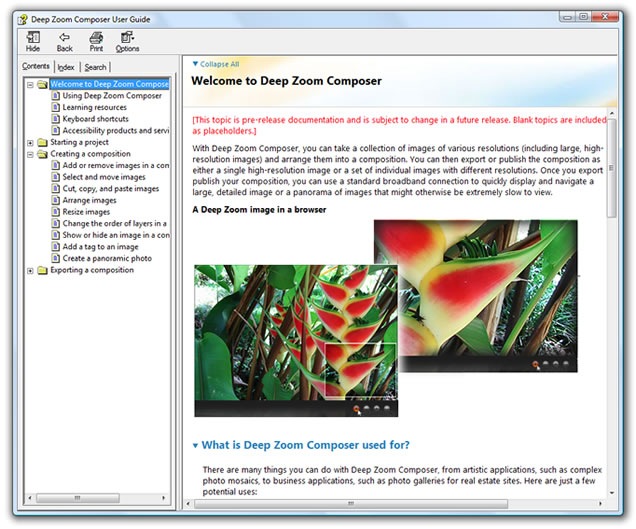
The User Guide covers topics ranging from what Deep Zoom is to how to actually use Deep Zoom Composer to create your own content.
You can access the User Guide inside Deep Zoom Composer by going to Help | User Guide or by pressing F1.
Random Trivia The photographs used as examples inside the user guide were taken by Chris himself.
Improved Memory Handling
One of the areas we have made and continue to make investments in is memory usage. Dealing with many high-resolution images on an interactive design surface is a challenge, but Deep Zoom Composer should now allow you to compose more images than you could in the past. We aren’t quite there yet, so expect future releases to address them in greater detail.
Improved Project Support
For the past few releases, we made some major changes to our project structure and how the DZPRJ files are written and opened. Unfortunately, for some of you, those changes meant your older projects were no longer opening. We have tried to fix as many of those incompatibilities in this release, and a big thanks to all of you who have have e-mailed us your projects for testing.
If you find that your projects are still not opening, we apologize. To help us out, do e-mail your .dzprj files to kirupac[at]microsoft.com to aid in troubleshooting.
Updated Seadragon Ajax Templates
In our previous release, you got to use Deep Zoom Composer to export your content to Seadragon Ajax. The approach that was used then was to have you upload the JS libraries along with your images to the server. That was a bit messy. In this release, we are deferring all JS downloading to the Live Labs team’s seadragon.com server itself, so you will no longer have to upload a large quantity of JS files.
Numerous Little Fixes
Besides the major changes listed above, we made many little tweaks that are too many to publish and list here. Some of them are bigger such as using an updated version of DeepZoomTools.dll, and some of them are less big like the numerous wording and string changes made.
If you have any questions or comments, feel free to comment below or post on our forums :)
Cheers!
Janete, Kirupa
Comments
Anonymous
December 21, 2008
how can i get the newest doc?thanks.Anonymous
December 22, 2008
http://blogs.msdn.com/expression/archive/2008/12/21/deep-zoom-composer-has-been-updated-documentatio...Anonymous
December 25, 2008
In this issue: Mark Monster, Daniel Crenna, Damon Payne, Expression Blend and Design BLog, Joe StegmanAnonymous
December 27, 2008
I want to create a deep zoom collection to host on my web site and view in the SeaDragon app on my iPhone. I want to end up with something like the Library of Congress Set. The instructions on the iPhone app say "Compositions are not currently supported. Make sure to export your images as collections". I do a SeaDragon export in Deep Zoom Composer and only SeaDragon Composition exports are supported! How to I make a SeaDragon Collection export?Anonymous
December 28, 2008
Hi Marc, If you export as a Silverlight Deep Zoom project, the option for Collections will appear. We'll revisit the naming of some of those settings in the Export dialog in the future to make this more discoverable. Cheers! KirupaAnonymous
December 28, 2008
Marc - I only partially answered your question! Since you only want the images for use with the SeaDragon app, when you export, select the option for Images and select Collection from the combobox a few hundred pixels down. The actual project files are not necessary in your case :) Cheers! KirupaAnonymous
December 28, 2008
Thanks! That did it. I exported as a Silverlight Collection, then copied the DeepZoomProjectWebClientBinGeneratedImages folder to my web server. I pointed the Seadragon app on my iPhone to the dzc_output.xml file in that folder and I got pics! Thanks!
- Marc
Anonymous
January 01, 2009
Deep Zoom Composer has been updated recently and it's improvements are mainy in the documentation and bug fix areas:Anonymous
January 16, 2009
"Sfido chiunque a dire di non aver utilizzato servizi quali Flickr per condividere le proprie foto conAnonymous
January 16, 2009
"Sfido chiunque a dire di non aver utilizzato servizi quali Flickr per condividere le proprie foto conAnonymous
February 25, 2009
我在Vista系统安装的新版Deep Zoom Composer为什么不能生成dzc_output.xml文件?请高手指教,感谢!Anonymous
February 24, 2013
I am using a TrackBall. When composing, while dragging an image to his spot and accidently pushing the right mouse button down, the selected image(s) stay selected no mather what I do. I have to restart the program and start again. Hope this can be fixed. Windows 8 x64 Intel Core i7 3930K cpu 12 gb memory