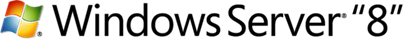Recursos Windows Server “8”
Hola!
El propósito de este post es compartir una serie de recursos que creo que pueden ser de gran utilidad para los que quieren iniciar su actualización de conocimientos sobre nuestra próxima versión de Windows Server.
En este caso codename Windows Server “8” o con su nombre oficial “Windows Server 2012”.
La primera serie de enlaces apuntan a unas guías que os permitira configurar un entorno de prueba para ir utilizando las nuevas tecnologías y funcionalidades de Windows Server 2012.
Aquí tenéis el enlace genérico https://social.technet.microsoft.com/wiki/contents/articles/7807.windows-server-8-beta-test-lab-guides-en-us.aspx
y aquí podéis encontrar cada uno de los labs.
- Test Lab Guide: Windows Server “8” Beta Base Configuration
- Test Lab Guide: Demonstrate DirectAccess Single Server Setup with Mixed IPv4 and IPv6 in Windows Server "8" Beta
- Test Lab Guide: Demonstrate DirectAccess Simplified Setup in an IPv4-only Test Environment in Windows Server "8" Beta
- Test Lab Guide: Deploying Remote Desktop Licensing in Windows Server "8" Beta
- Test Lab Guide: Demonstrating DHCP Failover in Windows Server "8" Beta
- Test Lab Guide: Demonstrate Virtualized Domain Controller (VDC) in Windows Server "8" Beta
- Test Lab Guide: Demonstrate Printing in Windows Server "8" Beta
- Test Lab Guide: Demonstrate Remote Desktop Services in Windows Server "8" Beta
- Test Lab Guide: Demonstrate Remote Desktop Services Desktop Virtualization in Windows Server "8" Beta
- Test Lab Guide: Demonstrate IP Address Management (IPAM) in Windows Server "8" Beta
- Test Lab Guide: Demonstrate DNS Security Extensions (DNSSEC) in Windows Server "8" Beta
- Test Lab Guide: Demonstrate ADDS Simplified Administration in Windows Server "8" Beta
- Test Lab Guide: Demonstrate High Availability Printing in Windows Server "8" Beta
- Test Lab Guide: Deploying an AD CS Two Tier PKI Hierarchy
Prestar especial atención al primer documento porque es la configuración de base para poder configurar los demás laboratorios.
Esta segunda serie de documentos están enfocados a la resolución de problemas con Windows Server “8“pero cada documento incluye unos capítulos de teoría e información de la tecnología en cuestión……..documentos muy interesantes.
- Understand and Troubleshoot Activation Technologies in Windows Server “8” Beta
- Understand and Troubleshoot AD DS Simplified Administration in Windows Server “8” Beta
- Understand and Troubleshoot BitLocker in Windows Server “8” Beta
- Understand and Troubleshoot Cluster-Aware Updating (CAU) in Windows Server “8” Beta
- Understand and Troubleshoot DHCP Failover in Windows Server “8” Beta
- Understand and Troubleshoot DNS Security Extensions (DNSSEC) in Windows Server “8” Beta
- Understand and Troubleshoot Dynamic Access Control
- Understand and Troubleshoot High Availability Printing in Windows “8” Beta
- Understand and Troubleshoot Hyper-V Replica in Windows Server “8” Beta
- Understand and Troubleshoot IP Address Management (IPAM) in Windows Server “8” Beta
- Understand and Troubleshoot Microsoft Online Backup Service in Windows Server “8” Beta
- Understand and Troubleshoot Printing in Windows Server “8” Beta
- Understand and Troubleshoot Remote Access in Windows Server "8" Beta
- Understand and Troubleshoot Remote Desktop Services Desktop Virtualization in Windows Server “8” Beta
- Understand and Troubleshoot Remote Desktop Services in Windows Server “8” Beta
- Understand and Troubleshoot Scale-Out File Servers in Windows Server "8" Beta
- Understand and Troubleshoot Servicing in Windows Server “8” Beta
- Understand and Troubleshoot Storage Spaces and Pools in Windows Server "8" Beta
- Understand and Troubleshoot Virtualized Domain Controller (VDC) in Windows Server “8” Beta
Tener igualmente en cuenta que todas esta documentación esta disponible únicamente en Ingles.
Creo que tenéis literatura para un buen rato……..espero que os parezca de utilidad y ya iremos compartiendo recursos adicionales en futuros posts.
Un saludo.
GPSES