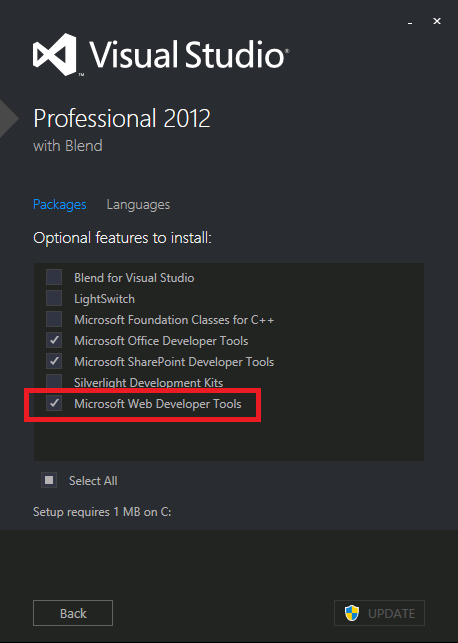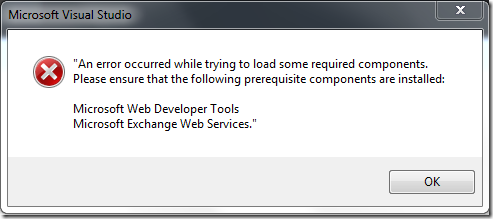Prerequisites for creating SharePoint 2013 projects using Visual Studio 2012
Unlike Visual Studio 2010, you need to install an extra component to be able to create SharePoint 2013 projects in Visual Studio 2012. Since, I have seen some customers having trouble with that, I thought it would be helpful to write few words about it.
If you have installed Visual Studio 2012 and would like to be able to create SharePoint 2013 projects with it make sure you do the following:
1- Install the “Microsoft Web Developer Tools” which is a feature that ships with Visual Studio 2012
2- Install the “Microsoft Office Developer Tools for Visual Studio 2012” which can be downloaded from here. The direct download link is here.
If you try to create a SharePoint 2013 project and you get the following error message:
Error
“An error occurred while trying to load some required components. Please ensure that the following prerequisites components are installed:
Microsoft Web Developer Tools
Microsoft Exchange Web Service.”
Solution
- Make sure that you have the “Microsoft Web Developer tools” feature added through the Visual studio 2012 installer.
- Make sure you have the “Microsoft Exchange Web Services API” *version 8.2.5 32bit* installed from command line with the following switch: addlocal="ExchangeWebServicesApi_Feature,ExchangeWebServicesApi_Gac" So it will look like this:
EwsManagedApi32.msi addlocal="ExchangeWebServicesApi_Feature,ExchangeWebServicesApi_Gac"
if you haven't done so, uninstall it and reinstall it again from command line with the outlined switch listed above.
The Microsoft Exchange Web Services API can be downloaded from here.
** Note this article is updated to add the command line that will register the EWSManagedApi32 component. Thanks to Tom Van Gaever.
Comments
Anonymous
March 16, 2013
great post about sharepoint 2013 ...I am using light switch but here is more fun thanks Sarah browse for cloud www.sqlservermanagementstudio.net/.../microsoft-sql-azure.htmlAnonymous
March 18, 2013
Please use the following command: EwsManagedApi32.msi addlocal="ExchangeWebServicesApi_Feature,ExchangeWebServicesApi_Gac" Source: blogs.msdn.com/.../setting-up-visual-studio-2012-for-sharepoint-2013-development-offline.aspxAnonymous
May 09, 2013
@Tom Thanks much :) . I have updated the article to include your important note.Anonymous
October 26, 2013
Thanks a lot Ahmed, it helped. My problem was what was pointed out by Tom Van Gaever, Thanks Tom.Anonymous
February 20, 2014
Thanks a lot ...it work for me :)Anonymous
March 02, 2014
How do you get to the page or popup to allow installation of additional features? Not clear at all.Anonymous
September 15, 2014
When click new project through visual studio 2012 - it showing sharepoint 2010 only but we have installed 2013.Anonymous
January 12, 2015
I have done all these steps still I am getting error