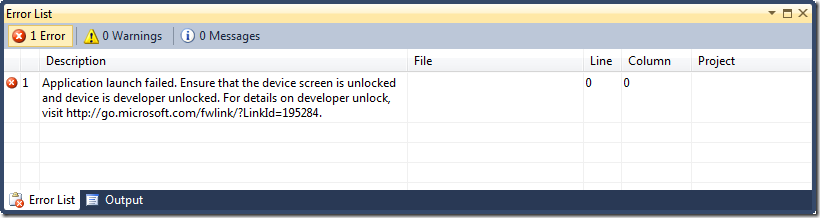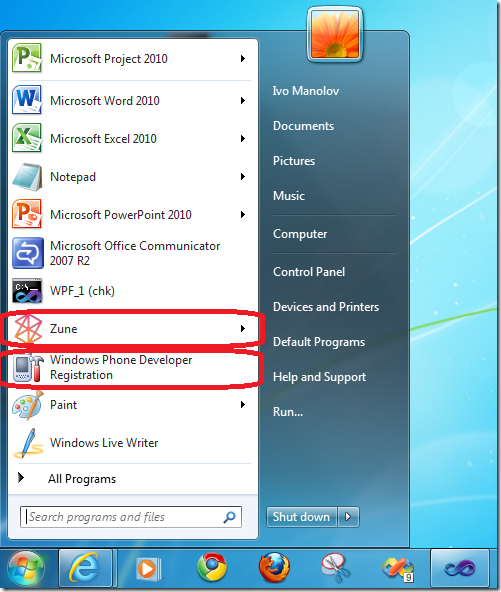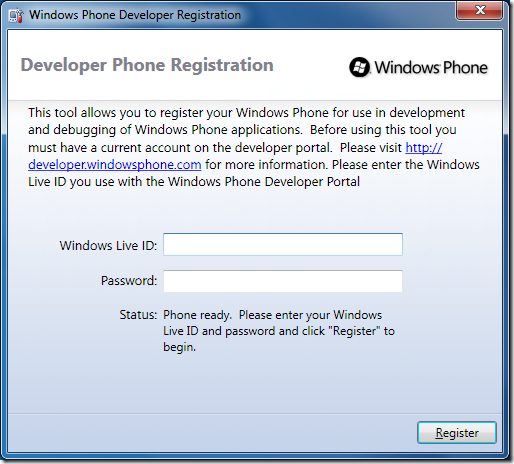Registering Your WP7 as a Developer Device
Update: Shortly after I posted this article, Peter Henry noted that he had a very similar article out already. Here is the link to it – it has good additional information – check it out: http://www.pchenry.com/Home/tabid/36/EntryID/389/Default.aspx
So you got your Windows Phone 7 device, you downloaded the free development tools and now you are itching to write your first “Hello World” app for WP7. You fire up VS 2010, create a quick phone app, connect your WP7 device to your development PC, select “Windows Phone 7 Device” as a target and attempt running your first app on your phone.
You will get the following message…
You have to make sure your device is ”developer unlocked” before you can deploy applications to it. Here’s how you unlock your device:
- Connect your device to your PC through USB.
- Start the Zune desktop software.
- Start the “Windows Phone Developer Registration” software.
- At this point, provided you have a developer account (which you get on http://developer.WindowsPhone.com) you can register your device. Once registered you’ll be able to use it for development purposes.
Easy! (not necessarily straightforward though :) )
Comments
Anonymous
December 08, 2010
MS has to offer corporate customers a method to sideload their apps directly into their phones bypassing the marketplace , those apps will be private only for the company and no need what so ever to go into the marketplace , either this or we are out of this platform till it happens.Anonymous
December 08, 2010
I agree totally, that marketplace thingy is just a nonsense for each and every developer who doesn't want to sell his software or just want a specific group of people to have access to it and the rest of the world not having to know about it.Anonymous
December 08, 2010
Microsoft have already stated several times that this will be part of their January update...Anonymous
December 09, 2010
I've also create a similar blog entry to this one. The only addition I did was add screen shots of when things don't, uh, quite go to plan. LOL Might not help people if they follow the steps exactly, but it certainly will give them a bit of confidence if they don't. www.pchenry.com/.../Default.aspxAnonymous
December 09, 2010
I am not happy that I have to pay the $100 to do this. I think there are allot of people doing this in their spare time just to learn it. It would be nice to beable to load your app, get it perfect, then pay your $100 only when you are ready to deploy. I think what is holding many of us back is that we fear we will pay the $100 then never have time to finish the app.Anonymous
December 09, 2010
@John - If you want to develop on real hardware you have to pay, if you want to simply learn, then use the WP7 virtual phone that's available as part of the free SDK download.Anonymous
December 09, 2010
@ofnoconsequence - "if you want to develop on real hardware you have to pay" - and why is that exactly?Anonymous
December 09, 2010
Does somebody know where i could get/buy the device from? I've already registered with marketpalce and paid $100. Wrote some application and now need the device. So far could not find anything about buying device that could be use as a developer device.Anonymous
December 09, 2010
davet: You just buy a Windows Phone 7 phone. Any.Anonymous
December 10, 2010
Does this $100 fee apply if you already have an MSDN Developer subscription?Anonymous
December 10, 2010
@bassam, @micheal, @simon: yep, the WP7 team will be lifting that restriction. @phenry: great post! I have added a link to it at the top of my post. thanks! @gonzola, @OfNoConsequence, @John: vgood feedback guys - I will send it to the WP7 team. @davet: what "tab" said @larry: not sure, try going to developer.windowsphone.com and logging with your MSDN credentialsAnonymous
December 15, 2010
Microsoft's ugly grip on the simple process of uploading software on YOUR OWN PHONE makes it near impossible to use Windows Phone as a critical business tool. Who will want to have to make their domain-specific UI and functionality public just so some commissar can give his OK or /FAIL? It's bullcrap.Anonymous
December 23, 2010
The comment has been removedAnonymous
December 31, 2010
You can get them from Dell for FREE... mobility.dell.com/.../phones I got mine from them for FREE...we except for the 2 year contract through ATT...but had one of those already.Anonymous
January 08, 2011
Question. Can I unlock it using this too without Data Connectivity. Say I have the phone on Wi-Fi, can I still unlock it.Anonymous
January 19, 2011
@Fullmetal99012: you do not need data connectivity to unlock or load apps. You don't even need to have a cell provider (although buying the phone standalone costs a lot more). I'm a Verizon customer and use an AT&T phone without service (i.e. on wifi only).Anonymous
November 12, 2011
The comment has been removed