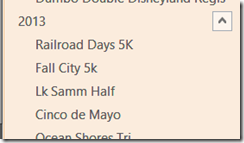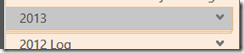OneNote Tip: copy and move pages and subpages all at once
Reader Erin S. contacted me about how to move or copy parent pages and subpages from one section to another all at once. It is possible to do this and easy, so here is how:
First, when you have subpages you will see a little chevron to the right of the page name when you hover over it. In this case, I have a page named "2013" and there are some subpages below it:
Click that little chevron to collapse all the subpages to be hidden in the view. You can tell this has happened by seeing the extra "pages" drawn under the "2013" page so you can tell it has subpages. It looks like this:
Now just right click and copy that 2013 page and paste wherever you want. The subpages will move along with the parent page.
I hope this helps!
Questions, comments, concerns and criticisms always welcome,
John
Comments
Anonymous
April 07, 2014
hold shift key and select the first and last page to select all pages in between. or hold ctrl key and select every page you want to include in your selection. to move selected pages or page group dragging and dropping can also be used. I hope it help.Anonymous
May 28, 2014
Use ctrl+alt+m. btw, is there a shortcut to move current page up or down?Anonymous
May 28, 2014
No, no shortcut to move pages up or down. CTRL+X to cut, then CTRL+PGUP or PGDOWN to change focus to where you want, then CTRL+V to paste would be a keystroke sequence to use.Anonymous
March 31, 2015
Yes, there is. Select the page you want to move (e.g. Ctrl+Shift+A). Move it upwards with Shift+Alt+Up, or downwards with Shift+Alt+Down. Unselect page (e.g. Esc).Anonymous
March 31, 2015
Coming back to the original subject. I wouldn't classify this as a tip. It's very common in OneNote. Same can be said about the alternatives in the comments. I challenge you to do the same without touching the mouse. Hint: it's possible :)Anonymous
October 21, 2015
Try the free OneTastic add-on. It has a lot of macros and extra features you will really like. One of them is a sort function for pages.