Surfing through my phone – Windows Vista and Windows Mobile
A long time ago when I worked on Windows XP, I worked on a project to add Bluetooth PAN support to Windows. At the time (March 2004), I wrote:
We also added Bluetooth Personal Area Networking (PAN) support. PAN is a Bluetooth profile that essentially creates a standard IP network over a Bluetooth connection. PAN support is the first step to enabling rich Bluetooth networking scenarios, which can be secured using the well-tested IP-based security standards (IPSec, 802.1x, etc.). Devices supporting the PAN profile are already on the market, and there should be many more in the coming year (demand it from your vendor!).
Well, it took a while (I didn’t quite demand it from my vendor), but I finally got a phone that supports Bluetooth PAN earlier this year, specifically, the HTC Hermes, or the AT&T 8525, as it’s known. It runs Windows Mobile 6.1 (I think it comes with 6.0, but I upgraded). I like this device because it has a full keyboard, as well as a touch screen, which is handy for use with the Live Search mapping software.
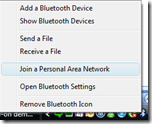 Windows Mobile 6 comes with an application called Internet Sharing, which enables the Internet pass-through. I’ll let you use one of the many instructional sites on the web to do it yourself. Side note: that article I linked to talks about how to use your phone as a “modem”, which is not strictly correct – there are two Bluetooth profiles, one that lets your phone look like a modem and one that makes it look like a network router. This technique sets up your phone to look like a router, which allows the full networking stack to come into play and is ultimately more efficient (plus you don’t need to dial into an ISP – you just use the phone’s Internet connection).
Windows Mobile 6 comes with an application called Internet Sharing, which enables the Internet pass-through. I’ll let you use one of the many instructional sites on the web to do it yourself. Side note: that article I linked to talks about how to use your phone as a “modem”, which is not strictly correct – there are two Bluetooth profiles, one that lets your phone look like a modem and one that makes it look like a network router. This technique sets up your phone to look like a router, which allows the full networking stack to come into play and is ultimately more efficient (plus you don’t need to dial into an ISP – you just use the phone’s Internet connection).
All of the UI I designed in Windows XP is unchanged in Windows Vista, which was nice for me, since I never used it in the real world on XP. It was clearly not an area that was invested in for Windows Vista, in part, I’m sure, due the fact that it was rarely useable at the time, since most people’s phones didn’t support it. As more and more phones start to support Bluetooth network passthrough, I expect it’ll get some cleanup and better integration into the rest of the experience.
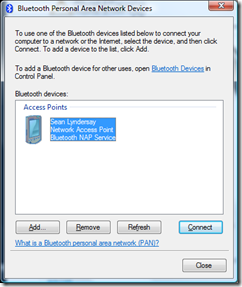 I have to admit, I cringe a little when I look at that UI, but given the constraints I was under at the time, I’m not completely embarrassed by it. A lot of what I was doing, as the owner of the user experience, was attempting to build a usable experience on top of a technology that was overwhelmingly technical and complicated. I’m not sure I completely succeeded in this case, but I think it might have been much worse :).
I have to admit, I cringe a little when I look at that UI, but given the constraints I was under at the time, I’m not completely embarrassed by it. A lot of what I was doing, as the owner of the user experience, was attempting to build a usable experience on top of a technology that was overwhelmingly technical and complicated. I’m not sure I completely succeeded in this case, but I think it might have been much worse :).
Once connected, the experience using the passthrough is pretty smooth. It’s completely unnoticeable to any of the applications I use and with the AT&T 3G network (unlimited data plan required for this activity :), it’s slow, but very usable. I can surf, have Outlook sync’ing the background, and have a remote desktop connection open to a system at home without any real problems. I tend to use it at the airport or at a coffee shop when I don’t want to pay for Wi-Fi. It can suck battery life from the phone, so I try to keep usage limited unless I know I’m going somewhere where I can charge the phone – but I have gotten at least two hours out of a fully charged phone without fully draining the battery.
Comments
- Anonymous
January 15, 2009
Several years ago, at the beginning of the “Longhorn” project (which eventually became Windows Vista),