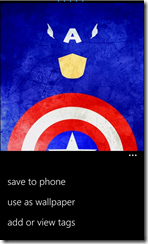Windows Phone Tip: Keep your own skydrive album of great wallpapers
<insert obligatory “I haven’t blogged in so long, so sorry! I’ll try to be better! etc etc>
Today I ran across this awesome set of superhero wallpapers, which reminded me of a great “lifehack” for windows phone that I’ve been using for the last year that I wanted to share.
I like to change my wallpaper frequently – sometimes multiple times a day, like I might choose a cute one of the kids for a weekend day but if I’m going out that evening, choose a beautiful Bing image of the day. One of the features I use the heck out of in WP7.5 is that any time you’re viewing an online photo (such as through the What’s New feed, or when browsing a friend’s photos) or a photo attached to an email, you can directly set it as your wallpaper when viewing the photo. It’s a simple thing but it’s a huge timesaver for me.
Every time I find a great wallpaper, I upload it to a “Wallpapers” album in Skydrive (if you find it on your phone you can use the Skydrive app to do this, or just use the web interface on your PC/Mac). For example here’s what it looks like with just these superhero wallpapers in it:
On my phone, I have the “Wallpapers” skydrive album pinned to my start:
That way, when I next want to change my wallpaper, I just go to Start, open that album, tap on the photo I want to make my wallpaper (I’m kind of in a Captain America mood right now) and set it as my wallpaper directly:
And there you go:
Comments
Anonymous
May 14, 2012
Thats cool i have an wallpaper folder in skydrive where i upload every wallpapers i like, pretty cool option on WP7Anonymous
May 14, 2012
Never mind ... I got it :) Thanks for the blog post!Anonymous
May 15, 2012
Perhaps I'm doing something wrong, but I can't seem to do any of this. And also, that Skydrive screenshot doesn't look anything like mine. I'm unable to pin the album to my start screen, and unable to set the photos in that folder as my wallpaper directly. I still have to save them first before I can set them as a wallpaper. Any help would be great, because this seems like a neat trick I'd like to use!Anonymous
May 15, 2012
D'oh! Silly me! Just figured it out. Thank you!!Anonymous
May 18, 2012
I can't afford a windows phone. The only way I can use wallpaper is to wrap some around my old trusty Nokia Monochrome!Anonymous
June 30, 2012
Welcome to <a href="www.simongjewelry.com/">Simon G</a>, designer of diamond engagement rings and artisan jewelry. Industry trendsetting designs from our world-famous designer diamond engagement rings to fabulous designer diamond fashion jewelry. For more details please contact : Phone :213-622-2660 or Website:http://www.simongjewelry.com/