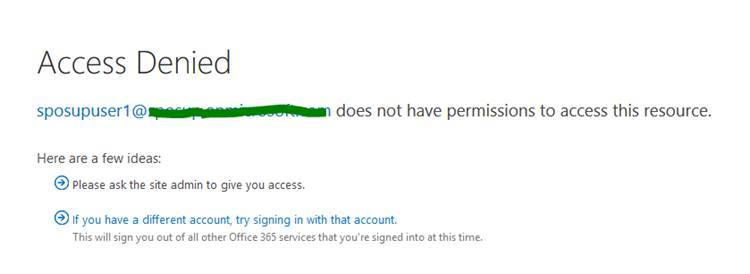Disable OneDrive for Business (ODB) for a specific user in SPO.
Is there an option like On/Off for OneDrive for Business (ODB) for a specific user ?
The answer is No, there is no direct option or a toggle switch to enable/disable ODB because the ODB license is part of SPO license, hence we can't just disable the OneDrive alone.
However we could do any of the following.
Option 1:
Hide the One Drive App from the O365 App Launcher.
- Go to SP Admin center – Settings - Select Hide for OneDrive for Business as shown

- Now when the user logs in to the site, he will not see the OneDrive App. (Note : User can still access the OneDrive or Use OneDrive client if he is aware of the actual URL)
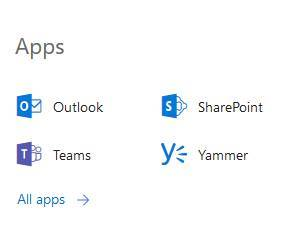
Option 2:
Stop the User from accessing OneDrive site.
If the OneDrive site is already created for the user, then we can certainly stop the user from accessing it by following the below steps.
- Modify the Site Collection Owner on the User's One Drive site.
- Go to SP Admin center - User Profiles - Search for the user account – and from the drop down menu - Select "Manage Site Collection Owners"
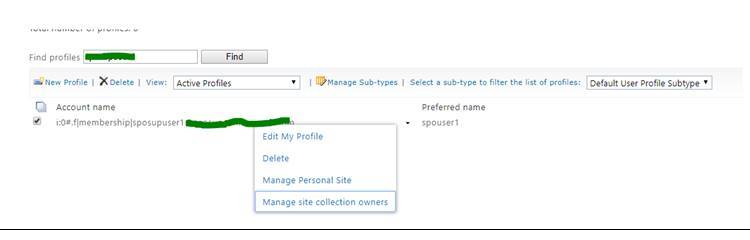
b.Change the Site Collection Administrator from an User account to other admin account.
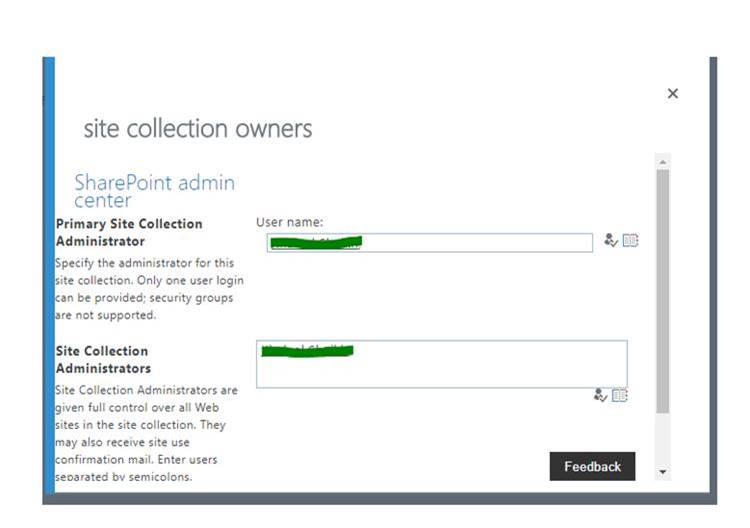
2.Now When the user logs in to the site, and access One Drive, he will get Access denied.