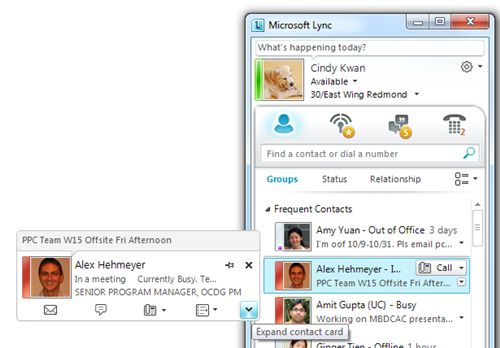The new and improved Contact List
Introducing the new and improved Contact List
The contact list is one of the most important components of the Lync experience. In the latest version of Lync, we have made a bunch of enhancements to the contact list to help you stay connected your contacts. One of the first things you’ll notice after installing Microsoft Lync is the photos in the contact list! Photo is one of the many things we added to the contact list to improve the contacts experience. In this blog article, I’m going to touch on a few things including tips on how to customize the contact list to help you get the most out of your Lync experience.
There are a few new features in the Lync contact list that deserve some attention:
1. Frequent Contacts
If you were a Microsoft Communicator 2007 user, you’ll notice that “Frequent Contacts” has replaced “Recent Contacts” as the first group in the contact list (the recent contacts group has been moved to the “conversations environment”).
Frequent contacts group is intended to bubble up contacts you frequently IM and/or call via Lync to the top of the contact list without user intervention. When you start Microsoft Lync for the first time, the Frequent Contacts group is auto-populated with your manager and direct reports. As you start calling and IM-ing people with Lync, a cache is created to keep track of your communication patterns. Any contact who you have had a peer to peer conversation with more than 4 times will automatically be added to your Frequent Contacts group. The frequent contacts group will show up to 10 system suggested contacts.
In scenarios where you wish to add a contact to the Grequent contacts group because you want to track their availability but do not frequently IM or call this person at work (for example your spouse), Frequent contacts group lets you do this by either dragging and dropping the contact to the Frequent contacts group, or right clicking on the contact and selecting “Pin to Frequent Contacts”. Contacts that you have pinned will always appear before the system generated frequent contacts. The “pinned” vs. “unpinned” contacts are separated by a line. There is no limit to the number of contacts you can pin.
2. Rich presence
In addition to showing photos in the contact list, the contact list also surfaces rich presence data. The intent is to make it easy for you to glance for presence data from Lync. We know the importance of presence information when deciding to start a real-time communication session with someone. The presence bar is closely tied to the photo, and presence and capability strings are shown next to the contact display name. Also, in the second line of the contact entry, the contact’s status note or location information (if available) is shown. If the second line note or location is truncated, you’ll notice a carat at the end of the line; clicking on that button will expand the note.
3. Contact card
For those you who have been using Office 2010, you have probably seen the new contact card. Lync has the same contact card as Office 2010. The mini version of the contact card is opened whenever you hover over the photo or name, or single click on a contact. This mini version of the card can be expanded by clicking on the chevron on the bottom right corner. The contact card is the place to go to quickly look up contact details, and start a communication session (whether it’s IM, call or email).
4. Different ways to view your contacts
We understand that there are users who like to customize their contact list. They may wish to see more contacts, or organize their contacts based on availability vs groups. Lync provides different ways for you to customize your contact list to meet your working style and requirements.
All the options to control the display and layout of the contact list is located right below the search box. You’ll notice 3 labels: Groups, Status, Relationship. These are the 3 ways to organize your contact list.
Groups view is the conventional view that lets you view your contacts by Frequent contacts and other groups you’ve created. Status view groups your contacts based on their availability: Online, Away, Available and Unknown. Lastly the relationship view groups your contacts based on the system’s privacy groups: Friends and Family, Workgroup, Colleagues, External Contacts, Blocked Contacts. If you use the relationship view, keep in mind that each of these relationship groups have permissions assigned to them. For example, people in “Workgroup” can see all your contact information you have published except for home and other phone numbers. To find out the permissions associated with each relationships view, right click on a contact and select “Change Privacy Relationships”; there sub-menu has a detailed description of each relationship group.
To the right of these 3 view options, you’ll find the contact list display options menu. Here, you can turn off photos in the contacts, change the sort order of contact list, hide the Frequent contacts group, etc. I encourage you to play around with these options and find a contact list layout works best for you.
I hope you find this blog article helpful. Enjoy the contact list!
Thanks for reading,
Cindy
Published Friday, November 19, 2010 5:24 PM by octeam
Comments
Anonymous
January 01, 2003
Why did they take: "Create New Group" out of the menu options?Anonymous
January 01, 2003
Lync for the Mac still has this feature - maybe Microsoft didn't get around to "improving" the Mac version yet.Anonymous
January 01, 2003
Another corporate user sorely missing offline contacts. Because I work for a global company with employees in 6 different time zones, at any given point in my workday, the majority of my overall contact list is offline. If a contact is offline, there's no point in me seeing them in Lync since there's nothing useful Lync can do for me (other than letting me email that person, but if I wanted to email them, I'd be in Outlook already). With Communicator I could very quickly scan down my list of online contacts to find someone I could IM with or call. Now I have to scroll through pages and pages of offline contacts and pay attention to the color of their status. This may be new, but certainly not improved.Anonymous
May 04, 2011
I love the new Lync client - except for one thing. You have all these group by options except the one that is really important for large contact lists that was present in Communicator - group offline contacts together!!! Please please please bring this back - it's a pain to scroll through all my offline contacts in a group to get to the next group!Anonymous
May 18, 2011
So how do you add a group? Well, duh, guess you thought users would all want to work the Microsoft way? Even Lotus SameTime, the horrible app we are migrating from, allows you to do this!Anonymous
May 24, 2011
I'm only missing one thing: subdivision in the groups. Now I have about 7 HR groups in my OC. Subdivision would make it so much easier, not to mention de-clutter it.Anonymous
June 08, 2011
How do you search contacts? I cannot get a list of users even the ones that are in the presentation on how to use the system do not show up.Anonymous
June 08, 2011
Just started using Lync and love it so far. Only problem is I can't remove a contact. I try, and I get "Cannot add, remove, or move contacts or groups at this time. Please try again later." I've waited lots of laters and still can't do anything. Any help would be appreciated.Anonymous
June 16, 2011
External Contacts, Blocked Contacts. If you use the relationship view, keep in mind that each of these relationship groups have permissions assigned to them. For example, people in “Workgroup” can see all your contact information you have published except for home and other phone numbers. To find out the permissions associated with each relationships view, right click on a contact and select “Change PrivacyAnonymous
June 21, 2011
Will it ever be a option to pull contact from the Exchange GAL. If I'm trying to look up somebody's phone number and they are not on Lync it would be handy.Anonymous
June 23, 2011
Still using Office Communicator 2007. Need to add the functionality to have subgroups and to be able to edit the display name of a person. Also, would be useful if could connect to Cisco Phone system to make actual phone call.Anonymous
June 29, 2011
I really enjoy this client, but I would love to be able to hide offline contacts. I have no need in them cluttering up my view, and this seems like a pretty standard feature in any IM client.Anonymous
July 18, 2011
I need to be able to hide offline contacts - If Lotus Notes can, then Communicator should be able too.Anonymous
July 19, 2011
Integrating the contact list with GAL in Active Directory would be great! It's one of the key limitations to the software. Lync already integrates with AD but having each person maintain their contact list is an administrative nightmare!Anonymous
July 25, 2011
Hello, I just found a new bug with the MS Communicator version 2007 R2. When i add a contact to my list then that alert/message is not displaying in other end if the OS version differs each other. And alert will be displayed immediately after next time login. It has really disappointed me :( - to some extent One thought: I feel live object remains the same regardless of the OS version. I hope inter OS will not be a issue if you are raising the alert through Events and Delegate mechanism so i think there might be some issue before raising the event in this case. This fix will really help many users since by that time only they can come to know whether recipient accepted or rejected the request. Regards Dayananda Swamy V.TAnonymous
July 25, 2011
I want to know how to create a group when the option isn't available to me.Anonymous
August 03, 2011
Is there a way to sort the groups created within Lync? All I can do is move them up or down.Anonymous
September 07, 2011
The comment has been removedAnonymous
September 11, 2011
Lync really added a lot to the unified communications environment, i really love the way you can deal with your contacts on the Lync client but there is one issue. Contact management is not that easy especially if you have many users within your organization or business as in my we are a medium size business but i can't find a better way to do it. Any suggestions pls!!Anonymous
September 11, 2011
you can go with Contacts Manager for Lync or OCSCM for OCS http://www.ocscm.com that's the best solution so farAnonymous
September 12, 2011
Is there a way to post links to your away message so that they can be 'clickable' by friends/contacts?Anonymous
September 20, 2011
Communicator 2007 user: I tend to have several active conversations open at the same time. Although I have 3 screens on my desk, they don't "organize" neatly. I would like to see some kind of a conversation organisator of some sort, to solve this.Anonymous
September 23, 2011
Would like to see Recent Contacts be an option to add back to the top -- instead of replacing Recent contacts with Frequent Contacts. Make both Recent & Frequent optional.Anonymous
September 26, 2011
I totally agree with Derek! I work in an Enterprise environment so my contact list is quite large. I have it sorted into groups I created, but, like Derek says, I have to scroll pages and pages of contacts to get to the one I'm looking for. I liked the old Office Communicator 2007 where it allowed me to have my groups, AND sort them by status/availability (Hide offline contacts, and move away contacts to their own group). THAT was VERY nice! Probably the BEST feature of the program; especially for we users that have hundreds of contacts. I hope this get's through to someone to PLEASE bring this option back!Anonymous
October 06, 2011
PLEASE bring back the Recent Contacts list in the main window. That is something we use multiple times on a daily basis!!!!!Anonymous
October 18, 2011
It seems that there's no Lync article, that wouldn't collect countless comments begging for hiding offline contacts. I'm pretty good at translating customer complaints into creative ideas, even the most obscure ones. So let me give a hint: add the possibility to hide offline contacts.Anonymous
October 23, 2011
The comment has been removedAnonymous
November 08, 2011
I would like to remove Status and Relationships from the Lync client. We currentlly only need to see the "group" tab. Is there a way in doing this? How do I keep my clients from searching there local contact lists on there pc when they are looking up a Lync user? For Example: If I have a user name John Smith is in Lync, but when I do a serch for him on Lync I type in his last name and it pulls up a list of "Smiths" that are only available in my email client, but they are seen in my search.Anonymous
November 09, 2011
I have two contacts that keep showing up as Workgroup members (vs. colleagues) and as Delegates. I've never set them as Delegates. Whenever I remove them as Delegates and change them to Colleagues, they automatically reappear as Delegates. Why - and, how do I permanently change this ?Anonymous
January 05, 2012
I don't know if it's been proposed before (or exists in any obscure tool bar), but an additional useful piece of information for me, with many scattered colleagues across the globe, it would be useful to see not only if they're active or online but what time they are on in relation to my own. So, for international (and cross state) business it would be beneficial to be able to select to display the contacts time zone description and / or local time.Anonymous
February 16, 2012
We need to be able to hide offline contacts - a simple feature that has been available within IBM Sametime for years...Anonymous
February 22, 2012
I just want to decrease the font size of the contacts so I don't have to scroll... Heck even a Small/large choice like Windows icon selections would be nice... this thing looks like it was designed by Fisher-Price or Mattel... "The cow says, "MOOOOOOOOOOOO"Anonymous
March 29, 2012
Oh come on! Bring back Group Offline Contacts! Why on earth would you take away this feature?!?!?!Anonymous
April 12, 2012
Is there a way to bring back 'recent contacts' like there was in Communicator? I know some might say that 'frequent contacts' is the same thing, but those who have used recent contacts know this is not the case. Please let me know if there is a solution or quick patch to bring back the functionality of this group.Anonymous
May 01, 2012
We've just moved to Lync and the amount of complaints we're getting about the lack of ability to group or hide offline contacts in the "Group" tab is ridiculous. I actually feel embarrassed about suggesting to people they use the "Status" option as they give me the same answer I agree with which is "But I have my contacts grouped into teams!" As an example I have three teams of 10 people open for which I only care about the online status (In fact I only care about the online status of anyone, if they're offline, they're no use to me. In Communicator this took up a tiny amount of screen real estate, now in Lync I can't see half the third team as the offline contact push it off the screen. This feature must be SO Easy to implement and yet with a lack of any tangible response, Microsoft seem not to care or want to do anything about it.Anonymous
May 03, 2012
Please bring back 'Recent Contacts' list! It's very useful if you're working with many people on a limited basis such as helpdesk or call centers.Anonymous
May 11, 2012
I hate the photos, all those faces staring at me as I am working; it reminds me of a Stephen King story.Anonymous
June 20, 2012
I really miss recent contacts. Only one person shows up in frequent contacts for me because I don't IM that much and usually to many people, not just a few. Surely I'm not the only user with this pattern of use. Recent contacts makes a lot more sense for users like me. I don't know what you guys were thinking. I mean I could understand making absent by default, but I can't find a way to bring it back. I think this blog post should be "The new and but worse Contact List".Anonymous
June 28, 2012
The comment has been removedAnonymous
July 06, 2012
I'd just like to point out a ridiculous flaw in the contact list which is the "Call" button that appears when you hover over someone's name. Who thought having a UI with buttons that suddenly appear beneath your mouse (on top of another clickable area, no less!) was a good idea? Everyone in the office is ends up calling each other on accident and having to hang up, leaving the unfortunate recipients with "missed call" notifications. I know Microsoft has never really been known for its user interfaces, but this oversight is just absurd.Anonymous
July 24, 2012
Hey guys how do i view contacts by Group AND sort by status? For instance Group A sorted so that all of the online contacts are near the top of that group , OR all offline contacts in Group A are hidden.Anonymous
August 09, 2012
I use the IM for work for Windows 7. I hate the fact that the default type is a font 5. Who can read that. While I can change my font size, I can't enlarge anything from my contacts to the front of the sender so I can see everything comfortably. Why is everything so small now?Anonymous
August 10, 2012
Please bring recent contacts back! Frequent contacts if of no use at all because all you can find there are people you have in your contact list already in the first place. And it is definitely NOT an improvement. Do you even know what the improvement word mean?Anonymous
August 10, 2012
Is there anyone responsible reading the posts here or no one at all?Anonymous
August 16, 2012
REALLY disappointed with this update. Recent Contact was one of the most useful lists in Communicator and this new 'frequent contacts' is not a fraction as usual as the previous features. There should be a patch to recover that functionality.Anonymous
September 17, 2012
Is there a way to decrease the amount of space between contacts in Lync so that you can quickly see who is online without having to scroll up and down? Seems like there is a LOT of white space- don't waste my screen real estate, Microsoft!Anonymous
September 27, 2012
The comment has been removedAnonymous
October 05, 2012
The comment has been removedAnonymous
November 29, 2012
Lync not having the ability to hide offline contacts is a huge step back and a major let down :( Office Communicator was way more user-friendly that way.Anonymous
January 23, 2013
How can we get back the 'Recent Contacts' feature from MS Communicator? Lync 'Frequent Contacts' does not work the same way 'Recent Contacts' did, and frequent contacts is much less useful to me.Anonymous
January 23, 2013
What they say in #1 above is not true: "(the recent contacts group has been moved to the “conversations environment”)." The names listed in the conversation environment disappear as soon as the conversation is ended, and in no way behave the same way 'Recent Contacts' did in Communicator. Is this site monitored by anyone from the Lync team? What happens with these issues/problems posted here?Anonymous
March 06, 2013
Please bring the Recent Contacts option back: Why does Microsoft always mess up with the good stuff: I have already deselected the Frequent contacts. It is of no use to me....Anonymous
March 14, 2013
The comment has been removedAnonymous
April 04, 2013
I can't believe I'm writing this in this day and age, just as I bet several other people on this post. Hiding offline contacts is a BASIC FEATURE. Recent contacts was way more useful than 'Frequent contacts'. The fact that 2 years later neither feature, previously available and widely used on Communicator, exists seems to imply that all of our loud cries don't matter.Anonymous
April 05, 2013
Will it be possible to show Title and Office from AD in the Contact List? When you're searching for contacts the title field is shown on hits, but it's not when a user is added to the Contact List.Anonymous
May 29, 2013
This is dumb: HOW DO I FIND RECENT CONTACTS? Telling me a DIFFERENT feature is wonderful is not an answerAnonymous
June 24, 2013
Really, removing recent contact is a BAD design. Think about this, if the conversation windows is accidentally closed, how can you find out the contact person? If the person is not added into your contact, it would be quite inconvenient. Do hope to see "Recent contact" come back someday in future.Anonymous
July 08, 2013
How to find a recently added contact. If you could not remember the name . how and where I can see that.Anonymous
July 19, 2013
Why is there not a recent calls/received calls/missed calls icon or way of viewing them and re-dialing? Seems like Microsoft have a missed a trick here - this would greatly enhance the platform. ryan.tunstall@atos.netAnonymous
December 05, 2013
Is there any way to create sub-groups in order to create a hierarchy within your contacts list (like most other clients?) Also, is there a way to change the fonts, etc for the contact list?Anonymous
December 12, 2013
Like Andrew I would like to know about creating sub-groups, this is quite essential for larger customers with hundreds of contacts, does anyone know if this is possible as I could not find anything anywhere about it.Anonymous
April 01, 2014
Please allow us to disable adding users to Frequent Contacts. This is just plain annoying. I can add them myself.Anonymous
June 07, 2014
Lync 2013 contact list width is too wide. It limits me to how much I can shrink the width and kills my space on the screen. How do we make this smaller like communicator?Anonymous
April 23, 2015
WHy would you remove recent contacts. im assuming you dont use this product at all.
Everytime i have a ton of users in a corporate enviroment contact me i can reference who pinged me vs looking it up every time. FAIL!