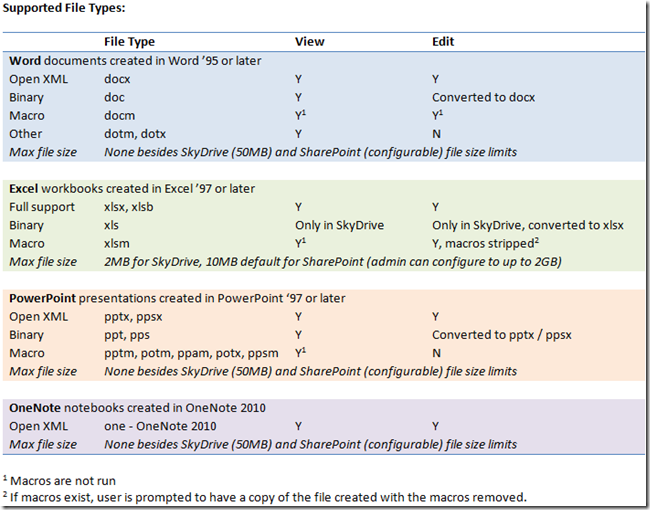Un tableau récapitulatif du support des formats dans les Office Web Apps
Office Web Apps generally support documents created in Office ‘97 and later with these notable exceptions:
- Binary files (e.g. .doc, .xls, .ppt) are automatically converted to Open XML format (e.g. docx, .xlsx, .pptx) for editing since Office Web Apps natively support only the newer file formats. There is no option to save documents in the binary formats.
- Excel Web App on SharePoint supports only the newer Excel files formats (.xlsx and .xlsb). These can be created in Excel 2007 or later or using the compatibility pack with older versions of Excel. Excel Web App on SkyDrive enables viewing and editing (after conversion) of older .xls files.
- OneNote Web App only supports files created in OneNote 2010 (or in OneNote Web App).
Si vous êtes partenaire Certified ou partenaire Gold : n’hésitez pas à revenir vers l’équipe de l’avant vente technique Microsoft au 0825 827 829 faire le 0 puis le 1550# afin de faire le point sur cet article.