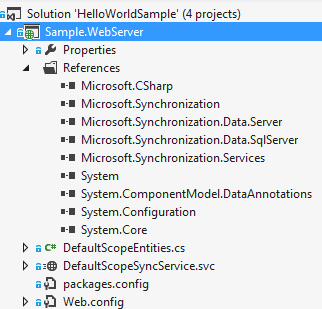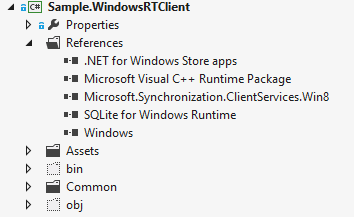Sync Framewok Toolkit For WinRT and Windows Phone 8. New setup and Nuget package
Hi all;
I have made an update on the Sync Framework Toolkit for WinRT / WP8. You can find the new release on Codeplex.
Here is the list of the new features / corrections bug :
Upgrade to SQLite 3.8.0.2
All the assemblies and samples have been upgraded for SQLite 3.8.0.2.
Don’t forget to update your SQLite assembly reference with the Extensions and Update Tools in Visual Studio :
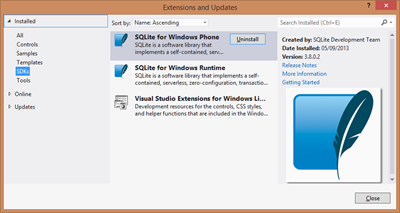
Better errors management
When you set UseVerboseErrors=true on the server side, the errors is correctly downloaded to the clients
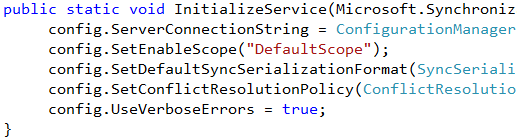
Integration with Nuget
You can now add the toolkit references with Nuget : https://www.nuget.org/packages/SyncClient.SQLite/
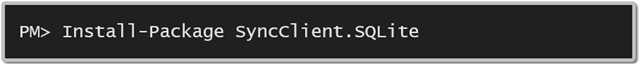
This package targets three différents projects :
Server Side :
Adding SyncClient.SQlite Nuget package to your Web Server side will add the Microsoft.Synchronization.Services.dll assembly :
Don’t forget to install SyncFramework 2.1 on your server, before adding the Nuget package.
Windows Store Apps Side :
Adding SyncClient.SQlite Nuget package to your Windows Store Client Application will add Microsoft.Synchronization.ClientServices.Win8.dll assembly :
Dont forget to add the reference to SQLite for Windows Runtime (the latest version is 3.8.0.2) and the reference to Microsoft Visual C++ Runtime package.
Windows Phone 8 side :
Adding SyncClient.SQLite Nuget package to your Windows Phone 8 Client Application will add Microsoft.Synchronization.ClientServices.WP8.dll assembly :
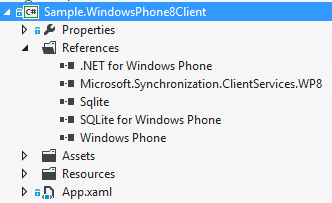
Dont forget to add the reference to SQLite for Windows Phone (the latest version is 3.8.0.2) and if you want to work with SQLite directly in your application, the Sqlite.dll Library.
I have updated the Setup process on the codeplex site to reflect this changes.
Error Mismatching Architecture ARM and x86 :
Thanks to Nuget deployment, you won’t have this error again. You can compile and deploy your project with all platforms provided : ARM, x86 and x64. It was a huge work to make it work correctly, if you are interested, you can read this article to see how to deal with Nuget deployment and platforms architecture on WinRT.
Samples
I have updated the HelloWorld and Fabrikam Samples to reflect those changes :)
Happy Coding (and Synchronization :))
Comments
Anonymous
September 09, 2013
Thnx for the Nice work, I was able to run the phone sample using FQDN instead of Ip address.Anonymous
September 12, 2013
Pourquoi ce site n'est pas en francais alors que l'auteur est de Microsoft France ?Anonymous
September 12, 2013
Bonjour Claude; J'essais, tant que faire se peut, d'écrire mes articles en Français et en Anglais. Il n'est pas "obligatoire" d'écrire dans sa langue natale les articles que nous écrivons. Nous avons souvent le débat en interne et les avis sont partagés. On estime souvent que "l'anglais technique écrit par un français" (comme moi avec mon maigre niveau scolaire :) ) est tout de même assez compréhensible. Vous verrez que les derniers articles sont écrits dans les 2 langues (EN, FR) et c'est vrai que je n'ai pas encore pris le temps de traduire celui-ci. Y'a t'il un soucis de compréhension particulier ? Sébastien PERTUSAnonymous
June 17, 2015
Hi, I've tried your nuget package for windows Phone 8, it does reference the file in Visual studio, but the path is empty, and it gives an error stating :"cannot be found"; Any Ideas? Am I missing a package? Missing the point?