The ADK for Windows 8.1 has been updated
With the general availability of Windows 8.1, a new update to the Assessment and Deployment Kit for Windows 8.1 has been posted to the Microsoft Download Center. See https://msdn.microsoft.com/en-us/library/windows/hardware/hh825613.aspx for more information about the changes. (Two of interest to most IT pros affect USMT and WIMGAPI.)
If you downloaded and installed the ADK for Windows 8.1 prior to 10/18, you will want to repeat the process to update to the most current version. Here’s what you need to do:
- Download the ADKSETUP.EXE again from https://www.microsoft.com/en-us/download/details.aspx?id=39982 and execute it. (This new version knows about the updated components. If you get an error saying that an older version is installed, then you weren’t running the RTM version of the ADK for Windows 8.1; you would need to manually uninstall that version before continuing.)
- Choose the option to “Install new or updated features”:
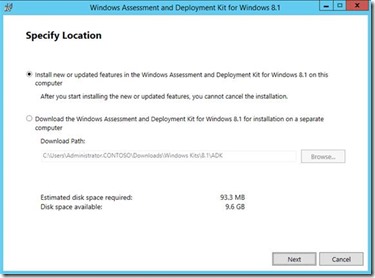
- Accept the license agreement, then select from the list of updated components (changed ones are marked with red asterisks):
![clip_image001[5] clip_image001[5]](https://msdntnarchive.blob.core.windows.net/media/TNBlogsFS/prod.evol.blogs.technet.com/CommunityServer.Blogs.Components.WeblogFiles/00/00/00/52/09/metablogapi/7024.clip_image0015_thumb_0D3AAC6D.jpg)
- Click “Install” to install the updated components.
While there are updates shown to all the components listed above, the only ones that were actually changed are the Deployment Tools (containing WIMGAPI), User State Migration Tool (USMT), and Windows Assessment Services (not installed in this case, which is why it isn’t marked above).
Comments
Anonymous
January 01, 2003
Yes, the ADK for Windows 8.1, as well as the tools that build on top of it (WDS, MDT, ConfigMgr), fully support Windows 7 deployment using that kit.Anonymous
January 01, 2003
Thanks Michael. I have a simple question, we're upgrading from SCCM 2007 to 2014. Does ADK 8.1 still support win7 deployments?Anonymous
January 01, 2003
thanksAnonymous
January 01, 2003
Hi,
Does anyone know if the SCANSTATE.EXE - 6.3.9600.17237 (USMT), in this latest version, can be used to 'capture' user profiles on a Windows 8.1 Enterprise machine? Is this supported? So far, I could only capture user profiles up to Windows 8 Enterprise.
In my lab, I was able to capture profiles locally (including Windows 8.1). But remotely, it fails on me. I am testing this process with the Dell KACE K1000, which is similar to Microsoft SCCM.Anonymous
October 21, 2013
Thanks. How did you find it was updated ? (or is it a secret :-) ) On the MS site it is still v1.0 with a date of 10/17/2013. Do you suggest to run the setup every week or month to check for updates ?Anonymous
October 21, 2013
I have inside connections :-)Anonymous
October 24, 2013
It is really updated. Old version: 8.100.25984.0 shp 1,439,408 08-23-2013 adksetup.exe New version: 8.100.26020.0 shp 1,434,912 10-05-2013 adksetup.exeAnonymous
November 18, 2013
The comment has been removedAnonymous
November 22, 2013
I have updated the ADK to 8.1 and MDT to 2013 and have added a Windows Server 2012 R2 vanilla OS image, DART is still 8 SP1 as the new version is not out yet AFAIK, is there a way to get all DART options enabled (using WinRE.wim if I understand correctly) ? I have never had all the options enabled by the way, would it work for older installed Windows version (Windows 7) ?Anonymous
December 27, 2013
Pingback from Announcement: The ADK for Windows 8.1 has been updated | UC3Anonymous
March 18, 2014
Does anyone create successfully a catalog file from Install.wim from a Win8.1 Image?
I only get: System.ComponentModel.Win32Exception (0x80004005): Unknown error (0xc142011f)
This application requires version 6.3.9600.16384 of Windows ADK.Anonymous
September 04, 2015
It didn't work for me. It says its already installed, which it isn't. When I tried /uninstall, it said it wasn't installed. It also is not in Programs and Features.