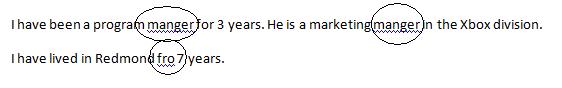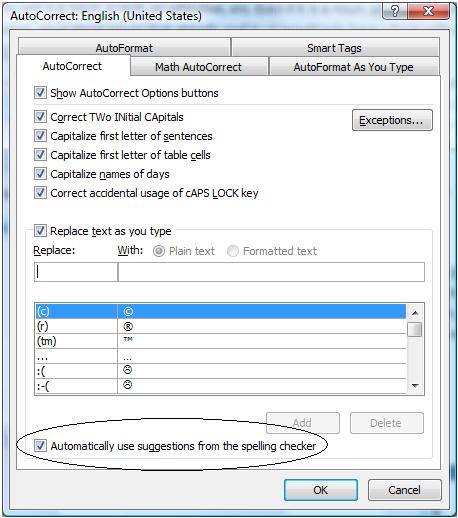Suggested improvements to Microsoft Word’s spell-checker
A few days ago, James wrote about the articles the Seattle Times published about our Natural Language Group and the Office spell-checkers. One of these articles was encouraging the Seattle Times readers to suggest improvements (What words would you add to the Microsoft spell-checker?). It is very interesting to read what our users consider pain points. The following suggestions from one of the readers (RogerKni) are interesting:
Here are my four suggested improvements to Word's spell-checker:
1. Give the user the option to flag rare words with an orange wavy line. An example would be “manger,” which 99% of the time is a misspelling of “manager.” Or “fro”: usually a misspelling of “for.” Or “whey” for “why.” Allow users to delete or add individual items to the Word-provided list of rarities.
2. Automatically add the apostrophized version of any noun added to a dictionary.
3. Add a “picky-mode” option, which one could turn on to get the preferred spelling of certain words. Currently, if there are two options for spelling a word, Word flags neither. That’s usually what’s wanted—the user doesn’t want to be harassed about a minor issue. But sometimes, as when publishing a book, the user wants to pick the best spelling. (Second-best spellings could be flagged with a wavy purple line.)
4. Give the user the option to tell Word to aggressively correct misspellings with what it thinks is the Best Match. Some would prefer this to Word’s cautious policy of merely flagging such words in red and making the user choose the correction.
In past releases, we looked into solving the problem described in Suggestion (2) for our English users. The solution presupposes an identification of (singular) nouns. We could ask users to do so for us, opting into the ‘s form for words like Palin (Palin’s), and not for the plural noun subproblems (*subproblems’s), the adjective semicontinuous or dermatoglyphics (* dermatoglyphics’s – see my colleague Mari Olsen’s post on possessives and apostrophes) . Of course we could also make guesses based on our knowledge of words that we have (continuous is an adjective; problems is a plural noun), but the computation would have to be weighed against the user benefit.
Suggestion (1) is in fact already covered in a large number of cases in Office 2007 (albeit not with an orange wavy line: we used a blue wavy line to signal contextual mistakes, which have been mentioned on several occasions on this blog). Look at the following screenshots, which show that the contextual speller in Office 2007 is able to flag words like “manger” or “fro” used in the wrong contexts:
Note, too, that users have the possibility of deleting words from the Office speller lexicon. We will come back to this issue in a future post (if you are impatient, type “exclude dictionary” or “exclusion dictionary” in the Help file). You may use that feature to exclude the non-preferred variants (of course, this is an individual decision you need to make: we cannot impose your own preferred spelling onto everyone).
Last but not least, suggestion (4) also exists: it is called internally AutoReplace. This feature “aggressively” corrects misspellings with what it thinks is the best match, as is suggested by RogerKni. Try typing “infomation”, for instance and you will see that Word automatically corrects it to information as you as you hit the space bar. To activate that feature, go to the big Office button in the top-left corner of your Office application, click on Word Options, then on Proofing, then on AutoCorrect Options. At the bottom of the screen, you will see the option “Automatically use suggestions from the spelling checker”. Tick the box as in the screenshot below:
I hope you will find these tips useful.
-- Thierry Fontenelle (Program Manager)
Comments
Anonymous
September 03, 2008
PingBack from http://www.easycoded.com/suggested-improvements-to-microsoft-word%e2%80%99s-spell-checker/Anonymous
September 10, 2008
The other day, I was discussing a number of suggestions to improve Office’s spell-checker . A customerAnonymous
October 02, 2008
I've thought this kind of thing for a while. I actually think that the Word spell-checker should use a bayesian approach: basically do a probability analysis of the usage rates of all words in the english language, along with their co-occurance rates. Thus if I use the word manger, it gets flagged if also used with business and program, but not if used with barn and cattle. I've always thought that the binary decision to either include or exclude a word from the dictionary was a rather crude tool. It would be very cool if the spell-checker knew a huge variety of words but nevertheless flagged them if the context did not suggest that they were appropriate. I'm sure performance could get tricky, but basically the decision to flag a word would become just answering the question: how likely is this word to appear here. I think this could also improve the quality of suggestions made too.Anonymous
October 02, 2008
The comment has been removedAnonymous
September 13, 2009
The comment has been removedAnonymous
September 13, 2009
fixed cell address by shotcut command without typing $. addressing cell location by (if) function. All Graph feature in single selection menu.Anonymous
November 06, 2009
some more ideas here, if you're interested http://sensemaya.org/2009/11/06/11-simple-ways-improve-words-spell-grammar-checkerAnonymous
June 12, 2012
SUGGESTED IMPROVEMENT: Spell checker to check that day and date correspond. Example Tuesday 11th July 2012 (11th July 2012 is a Wednesday) and 31st June 2012 (there are only 30 days in June).Anonymous
November 19, 2013
The comment has been removedAnonymous
February 15, 2014
My frustration is as to WHY in Word's dictionary is flagging words & offering incorrect spelling that can be found in the Websters Dictionary!Anonymous
September 29, 2014
Please add me to the list of users who find the "good to go" message after spell-checking unprofessional at best. At least provide the option to restore the "spell-check complete" message. I don't want to work with 'friendly' software.Anonymous
October 07, 2014
The comment has been removedAnonymous
March 26, 2015
Aside from what Geoff Hart said, when Word doesn't have a suggestion, I should be able to type a correct spelling in, and then click "Change" or "Change all", so that I don't have to manually correct the same misspelling multiple times.Anonymous
March 26, 2015
I've just wasted fifteen minutes trying to correct a document full of misspellings, only to have Word crash repeatedly. Actually getting the program stable would be a better idea than any new features. As it is, I won't bother buying Office ever again.