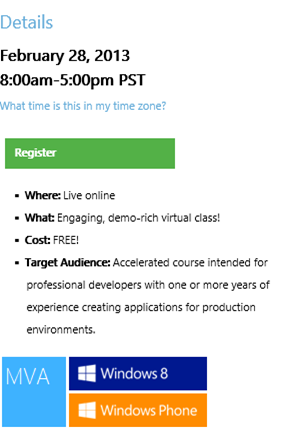2013 Feb 28 70-482 HTML5 App Jump Start
Advanced Windows Store App Development with HTML5 Jump Start
Looking to create Windows 8 apps? This fast-paced Jump Start dives deeper into the advanced programming skills and techniques required to optimize Windows Store apps, so that your apps can stand out from others in the Windows Store. We’ll combine both design and development skills, and you’ll learn about supporting the apps you’ve published to the Windows Store.
This course is the next step for those of you who have enjoyed our Developing Windows 8 Apps with HTML, CSS & JavaScript and Developing Windows Store Apps with HTML5 Jump Starts where we introduced you to developing apps in the Windows 8 platform. This course also provides accelerated preparation for Exam 70-482: Advanced Windows Store App Development using HTML5 and JavaScript.
Videos now available on Channel 9!!!
COURSE OUTLINE
Module 1 - Background Tasks and Components
Create background tasks
Consume background tasks
Integrate WinMD components into a solution
Module 2 - Hardware and Sensors
Capture media with the camera and microphone
Get data from sensors
Enumerate and discover device capabilities
Module 3 - Printing and PlayTo
Implement printing by using contracts and charms
Implement Play To by using contracts and charms
Notify users by using Windows Push Notification Service (WNS)
Module 4 - Animations, Custom Controls, and Globalization
Design for and implement UI responsiveness
Implement animations and transitions
Create custom controls
Design apps for globalization and localization
Module 5 - Data, Files, and Encryption
Design and implement data caching
Save and retrieve files from the file system
Secure application data
Module 6 - Deployment
Design and implement trial functionality in an app
Design for error handling
Design and implement a test strategy
Design a diagnostics and monitoring strategy
Comments
Anonymous
February 27, 2013
Looking forward to the Jump Start tomorrow!Anonymous
February 27, 2013
So are we.Anonymous
February 27, 2013
We are up late enough tonight that it is almost tomorrow :)Anonymous
February 28, 2013
This course was really awesomeAnonymous
February 28, 2013
Thank you, Michael and Jeremy! It was a pleasure to attend this Jump Start. Nice encouragement, Michael: "Hey, put your blog post link in a comment"
- Alright, here we go: jochen.kirstaetter.name/.../mcsd.html I put a couple of resources together. Various learning material to prepare yourself for MS exams 70-480, 481 & 482.
Anonymous
February 28, 2013
This link could not be opened git01.codeplex.com/codeshow 404 - File or directory not found. The resource you are looking for might have been removed, had its name changed, or is temporarily unavailable.Anonymous
February 28, 2013
@davisrifandi the link you referred to is not meant to be opened in a browser. It is used with git. For the code download, use this link codeshow.codeplex.com/.../f625aa7bca76