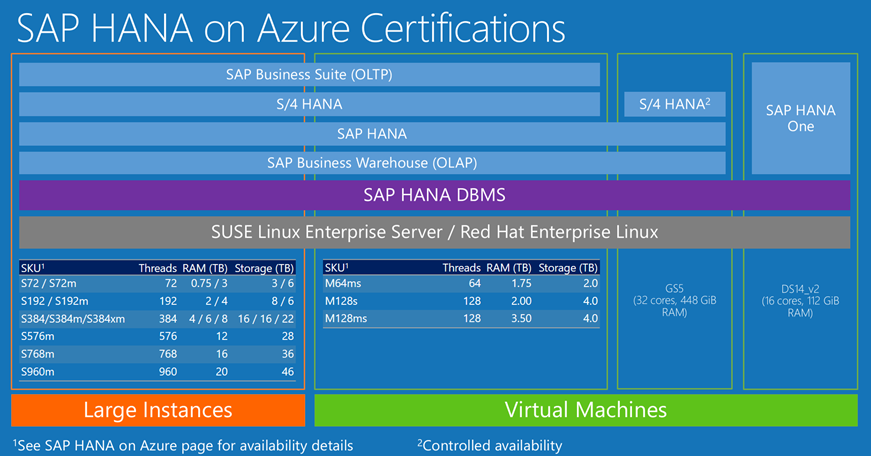Migrating to SAP HANA on Azure
The S/4HANA platform on the SAP HANA DBMS provides many functional improvements over SAP Business Suite 7, and additions to business processes that should provide customers with a compelling reason to migrate to SAP S/4HANA with SAP HANA as the underlying DBMS. Another reason to migrate to S/4 HANA is that support for all SAP Business Suite 7 applications based on the ABAP stack will cease at the end of 2025, as detailed in SAP Note #1648480 - “Maintenance for SAP Business Suite 7 Software”. This SAP Note details support for all SAP Business Suite 7 applications and maintenance dates for the SAP Java Stack versions.
Note: some SAP references linked in this article may require an SAP account.
HANA migration strategy
SAP HANA is sold by SAP as a high-performance in-memory database. You can run most of the existing SAP NetWeaver-based applications (for example, SAP ERP, or SAP BW), on SAP HANA. Functionally this is hardly different from running those NetWeaver applications on top of any other SAP supported DBMS (for example, SQL Server, Oracle, DB2). Please refer to the SAP Product Availability Matrix for details.
The next generation of SAP platforms, S/4HANA and BW/4HANA, are built specifically on HANA and take full advantage of the SAP HANA DBMS. For customers who want to migrate to S/4HANA, there are two main strategies:
- Directly migrate to S/4 HANA, see the Conversion Guide for SAP S/4HANA 1610.
- Migrate existing systems (for example, ERP, CRM) to use the HANA database. Then, migrate to S/4 HANA later, see Rapid database migration of SAP BW to SAP HANA and the Rapid database migration of SAP Business Suite to SAP HANA page in the SAP Best Practices Explorer.
In discussions about migrating to HANA, it is important to determine which strategy to follow. The impact and benefit of each option is quite different, from the perspective of SAP, the customer, and Azure. The initial step of the second option is only a technical migration with very limited benefit from a business process point a view. Whereas the migration to S/4HANA (either directly or as a second step), will involve a functional migration. A functional migration has more impact to the business and business processes, and as such takes more effort. SAP S/4HANA usually comes with significant changes to the mapping of business processes. Therefore, most S/4HANA projects we are pursuing with our global system integrators require rethinking the complete mapping of business processes into different SAP and LOB products, and the usage of SaaS services.
HANA + cloud
Besides initiating a rearchitecting of the business process mapping and integration based on S/4HANA, looking at S/4HANA and/or SAP HANA DBMS prompts discussions about moving SAP workloads into public clouds, like Microsoft Azure. Leveraging Azure usually minimizes migration cost and increases the flexibility of the SAP environment. The fact that SAP HANA needs to keep most data in memory, usually increases costs for the server infrastructure compared to the server hardware customers have been using.
Azure is an ideal public cloud to host SAP HANA-based workloads with a great TCO. Azure provides the flexibility to engage and disengage resources which reduces costs. For example, in a multitier environment like SAP, you could increase and decrease the number of SAP application instances in a SAP system based on workload. And with the latest announcements, Microsoft Azure offers the largest server SKUs available in the public cloud tailored to SAP HANA.
Current Azure SAP HANA capabilities
The diagram below shows the Azure certifications that run SAP HANA.
HANA large instances provide a bare metal solution to run large HANA workloads. A HANA environment can be scaled up to 20 TB of RAM, and scaled out to 60 TB of RAM using multiple units of HANA large instances. HANA large instances can be purchased with a 1-year or 3-year commitment, depending on large instance size. With a 3-year commitment, customers get a significant discount providing high performance at a very competitive price. Because HANA large instances are a bare metal solution, the ordering process differs from ordering/deploying an Azure Virtual Machine (VM). You can just create a VM in the Azure Portal and have it available in minutes. Once you order a HANA large instance unit it can take up to several days before you can use it. To learn about HANA large instances, please check out SAP HANA (large instances) overview and architecture on Azure documentation.
To order HANA large instances, fill out the SAP HANA on Azure information request.
The above diagram shows that not all Azure SKUs are certified to run all SAP workloads. Only larger VM SKUs are certified to run HANA workloads. For dev/test workloads you can use smaller VMs sizes such as DS13v2 and DS14v2. For the highest memory demands, customers seeking to migrate their existing SAP landscape to HANA on Azure will need to use HANA large instances.
The new Azure VM sizes were announced in Jason Zander’s blog post. The certification for those, as well as some existing VM sizes, are on the Azure roadmap. These new VM sizes will allow more flexibility for customers moving their SAP HANA, S/4HANA and BW/4HANA instances to Azure. You can check for the latest certification information on the SAP HANA on Azure page.
Combining multiple databases on one large instance
Azure is a very good platform for running SAP and SAP HANA systems. Using Azure, customers can save costs compared to an on-premises or hosted solution, while having more flexibility and robust disaster recovery. We’ve already discussed the benefits for large HANA databases, but what if you have smaller HANA databases?
Smaller HANA databases, common to small and midsize customers or departmental systems, can be combined on a single instance, taking advantage of the power and cost reductions that large instances provide. SAP HANA provides two options:
- MCOS – Multiple components in one system
- MDC – Multitenant database containers
The differences are detailed in the Multitenancy article on the SAP website. Please refer to SAP notes #1681092, #1826100, and #2096000 for more details on these multitenant options.
MCOS could be used with single customers. SAP hosting partners could use MDC to share HANA large instances between multiple customers.
Customers that want to run SAP Business Suite (OLTP) on SAP HANA can host the SAP HANA part on HANA large instances. The SAP application layer would be hosted on native Azure VMs and benefit from the flexibility they provide. Once M-series VMs are available, the SAP HANA part can be hosted in a VM for even more flexibility.
Momentum of SAP workload moving to Azure
Azure is enjoying great popularity with customers from various industries using it to run their SAP workloads. Although Azure is an ideal platform for SAP HANA, the majority of customers will still start by moving their SAP NetWeaver systems to Azure. This isn’t restricted to lift & shift scenarios running Oracle, SQL Server, DB2, or SAP ASE. Some customers move from proprietary on-premises UNIX-based systems to Windows/SQL Server, Windows/Oracle, or Linux/DB2-driven SAP systems hosted in Azure.
Many system integrators we are working with observe that the number of these customers is increasing. The strategy of most customers is to skip the migration of SAP Business Suite 7 applications to SAP HANA, and instead fully focus on the long term move to S/4HANA. This strategy can be summarized in the following steps:
- Short term: focus on cost savings by moving the SAP landscape to industry standard OS platforms on Azure.
- Short to mid-term: test and develop S/4HANA implementations in Azure, leveraging the flexibility of Azure to create (and destroy) proof of concept and development environments quickly without hardware procurement.
- Mid to long-term: deploy production S/4HANA based SAP applications in Azure.
Comments
- Anonymous
July 04, 2017
Great info Michiel! SAP/HANA on Azure articles are hard to come by.