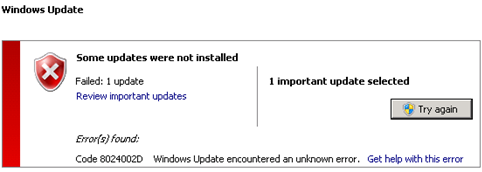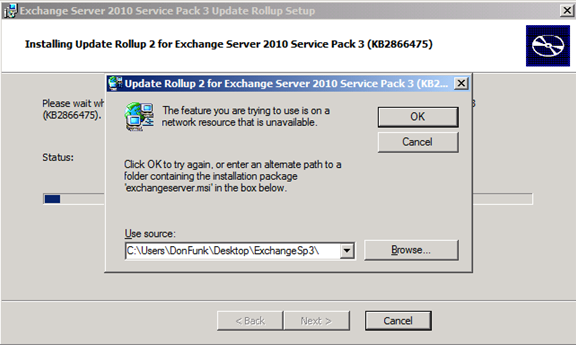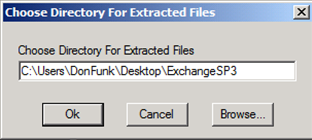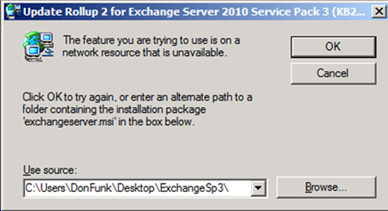Installing Update Rollup 2 for Exchange 2010 Service Pack 3 may fail or prompt for Installation Package Source
[This post comes to us courtesy of Manish Kapoor from Microsoft Commercial Technical Support]
Update Rollup 2 for Exchange Server 2010 Service Pack 3 has been released and may be offered by WSUS on your SBS 2011 Standard server. The update is also available for standalone download and install here.
If you try installing the rollup from Control Panel – Windows Update, you may notice that it fails with the following error:
Additionally, if you have downloaded the Update Rollup 2, setup wizard may prompt you for path to the Installation Package:
You should be able to complete setup by downloading Exchange Server 2010 Service Pack 3 (available here), extract the installation files locally on the server and pointing the wizard to location of Service Pack 3 binaries. Here is a step by step on the above:
Download Exchange Server 2010 Service Pack 3.
Right click on “Exchange2010-SP3-x64.exe” and select “Run as Administrator”. This will prompt you to specify the location where you want to extract the files. Create a temporary folder where you want the binaries to be extracted and specify the folder path in this dialog box.
Once extraction is complete, specify path to this folder in the UR2 installation wizard.
Update Rollup 2 Setup should complete successfully without any further issues.
Above issue is not seen if the folder containing Exchange Service Pack 3 binaries has not been deleted. If you want to confirm the location where Service Pack 3 installation files were stored at the time of installation, you could check the value of InstallSource at the following location:
HKEY_LOCAL_MACHINE\SOFTWARE\Microsoft\Windows\CurrentVersion\Uninstall\{4934D1EA-BE46-48B1-8847-F1AF20E892C1}
This workaround can be used to install Update Rollup 2 while we are still investigating the cause behind installation source prompt. This post will be updated as soon as we have an update on this issue.
Comments
Anonymous
August 30, 2013
I tried that workaround, but I still got a different error installing after doing this workaround. This update definitely needs more work...Anonymous
August 30, 2013
I have Server 2008 Standard service pack 2, when i am updating microsoft .net framework 4.0 in available update, i could not able to update. Error found Code 13ec windows update encountered an unknown errorAnonymous
September 03, 2013
To Iwan this update should install with this sp3 folder in place. If you are hitting something else, please post in the sbs forum to investigate. As this update won't be worked on /rereleased. Please post here - social.technet.microsoft.com/.../homeAnonymous
September 10, 2013
Sorry to tell you, but it even prompts for the Installation file if the original files have not been deleted. I do have that on one of my Servers. And the original file is not accepted. I do have it in my Installation Folder. It tells me that it is not a valid file - even so it is the one I installed it from. THIS IS REALLY ANNOYING...Anonymous
September 27, 2013
Testing in my lab, and it kept ending Prematurely with no specific errors in the GUI. Checked the ExchangeSetupLog directory which showed I was getting "Access Denied" errors to all the Exchange services it was trying to stop at the beginning of the install on Exchange 2010 SP3 RU2. At first I was trying to run it from Windows Explorer using "Run As Administrator". Validated all my permissions to Enterprise, Domain and Schema Admins along with Organization and Server Management - Still fails. I still have the Exchange 2010 SP3 installation files, so that was not an issue. Then I just tried running it from an Administrative Command Prompt... Installation completed successfully in the time it took to write this memo. Good luck!Anonymous
October 24, 2013
Has anyone tested the following?
- create a share with those files in and give all the exchange servers read permission on it
- change the InstallSource value to the unc name of the share by group policy for those servers
- Anonymous
January 07, 2016
http://www.happynewyear2016wishesimagessms.com/hindu-festival-2016/
http://www.happynewyear2016wishesimagessms.com/lohri-pics-lohri-sms-lohri-wallpapers/
http://www.happynewyear2016wishesimagessms.com/happy-lohri-images/
http://www.happynewyear2016wishesimagessms.com/happy-lohri-quotes/
http://www.happynewyear2016wishesimagessms.com/happy-lohri-wishes/
http://www.happynewyear2016wishesimagessms.com/happy-lohri-wallpaper/
http://www.happynewyear2016wishesimagessms.com/lohri-greetings/
http://www.happynewyear2016wishesimagessms.com/lohri-images/
http://www.happynewyear2016wishesimagessms.com/lohri-songs/
http://www.happynewyear2016wishesimagessms.com/lohri-wishes/
http://www.happynewyear2016wishesimagessms.com/lohri-festival/
http://www.happynewyear2016wishesimagessms.com/happy-lohri-bonfire-festival/
http://www.happynewyear2016wishesimagessms.com/lohri-bonfire-festival/
http://www.happynewyear2016wishesimagessms.com/lohri-the-bonfire-festival/
http://www.happynewyear2016wishesimagessms.com/up-helly-aa-event-in-scotland/
http://www.happynewyear2016wishesimagessms.com/dinagyang-festival/
http://www.happynewyear2016wishesimagessms.com/sundance-film-festival-2016/
http://www.happynewyear2016wishesimagessms.com/wwe-in-india-wwe-live-event-in-new-delhi/
http://www.happynewyear2016wishesimagessms.com/lohri-wishes-for-friends-family/
http://www.happynewyear2016wishesimagessms.com/cowboy-poetry/
http://www.happynewyear2016wishesimagessms.com/ati-atihan-festival-full-information/
http://www.happynewyear2016wishesimagessms.com/holy-ship-2016/
http://www.happynewyear2016wishesimagessms.com/things-to-do-in-banff-town-canada/
http://www.happynewyear2016wishesimagessms.com/rainbow-serpent-festival/
http://www.happynewyear2016wishesimagessms.com/sundance-film-festival-winners/
http://www.happynewyear2016wishesimagessms.com/junkanoo-parade/
http://www.happynewyear2016wishesimagessms.com/hogmanay-2016/
http://www.happynewyear2016wishesimagessms.com/ice-sculpture-snow-sculpture-festival/
http://www.happynewyear2016wishesimagessms.com/carnevale-di-venezia/
http://www.happynewyear2016wishesimagessms.com/bpm-festival-what-bpm-festival-is/
http://www.happynewyear2016wishesimagessms.com/thaipusam-thaipusam-is-a-hindu-festival/
http://www.happynewyear2016wishesimagessms.com/holy-ship-unveils-massive-lineups-for-2016-cruises/
http://www.happynewyear2016wishesimagessms.com/quebec-winter-carnival/
http://www.happynewyear2016wishesimagessms.com/jam-cruise/
http://www.happynewyear2016wishesimagessms.com/things-to-do-in-edinburgh/
http://www.happynewyear2016wishesimagessms.com/harbin-ice-festival/
http://www.happynewyear2016wishesimagessms.com/the-sundance-film-festival-a-program-of-the-sundance-institute/ - Anonymous
January 07, 2016
http://www.republicdayimagesi.com/republic-day-songs/
http://www.republicdayimagesi.com/republic-day-status-republic-day-wallpaper/
http://www.republicdayimagesi.com/republic-day-information-republic-day-photos/
http://www.republicdayimagesi.com/republic-day-pictures-republic-day-pics/
http://www.republicdayimagesi.com/republic-day-messages-republic-day-sms/
http://www.republicdayimagesi.com/republic-day-in-hindi/
http://www.republicdayimagesi.com/essay-on-republic-day/
http://www.republicdayimagesi.com/what-is-republic-day/
http://www.republicdayimagesi.com/republic-day-wishes/
http://www.republicdayimagesi.com/speech-on-republic-day-in-hindi-speech-for-republic-day/
http://www.republicdayimagesi.com/republic-day-speech-in-hindi/
http://www.republicdayimagesi.com/republic-day-image/
http://www.republicdayimagesi.com/india-republic-day/
http://www.republicdayimagesi.com/republic-day-quotes/
http://www.republicdayimagesi.com/images-of-republic-day-pics-of-republic-day/
http://www.republicdayimagesi.com/speech-on-republic-day/
http://www.republicdayimagesi.com/republic-day-2016/
http://www.republicdayimagesi.com/republic-day-india/
http://www.republicdayimagesi.com/republic-day-speech/
http://www.republicdayimagesi.com/republic-day-images/
http://www.republicdayimagesi.com/happy-republic-day/
http://www.republicdayimagesi.com/republic-day/
http://www.republicdayi.com/republic-day-songs/
http://www.republicdayi.com/republic-day-status-republic-day-wallpaper/
http://www.republicdayi.com/republic-day-information-republic-day-photos/
http://www.republicdayi.com/republic-day-pictures-republic-day-pics/
http://www.republicdayi.com/republic-day-messages-republic-day-sms/
http://www.republicdayi.com/speech-on-republic-day-in-hindi-speech-for-republic-day/
http://www.republicdayi.com/republic-day-in-hindi/
http://www.republicdayi.com/essay-on-republic-day/
http://www.republicdayi.com/what-is-republic-day/
http://www.republicdayi.com/republic-day-wishes/
http://www.republicdayi.com/republic-day-speech-in-hindi/
http://www.republicdayi.com/republic-day-image/
http://www.republicdayi.com/india-republic-day/
http://www.republicdayi.com/republic-day-quotes/
http://www.republicdayi.com/images-of-republic-day/
http://www.republicdayi.com/speech-on-republic-day/
http://www.republicdayi.com/republic-day-2016/
http://www.republicdayi.com/republic-day-india/
http://www.republicdayi.com/republic-day-speech/
http://www.republicdayi.com/republic-day-images/
http://www.republicdayi.com/happy-republic-day/
http://www.republicdayi.com/republic-day/ - Anonymous
January 07, 2016
http://www.happylohrii.com/lohri-pics-lohri-sms-lohri-wallpapers/
http://www.happylohrii.com/happy-lohri-images/
http://www.happylohrii.com/hindu-festival-2016/
http://www.happylohrii.com/happy-lohri-quotes/
http://www.happylohrii.com/happy-lohri-wishes/
http://www.happylohrii.com/happy-lohri-wallpaper/
http://www.happylohrii.com/lohri-greetings/
http://www.happylohrii.com/lohri-images/
http://www.happylohrii.com/lohri-songs/
http://www.happylohrii.com/lohri-wishes/
http://www.happylohrii.com/lohri-festival/
http://www.happylohrii.com/happy-lohri-bonfire-festival/
http://www.happylohrii.com/lohri-bonfire-festival/