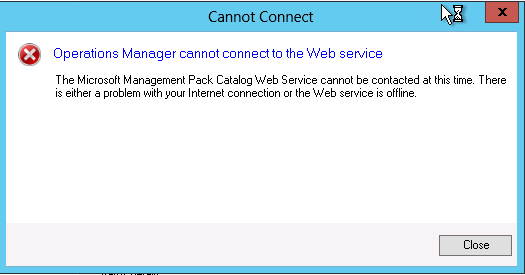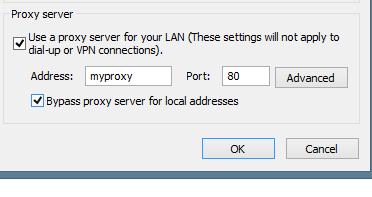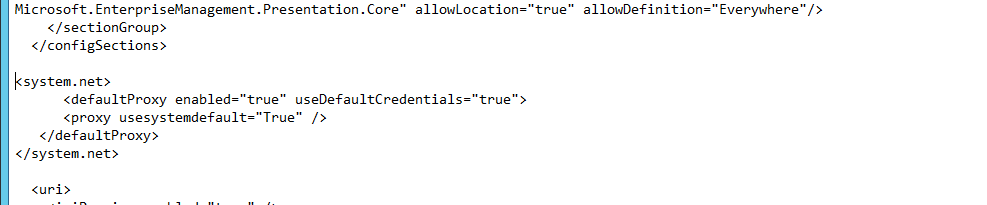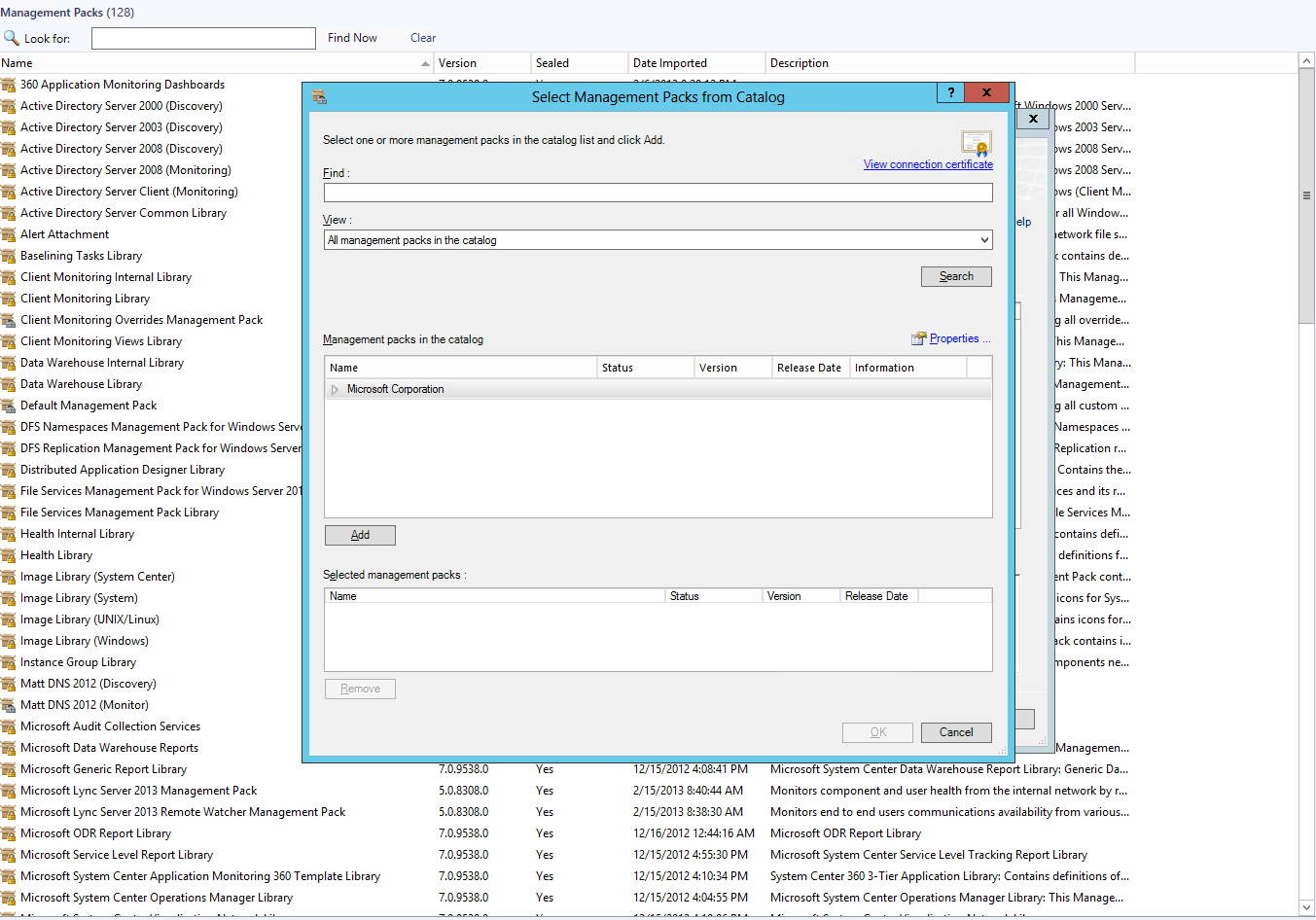SCOM MP Catalog won't connect
Many times companies will put a proxy in place to keep their servers safe. I have recently run into this issue at a customer site and found a way around with the help of the dev team. We had to put the proxy url on the management server first:
NOT COOL!!!
Assuming that you know your proxy information we can start to get you moving.
On the current management server you will need to navigate to the IE settings ->Internet Options ->Connections->LAN Settings
Once this is updated we need to move to the config file for the console at this location:
"C:\Program Files\System Center 2012\Operations Manager\Console\Microsoft.EnterpriseManagement.Monitoring.Console.exe.config"
Always take a backup of the original file because we are going to edit this!!!
Once this is open we will add the following lines:
<configuration>
<configSections>
</configSections>
<system.net>
<defaultProxy enabled="true" useDefaultCredentials="true">
<proxy usesystemdefault="True" />
</defaultProxy>
</system.net>
</configuration>
It will look like this:
When you have completed the update of the config file you need to save it and reopen the console.
Once the new session is open we navigate to the Administration Pane and select download management packs
Voila!!! We can now access the Catalog....now this is still is not the preferred way, but this will allow you to see if there are updates to your currently installed management packs.
Disclaimer:
This example is provided “AS IS” with no warranty expressed or implied. Run
at your own risk. The opinions and views expressed in this blog are those of
the author and do not necessarily state or reflect those of Microsoft.
**Always test in your lab first** Do this at your own risk!! The author will not be held responsible for any damage you incur when making these changes!
Comments
- Anonymous
January 01, 2003
Kim did you do this for all of your Mgmt. Servers? Also validate your code and make sure that you didn't leave any extra spaces or characters. - Anonymous
January 23, 2014
sorry didnt work for me - came up with a console opening error.. - Anonymous
January 26, 2015
You don't need to do this on every management server. You just have to do it on the machines that run the SCOM Console. - Anonymous
July 16, 2015
Just the bit that's highlighted - or you'll get an opening error. Also make sure you insert it in the correct place in the file - look at the screenshot for the correct placement.