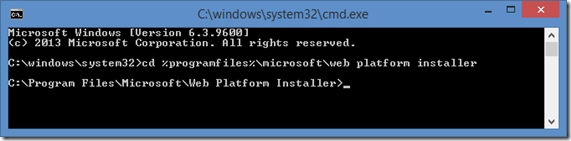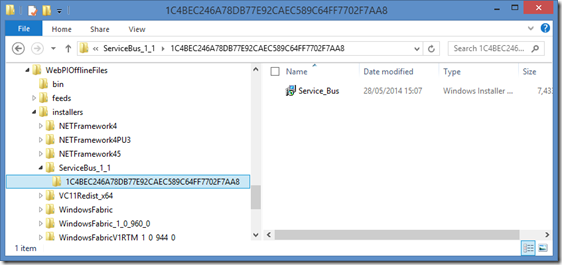Retrieving the installer for Windows Service Bus 1.1
A customer of mine is using the On Premises version of Azure Service Bus, or Windows Service Bus 1.1. They are utilising Continuous Deployment and their production servers will not have access to the web. So how do they install Service Bus as it is packaged by the Web Platform Installer? The answer is that they will need an offline repository.
First step is to ensure that someone has access to the web and has Web Platform Installer installed. If you have not installed it, you can get it from here: - WebPI v4 x64: https://download.microsoft.com/download/7/0/4/704CEB4C-9F42-4962-A2B0-5C84B0682C7A/WebPlatformInstaller_amd64_en-US.msi
Second, you need to have a command prompt open at the correct location. e.g.
For those that want to cut and paste: - %programfiles%\microsoft\web platform installer
Then run this command
Webpicmd /offline /Products:ServiceBus_1_1 /Path:D:\WebPIOfflineFiles
This will ask you for the necessary permissions and start to download what you would need to create an Offline Web Platform Installer repository. At the moment, this downloaded 342Mb on my machine which does seem excessive, but this is an offline copy of all the dependencies. The idea is that you can now place this folder on your network share and use this as the feed for your installers.
Inside the folder structure you will find the actual Service Bus installer if you need it.
Full information about Web Platform Installer can be found here. https://www.iis.net/learn/install/web-platform-installer/web-platform-installer-v4-command-line-webpicmdexe-rtw-release
Comments
- Anonymous
October 27, 2014
Hi, I downloaded the same following the procedure. I also installed Windows Fabric from the downloaded package. However still when I run Service Bus 1.1 setup, it shows that prerequisite is not installed on the system hence it cannot install Service Bus 1.1. Here is the configuration and steps I took:- Platform:- Windows Server 2012 Framework:- .Net Framework 4.5+ Windows Fabric (Downloaded with the package) Power Shell 4 Kindly help if possible.