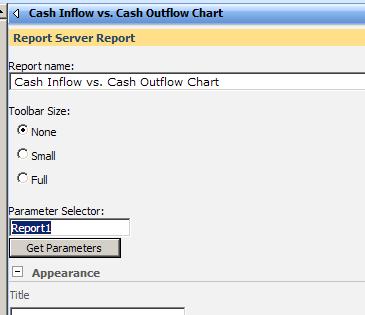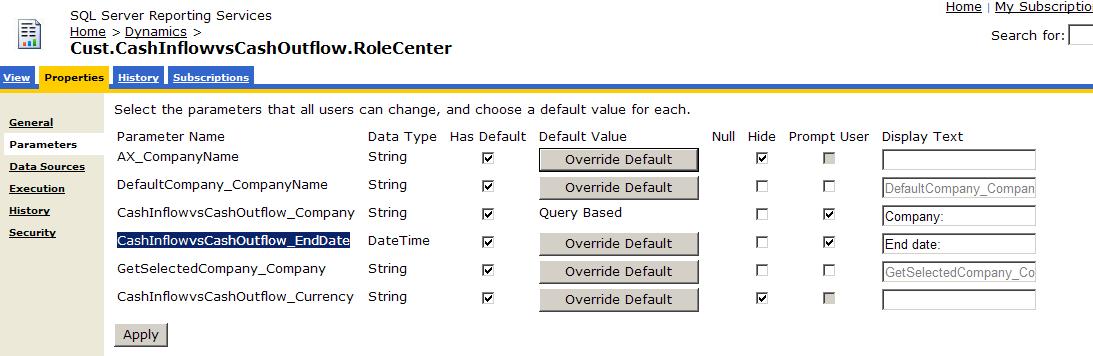Ax Report Web Part properties
Microsoft Dynamics AX report web parts are used in Role Centers and in Enterprise Portal pages. If you need to pass parameters to the report throug query string , you can do so in the URL with this syntax <selector>.Parameters.<parameterName>=<parameterValue>
For example In the Ax report webpart , set the parameter selector value to Report1. And let us say the report has a parameter defined with the name CashInflowvsCashOutflow_EndDate. In that case the query string will be
https://axepdemo/sites/DynamicsAx/Enterprise%20Portal/RoleCenterCEO.aspx?WCMP=CEU&Report1.Parameters.CashInflowvsCashOutflow_EndDate=10/01/2007
Comments
Anonymous
October 09, 2008
PingBack from http://www.easycoded.com/ax-report-web-part-properties/Anonymous
October 13, 2008
One's mor question: how can i modify url for make invisibility of Parameters like "&rc:parameters=false" but it does not work and class AxRSReportWebPart defined as "sealed" so i can't make "child" class from him.Anonymous
October 15, 2008
You won't be able to modify them through code. You could try to change the web part properties such as toolbar size , if you need to make the parameters visible within the webpart itself.Anonymous
March 03, 2009
Hi, How can we programatically pass on the report parameter from a web page to the web page containing the report? is it possible to pass on the Ax Context to the report web page which can display the report for a specific value? Is it possible to get the Parameter Selector programatically when we are in a different page?